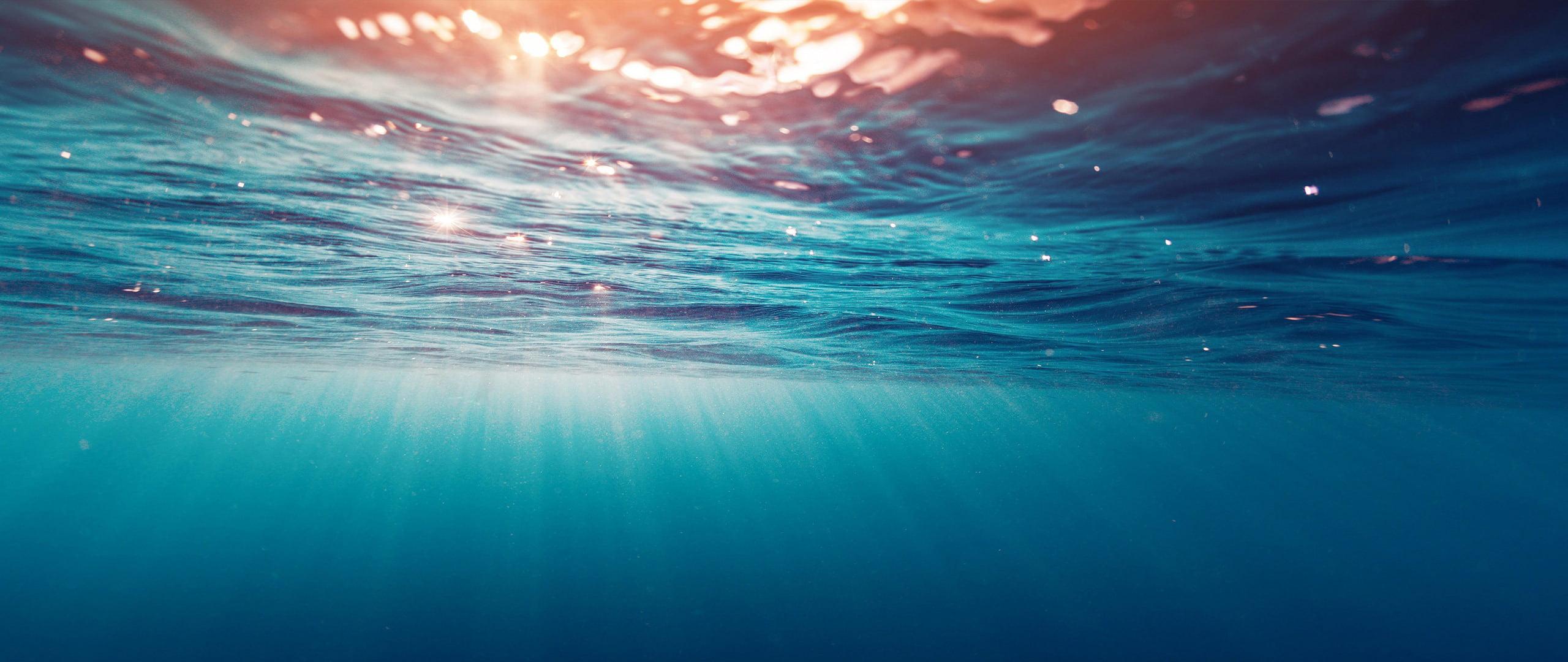A few options:
1) Work out what key to press to choose the bootup device. On older Toshiba's it was ESC. On current ones it's F12. Then you can pick the DVD/Optical drive, and it will ask you to 'Press any key to boot from CD/DVD drive...". If neither of those work, just google it (how to boot toshiba satellite [model] dvd)
2) Attach the HDD to your computer and install Windows. Once completed, run the sysprep command (which I recommend you Google to find out how to use it, and know in advance what it does.) - basically it strips all the drivers, user info, settings, serial number, etc. Computer builders and shops use this tool for dumping the same 'image' onto different PC's, then when you turn on the PC you have a setup wizard asking for usernames, serial, etc.
3) Install Windows, and use a backup program that lets you restore the image file onto "dissimilar hardware".
In making the above suggestions I presume everything is legit as far as serial keys go.