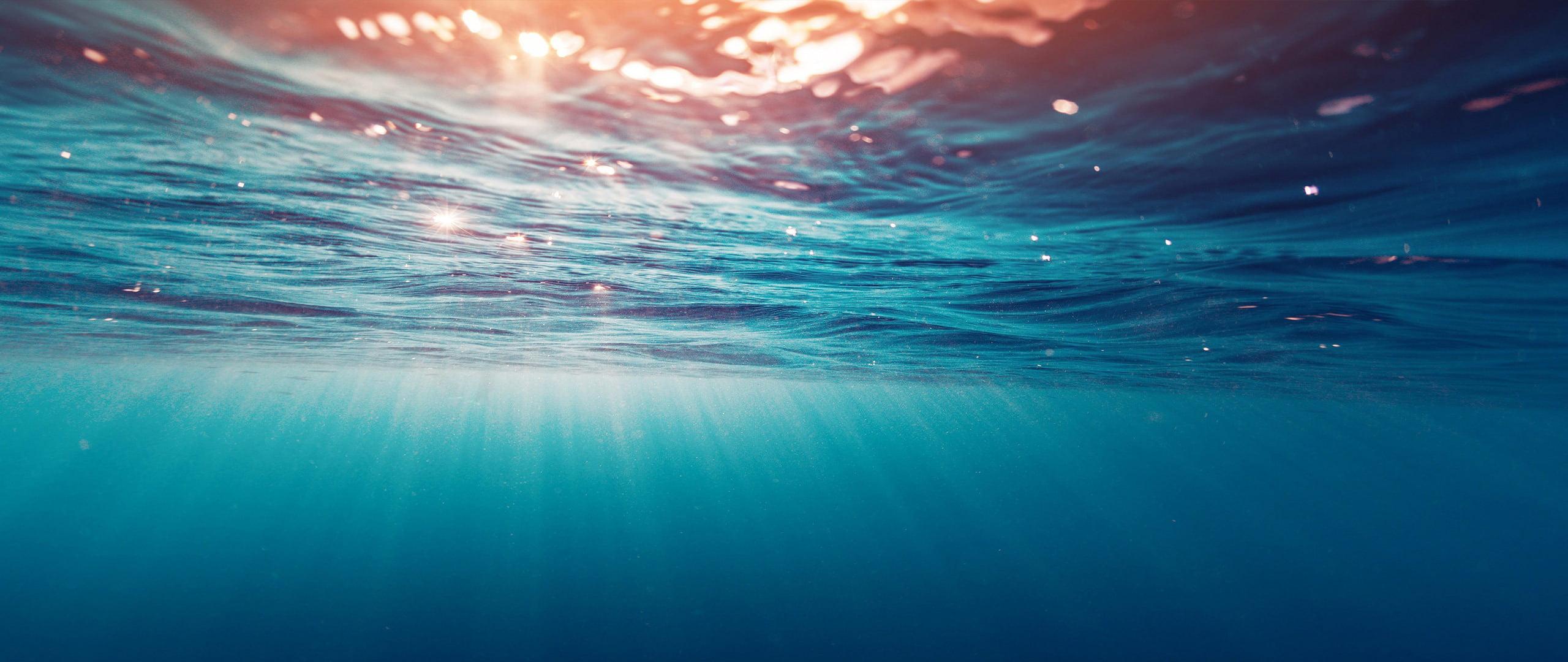I've built more than a few PC's (almost always Intel + nVidia though). I won't go into too much detail as I'm sure you can find the info elsewhere on the Internet if you search for it (hint: do searches on how to build a PC (i.e. on YouTube)).
1. As previously mentioned, if you're on a tight budget - a "kit" is usually the best (and cheapest) way to go. Most stores will let you make slight changes (upgrades) to certain parts (i.e. you might ask them for a faster CPU), and then you just pay the difference for the upgrade(s). Some kits just come as parts, whereas others come all built and tested for you, and in some cases you can choose to go either way (getting them to build and test usually costs $50-75) depending on how elaborate the build is.
2. If you are choosing your own parts, rRead all the "fine print" details about them. Most parts have more than one type of specification that's worth comparing. i.e. RAM is not just measured in capacity (i.e. 4GB), but also in speed (i.e. 1333MHz), timings, and of course what type it is (DDR3). The speed can be quite important - you want to match the speed of the RAM, CPU, and motherboard - this is called the FSB (Front Side Bus), and a common cause of bottlenecks.
eg. There's no point spending a fortune on a CPU that has an FSB speed of 1800MHz if you then get a cheap motherboard running at 1060MHz, as all 3 components will run at the lowest speed.
3. Building PC's is dead easy (unless you're a hopeless clutz) ;)
The only part that can get tricky (depending on what motherboard and case you get) is connecting the cables from the case to your motherboard (i.e. your Power button, Reset button, headphone, microphone, and status LEDs all connect to the motherboard using very small cables. It's not always easy to tell which one goes where due to poor documentation. Read the book that comes with your motherboard as it will have the diagrams that tell you what goes where.
4. As mentioned - PSU's are important, esp if you are building a PC for gaming. Go for a brand name (i.e. Corsair or Thermaltake. 600w is probably enough, but I would play it a bit safer and get 700w (cutting it fine is never good and can lead to system instability (sudden resets, etc)). Check to see if the power supply has the right connections for your graphics card (4pin or 6pin or a combination).
5. High-capactiy hard drives are getting quite cheap these days, but the cheap ones are usually "green" (eco) ones, which is often their way of making 'slow' sound good. If you've only got one HDD that's not very fast, your gaming performance will take a bit of a hit. There's no need to go grab an SSD (not that your budget would allow for it), but perhaps you may wish to sacrifice space for speed. I have a number of Western Digital "Black Series" (SATA2, 64MB cache) HDDs which work very well. SATA 3 is out now as well, which should be much faster. Remember, your computer has to read a lot of system (OS) files from the HDD as well as reading your game files. Having the OS on one disk and games/programs on another helps (or you can at least just partition your drive). If you do setup a partiton just for Windows, don't make it any smaller than 60GB, as the WinSxS folder can grow very large over time.
6. How hard is it to install Windows? Not hard - it's dead simple. If you can read and answer basic computer questions you'll be fine. It's just like installing any other program (it's actually faster than installing a few programs/games). Again, if you're not sure, do a YouTube search on how to install Windows 7.
A good confidence building excercise is to find an ancient (working) computer that no-one wants and then pull it apart into all it's separate parts. Leave it for a day or two and try to put it back together, and turn it on and see if it works.
Hope this helps, even if some of the points go beyond the scope of your build.