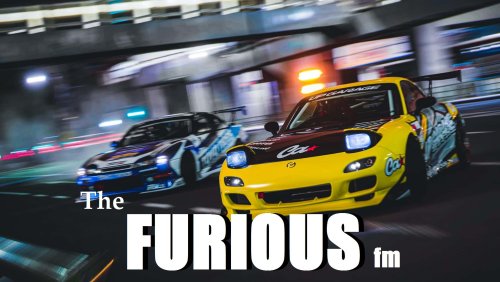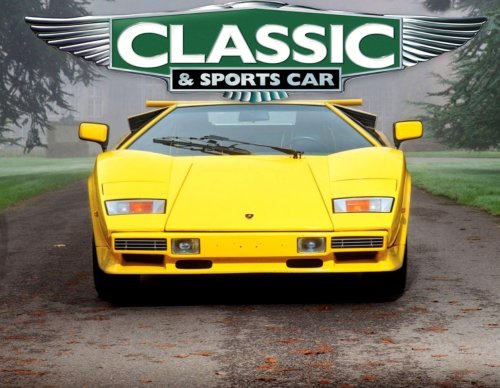About This File
Esurient's RTX Patch
Included: Custom Compile DXVK | Custom Steam Overlay API | Custom Nvidia Inspector Profile (NIP)
DXVK Compile Version: 1.8.1
Overview:
This archive includes an up to date version of DXVK (at the time of posting) which has been tested with and without the custom Nvidia inspector profile. DXVK has been compiled from the GitHub source but optimised/altered to work better with TDU2 in terms of offering stability, this is also the aim of the custom Nvidia inspector profile as well as any other items which may be included in this thread, now included Steam Overlay Patch for RTX!
What's Included
Included in the archive are four folders, "nip Profile - Run Application", "DLLs - Paste Into TestDriveUnlimited2", "Disable Full Screen Optimisation" and "4GB Patch - Select TestDrive2.exe"
(Note: If you are afraid to run this exe, you can download it yourself via Google or use VirusTotal to scan the Archive)
Installation
- Text
Installing the nip profile:
To install the profile launch nvidiaProfileInspector, once the window has loaded you will notice a bar at the top with "Profiles:" and icons, select the icon that had a green arrow pointing down/towards the square and select "Import Profile(s)", a selection window will open and click on the "Test Drive Unlimited 2.nip", a new window should pop up to say that the profile has been successfully imported. Profile Installation Completed!
Installing Custom Compile DXVK:
To install DXVK, simply copy all the DLLs and paste them in the root of the Test Drive Unlimited 2 directory (folder).
Note: Screenshots below showing in detail how to use Nvidia Profile Inspector (From 1~4)
Installing Custom Steam Overlay API:
To install the Steam Overlay Fix, simply copy "steam_api.dll" and paste it into the root of the Test Drive Unlimited 2 directory (folder). That Simple!
Installing 4GB Patch:
To install the 4GB Patch, open the exe and select "TestDrive2.exe" from the Test Drive Unlimited 2 directory (folder).
Disabling Full Screen Optimisations
V1.1: Currently there are two ways to disable fullscreen optimisation, first option, if you have a steam install in the steamapps folder on your C drive you can use the .reg file in the archive to quickly disable it, option two is to follow the screenshot attached in this guide.
Disabling Manually: Find the TestDrive2 executable, right click it, go to properties, compatibilty tab at the top and tick the box stating "Disable full-screen optimisations". Hit Apply, Okay and you can launch the game!
Note: Screenshots below showing properties window
- Video
Archived
This section includes details about all previous updates as the ZIPs are still available to download.
- V1.0 (627430841_RTXStabilityPatchv1.zip): Base
- V1.1 (RTX_Stability_Patch_(v1.1).zip): Changed VRAM Limit, 3GB.
-
V1.1b (RTX_Stability_Patch_(v1.2).zip): Reincluded dxgi.dll as it fixes crashes for some users.
- V2.0 (EsurientsRTXPatch(v2.0).zip): Smooth single player performance (Recommend 4GB Patch For Online), Photo Mode is 50/50. may crash on some systems the first time or may not. Fullscreen optimisation .reg now includes Atari install location. 4GB Patch Included with archive, further stability and sampling increased via Nvidia Inspector Profile, Steam Overlay Fixed for RTX! V2.0 Also includes a Post Overhaul, now complete with a video tutorial. Archive now also includes a Version.txt file with each file details. Archive Naming Scheme Updated.
Note: Performance may vary on different systems, modifications were tested on a 2070 Super.
Edited by Esurient
Full Overhaul Files/Post + Added Video Guide!
What's New in Version 2.0
Released
- Performance Optimisation, Thoroughly Tested (Recommend 4GB Patch For Online)
- Photo Mode Optimisation (50/50: May Crash on Some Systems During First Photo, or Not)
- Fullscreen Optimisation (.reg now includes Atari install location)
- 4GB Patch (Included with Archive)
- Nvidia Inspector Profile (Further Stability & Sampling Increased)
- Steam Overlay Fixed for RTX!
- Archive now also includes a Version.txt file with each file details.
Other Changes:
- Archive Naming Scheme Updated.
- Post Overhaul.
- Video tutorial.