We promise no intrusive ads, Please help keep the community alive
Consider supporting us by disabling your ad blocker / add to whitelist / purchasing VIP.
Consider supporting us by disabling your ad blocker / add to whitelist / purchasing VIP.
-
Posts
425 -
Joined
-
Last visited
-
Days Won
14
Content Type
Profiles
Forums
Blogs
Gallery
Downloads
Store
Lyrics
News
Guide
Events
Everything posted by DJoyTinnio
-
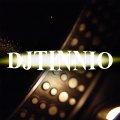
Test Drive Unlimited: Project Paradise [v0.03A PUBLIC BETA AVAILABLE!]
DJoyTinnio replied to Speeder's topic in TDU - Support
Congrats, and thank you for making this possible for plays in the future, and tnx for letting me be one of the testers. All works perfect so far. I need to be offtopic a bit now. I had the idea to combine a bigger moonmodeltexture with stars, so to say, a bigger picture with a little moon inside, and the picture sized bigger, for spreading the stars all over the sky, so i tried it. If someone like you, with more kowledge about the programming of the game, finds out how the sun, in this case then the moonmodel, can stay permanently in size, and not allways disappear, when an object comes between the model and the viewer, then we would have beautiful stars in the game. P.S.: They would not only be there, they would glow, because they are a lightsource, being part of the moontexture, hehe. Look here : [ATTACH]21819[/ATTACH]- 2,504 replies
-
- tdu1 online
- tbmp
-
(and 3 more)
Tagged with:
-
[ATTACH]21810[/ATTACH] [ATTACH]21811[/ATTACH] [ATTACH]21812[/ATTACH] [ATTACH]21814[/ATTACH] [ATTACH]21815[/ATTACH] [ATTACH]21816[/ATTACH] [ATTACH]21817[/ATTACH] [ATTACH]21818[/ATTACH]
- 134 replies
-
- weathermod
- djoytinnio
-
(and 5 more)
Tagged with:
-
picture online 2014 : [ATTACH]21789[/ATTACH] [ATTACH]21790[/ATTACH] [ATTACH]21792[/ATTACH]
- 134 replies
-
- weathermod
- djoytinnio
-
(and 5 more)
Tagged with:
-
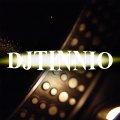
released Lamborghini Countach lp 5000 S Quattrovalvole
DJoyTinnio replied to DJoyTinnio's topic in Car Customization Mods
No problem Milli, we can get offtopic here at any time. This is what i answered on yt too. Of course you can be honest. Let me tell you something. The way i work, the outcome of the soundmod depends on the sound of the sourcevideo. For my sound i took this one here, . It is an onboard recording. Yours is good, but an external recording. I got 1320 subscribed, and i know this video. I didn't use it, because i wanted to do the onboard sound at first. For better understanding, again your comment on yt : MilliSdP : Can i be really honest? Me as a Corvette lover, don't think this is quite accurate. It's way too deep and low... when the LS7 engine sounds more aggressive, way more aggressive than that. Corvette has an exhaust system, that makes it louder when it goes over 3000rpm or so. I don't know about sound moding, but take a look at this video and see if you can see what i mean. Lol 1320Vette - Stock C6 Z06 Corvette Dyno -
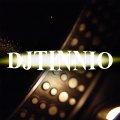
released Lamborghini Countach lp 5000 S Quattrovalvole
DJoyTinnio replied to DJoyTinnio's topic in Car Customization Mods
Okay, then i keep it like it is. -
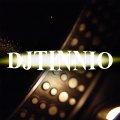
released COMB@T_$HOTGUN: 2005 Ferrari FXX Enzo
DJoyTinnio replied to COMB@T_$HOTGUN's topic in Vehicle Mods
Very nice release comb@t . If you did'nt see it yet, I put up a sound for it 4 months ago. Fitting pretty good i find ;-) . Released Tinnio ''Ferrari Enzo fxx'' | turboduck forum -
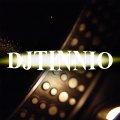
released Lamborghini Countach lp 5000 S Quattrovalvole
DJoyTinnio replied to DJoyTinnio's topic in Car Customization Mods
Bra :-) . Thanks man. One of my favourites so far. Do you like the little delay, the engine takes, to change to downtouring sound, when releasing the throttle, or is this disturbing ? So long. -
Tnx a lot.
-
Tnx a lot :-) .
- 2 replies
-
- test drive unlimited
- djoytinnio
-
(and 5 more)
Tagged with:
-
This is the textfile included in the weather updated at 13.04.2013 . : Welcome to my weather Edition for test drive unlimited 2012 benefits: sunset in the west, sunrise in the east, sun color changes depending on the time of day, car interiors and reflecting parts outside shine gently according to the color of the sun, brilliance and sharpness of the reflections on the car paint change relative to time (morning dew on the paint reduces the sharpness of for example), correct colors of weather mirroring in the windows, night with dark blue sky ( roads and buildings are good to see what makes the whole thing driveable ), 6 day cycle with 8 times differently designed, working with and without hdr activated, colour of shining from the road corresponds to the time of day, since 20.12.2012 : you can choose between 4 glowmodes for the hdr mode, ( Starglow, Normalglow, Everyglow, and Noglow ), car colours are not too yellow anymore, but no clean white, i call it "romantic white" :-) , all arround adjusted colours ( fog, roads, grass, trees, sky, clouds ) no comiclike ducktales look anymore, but i liked it and it gave me an other idea, sorry for the evenings in hdr, the clouds are too bright, it is like that, cause it was, when i wanted to release this update on a special cool date like 20.12.2012 . In not before 100 years possible again ! Installation: Go to your FX folder in the test drive unlimited directory. Move the ini files, weatherHDRI, HDRIConf, weatherDesc, weather, and FX, in a new folder. Call it what you want. Then copy the downoaded files in same folder FX you've just made the backup from. To play this edition you need not necessarily to replace the FX file. The same applies to the HDRIConf. Since these two files play no role for the flow of weather, but only the big picture change, so the appearance of the graphic. For example, some have other plants in the game. These use mostly a section of grass, replace this and therefore need a different size setting. If you replace the fx file then, your plants appear quite small. The parameter heightbushes in the FX must then again get the value of your plantmod fx. Right click, open with editor, number change, then not save as, but only save. Otherwise, the editor makes the ini file to become a text file, and this does not work for the game. Edit : You need all files in the folder. Otherwise the weather will be too bright. Now nothing should stand in the way for enjoying the beautiful weather. Comments: So, how i know myself i will continue working on the weather. For example, there are indeed several sun models in the game. Perhaps you can use one of them as a moon, but i haven't tried yet. In the night mode, the other cars have day reflections. Me is still not clear why, but i'll find out. I suppose, since the game is only designed for weather at day it has one agreed standard type of weather for all other cars and is not orientating at the individual weather of the player, and equal for all players online,to minimize the flow of data. You know the weather of the players is not synchronized in TDU 1. I would like if you do videos of this edition. My PC is not so good as yours. I have mine since 2002 and as long as he does not flabby, it stays my PC. I like it :-) . If there is interest in my soundmods, take a look on youtube. "DJ Tinnio" Instead of TDU online to quit, it would be nice if it was a pay to play game. I personally would want to invest a little to continue playing TDU. If we all direct this message in a friendly way to Atari , that might happen. This edition is my work, whose copyright remains at Atari and Eden Games. So the exactly same laws apply, which can be found on the original packaging of the game "Test Drive Unlimited" .
- 134 replies
-
- weathermod
- djoytinnio
-
(and 5 more)
Tagged with:
-
I'm sure it works. But i don't use it, not only because of i want to keep my roads, but also, allthough it is looking good in areas with trees, i don't want to have those shadows on the road where there is no tree at all. But the idea to use the gloss texture for that, is really smart.
- 39 replies
-
- environment
- texture
- (and 4 more)
-
Enjoyreleasebutton : https://www.file-upload.net/download-13891829/Ferrari-F50-an-Bord.rar.html Video :
-
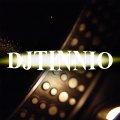
released Reventon09: 1988 Lamborghini Countach LP5000 QV [2.0]
DJoyTinnio replied to Reventón09's topic in Vehicle Mods
Tnx really much for it. Great release. Soundmodifacation for this stunning car. Released Lamborghini Countach lp 5000 S Quattrovalvole | turboduck forum Now we need the lp 400 S , then we finally have the cannonball run lambo ;-) . -
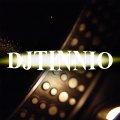
released Reventon09: 1988 Lamborghini Countach LP5000 QV
DJoyTinnio replied to Reventón09's topic in Vehicle Mods
Soundmodmodifacation for this stunning car. Tnx really much for it. Released Lamborghini Countach lp 5000 S Quattrovalvole | turboduck forum -
Restaurated roads. This means, i took the original roads, did some cosmetic to it, like reducing the repetitive details, making it sharper, powering the structure, adding grooves to the track, where it wasn't . I'm not done with it. First dark version, and its update with former summergreen addon 2 are available here. summergreen addon is now the ''million clicks mod'' in final version. Released - DJoyTinnio ''Million Clicks mod'' | turboduck forum I think a variant with the first darker road version would be nice also. I updated the dark version to be lighter, because i did a mistake. I didn't have antialising turned on from beginning of playing the game. So the darker road led to show the 2 yellow stripes too unsharp in distance. Doing the roads brighter reduced that effect again, So to get at least something out of my mistake, i suggest people who don't use antialising because of pc performance, to use the updated few lighter version. Only the 4 and 2 laned roads are put in yet. ( updated, including version 2 summergreen addon ) https://www.file-upload.net/download-13892067/brightermitSommergruen2.rar.html ( first darker version ) https://www.file-upload.net/download-13892063/Straen.rar.html
-
Restaurated roads. This means, i took the original roads, did some cosmetics to it, like reducing the repetitive details, making it sharper, powering the structure, adding grooves to the track, where it wasn't . I'm not done with it. Only the 4 and 2 laned roads are put in yet. Enjoyprereleasebutton : File-Upload.net - Stra--en.rar
- 134 replies
-
- weathermod
- djoytinnio
-
(and 5 more)
Tagged with:
-
Tnx for the help. I would never have looked to that other place without your pictures. There is a difference, the dxt fileformat. I don't know with what you convert your bmp, you've got from photoshop, to dds, but, i use dds converter 2. There are 2 methods choosable, S3 dxt and nvidia dxt. Some files in the game rever one of those formats. Not all use the same. I did both with the same filesize and so on into the game. For this r4 d 01 file it is the S3 dxt format. When i took the nvidia dxt format, it looked not like it should, but there was a change visible, so that is not the problem we had. The problem is the fileprotection in windows. Sometimes if you copy a commonworld.bnk into the game, the file gets writeprotected, and i f you then try to put another 2db file into it, modding tools says it is saved, but in reality it is not. Then ingame of course it shows the previous 2db file, wich doesn't neccessarily have to be an original one. This also happens with a modded commonworld.bnk . You only THINK the files come back like ghosts, but the truth is, they where never gone. The photoshop dds plugin uses nvidia dxt fileformat, just to let you know. In dds converter 2 with nvidia dxt it is a bit easier, because you can select the mipmapcount, and the resulting dds got the amount of selected mipmaps. If you convert with S3, it always has 10 mipmaps, so you have to convert it to 2db with 1.16 modding tools's force mipmapcount function 2mipmaps more than wanted, because the resulting file then has 2 less then selected. Extract the resulting 2db to dds again. Then you have to convert the dds file to 2db again with 1.10 modding tools's keep filesize function, to have the 2db with the original size. This you can put into the commonworld.bnk then, but it won't work, if you don't deactivate the writeprotection ;-) . For Vista and 7 users, you may have to change your TDU folder and subfolder's rights to 'Full access' for 'User' and to remove 'ReadOnly' tag on TDU folder and subfolders, otherwise your windows doesn't allow modding tools to change one single pixel.
- 39 replies
-
- environment
- texture
- (and 4 more)
-
One thing i can say, that it is not the S3 or nvidia dxt format. Seems to not matter at all. With filesizes, you don't have to use the original filesizes. For example i doubled up the dimensions of a light file for a car, and it just looks better ingame ;-). Some files for lights off have better resolution than for lights on, because they surely thought, ok it is an online game, let's save memory for performance. But hey, what's the big difference between 128x128 and 256x256, exactly, 256 looks better, and if you have the light on permanently, there is no loadingtime effect, so what. In fact the performance is effected, if there is a difference in size between two related themselve quickly exchanging textures. So it is better if they have the same size, for the overall performance not to vary. With the patch for having no filesizelimit, you can choose what size makes sense. I found out, if i take a roadmod that comes with a commonworld.bnk, it works. If it is an r4 d 01.2db file to put into my allready being there commonworld.bnk, it does not. So it must be the way modding tools is saving the 2db file into the commonworld. I go try if it is the writeprotection. Edit : It is it. And i looked the entire time at the wrong place, the 2 lined landroads. Next step, eat, then trying 2048x2048 :-). [ATTACH]21096[/ATTACH] [ATTACH]21097[/ATTACH]
- 39 replies
-
- environment
- texture
- (and 4 more)
-
I tried it with a commonworld.bnk from another mod. Didn't work. What i try today is, if it is maybe the write protection in windows. Can't imagine that this is it, because i allways worked, for example, with the plant textures, in the game's folder. But maybe I set up the write protection up again when i was done with it. I tell if it is it, later. Tried and tried tonight. This little thought just came to me. Maybe mt tells it is saved, but it isn't, because of protection you know.
- 39 replies
-
- environment
- texture
- (and 4 more)
-
Yes, the filesize cannot be the problem, because other roadmods use also the original filesizes. i check if it is the dxt fileformat, as there are 2 to be chosen in the dds converter, some S3 format, wich i don't know what that is, and the nvidia dxt format. I stopped using the modding tools converter's force mipmapcount function, because there i had to type 2 more than i needed, for it having the right number when rechecking (test extracting) the files again. With dds converter 2 i can choose between dxt 1 to dxt 5, and the mipmapcount is correct. All other textures, except the ones i allready told, work good with the nvidia dxt format.
- 39 replies
-
- environment
- texture
- (and 4 more)
-
I posted in jpg, because attachements here don't support bmp format. Yes, size of the r4 d 01 bmp is about 3 megabyte at 1024x1024, in dds and in 2db it is 682 kb just like original . I convert the bmp with dds converter 2 into nvidia dxt1a format with 7 bitmaps. For commonworldDiv2 i would do the 512x512 texture with 6 mipmaps, because the original is like that, but as the commonworld.bnk file does no change, there is no sense to try that yet . If me or you found out, what the miracle is here, i try how it looks, if the texture has the same quality in commonworldDiv2. I have the gloss or glow files done allready too, even for 2048x2048 , and then modify size replacing the bigger 2db.I tried it yet, game starts normally, but no change to be seen. Really strange.
- 39 replies
-
- environment
- texture
- (and 4 more)
-
Hey. I've the same problem. I took care about, the original file size, dimensions of the texture, mipmapcount, same dxt format, keeping the original fileheader from, of course, the original file, when repacking. But nothing changes. With other textures i've never had this difficulties. I tried with, keeping the filesize when replacing, and with modifying it. Other road mods work normal. I replaced both r4 d 01 files , in commonworld AND commonworldDiv2, with my version. But the game shows the original road. From where does the game take those originals, if they are replaced ? When i extract the modified bnk, it shows my version, ingame not. Maybe there is a texture bounded to the some 3dd file ? A road 3d model with a fixed original texture, in megapack or some patches, to have a quicker loadingtime ? I got megapack, green pepper bought version, and patch 1.68a. I use mt 1.10.2 and 1.16.0 and BNKFileEditor. You maybe know, i worked a bit with textures allready. Only the dome and the road textures are not so easy to be changed for me, for some reason. I've done some cosmetic to the road texture look here : my version : [ATTACH]21083[/ATTACH] orginal :[ATTACH]21082[/ATTACH]
- 39 replies
-
- environment
- texture
- (and 4 more)
-
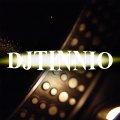
released Tinnio ''Ferrari Enzo fxx''
DJoyTinnio replied to DJoyTinnio's topic in Car Customization Mods
Tnx. Appreciated. Turn volume up ;-)- 4 replies
-
- soundmodification
- dj tinnio
-
(and 4 more)
Tagged with:

