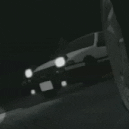We promise no intrusive ads, Please help keep the community alive
Consider supporting us by disabling your ad blocker / add to whitelist / purchasing VIP.
Consider supporting us by disabling your ad blocker / add to whitelist / purchasing VIP.
-
Posts
43 -
Joined
-
Last visited
-
Days Won
25
Reputation Activity
-
 BEight got a reaction from andrey zyb for a file, New Roads Project: Waialua backroads
BEight got a reaction from andrey zyb for a file, New Roads Project: Waialua backroads
Back with a new road for TDU1.
Adds the backroads found behind Dillingham airport to Schofield Barracks from tdu2
Not a 1-1 port. There are a few differences.
Also added the runway from an older mod "Dillingham Airfield Resurfaced" to avoid conflicts
Have fun
How to install:
Normal route:
Find "Euro" should be the folder after "mod-data"
Replace Euro in your tdu1's directory. Let it overwrite sector files.
Andraste route(if you have the mod manager installed)
Extract RAR into "mods" folder located in your TDU directory
Location:
-
 BEight got a reaction from MeFisto94 for a file, New Roads Project: Waialua backroads
BEight got a reaction from MeFisto94 for a file, New Roads Project: Waialua backroads
Back with a new road for TDU1.
Adds the backroads found behind Dillingham airport to Schofield Barracks from tdu2
Not a 1-1 port. There are a few differences.
Also added the runway from an older mod "Dillingham Airfield Resurfaced" to avoid conflicts
Have fun
How to install:
Normal route:
Find "Euro" should be the folder after "mod-data"
Replace Euro in your tdu1's directory. Let it overwrite sector files.
Andraste route(if you have the mod manager installed)
Extract RAR into "mods" folder located in your TDU directory
Location:
-
 BEight got a reaction from Darkboy for a file, New Roads Project: Waialua backroads
BEight got a reaction from Darkboy for a file, New Roads Project: Waialua backroads
Back with a new road for TDU1.
Adds the backroads found behind Dillingham airport to Schofield Barracks from tdu2
Not a 1-1 port. There are a few differences.
Also added the runway from an older mod "Dillingham Airfield Resurfaced" to avoid conflicts
Have fun
How to install:
Normal route:
Find "Euro" should be the folder after "mod-data"
Replace Euro in your tdu1's directory. Let it overwrite sector files.
Andraste route(if you have the mod manager installed)
Extract RAR into "mods" folder located in your TDU directory
Location:
-
 BEight got a reaction from tdubot for a file, New Roads Project: Waialua backroads
BEight got a reaction from tdubot for a file, New Roads Project: Waialua backroads
Back with a new road for TDU1.
Adds the backroads found behind Dillingham airport to Schofield Barracks from tdu2
Not a 1-1 port. There are a few differences.
Also added the runway from an older mod "Dillingham Airfield Resurfaced" to avoid conflicts
Have fun
How to install:
Normal route:
Find "Euro" should be the folder after "mod-data"
Replace Euro in your tdu1's directory. Let it overwrite sector files.
Andraste route(if you have the mod manager installed)
Extract RAR into "mods" folder located in your TDU directory
Location:
-
 BEight got a reaction from K-Zïlla for a file, New Roads Project: Waialua backroads
BEight got a reaction from K-Zïlla for a file, New Roads Project: Waialua backroads
Back with a new road for TDU1.
Adds the backroads found behind Dillingham airport to Schofield Barracks from tdu2
Not a 1-1 port. There are a few differences.
Also added the runway from an older mod "Dillingham Airfield Resurfaced" to avoid conflicts
Have fun
How to install:
Normal route:
Find "Euro" should be the folder after "mod-data"
Replace Euro in your tdu1's directory. Let it overwrite sector files.
Andraste route(if you have the mod manager installed)
Extract RAR into "mods" folder located in your TDU directory
Location:
-
 BEight got a reaction from Petrolhead for a file, New Roads Project: Waialua backroads
BEight got a reaction from Petrolhead for a file, New Roads Project: Waialua backroads
Back with a new road for TDU1.
Adds the backroads found behind Dillingham airport to Schofield Barracks from tdu2
Not a 1-1 port. There are a few differences.
Also added the runway from an older mod "Dillingham Airfield Resurfaced" to avoid conflicts
Have fun
How to install:
Normal route:
Find "Euro" should be the folder after "mod-data"
Replace Euro in your tdu1's directory. Let it overwrite sector files.
Andraste route(if you have the mod manager installed)
Extract RAR into "mods" folder located in your TDU directory
Location:
-
 BEight got a reaction from TDU Iceman for a file, New Roads Project: Waialua backroads
BEight got a reaction from TDU Iceman for a file, New Roads Project: Waialua backroads
Back with a new road for TDU1.
Adds the backroads found behind Dillingham airport to Schofield Barracks from tdu2
Not a 1-1 port. There are a few differences.
Also added the runway from an older mod "Dillingham Airfield Resurfaced" to avoid conflicts
Have fun
How to install:
Normal route:
Find "Euro" should be the folder after "mod-data"
Replace Euro in your tdu1's directory. Let it overwrite sector files.
Andraste route(if you have the mod manager installed)
Extract RAR into "mods" folder located in your TDU directory
Location:
-
 BEight got a reaction from Thunderlizard for a file, New Roads Project: Waialua backroads
BEight got a reaction from Thunderlizard for a file, New Roads Project: Waialua backroads
Back with a new road for TDU1.
Adds the backroads found behind Dillingham airport to Schofield Barracks from tdu2
Not a 1-1 port. There are a few differences.
Also added the runway from an older mod "Dillingham Airfield Resurfaced" to avoid conflicts
Have fun
How to install:
Normal route:
Find "Euro" should be the folder after "mod-data"
Replace Euro in your tdu1's directory. Let it overwrite sector files.
Andraste route(if you have the mod manager installed)
Extract RAR into "mods" folder located in your TDU directory
Location:
-
 BEight got a reaction from XtremeMan for a file, New Roads Project: Waialua backroads
BEight got a reaction from XtremeMan for a file, New Roads Project: Waialua backroads
Back with a new road for TDU1.
Adds the backroads found behind Dillingham airport to Schofield Barracks from tdu2
Not a 1-1 port. There are a few differences.
Also added the runway from an older mod "Dillingham Airfield Resurfaced" to avoid conflicts
Have fun
How to install:
Normal route:
Find "Euro" should be the folder after "mod-data"
Replace Euro in your tdu1's directory. Let it overwrite sector files.
Andraste route(if you have the mod manager installed)
Extract RAR into "mods" folder located in your TDU directory
Location:
-
 BEight got a reaction from MrSteve_4953 for a file, Surfer's Island BETA V2 (New Island mod)
BEight got a reaction from MrSteve_4953 for a file, Surfer's Island BETA V2 (New Island mod)
This mod replaces the northern secret island (known as unfinished island) with a new island. This new island is a drivers paradise with banked tarmac roads and dirt rallying tracks. Its a real blast to drive(especially with Surfin' USA on the radio) and i hope everyone will be as delighted as me and my friend. 🙂
Problems:
Flying guardrails, couldn't change PMIs so they will have to remain here for now.
Road Texture, the roads only use R_C_00.2db. I know that the roads use multiple textures but didn't get round to it.
Installation:
Extract to your TDU1 directory (same location of Euro file) Let it overwrite Area -1-1 contents.
How to get there:
Bookmark coordinates: Documents\Test Drive Unlimited\savegame\YourUsername\bookmark\bookmark.txt
Copy this:
"Surf Island" 1 10162.41 34.09 8955.99 0.862 0.007 0.508 427894457
Then paste it into your bookmark.txt. Make sure to keep the comma at the bottom of the list.
bookmark.txt
Credit:
B-Eight
BetaTGC69 Beta testing and taking these photos for me.
if you have any trouble with this, please ask.
-
 BEight reacted to Avrelivs for a file, TDU1 Alfa Romeo Brera improved textures
BEight reacted to Avrelivs for a file, TDU1 Alfa Romeo Brera improved textures
A custom-made set of improved textures for Alfa Romeo Brera.
Features:
new front lights textures new grille textures new fender turn signal texture new body glass texture new rear lights textures (with new glow) new exhaust tips texture (with fixed holes shading) new Alfa Romeo front and rear emblems new textures for certain rim designs Installation
Replace the original file (Euro/Bnk/Vehicules) and the wheel files (Rim/Alfa subfolder) with the new files (remember to make a backup). Enjoy. -
 BEight reacted to Avrelivs for a file, TDU1 '57 Corvette C1 improved textures
BEight reacted to Avrelivs for a file, TDU1 '57 Corvette C1 improved textures
A couple of textures for the 1957 Corvette.
Features:
clear windscreen glass improved rear chrome textures better emblem bump textures darker taillights and exhaust holes Installation:
Replace the original file (Euro/Bnk/Vehicules) with the new file (make a backup). Enjoy -
 BEight got a reaction from IIDANIEL for a file, New Roads Project: Mountain Pass
BEight got a reaction from IIDANIEL for a file, New Roads Project: Mountain Pass
Summary:
Adds one of the new roads from TDU2 to TDU1.
Installation:
Extract the two .rars into your TDU Install directory. Let it overwrite the Bnk files.
Entry points:
Known Issues:
Tree flickering
A few trees can flicker on and off. None actually on the road, but it may be distracting. I'm currently looking into it.
Floating trees
I didn’t have the Heightmap model from tdu2 so the terrain is a mix of TDU1 Hmap, TDU2 roads, and guesswork.
-
 BEight reacted to Avrelivs for a file, TDU1 Ferrari 360 Challenge Stradale textures
BEight reacted to Avrelivs for a file, TDU1 Ferrari 360 Challenge Stradale textures
A set of better textures for the Challenge Stradale.
Features:
improved headlights more realistic fender badges better looking body glass (no more dark thick black frames) better looking gas cap darker, more detailed engine bay textures darker exhaust tips better looking horse and Challenge Stradale rear badges (Rear mesh appearance sadly cannot be fixed by textures alone)
Installation:
Replace the original file in the Euro/Bnk/Vehicules folder with the new file (remember to make a backup) Enjoy -
 BEight reacted to Wise Omelette for a file, TDU1: Simple Contrast Reduction/Balancing *NOT HDR COMPATIBLE*
BEight reacted to Wise Omelette for a file, TDU1: Simple Contrast Reduction/Balancing *NOT HDR COMPATIBLE*
This is an incredibly simple modification for anyone tired of how intense the contrast is in TDU1. The photos show before/after shots (I haven't titled them but it should be really obvious which screenshots have less contrast). This isn't really a weather mod, because I haven't changed anything about the timings or colors of the weather itself. Instead, I simply applied the following values to all in-game weather patterns (as well as all outdoor environment like paint shops, car rentals, etc.):
CONTRAST = 1.12500
DESATURATION = 1.00000
BALANCE = 0.06310 0.06310 0.06310
CARGLOBALFACTOR = 200.00000
All this does is get rid of the nasty intense contrast, keeps colors looking balanced and natural across different weather patterns, and slightly brightens lighting on vehicles so you can see them properly from any camera angle. I intentionally didn't change any values that affect sunlight, clouds, or the like to preserve the game's general sense of weather (I'm not really a fan of any of the fancy "weather mods" I've tried, they never address the contrast issue and often have weird problems and drawbacks).
About HDR: I'm sure the changes I've made would work in the game's HDR mode, but I haven't bothered doing that because I don't ever use it, the whole point of this mod is to reduce contrast, whereas HDR mode increases contrast.
--------
INSTALLATION INSTRUCTIONS (FOR BEGINNERS):
1: Find the game files directory (by default it's "Program Files (x86)/Test Drive Unlimited")
2: Once you're in the game files directory, enter the "Euro" folder, then the "Bnk" folder
3: If you haven't installed any mods in TDU1 already, backup the "Bnk1.map" file somewhere safe (in case something goes wrong) and replace it with my version (all this change does is allow the game to read modified files. If you have already gotten other mods working, skip this step).
4: Now enter the "FX" folder
5: Backup "Weather.ini" somewhere safe (in case you want to revert changes or you don't like what my mod does)
6: Replace "Weather.ini" with the one I have provided
That's it! Cars should now be more visible and less highly contrasted.
However, if you use other mods that rely on edits to weather.ini, replacing yours with mine will break those mods. See below for a work-around.
--------
NOTES FOR EXPERIENCED MODDERS:
1: Do whatever you want with this, it barely took any work and I don't care about credit
2: If you want to use my contrast reduction without replacing the whole weather.ini file (if you already have other mods that changed it), first open weather.ini with notepad, then copy the 4 lines of values I listed near the top and use them to replace the values with the same names in the "DEFAULT" section at the top of weather.ini. as well as all 20 sections of "FREERIDEWEATHER_[afternoon/morning/etc]" located a little under the "DEFAULT" section.
[2a: If you have never edited weather.ini before, you might run into an issue where trying to save edits gets denied by your computer, even on an administrator account. To solve this, the first time you edit weather.ini, save your edits as a new entire copy to a non-protected folder, like your downloads folder. Then, place the original weather.ini in your recycle bin, and then move the new edited copy from downloads to the game's FX folder. Problem solved!]
--------
Feel free to reach out with any questions!
-
 BEight reacted to Avrelivs for a file, TDU1 Dodge Viper SRT10 textures
BEight reacted to Avrelivs for a file, TDU1 Dodge Viper SRT10 textures
A set of better textures for the Viper roadster (as the vanilla version is just too generic)
Features:
clear windshield new headlights textures new fog lights textures new tail lights textures new logo textures Installation:
Replace the original file with the provided file (make a backup) Enjoy. -
 BEight reacted to Avrelivs for a file, TDU1 Caterham Seven CSR 260 textures
BEight reacted to Avrelivs for a file, TDU1 Caterham Seven CSR 260 textures
A set of textures for the Caterham Seven.
Features:
realistic exhaust covers texture improved hood vents texture realistic gas cap texture improved tail lights textures (including new glow) new CSR logo texture improved rear cover texture Installation:
Replace the original file in the Euro/Bnk/Vehicules with the new one (remember to make a backup) Enjoy
-
 BEight reacted to AshcroftXT for a file, Roadmap Recolor
BEight reacted to AshcroftXT for a file, Roadmap Recolor
Roadmap Recolor
The roadmaps now look more like reallife maps.
EDITED: GamePC.cpr.
HIGHWAY = Size 4 - color yellow
SCONDARY HIGHWAY = Size 3 - color yellow
NORMAL ROAD = Size 3 - color white
OFFROAD = Size 3 - color green
CIRCUIT = Size 4 - color purple
GPS = Size 5 - color blue
-
 BEight reacted to Avrelivs for a file, TDU1 McLaren F1 GT rear glass fix
BEight reacted to Avrelivs for a file, TDU1 McLaren F1 GT rear glass fix
A quick fix for the F1 GT rear glass with a hole instead of engine bay.
Luckily, this car has opaque rear glass so it was easy to fix with opaque texture alone.
Installation:
1. Replace the original file in the Euro/Bnk/Vehicules folder with the new file. Make a backup if you like (no reason to get back to bugged model here).
2. Enjoy
-
 BEight reacted to Avrelivs for a file, TDU1 Edonis improved textures
BEight reacted to Avrelivs for a file, TDU1 Edonis improved textures
A set of new better textures for the Edonis.
Features:
original dark wheels original Edonis text logo new headlights textures new tail lights textures darker engine bay darker exhaust tips new gas cap and keyhole textures Installation:
Replace the original Edonis.bnk file in the Euro/Bnk/Vehicules folder with the new file, and the Edonis_F_01.bnk wheel file in the Euro/Bnk/Vehicules/Rim/Edonis subfolder (remember to make backups!) Enjoy -
 BEight reacted to Avrelivs for a file, TDU1 Mercedes-Benz CLK GTR improved textures
BEight reacted to Avrelivs for a file, TDU1 Mercedes-Benz CLK GTR improved textures
A set of better textures for the CLK GTR.
Features:
more detailed and realistic headlights textures realistic tail lights textures more realistic side marker texture more realistic body clips texture better rear text textures darker exhaust tips outer surface Installation:
Replace the original file in Euro/Bnk/Vehicules with the provided file (remember to make a backup!) Enjoy -
 BEight reacted to Avrelivs for a file, TDU1 RUF 996 RTurbo textures
BEight reacted to Avrelivs for a file, TDU1 RUF 996 RTurbo textures
A set of better textures for RUF 996 RTurbo (as the vanilla version is a disgrace)
Features:
better headlights textures fixed third brake light (originally always on) fixed front turn lights (not enabled with reverse lights now) darker wheel backs not so shiny exhaust tips darker grille mesh (common file change) embossed emblems (instead of plain black) NOTE - replacing Common_car.bnk along with darker mesh will also install new tires and new plates textures.
Installation:
Replace original files in Euro/Bnk/Vehicules folder with the provided files, and replace the rims file in the subfolder Euro/Bnk/Vehicules/Rims/RUF (remember to make backups first!) Enjoy -
 BEight got a reaction from Kishin for a file, New Roads Project: Mountain Pass
BEight got a reaction from Kishin for a file, New Roads Project: Mountain Pass
Summary:
Adds one of the new roads from TDU2 to TDU1.
Installation:
Extract the two .rars into your TDU Install directory. Let it overwrite the Bnk files.
Entry points:
Known Issues:
Tree flickering
A few trees can flicker on and off. None actually on the road, but it may be distracting. I'm currently looking into it.
Floating trees
I didn’t have the Heightmap model from tdu2 so the terrain is a mix of TDU1 Hmap, TDU2 roads, and guesswork.
-
 BEight reacted to Avrelivs for a file, TDU1 MV Agusta Brutale textures
BEight reacted to Avrelivs for a file, TDU1 MV Agusta Brutale textures
A more detailed headlight texture for this nice bike.
The original one is far too primitive (you can see it on the screenshots)
Installation:
1. Replace the original BNK file with the new one (remember to make a backup) in the Euro/Bnk/Vehicules folder
(OR you can only replace just the 2DB texture inside the BNK with the provided file)
2. Enjoy
-
 BEight reacted to EJS5000 for a file, 65-73' Ford Mustang Sound Mod TDU1
BEight reacted to EJS5000 for a file, 65-73' Ford Mustang Sound Mod TDU1
A sound mod for Ford Mustangs typically in between 1965-1973.
To install replace the bnk file in Euro/Bnk/Sound/Vehicules (Make sure to back up original file in case of dissatisfaction)
Sound by Turn10 Studios



.thumb.jpg.6fa1a39568e7846bf575fb92e5f90d20.jpg)