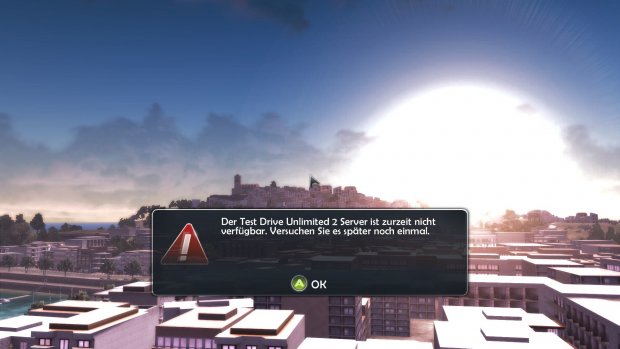We promise no intrusive ads, Please help keep the community alive
Consider supporting us by disabling your ad blocker / add to whitelist / purchasing VIP.
Consider supporting us by disabling your ad blocker / add to whitelist / purchasing VIP.
-
Posts
18 -
Joined
-
Last visited
Content Type
Profiles
Forums
Blogs
Gallery
Downloads
Store
Lyrics
News
Guide
Events
Everything posted by Absowarr
-
Okay, I think I've overseen this, but I'm already thinking that writing them a second response won't make any difference. I'm sure this entire issue has to do with the game or the wrapper running out of address space due to it being a 32-bit game, and their developer wrote on their GitHub site that it's an issue they're aware of, but unfortunately can't fix. My goal now is to find a similar wrapper that fixes both the map and random crashing. As forementioned, WineD3D fixes the map crash, but lags terribly making the game unplayable. Did you try that already yourself or have a configuration that eliminates the artifacts? In my case, I had the same issue and after quitting the game, it wouldn't start again thinking I'm using an older DirectX version. Otherwise, the game runs fine and the map wouldn't crash anymore, but I'd need to test it out for a longer period to see if the game still crashes randomly or not.
-
I read somewhere that a similar wrapper (WineD3D for Windows) would fix both the map and random crashes, but when I played the game with it, it'll lag so badly (5-10 FPS) it's basically unplayable, even on lowest settings. They however wrote on their homepage that the DLLs are far from perfect and won't work with every game, and for errors I need to file a report to the developers of Wine, so I'll leave this out for now.
-
After thinking a bit about how to resolve this issue completely, I came to this conclusion: The issue is definitely neither the game itself nor the OS (meaning Windows 10 or 11). It also can't be a CPU, RAM or whatever hardware failure/complication on my side because the game runs without crashes when using Radeon Vega 8 instead of GTX 1650. I can't blame nVidia for this because it's an eleven year old game which has been cut off from most platforms, and if it is a general GDDR6 issue, then it won't be the manufacturer's fault. Now, we only have DXVK left. And like I said before: The game runs stable when using integrated graphics, which doesn't need the wrapper for anti-crashing. I wrote an issue to the developers which has been removed and was probably never thought about again. I'll give them a second chance, first using their tool to read out errors when the game is crashing, and send everything to them. More information to follow.
-
Downgrading can be a possibility but the game runs on Windows 10/11 just fine. I have a PC tower with no graphics card (just integrated Intel HD Graphics) and Windows 10, and although it needs to be set to 720p and mid settings to run the game decently, I haven't encountered a single crash. So it's definitely not the OS's fault.
-
I've created a GitHub account to explain the issue to the developers some months ago, but my message wasn't taken into consideration and has potentially even been deleted. That's very unfortunate, because this issue persists for a very long time (basically since RTX and GDDR6 graphics in general have been released), and isn't unknown either. I really would like to find out the thing that's causing the problem, but this is a huge blockade and I honestly don't know how to proceed.
-

Flickering/clipping license plates in TDU Gold
Absowarr replied to TheRealJuralumin's topic in Driving & Racing Games
I can't exactly remember, but I think this is a general issue which happens in any version of the game? As far as I know the license plate also glitched in my vanilla game before applying the Platinum mod. -

What mods would you like to see in the TDU World modpack?
Absowarr replied to Aquarious's topic in TDU World's Requests
For me, UP and the latest Autopack are also a must, but I'd like to see this mod, too: -
If you go to C:\Program Files (x86)\Steam\steamapps\common or wherever you store your Steam games, can you see a folder named Test Drive Unlimited 2? If so, than the game is still installed on your PC.
-
Played for a bit, after some time the game said that the servers are not available at the moment and it took me straight to the start screen. When trying to load the game again, it always shows me this: The game won't let me go into offline mode either; it always loops in this way. Disconnecting and reconnecting to my ethernet didn't work, and using WiFi instead didn't fix it either. In the launcher, it shows me that the servers are online now, however. Could it be maintenances or something else? Nevermind, I'm in now after 9 or so hours. Might just be some internet problems at home or connection issues. Thank you anyway!
-
Update II: Apparently, my theory that DXVK might cause the issue has been confirmed. The problem is that the d3d9.dll file is not using enough memory for the game to run, causing it to crash when running out of address space, thus failing to assign more memory. That's probably also the reason why the 4 GB patcher didn't fix the problem, as it only patches the TestDrive2.exe file and not other files. I've put the DXVK log here if someone needs it. Unfortunately, the developers of DXVK said that it's a known issue and they don't have a solution yet, so until then I'll just play with my integrated graphics when doing longer races, just to be safe. There's also a megathread regarding this issue on GitHub, and apparently the issue is on both Windows and Linux, and not only TDU2 is affected. Test Drive Unlimited 2 - Windows 10 Crash · Issue #1819 · doitsujin/dxvk · GitHub Out of Address Space Megaissue · Issue #1318 · doitsujin/dxvk · GitHub TestDrive2_d3d9.log
-
Update: I did some extra research and found out that maybe Steam is causing a lot of problems in the game. So I removed the steam_api.dll file from the root folder and played for a few minutes. It crashed after appr. 15 minutes, but it finally filed a crash report! Apparently, Steam prevents the game from creating reports. My last resort would be deleting the d3d9.dll file (aka map fix for new generation nVidia cards) from the root folder, as for some people it might cause these problems. There is an alternative fix so that the map won't crash, that is Alt-tabbing out of the game, open it again and quickly zoom out. Unfortunately, no matter how quick I try, it never works. It always crashes before I can even zoom out. For now, I'll just wait for further solutions.
-
Thank you for the response. I have actually already applied the 4 GB patch. Before applying it, the game did actually also crash to desktop, which does not occur anymore, but it is still freezing randomly as stated in my post. So it probably is something else causing the problem.
-
Hello guys, I've been playing TDU2 for a few days now, and I'm encountering a problem every now and then. The game simply crashes/freezes at random moments, which can occur in freeroam, races, buildings or even in cutscenes. Interestingly enough, the game never sent a crash report whatsoever, just says "TestDrive2.exe is not responding". I am using a legit copy of TDU2 via Steam. What I've already done trying to fix the issue: 1. Enabling the SecuROM service in Command Prompt. Somebody on Steam told me that the problem has to do with SecuROM being disabled by Microsoft due to hackers using it as a backdoor, and that the problem can be fixed by typing "sc start secdrv" into CMD. This however gave me an error that the service is not installed on my computer, and could not find any way to install it. 2. Using the Universal Launcher At first this was promising, but it still crashed after 10 minutes or so, still with no crash report. 3. Using a "No CD" patch to bypass SecuROM There is no patch for DLC2 v034, which is needed for TDU World to run. Replacing the old TestDrive2.exe with the patched one will result into problems in the launcher, so I used the Universal Launcher with it. Still freezing. 4. Putting the game into Windows 7 compatibility mode This did not only fix the issue, it also results into poor performance, such as massive stutters. 5. Downgrading the DXVK file I had DXVK 1.7.3 installed before and downgraded to DXVK 1.6.1 to see if it makes any difference. Still crashing, however a bit more rarely. I am not going to install the unofficial patch as it will break online play. At the moment, I cannot attach a log here, as there is no crash report being sent. For those who need it: CPU: AMD Ryzen 5 3550H 3.7 GHz max RAM: 8 GB GPU: GeForce GTX 1650 Disk: Kingston OM8PCP3512F-AA SSD (512 GB) Would be glad if someone would have a solution



.jpg.339f13b0e7fe93be5ade2eba86f6d88d.jpg)