We promise no intrusive ads, Please help keep the community alive
Consider supporting us by disabling your ad blocker / add to whitelist / purchasing VIP.
Consider supporting us by disabling your ad blocker / add to whitelist / purchasing VIP.
-
Posts
425 -
Joined
-
Last visited
-
Days Won
14
Content Type
Profiles
Forums
Blogs
Gallery
Downloads
Store
Lyrics
News
Guide
Events
Everything posted by DJoyTinnio
-
Tnx a lot... .
- 134 replies
-
- weathermod
- djoytinnio
-
(and 5 more)
Tagged with:
-
Almost everyone knows this star-shaped lights at headlights. In the basic game two things i didn't like. The rays of the star have become increasingly wide gen outside, rather than pointed constantly, and also too much to see. Otherwise i find it very pretty, which is why I keep it original. and these two things have changed. (up on minor irregularities in the texture) The glow in the core I have gently boosted, and reduced the bluish. It is indeed always still blue, but throughout there is a absolutely normal now headlight white. A common car is in the download file with whitewall tires, and an outatime specialty license plate. Unfortunately just have no other. So who doesn' t care about that, can install the carlightflare with the common car bnk . For those who have too many mods in it, the file light fx.2db is individually there also. Installation instructions in the text file. a lot of fun: File-Upload.net - light-fx.rar original starlike : original :
- 2 replies
-
- test drive unlimited
- djoytinnio
-
(and 5 more)
Tagged with:
-
agreed
- 134 replies
-
- weathermod
- djoytinnio
-
(and 5 more)
Tagged with:
-
Ok. It was just an attempt being a little bit cool. At first, WE ARE SOCCER WORLD CHAMPION, YEEEEESSSSSS !!!!!!!!!!!!! Now i can go on with the thread. I had the idea to combine a bigger moonmodeltexture with stars, so to say, a bigger picture with a little moon inside, and the picture sized bigger, for spreading the stars all over the sky, so i tried it today. If someone finds out how the sun, in this case then the moonmodel, can stay permanently, and not allways disappear, when an object comes between the model and the viewer, then we would have beautiful stars in the game. Look here :
- 134 replies
-
- weathermod
- djoytinnio
-
(and 5 more)
Tagged with:
-
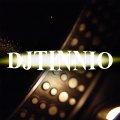
released DJoyTinnio ''Million Clicks mod''
DJoyTinnio replied to DJoyTinnio's topic in Environment Mods
pictures, waterreflectionamplifier for the ocean- 38 replies
-
Read my pixels : I , CAN , FIX , THAT ;-) ... . And if it'll be a special version just for you, because you've done a gt2 spoiler for my f430.
- 134 replies
-
- weathermod
- djoytinnio
-
(and 5 more)
Tagged with:
-
In the releaseversion i found no bug like that. Acevt, i guess you have the prereleaseversion. Yea right, i forgot to put the fx, setgrass, and setbush, file, inside :-). I've done this now. Also included by myself, is the reflection amplifier for the ocean.
- 134 replies
-
- weathermod
- djoytinnio
-
(and 5 more)
Tagged with:
-
Tnx for spotting. I save in the exactly same format and mip map count as the original files are. Sometimes they are dxt5, sometimes dxt1a. I guess i took the wrong fileheader on this one sort of tree's distance texture. Not a problem at all. Just tell me where it is, or show me this tree from near, because that is only in distance right ? In the near this tree should look normal.
- 134 replies
-
- weathermod
- djoytinnio
-
(and 5 more)
Tagged with:
-
Patch HD. Looks awesomly nice like that, i'm prefering SD mode : [ATTACH]20713[/ATTACH]
- 134 replies
-
- weathermod
- djoytinnio
-
(and 5 more)
Tagged with:
-
Great work. I really like it. I'm prefering SD, because the trees are shown in distance in the same amount like in the hd modes, but with much better performance. Looks awesomely nice like that : ( picture done with my summergreen addon ) [ATTACH]20712[/ATTACH] In the hd modes buildings disapear suddendly, and come back again while changing foto angle with camera. Another thing, wich doesn't take place in SD, is this here. What is this ? [ATTACH]20711[/ATTACH]
-
Sums up, what i'm doing. Tnx for the compliment. About 22 files left to do, and then i try patch hd with it, ;-) . Edit : 22 files done. Link updated.
- 134 replies
-
- weathermod
- djoytinnio
-
(and 5 more)
Tagged with:
-
Name : ''Million Clicks mod'' Creator : DJoyTinnio It's the original plant textures, colour adjusted, and contrast set up to circa 13% . I've tested it with the completely original game + megapack, and no patch at all, and all good. Meaning it'll function with every other status of the game, as long as you don't replace the modded files later with something. 97 plantfiles in the commonworld.bnk are changed. So if you want other mods, that are using the same bnk, with this one here, i'd suggest you take my file, and put the other mods into it. This should save you a lot of time :-). And don't forget the bushes and grass files that are seperatly there. Not tested with original game are the other, weatherbased files. They work with every version where filesizelimit is deactivated. ''Magic map'' &or? ''bigbnk'' . I've done, but not released yet, a commonworldfile with everything but my mod original in it, and my mod regarding every original filesize and mipmapnumber. This i did for it working with the completely untouched game. And then i tryed the released one that has a bit kilobytes different filesize, allthough i allways kept filesize when replacing, wich means i worked on a previously modded commonworld.bnk, and it worked too. It works independently from the weather, but i included my weatheredition with better settings for sun, grassupbuilding, and saturation. I called it million clicks, because i did that mod from time to time over years now, and that's simply just what it took me for finally making 100 % of it done, felt million clicks. Ok, one palm i don't like yet, i do that later :-) . Please read the textfile. Also included, is a roadmod ( partly by myself ), and my reflection amplifier for the ocean. all pictures straight from ingame in normal graphic mode : [ATTACH]27594[/ATTACH] rainy day [ATTACH]27595[/ATTACH] [ATTACH]27596[/ATTACH] [ATTACH]27597[/ATTACH] [ATTACH]27598[/ATTACH] [ATTACH]27599[/ATTACH] [ATTACH]27600[/ATTACH] [ATTACH]27601[/ATTACH] final version ( enjoy ) : File-Upload.net - TDUMillionClicksmod.rar https://drive.google.com/file/d/0B_3XjYLf-0FvTWNkd0k4TXRxUHM/view?usp=sharing
- 38 replies
-
Thank you for 20000 views :-). Very special for me... . As the full version is letting waiting for itself, i decided to release the summergreen addon. It is the original plant textures, colour adjusted, and contrast set up to :-) 13%. It works independently from the weather, so i gave it an own link. Now i really can make realistic lightning, because i don't have to use it for making the plantgreen less bluish anymore. For installation description read the textfile. Also included by myself, is a reflection amplifier for the ocean. Releasenjoybutton : File-Upload.net - Sommergruen.rar normal resolution [ATTACH]20668[/ATTACH] comparison dark bluishgreen wood / juicily summergreen grass & wood [ATTACH]20670[/ATTACH] hdr [ATTACH]20669[/ATTACH]
- 134 replies
-
- weathermod
- djoytinnio
-
(and 5 more)
Tagged with:
-
And ? Is the ocean glowing on at night ? That bodyparts glow, i can't change yet. It is the same setting that is letting the leaves glow. What i told you see a little time, if you press the map button, is only, of course, the mapweather setting. It is not causing the glow at night. I set everything to almost complete dark in there, and when pressing map, nothing was white anymore, but the glow at night stayed, and the map was black, except the street exploring lines where like allways. Looked like the TDU2 gps. So i set the map weather back to normal, and the search goes on. I wrote so funny, because i searched all night long for the reason why your game looked too coloured, and why there is too much glowing at night. ( roadsigns, carlights ) And then you told me, you use another fx.
- 134 replies
-
- weathermod
- djoytinnio
-
(and 5 more)
Tagged with:
-
I'm not allowed to send original files, sorry.
- 134 replies
-
- weathermod
- djoytinnio
-
(and 5 more)
Tagged with:
-
Your first picture looks weird with the ocean glowing like that. Look where we discuss the rims at night. Post 69 first pic. There you see my ocean at night in hdr does not do that. It looks beautiful, and with my new not yet released reflection change too. In your picture 6 this is late evening, when sun almost gone, everything is lit in dark sunorange, but i see the clouds are too shiny, and maybe too yellow. Should be some orange or golden. And the sky maybe a bit more blue. Daytime looks like picture 4, in post 69. Not released yet. Allthough it looked ok to me, i took a bit yellow out of the ground and road colour, because several of you didn't like it, and i find it logically too for a bright daytime. You should get rid of this plague.2db , then your ocean looks normal again at night. In my next update then, you'll have a sparkling ocean without side effects.
- 134 replies
-
- weathermod
- djoytinnio
-
(and 5 more)
Tagged with:
-
Tnx. You get a good comparison, if you look at picture 4 and the one below. 4 is non hdr, the other hdr. I have a question, did you ever come across the thought, that if you are using the fx of illusions water mod, that this MIGHT have a strange effect on the result of my weather mod in your game ? I mean, there is a reason, why i did 4 different glow mode packages, and put an fx in every one of it. It is because it is 4 different fx files, and the weather adjusted differently too, because when i adjusted the no glow weather for being good for the star glow fx, i reduced the brightness for example, because star glow lightens everything up. You asked me, if you could use the star fx with the moon mod. Firstly answer, you can, but it'll be too bright, at least the rest of the weather. The moon including weather is done with the normal glow fx. If you are using another fx to keep, for example, a water mod, then it is no wonder why you're experiencing unexpected results, like, let's say, too much orange roadlines, wich brighter would be yellow, maybe ... . ? It is really like, if you are changing one single setting, it could influence everything or just one other important thing at the same time. Don't mix it up.
- 134 replies
-
- weathermod
- djoytinnio
-
(and 5 more)
Tagged with:
-
Yep i see it. It's not the specularcolour, like i thought. Yes the lip of the rim is yellow, but very much reflecting light from the ground, wich is not in my setting. It must come from some general setting, wich was never supposed to be darker, because no night mode was planned or let's say, completed. I guess they did the hdr mode after the normal mode, and at that time it must have been clear allready that no night time is to be done. If you take a look at the game, alltogether, you clearly can see, they must've had great pressure by the publisher. If they'd have had more time it would've been an even greater game. Yesterday i preferred running in the park over editing & releasing something. My releasedates are more to be taken orientationally :-) . And at first i want to find the setting for our little problem here. So, it is evening. I didn't find it yet, but something else, very nice. I don't know how your water is looking, but my water is looking like THIS :-) : [ATTACH]20806[/ATTACH] [ATTACH]20613[/ATTACH] [ATTACH]20610[/ATTACH] [ATTACH]20609[/ATTACH] [ATTACH]20608[/ATTACH] [ATTACH]20611[/ATTACH] [ATTACH]20612[/ATTACH] [ATTACH]20614[/ATTACH]
- 134 replies
-
- weathermod
- djoytinnio
-
(and 5 more)
Tagged with:
-
Hmm, i've got to check the hdr mode again, when i see this too much colour there, on the roads and clouds. My first thought was, maybe the roadmod you use, is darker or brighter in general. This could cause too much orange. I adjusted this weather with roads sharper in texture, but with exactly the same colour and brightness, like in the vanilla game. Vanilla does meen, game without any mod. I send pictures, as i'm progressing. Moon in hdr, second and next picture black rims are black, [ATTACH]20584[/ATTACH] [ATTACH]20585[/ATTACH] [ATTACH]20586[/ATTACH] daytime picture, in hdr [ATTACH]20587[/ATTACH] rainy day, in hdr [ATTACH]20588[/ATTACH] some afternoon & evening pictures, in hdr [ATTACH]20589[/ATTACH] [ATTACH]20590[/ATTACH] [ATTACH]20591[/ATTACH] [ATTACH]20592[/ATTACH] [ATTACH]20593[/ATTACH] [ATTACH]20594[/ATTACH] [ATTACH]20595[/ATTACH] [ATTACH]20596[/ATTACH] [ATTACH]20597[/ATTACH] [ATTACH]20598[/ATTACH] [ATTACH]20599[/ATTACH] [ATTACH]20600[/ATTACH] [ATTACH]20601[/ATTACH] You see, yes it is much colour, but never as much as like your roads are glowing. Yes, i'm sure, it is your road mod. Look at the daytime, your stripes in the middle of the road are orange yet, while mine are yellow, like it should be. If then the orange sunlight comes in the afternoon, my road looks ok, yours doesn't. Nothing i want to do about it. But the clouds, yes maybe i reduce their colour a bit, maybe i won't . Thank you for showing some pictures, how the weather turnes out to be for you. I allways like having a look on the result at your place. And now we know, that some road mods reflect the specularcolour too much. Show pictures, if you solved the problem ok ? To then... .
- 134 replies
-
- weathermod
- djoytinnio
-
(and 5 more)
Tagged with:
-
No problem. Just in case you are waiting for it. I didn't start it yet. I tell, when i do.
-
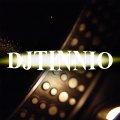
released D999G: Time_Cycle '2013 [Day to Night mod]
DJoyTinnio replied to D999G's topic in Environment Mods
Go to options in main menu, then control settings, go to warnlights. Push AND HOLD the button you use for the light, While holding it, click with the mouse on warnlights. If it asks you to push the button, release the button. Ingame the game then thinks, releasing the button meens lights on. And this is all you have to do for the lights being on permanently, keeping the button released, wich meens, nothing to do. Trick done. By the way, nice mod. Great colour selection, allthough it is a bit strange the trees are green one time, and orange at another time, but hey. I've seen you forgot to adjust the sunspecularcolour when it is twillight, in wich some parts (rearbumper) shine. You know , in one picture those parts in the twillight, shine with the same colour, like in the evening, but all other things don't. No critic, just a tip. I know this weather is not easy to do. So many settings. You put up some nice moods there, the pictures seen only. You maybe understand, why i won't test it by myself :-) . Salut, and good progress.- 39 replies
-
- environment
- time
- (and 4 more)
-
I guess it could've something to do with the default weather setting, the one that declines lighting, if you for example go to the paint job. There are allways the same weather conditions, no matter what weather it was before entering, or leaving it. This setting is used for other things too, like traffic or pc cars. I solved this problem once for the normal resolution night time mode. In high definition, like in your picture, this effect comes out stronger. Seems like it want's to lighten nearly EVERYTHING up because hey look here, i'm high definition and resolution , look at me. The thing is, darker or lighter got NOTHING to do with resolution or definition. In fact, there is hd in this game, for both, normal and hdr mode, it is the same, no matter what screen you use. But hdr mode comes with some aniosotrophic filters, also called glow effect, or smooth vision, for the the people who don't know about graphics thinking, wow it glows, must be hd. I've got to find the setting for default weather in hdr mode, that solves this little problem. Are those rims there in the picture originally from the vanilla game ? --- Post Updated --- This effect comes when changing the weather only, too. Not reasonably the FX. It is some default setting that peaks out, when making everything arround it darker. I guess it is the default specularcolour, wich is lighting up the grills armatures and exhausts in the corresponding light, in wich also the road is reflecting its shining. It seems to only effect cars, so maybe it is only the default carspecularfactor setting. Whatever, i look into it. By the way, is the you disturbing yellowish tone gone enough, or only a bit better ? Left to say, i kept it for foreday and afternoon, because the sunlight is kind of sun''orange'', sun''yellow'', and sun''golden'' there. For midday i changed it being really close to be completely white sunlight, and i changed the road colour, wich is also changing the dirt, grass, and treecolour at the same time, being less yellowish at midday. Woops, i just checked, that i forgot to set the sundiffusecolour to be close to white at midday. Ok, at 22.06.2014 in the complete version release it is ok then.
- 134 replies
-
- weathermod
- djoytinnio
-
(and 5 more)
Tagged with:
-
YES, textureproblems are away. Yet included in the testversion , YES, MOOOOOON :-) . New 4 day and night version with moon integrated, in first post. A lot of fun, people :-) . picture one normal, picture two high resolution : [ATTACH]20563[/ATTACH] [ATTACH]20562[/ATTACH]
- 134 replies
-
- weathermod
- djoytinnio
-
(and 5 more)
Tagged with:

