We promise no intrusive ads, Please help keep the community alive
Consider supporting us by disabling your ad blocker / add to whitelist / purchasing VIP.
Consider supporting us by disabling your ad blocker / add to whitelist / purchasing VIP.
-
Posts
260 -
Joined
-
Last visited
-
Days Won
33
Reputation Activity
-
 Aquarious got a reaction from ItsGaurav1 in TDU World :: November 2020 Update!
Aquarious got a reaction from ItsGaurav1 in TDU World :: November 2020 Update!
Hello everyone!
It's been a while since we've openly shared anything about TDU World and an update was long overdue, luckily we have lots of good things to show! Over the past few months we have been working long and hard and have overcome quite a few of the biggest obstacles regarding online play. Some people might already know about some of the news since we teased it in our Discord (which you can join here if you haven't already!), but there is some more stuff to talk about... 😉
We won't keep you waiting any longer, lets get into it! 🙂
TDU World got a fresh new logo!
First of all, to go with the advancements of the project, we decided on a new and more distinctive logo. The old one was lacking some emotion and it was a bit boring, the new logo is set to change that! It also fits more into the TDU setting by displaying some palm trees. 😉 Here it is:
*drum ruffle*
We are currently updating all social channels to use the new logo, together with a full restyle of the launcher. Stay tuned!
And now: The news you've been waiting for...
Yup! you guessed it. After a long time of trial and error, we have gotten the first online interactions working! These include the following features:
Player logins & lobbying Free roam, including: Car functionality (i.e. lights, horn, windows, exhaust sounds) Chat (including profanity filter) Co-op driving Instant Challenges (PvP Races) Voice chatting Vehicle Liveries (car colour, stickers, etc.) Dealerships & other player rooms (excluding houses) Both islands (Ibiza & O'ahu, Hawaii) Report/Banning system (All User Offenses) Traffic (AI) GPS player count Joining players via the Map All single player content like races and the timed events still works as normal Features currently in the works:
Friends & Recent players list (works but not fully) Time & Weather (works but not fully) Further Lobbying, including but not limited to Races (Private and Matchmaking), Casino, etc. The biggest thing is of course the free roam functionality, which is working very well. Car syncing is great and smooth! We've been teasing this for an awful long time, so here's some content (proof if you will 🙂) of the servers working.
Some exciting progress as you can see!
As much as the team is working hard, it isn't all perfect yet. On that bombshell... We need the community! We're inviting a handful of players to join us with testing the server stability and functionality as well as get a first peek into the TDU World Mod Pack!
TDU World Closed Beta Testing
In line with the progress we have been making recently, the time has come to recruit some beta testers to ensure everything so far is working correctly!
Due to the complexity of the project and the sheer amount of feedback we will receive, the TDU World Community Server Beta will be limited to 20 people.
We will be needing members of the community to test the new server, launcher and mod pack and relay data back to us when you find something funky, or plain broken.
To participate, we require the following things:
Active contribution Be online often during testing Networking Opening ports in your router Using WireShark to log the communication between your game and the server Test Drive Unlimited 2 A legitimate copy, either retail or Steam. Time to play through part of the game Testing the server stability and mod pack additions Testing car class balance English language Speaking and understanding is a must If you check all of these boxes, you can submit an application here (Click "Here")
After we've chosen the 20 players out of all submission, we will be contacting them through Discord (be sure to allow personal messages during this time!). Please do not message any members of the team about the beta access or ask for any updates on the situation.
We do not yet know when the beta testing will start. When we have selected a date, we will update everyone!
TDU World now has a Patreon!
We've been constantly asked by the community if we will be accepting donations from avid TDU fans who want to support us, and now we can finally say yes!
We have chosen to go with Patreon as our platform to accept donations on. There will be three tiers you can sign up to, outlined below:
Tier 1: £5.00 per month - Special "TDU World Fan" Discord title, bonus work-in-progress content Tier 2: £10.00 per month - Special "TDU World Super Fan" Discord title, bonus work-in-progress content, a TDU World sticker! Tier 3: £25.00 per month - Special "TDU World Ultra Fan" Discord title, bonus work-in-progress content, personalized Thank You Letter and a TDU World sticker & TDU World T-Shirt1! 1 - T-Shirts are only available for patrons who have subscribed for 3 consecutive months.
The funds raised will mainly be going towards server hosting, because that isn't free unfortunately! They will also be going towards other project fees. We promise to maintain full transparency on the Patreon as to where they money is being used.
For those wishing to support us via Patreon, please visit https://www.patreon.com/OfficialTDUWorld. This is the only official way of donating to the project!
Remember: Supporting our project is optional! We will never, ever force players to support us, and playing on the servers/using the mod pack will always be free, forever.
The TDU World Mod Pack
We recently acquired some new members to start work on the TDU World Mod Pack. The goal with this mod pack is to make Test Drive Unlimited 2 feel like a modern game again. This means new music, new textures and perhaps most importantly: an updated car list. The pack will be split up into multiple parts: Cars, Environment, Sound and of course, a Full pack consisting of all parts. Below, we will go over these parts.
Cars
Considering how the world of automobiles has evolved since the creation of TDU2 and how many different vehicles have broken records and changed the rules, the car classes are getting fully rebalanced to be better suited for the new cars we are introducing. We did this not by nerfing (slowing down) the original cars, but by putting them against cars that really do match them in performance, whether they were cars from the original game or TDU World additions. For example: the Subaru Impreza is not going to make A6 look like a walk in the park any longer. Instead, it will face tougher competition!
The cars we will be adding are not just a combination of existing mods, we are also creating new high quality mods ourselves to accompany them. The new mods we are creating mostly consist of recent and brand new models from countries like Britain, Italy and Germany. While the new mods we are creating will be of high quality, we will also be keeping low end systems in mind.
Here is a little sneak peek on some of the vehicles that will be added!
Environment
For the games' graphics, we will be using a combination of existing mods to bring more life into the islands and make them look less dated.
For now we have selected mods for roads, foliage and clouds. We will also be tweaking the in game settings to allow for higher quality shadows, and better draw distance for instance. The tweaks we will be doing here are not set in stone yet and requires more research to see the possibilities.
Sound
We will be replacing the radio stations to feature new songs, and if possible, we might even add new radio stations! Music for the map, start screen etc. will also be changed.
Again, these packs are all optional.
In the end, we want everyone to be running the same game, so everyone can enjoy the same cars and more importantly: have a balanced online racing experience! There will of course be people who prefer the stock experience and thus, we will not require use of the modpack. We will, however, be sure everyone runs the same balanced database so all cars will be in the correct classes.
Looking for a sound designer!
For the mod pack, we also want to overhaul some of the car sounds in the game. These are kind of lacking and remove some of the immersion while driving. The thing is, we currently do not have a member in our team who is able to create high quality sound mods for cars. Therefore, we give the community a chance to apply!
Do you think you can create high quality sound mods for the cars in TDU2? We would like to get in touch!
-----
We hope we supplied everyone with enough news! This was it for now, we hope to share more news soon, so stay tuned! Thanks to each and every one of you for supporting and following this amazing and huge project! ❤️
Best regards,
The TDU World Team
-
 Aquarious got a reaction from andrey zyb in Tires MegaPack Part 1 (30 of 60 tires)
Aquarious got a reaction from andrey zyb in Tires MegaPack Part 1 (30 of 60 tires)
Well I found the way for this. It turns out the mesh file for the tires is located in common_car.bnk. It includes separate meshes for every single tire size and type in the game. Changing it is pretty straight forward, but will take some time.
This also unlocks the posibility to add side wall texturing, you have to assign a texture to the sides of the tire and you're done. 🙂
If I have enough time on my hands I might give changing the mesh a go, since the low poly tires can ruin the look of a car a bit.
-
 Aquarious got a reaction from andrey zyb in Tires MegaPack Part 1 (30 of 60 tires)
Aquarious got a reaction from andrey zyb in Tires MegaPack Part 1 (30 of 60 tires)
Well, first success! I gave it a shot to replace one size tire with a higher poly one, and it actually worked. Only downside is that the rest of the tires get corrupted, materials don't get exported correctly in my situation, need to look for a fix for that.
But, here's the result:
Before editing:
After:
This is what happens with the stock tires, they either vanish completely or they get a material/texture issue. Easy to fix I think:
Update:
Tried it with a better Michelin tire now. 8018 polygons instead of the 338 of the stock TDU2 tire. Here are the results:
It looks great, no doubt about it. There is, however, one issue. The tire gets mirrored for the right side of the car, this is so the thread points in the right direction of course. The issue is that the sidewall also gets mirrored. If we would want to texture the sidewall, we would need to use something without text. Not a big issue, but important to know.
I will go ahead and edit the mesh to work with all road tires. I'll keep using the Michelin sidewall for now, but this will need to be replaced at one point.
EDIT: Shelved this project for now.
-
 Aquarious got a reaction from andrey zyb in Tires MegaPack Part 1 (30 of 60 tires)
Aquarious got a reaction from andrey zyb in Tires MegaPack Part 1 (30 of 60 tires)
I could show you show to do it if you want. Biggest problem is that, before it will work properly, all tires would need to be swapped. As you can see all tire sizes get corrupted apart from the one I replaced.
I probably won’t touch it in the near future since I’m working on car mods as well.
-
 Aquarious got a reaction from andrey zyb in Realistic Sky Clouds Pack V2
Aquarious got a reaction from andrey zyb in Realistic Sky Clouds Pack V2
Hi @Ramon1991cobra,
It might be good to upload this mod to the download section, this way more people will be able to enjoy it. It is quite hidden between all the topics at the moment! 🙂
-
 Aquarious reacted to Ramon1991cobra in Fix for grass scale issue
Aquarious reacted to Ramon1991cobra in Fix for grass scale issue
View File Fix for grass scale issue
Fix for grass scale issue in the vanilla game.
Copy paste in game main folder, replace Quality_Settings.cpr
In game change the Environment Quality (in video options) for make it work.
Submitter Ramon1991cobra Submitted 02/11/2023 Category Tools / Others
-
 Aquarious got a reaction from andrey zyb in Edit camber of TDU1 cars?
Aquarious got a reaction from andrey zyb in Edit camber of TDU1 cars?
This is most likely done by the person who made the mod. You'd have to open the car file in Zmodeler and rotate the FORKs until they're straight again.
-
 Aquarious got a reaction from andrey zyb in Edit camber of TDU1 cars?
Aquarious got a reaction from andrey zyb in Edit camber of TDU1 cars?
I'm not sure camber itself can be changed, but your best bet on changing the cars handling to your favor is through TDUF:
-
 Aquarious got a reaction from andrey zyb in Test Drive Unlimited: Project Paradise [v0.03A PUBLIC BETA AVAILABLE!]
Aquarious got a reaction from andrey zyb in Test Drive Unlimited: Project Paradise [v0.03A PUBLIC BETA AVAILABLE!]
How did you get it running? PP already uses the d3d9.dll.
-
 Aquarious got a reaction from andrey zyb in Test Drive Unlimited: Project Paradise [v0.03A PUBLIC BETA AVAILABLE!]
Aquarious got a reaction from andrey zyb in Test Drive Unlimited: Project Paradise [v0.03A PUBLIC BETA AVAILABLE!]
Any way to make this compatible with ReShade?
-
 Aquarious got a reaction from andrey zyb in [RELEASED] Test Drive Unlimited Platinum - v1.21
Aquarious got a reaction from andrey zyb in [RELEASED] Test Drive Unlimited Platinum - v1.21
Yes, the ingame AA needs to be turned off.
Go to the D3D9 tab in the ReShade menu and try selecting different depth buffers. One might be greyed out due to MSAA being enabled
-
 Aquarious got a reaction from andrey zyb in [RELEASED] Test Drive Unlimited Platinum - v1.21
Aquarious got a reaction from andrey zyb in [RELEASED] Test Drive Unlimited Platinum - v1.21
You'll need this:
I'm not sure if TDU1 works well with RTGI, but worth trying of course. To get the depth buffer working correctly, you'll need to disable MSAA.
-
 Aquarious got a reaction from andrey zyb in [RELEASED] Test Drive Unlimited Platinum - v1.21
Aquarious got a reaction from andrey zyb in [RELEASED] Test Drive Unlimited Platinum - v1.21
The version number is actually a bit unclear. The author actually meant version 1.0.1 of the savefile, not Platinums version. 🙂 It should work just fine for any version of Platinum.
-
 Aquarious got a reaction from andrey zyb in [RELEASED] Test Drive Unlimited Platinum - v1.21
Aquarious got a reaction from andrey zyb in [RELEASED] Test Drive Unlimited Platinum - v1.21
I've already started on this recently, adding all car mods as Downloads to TurboDuck instead of them being topics. I'm keeping track of all mods with a Google Sheet, I'm happy to give you access to it so we can work together. Working as a team always motivates more than doing something alone.
I check all topics for working download links and images and then add them as a download file to TD. Then the original topic gets linked to the file page. Rinse and repeat.
If you could collect the files and images and log the mods in the Google Sheets file, I can set up the download pages for them.
-
 Aquarious got a reaction from andrey zyb in [RELEASED] Test Drive Unlimited Platinum - v1.21
Aquarious got a reaction from andrey zyb in [RELEASED] Test Drive Unlimited Platinum - v1.21
I did the Ring of Speed race yesterday, it's a B class race but I found out that the AI is driving A class cars... I still won but it's not how it should be I think?
-
 Aquarious got a reaction from andrey zyb in [RELEASED] Test Drive Unlimited Platinum - v1.21
Aquarious got a reaction from andrey zyb in [RELEASED] Test Drive Unlimited Platinum - v1.21
I installed it and I think its pretty good actually! The Platinum rims still work, had to tweak the interior camera a tiny amount and now its perfect! Very high quality interior with the same colours as the original one 🙂
-
 Aquarious got a reaction from andrey zyb in [RELEASED] Test Drive Unlimited Platinum - v1.21
Aquarious got a reaction from andrey zyb in [RELEASED] Test Drive Unlimited Platinum - v1.21
I saw that some of the original cars of the game still are low quality, why not replace them with high poly models so everything looks as good? 🙂
Now I don’t want to buy an XJ220 because the quality of the model is very low. There is a high poly model available though: https://hf-garage.ru/files/mody_dlja_test_drive_unlimited/jaguar/1992_jaguar_xj220/100-1-0-1600
-
 Aquarious got a reaction from andrey zyb in General chat - So we don't flood the forums
Aquarious got a reaction from andrey zyb in General chat - So we don't flood the forums
Those Gallardos ❤️
-
 Aquarious got a reaction from PavloMoroz in TDU2 Show-Off-Your-Mods thread
Aquarious got a reaction from PavloMoroz in TDU2 Show-Off-Your-Mods thread
By the way, if you haven't seen it yet... 😉
-
 Aquarious reacted to Djey in Xbox controller not detected
Aquarious reacted to Djey in Xbox controller not detected
I have Xbox one controller and it's detected as Xbox 360 controller. So no issue. Like said just before, you'll have to map every function manually if 360 profile does not work by your side.
-
 Aquarious reacted to Who in Test Drive Unlimited Solar Crown - Head to Head (Teaser Trailer)
Aquarious reacted to Who in Test Drive Unlimited Solar Crown - Head to Head (Teaser Trailer)
Not gonna lie I'm slightly concerned about the fact it's releasing on Switch. It's an amazing console in it's own right, but when my company ported our game descenders (High paced downhill mountain biking game) we had to cut A LOT of corners, and that was just for a Unity game with relatively small procedurally generated stages. An open world game is going to take some biiiiiig cuts to run on that hardware.
-
 Aquarious reacted to Ryzza5 in Test Drive Unlimited Solar Crown - Head to Head (Teaser Trailer)
Aquarious reacted to Ryzza5 in Test Drive Unlimited Solar Crown - Head to Head (Teaser Trailer)
TEST DRIVE UNLIMITED
SOLAR CROWN
NEWS // 21 April 2021
KT Racing + Nacon have provided their second glimpse at the highly-anticipated third installment in the Test Drive Unlimited series. The brief trailer teases the lifestyle players can expect to experience:
Why send a message to a Solar Crown competitors' smart-watch when you can leave a conspicuous-looking envelope on the dresser?
Somebody better start a car list thread...
Have you ever seen such high quality car key fobs in a racing game before?
Indicators present and accounted for.
Dat Ass... ton Martin.
Is this a hint at the quality of in-game characters and level of customisation available? Might this person be 'feeling in top form'?
The casino will be a welcome return for many players.
You got to know when to hold 'em, know when to fold 'em, know when to walk away, know when to run...
You never count your car keys while you're sitting at the table, there'll be time enough for countin' when the dealing's done.
Could this be the exit ramp of a giant yacht? With a casino on said yacht?
The next chapter (presumably another video trailer) is expected 3 months from now in July 2021.
Don't be shy, what do you think of this trailer? What hints have we missed speculating about?
-
 Aquarious got a reaction from MagicV8 in TDU2 Show-Off-Your-Mods thread
Aquarious got a reaction from MagicV8 in TDU2 Show-Off-Your-Mods thread
By the way, if you haven't seen it yet... 😉
-
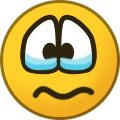 Aquarious reacted to Eudemon in Turboduck shut down
Aquarious reacted to Eudemon in Turboduck shut down
Some of you might know that we have been operating at loss for years
With less and less activities on the site have pushed me to this decision
Don't worry about all the posts and download
I will create blockchain to store all our data in decentralize network called tURBOdUCK Coin
Sincerely,
Eudemon
4/1/2021
-
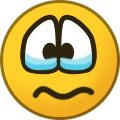 Aquarious reacted to lean in Test Drive Unlimited: Project Paradise [v0.03A PUBLIC BETA AVAILABLE!]
Aquarious reacted to lean in Test Drive Unlimited: Project Paradise [v0.03A PUBLIC BETA AVAILABLE!]
Unfortunately Project Paradise was hosted in the OVH data center that burned down last night, i don't know if or when it will be back online yet.



