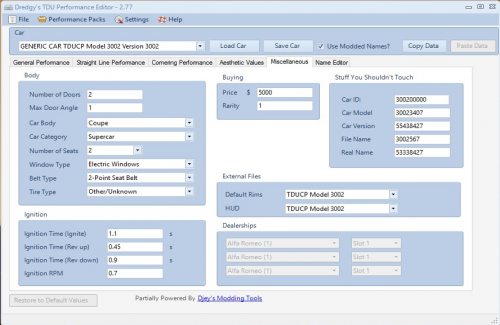We promise no intrusive ads, Please help keep the community alive
Consider supporting us by disabling your ad blocker / add to whitelist / purchasing VIP.
Consider supporting us by disabling your ad blocker / add to whitelist / purchasing VIP.
-
Posts
74 -
Joined
-
Last visited
-
Days Won
29
Avrelivs last won the day on October 25 2024
Avrelivs had the most liked content!
Recent Profile Visitors
The recent visitors block is disabled and is not being shown to other users.
Avrelivs's Achievements
-
 ferdimaulana119 reacted to a file:
TDU1 Natural clouds for HD Realistic Graphics mod
ferdimaulana119 reacted to a file:
TDU1 Natural clouds for HD Realistic Graphics mod
-
 ferdimaulana119 reacted to a review on a file:
[TDU 1] HD Realistic Graphics Mod + Textures (Low PC Compatible)
ferdimaulana119 reacted to a review on a file:
[TDU 1] HD Realistic Graphics Mod + Textures (Low PC Compatible)
-
 paulrobert2002 reacted to a review on a file:
TDUPE - Easiest way to fine tune vehicle physics!
paulrobert2002 reacted to a review on a file:
TDUPE - Easiest way to fine tune vehicle physics!
-
Kjstancedz started following Avrelivs
-
 cobraconcept reacted to a file:
TDU1 Shelby Cobra Concept improved textures
cobraconcept reacted to a file:
TDU1 Shelby Cobra Concept improved textures
-
 andrey zyb reacted to a post in a topic:
TDU1 RUF 996 RTurbo textures
andrey zyb reacted to a post in a topic:
TDU1 RUF 996 RTurbo textures
-
Have you installed other mods before this one? Seems like it's not the mod itself but something with the game version and the game files protection not allowing any changes.
-
 Avrelivs reacted to a post in a topic:
[RELEASED] Test Drive Unlimited Platinum - v1.21
Avrelivs reacted to a post in a topic:
[RELEASED] Test Drive Unlimited Platinum - v1.21
-
 Avrelivs reacted to a post in a topic:
[RELEASED] Test Drive Unlimited Platinum - v1.21
Avrelivs reacted to a post in a topic:
[RELEASED] Test Drive Unlimited Platinum - v1.21
-
 Avrelivs reacted to a review on a file:
TDU1 Mercedes-Benz CLK GTR improved textures
Avrelivs reacted to a review on a file:
TDU1 Mercedes-Benz CLK GTR improved textures
-
 Avrelivs reacted to a review on a file:
TDU1 Bush shrink fix
Avrelivs reacted to a review on a file:
TDU1 Bush shrink fix
-
 succeed85 reacted to a review on a file:
[TDU 1] HD Realistic Graphics Mod + Textures (Low PC Compatible)
succeed85 reacted to a review on a file:
[TDU 1] HD Realistic Graphics Mod + Textures (Low PC Compatible)
-
 Eliezer reacted to a file:
TDU1 Bush shrink fix
Eliezer reacted to a file:
TDU1 Bush shrink fix
-
 MagicV8 reacted to a post in a topic:
TDU1 Audi A6 4.2 improved textures
MagicV8 reacted to a post in a topic:
TDU1 Audi A6 4.2 improved textures
-
 MagicV8 reacted to a post in a topic:
TDU1 Koenigsegg CCR improved textures
MagicV8 reacted to a post in a topic:
TDU1 Koenigsegg CCR improved textures
-
 MagicV8 reacted to a post in a topic:
TDU1 Koenigsegg CC8S improved textures
MagicV8 reacted to a post in a topic:
TDU1 Koenigsegg CC8S improved textures
-
View File TDU1 '57 Corvette C1 improved textures A couple of textures for the 1957 Corvette. Features: clear windscreen glass improved rear chrome textures better emblem bump textures darker taillights and exhaust holes Installation: Replace the original file (Euro/Bnk/Vehicules) with the new file (make a backup). Enjoy Submitter Avrelivs Submitted 03/24/2024 Category Car customization
-
Version 1.0
97 downloads
A couple of textures for the 1957 Corvette. Features: clear windscreen glass improved rear chrome textures better emblem bump textures darker taillights and exhaust holes Installation: Replace the original file (Euro/Bnk/Vehicules) with the new file (make a backup). EnjoyFree -
View File TDU1 Alfa Romeo Brera improved textures A custom-made set of improved textures for Alfa Romeo Brera. Features: new front lights textures new grille textures new fender turn signal texture new body glass texture new rear lights textures (with new glow) new exhaust tips texture (with fixed holes shading) new Alfa Romeo front and rear emblems new textures for certain rim designs Installation Replace the original file (Euro/Bnk/Vehicules) and the wheel files (Rim/Alfa subfolder) with the new files (remember to make a backup). Enjoy. Submitter Avrelivs Submitted 03/22/2024 Category Car customization
-
- alfa romeo
- tdu1
-
(and 2 more)
Tagged with:
-
Version 1.0
132 downloads
A custom-made set of improved textures for Alfa Romeo Brera. Features: new front lights textures new grille textures new fender turn signal texture new body glass texture new rear lights textures (with new glow) new exhaust tips texture (with fixed holes shading) new Alfa Romeo front and rear emblems new textures for certain rim designs Installation Replace the original file (Euro/Bnk/Vehicules) and the wheel files (Rim/Alfa subfolder) with the new files (remember to make a backup). Enjoy.Free -
View File TDU1 Ferrari 250 GTO textures A custom-made set of new textures for the most expensive car ever. Features: new front lights new grille emblem fender crests removed clear windows new door knobs new gas cap trunk emblem removed new rear lights with new glow dark exhaust holes improved steering wheel emblem Installation: Replace the original files (Euro/Bnk/Vehicules folder) with the new files (Remember to make backups) Enjoy P.S. Tire textures are from my another texture mod here >> https://turboduck.net/files/file/755-tdu1-realistic-tires-textures/ Submitter Avrelivs Submitted 03/01/2024 Category Car customization
-
Version 1.0
181 downloads
A custom-made set of new textures for the most expensive car ever. Features: new front lights new grille emblem fender crests removed clear windows new door knobs new gas cap trunk emblem removed new rear lights with new glow dark exhaust holes improved steering wheel emblem Installation: Replace the original files (Euro/Bnk/Vehicules folder) with the new files (Remember to make backups) Enjoy P.S. Tire textures are from my another texture mod here >> https://turboduck.net/files/file/755-tdu1-realistic-tires-textures/Free -
View File TDU1 Mercedes-Benz 300SL textures A custom-made anniversary set of improved textures for the 70-year old legend, the 300SL. Features: new realistic front lights textures new realistic hood emblem texture new wheel textures (dark holes and resized star) new realistic side text and keyhole textures clear windows texture new realistic 300SL interior badge texture new realistic trunk emblems texture new realistic rear lights with new glow Installation: Replace the old files (Euro/Bnk/Vehicules) and the wheel file (Rim/Mercedes subfolder) with the new files (make backups if you like). Enjoy Submitter Avrelivs Submitted 02/25/2024 Category Car customization
-
View File TDU1 TVR Tuscan S improved textures (and wheel gap fix) A custom set of improved textures (and wheel gap fix) for the TVR Tuscan roadster. Features: new front lights new bonnet badge new side repeaters new wheel textures with darker backs new windscreen texture with clear glass new rear lights new exhaust new boot badge Installation: Replace the original file (Euro/Bnk/Vehicules folder) and the wheel file (Rim/TVR subfolder) with the new files Enjoy ____ Wheel gap fix (for advanced users, make backups if you're not sure) For this operation you will require TDUPE 1. Edit the rim size: 1.1. Open TDUPE (you need to create temp/debug.log file and browse game directory if it doesn't work) 1.2. Car > choose TVR Tuscan S > Load car 1.3. Miscellaneous tab > Default Rims > change "Tuscan S" to "288 GTO" 1.4. Click Save car Launch TDU and check if the wheels look fine. If so - great, enjoy. If not - keep reading. 2. Edit the tire size (only do this part if the rim edit didn't fix the gap) For this operation you will require TDUMT and TDUdecGUI 2.1. Make a backup copy of your current Euro/Bnk/Database/DB.bnk file. 2.2. Open TDUMT 2.3. Via File Browser, find Euro/Bnk/Database/DB.bnk file 2.4. Within this DB.bnk contents, pick TDU_Rims.db file and click "Extract..." and get your unpacked file 2.5. Open TDUdecGUI 2.6. Browse and Decrypt your extracted TDU_Rims.db into TXT format (top line - Source DB file. Bottom line - specify the folder and TXT filename, choose Decrypt, click Execute) 2.7. Open this TXT file with Notepad or any other text editor. 2.8. Search for "56176512" line 2.9. Edit this line so the numbers look like this: 1176763980;53765512;56176512;6296562;225;35;18;255;35;18;0;7;53765512;581758512;581758512;0; 2.10. Save this TXT file 2.11. Using TDUdecGUI Encrypt this TXT into a new TDU_Rims.db file (top line - browse source TXT location, bottom line - browse DB folder and name, choose Encrypt, click Execute) 2.12. Using TDUMT File Browser, browse to Euro/Bnk/Database/DB.bnk file and inside its contents replace the previous TDU_Rims.db with your new DB file (Keep name) Launch the game and enjoy your good looking TVR Tool links: TDUMT >>> https://turboduck.net/files/file/90-tdumoddingtools-first-gen-tools/ TDUdecGUI >>> https://turboduck.net/files/file/123-tdudecgui/ TDUPE >>> https://turboduck.net/files/file/91-tdupe-easiest-way-to-fine-tune-vehicle-physics/ Submitter Avrelivs Submitted 02/24/2024 Category Car customization
-
Version 1.0
112 downloads
A custom-made anniversary set of improved textures for the 70-year old legend, the 300SL. Features: new realistic front lights textures new realistic hood emblem texture new wheel textures (dark holes and resized star) new realistic side text and keyhole textures clear windows texture new realistic 300SL interior badge texture new realistic trunk emblems texture new realistic rear lights with new glow Installation: Replace the old files (Euro/Bnk/Vehicules) and the wheel file (Rim/Mercedes subfolder) with the new files (make backups if you like). Enjoy P.S. This car looks much better with my classic tires textures https://turboduck.net/files/file/755-tdu1-realistic-tires-textures/Free -
Version 1.0
98 downloads
A custom set of improved textures (and wheel gap fix) for the TVR Tuscan roadster. Features: new front lights new bonnet badge new side repeaters new wheel textures with darker backs new windscreen texture with clear glass new rear lights new exhaust new boot badge Installation: Replace the original file (Euro/Bnk/Vehicules folder) and the wheel file (Rim/TVR subfolder) with the new files Enjoy ____ Wheel gap fix (for advanced users, make backups if you're not sure) For this operation you will require TDUPE 1. Edit the rim size: 1.1. Open TDUPE (you need to create temp/debug.log file and browse game directory if it doesn't work) 1.2. Car > choose TVR Tuscan S > Load car 1.3. Miscellaneous tab > Default Rims > change "Tuscan S" to "288 GTO" 1.4. Click Save car Launch TDU and check if the wheels look fine. If so - great, enjoy. If not - keep reading. 2. Edit the tire size (only do this part if the rim edit didn't fix the gap) For this operation you will require TDUMT and TDUdecGUI 2.1. Make a backup copy of your current Euro/Bnk/Database/DB.bnk file. 2.2. Open TDUMT 2.3. Via File Browser, find Euro/Bnk/Database/DB.bnk file 2.4. Within this DB.bnk contents, pick TDU_Rims.db file and click "Extract..." and get your unpacked file 2.5. Open TDUdecGUI 2.6. Browse and Decrypt your extracted TDU_Rims.db into TXT format (top line - Source DB file. Bottom line - specify the folder and TXT filename, choose Decrypt, click Execute) 2.7. Open this TXT file with Notepad or any other text editor. 2.8. Search for "56176512" line 2.9. Edit this line so the numbers look like this: 1176763980;53765512;56176512;6296562;225;35;18;255;35;18;0;7;53765512;581758512;581758512;0; 2.10. Save this TXT file 2.11. Using TDUdecGUI Encrypt this TXT into a new TDU_Rims.db file (top line - browse source TXT location, bottom line - browse DB folder and name, choose Encrypt, click Execute) 2.12. Using TDUMT File Browser, browse to Euro/Bnk/Database/DB.bnk file and inside its contents replace the previous TDU_Rims.db with your new DB file (Keep name) Launch the game and enjoy your good looking TVR Tool links: TDUMT >>> https://turboduck.net/files/file/90-tdumoddingtools-first-gen-tools/ TDUdecGUI >>> https://turboduck.net/files/file/123-tdudecgui/ TDUPE >>> https://turboduck.net/files/file/91-tdupe-easiest-way-to-fine-tune-vehicle-physics/Free -
Quick start: 1. Inside "TDUPE 2.77!" folder (where all other files are) create new folder "Temp" 2. Inside this new "Temp" folder, create new .txt file and just rename it "debug.log". 3. Launch the app 4. In the app, "Settings" tab > "Installation directory" > browse to your TDU folder > OK 5. Restart the app.
-
 Avrelivs reacted to a post in a topic:
Any way to paint the motorcycles on the Deluxe Paint Shop?
Avrelivs reacted to a post in a topic:
Any way to paint the motorcycles on the Deluxe Paint Shop?
-
 Avrelivs reacted to a post in a topic:
Any way to paint the motorcycles on the Deluxe Paint Shop?
Avrelivs reacted to a post in a topic:
Any way to paint the motorcycles on the Deluxe Paint Shop?
-
View File TDU1 Audi A6 4.2 improved textures A custom-made set of tweaked textures for Audi A6 4.2, a small piece of GTA 5 in TDU. Features: new headlights improved grille (however due to microscopic texture size of 11kb not much can be done about it) new front and rear emblems new wheel emblems with darker bolts new side repeaters headlight washers removed (due to bad lighting in the dark) tweaked body chrome reflections new body glass frames textures new taillights (bad one-sided glow removed) darker exhaust tips Installation: Replace the original file (Euro/Bnk/Vehicules) and the wheel file (Rim/Audi subfolder) with the new files (make backups if you like) Enjoy Submitter Avrelivs Submitted 02/21/2024 Category Car customization
-
Version 1.0
110 downloads
A custom-made set of tweaked textures for Audi A6 4.2, a small piece of GTA 5 in TDU. Features: new headlights improved grille (however due to microscopic texture size of 11kb not much can be done about it) new front and rear emblems new wheel emblems with darker bolts new side repeaters headlight washers removed (due to bad lighting in the dark) tweaked body chrome reflections new body glass frames textures new taillights (bad one-sided glow removed) darker exhaust tips Installation: Replace the original file (Euro/Bnk/Vehicules) and the wheel file (Rim/Audi subfolder) with the new files (make backups if you like) EnjoyFree -
View File TDU1 Koenigsegg CCR improved textures A set of custom-made textures for the second Koenigsegg car, the CCR. Features: new headlights with new glow new hood emblem new side markers darker wheels new wheel logos new fuel cap texture new CCR logo new rear Koenigsegg emblem new rear lights with new glow Installation: Replace the original file (Euro/Bnk/Vehicules) and the wheel file (Rim/Koenigsegg subfolder) with the new files (make backups if you like). Enjoy Rate, like, comment Submitter Avrelivs Submitted 02/19/2024 Category Car customization
-
- tdu1
- koenigsegg
-
(and 1 more)
Tagged with: