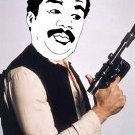We promise no intrusive ads, Please help keep the community alive
Consider supporting us by disabling your ad blocker / add to whitelist / purchasing VIP.
Consider supporting us by disabling your ad blocker / add to whitelist / purchasing VIP.
-
Posts
862 -
Joined
-
Last visited
-
Days Won
50
Reputation Activity
-
 binbow reacted to Ramon1991cobra in TDU2 Ibiza Summer Mod
binbow reacted to Ramon1991cobra in TDU2 Ibiza Summer Mod
In the new version there is no tat grass texture. Or you can change it (in the optional textures folder).
-
 binbow reacted to Xarlith in TDU2: Unofficial Patch
binbow reacted to Xarlith in TDU2: Unofficial Patch
It is a long time since I wrote here my last post.
Guys! I have updated the Unofficial Patch but do not expect anything spectacular - no new content, just the previously unreleased stuff from the days when I was working on now abandoned 0.5 version of the patch. Some of the files waited on my PC for YEARS! Hopefully new content will be soon released in the upcomming TDUW Modpack 🙂.
If so, why releasing the update after so long time? Well, the main change is behind the curtain. UP is now packed in .big format, so you are no longer required to unpack the game. Packed format is mandatory to be able to play with Unofficial Patch installed on TDUW Online server. Furthermore packed mod means that there is less space for user errors. It is a win-win situation. Of course, if you are adventorous enough feel free to play unpacked.
Please report if you found content that was in v0.4 but is missing in this one. This is the first release of such big packed mod. I couldn't find errors but I can't promise there aren't any.
-
 binbow got a reaction from Adm-RAL in TDU2VPE Release
binbow got a reaction from Adm-RAL in TDU2VPE Release
Thaks.
Initially, I developed with such a concept, but now there are some difficult points. The game population seems to have dropped sharply, and I'm not motivated to recreate it. 🙄
-
 binbow reacted to raedsyr1 in TDU2VPE Release
binbow reacted to raedsyr1 in TDU2VPE Release
I'm using tdu2 v034 build 16 with unofficial patch 0.4 applied without autopack.
Never mind I just deleted db_data_dec then tdu2vpe reloaded a new one, its working now😁.
Thanks for the help anyway.
-
 binbow got a reaction from ussbreaker in TDU2VPE Release
binbow got a reaction from ussbreaker in TDU2VPE Release
I tried some experiments.
Data related to engine's r.p.m is also written in the sound file and HUD file for each vehicle. If you increase the maximum r.p.m of the vehicle, you need to change those data as well. If you do not change those data, the engine r.p.m. will increase but the frequency of the engine sound will be heard constantly, and the tachometer will not move beyond a certain angle. In that case, it will be recognized as the r.p.m of engine is constant.
The way to avoid the above phenomenon, it is better to find a vehicle with a maximum r.p.m that is greater than or close to the r.p.m you trying to change, and modify the HUD file and sound elements in sound files to use it.
The attached image is from an experiment using the Areal Atom 300 Supercharged file. I have uploaded the video here. In this video, I haven't changed the sound elements yet, so the engine sound remains Areal Atom 300 Supercharged.
In addition, there seems to be a mysterious phenomenon around 7189 rpm that "the r.p.m does not increase even if step on the pedal". I will investigate this separately.
-
 binbow got a reaction from Adm-RAL in TDU2VPE Release
binbow got a reaction from Adm-RAL in TDU2VPE Release
I tried some experiments.
Data related to engine's r.p.m is also written in the sound file and HUD file for each vehicle. If you increase the maximum r.p.m of the vehicle, you need to change those data as well. If you do not change those data, the engine r.p.m. will increase but the frequency of the engine sound will be heard constantly, and the tachometer will not move beyond a certain angle. In that case, it will be recognized as the r.p.m of engine is constant.
The way to avoid the above phenomenon, it is better to find a vehicle with a maximum r.p.m that is greater than or close to the r.p.m you trying to change, and modify the HUD file and sound elements in sound files to use it.
The attached image is from an experiment using the Areal Atom 300 Supercharged file. I have uploaded the video here. In this video, I haven't changed the sound elements yet, so the engine sound remains Areal Atom 300 Supercharged.
In addition, there seems to be a mysterious phenomenon around 7189 rpm that "the r.p.m does not increase even if step on the pedal". I will investigate this separately.
-
 binbow reacted to Adm-RAL in TDU2VPE Release
binbow reacted to Adm-RAL in TDU2VPE Release
Set up the moment of gear shifting and everything will go as it should! 😉
-
 binbow reacted to Adm-RAL in TDU2VPE Release
binbow reacted to Adm-RAL in TDU2VPE Release
Have you tuned the gearbox? If not, then look at its tabs, you will see everything there yourself!
The maximum engine speed (max rpm) is closely related to the gearbox configuration! As in general, all settings are very closely related to each other! 😉
-
 binbow got a reaction from kociz1970 in TDU2VPE Release
binbow got a reaction from kociz1970 in TDU2VPE Release
I don't know if the latest version can do what you want, but you probably won't have any problems. But it probably won't be a problem, so why don't you give it a try?
-
 binbow reacted to StarGT in TDU2 Show-Off-Your-Mods thread
binbow reacted to StarGT in TDU2 Show-Off-Your-Mods thread
2020 Koenigsegg Jesko for Test Drive Unlimited 2
https://vk.com/tdu2_carmods_by_stargt?z=photo-84102491_457239808%2Falbum-84102491_209445827%2Frev
Replace CCXR
(or you can replace Agera or CCX from Autopack)
Donated by Pavlo Moroz
Converted by StarGT
Camera not need to change
3D model from CSR2
some parts forza horizon 4 and turbosquid
-
 binbow got a reaction from notgege in TDU2VPE Release
binbow got a reaction from notgege in TDU2VPE Release
Is there a file named "Escort_RS_Cosworth.bnk" in the folder "\Euro\Bnk\vehicules\high"?
At least, without this file, the car body will be transparent, so you can't see it even if you put it in the shop.
The filename of the mod you got is probably a filename for a different vehicle and it is necessary to rename it to the one above by yourself.
You don't have to worry about "Bad English". I also always rely on Dr. Google for my english. 😅
-- edit --
I confirmed that if you assign the file name properly and put the file in the appropriate folder, it will be displayed properly at the dealer's store.
The attached image is the Ford_RS200_Evolution_Group_B published by StarGT applied to ID373 and placed in U.S. Cars (south).
-
 binbow reacted to StarGT in TDU2 Show-Off-Your-Mods thread
binbow reacted to StarGT in TDU2 Show-Off-Your-Mods thread
2019 McLaren 720S Spider TDU2
Converted by StarGT https://vk.com/tdu2_carmods_by_stargt
Ordered by Yuriy Lapko
3D model from Forza Horizon 4
sharemods.com/0f42h7peyanh
9 different rims
Tires Michelin Pilot Sport 4S
tires front 275/35 ZR19
tires rear 315/35 ZR19
-
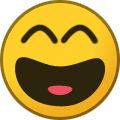 binbow got a reaction from MagicV8 in I cant login to vtestdrive.ru
binbow got a reaction from MagicV8 in I cant login to vtestdrive.ru
Why me? Anyway, I can not help, since i do not have "Tdu2 time mod".
-
 binbow reacted to whoozwah in Any way to disable AI Racers in TDU2?
binbow reacted to whoozwah in Any way to disable AI Racers in TDU2?
Hey thanks 🙂 This program is really handy. Glad you go it working. I'm about to take it out for a test drive (lol)
-
 binbow reacted to 2296183 in Any way to disable AI Racers in TDU2?
binbow reacted to 2296183 in Any way to disable AI Racers in TDU2?
tdudecGUI - Tools / Others Mod - TurboDuck.net
Use this program and change "EnableBots" from 1 to 0. It worked for me; disabling bots while still having traffic. Finally don't have to deal with bots who sneak up on me and intentionally swerve into me while I am cruising. Thanks, binbow!
-
 binbow got a reaction from SilverBENZ in Any way to disable AI Racers in TDU2?
binbow got a reaction from SilverBENZ in Any way to disable AI Racers in TDU2?
You can adjust the number of other vehicles by modifying "GamePC.cpr".
-------------------------------------------------------------------------------------
[AI]
// VehicleMaxCount is the hard limit of simultaneous AI vehicles
// But you can set TrafficMaxCount+ParkedMaxCount > VehicleMaxCount
// Example: vehicle=16 traffic=16 parked=8
// -> you can spawn up to 16 traffic if no parked vehicles on the area,
// but only spawn up to 8 traffic if 8 parked are here
// and 0 parked cars if 16 traffic cars are already spawned
//
//~~~~~~~~~~~~~~~~~~~~~~~~~~~~~~~~~~~~~~~~~~~~~~~~~~~~~
VehicleMaxCount = 0 // Number of max traffic car (default=16)
//~~~~~~~~~~~~~~~~~~~~~~~~~~~~~~~~~~~~~~~~~~~~~~~~~~~~~
TrafficMaxCount = 8
ParkedMaxCount = 4
// Maximum count of Traffic AI that will be physics enabled at the same time
PhysicsMaxCount = 4
//Bots
//~~~~~~~~~~~~~~~~~~~~~~~~~~~~~~~~~~~~~~~~~~~~~~~~~~~~~
EnableBots = 0 // AI Racer on/off (default=1)
//~~~~~~~~~~~~~~~~~~~~~~~~~~~~~~~~~~~~~~~~~~~~~~~~~~~~~
EnableJail = 1
-------------------------------------------------------------------------------------
Note that "gamepc.cpr" is encrypted, so don't forget to unencrypt / re-encrypt it before and after editing.
.... But, when the traffic car was completely gone, I was pretty lonely running. 😑
-
 binbow got a reaction from 2296183 in Any way to disable AI Racers in TDU2?
binbow got a reaction from 2296183 in Any way to disable AI Racers in TDU2?
You can adjust the number of other vehicles by modifying "GamePC.cpr".
-------------------------------------------------------------------------------------
[AI]
// VehicleMaxCount is the hard limit of simultaneous AI vehicles
// But you can set TrafficMaxCount+ParkedMaxCount > VehicleMaxCount
// Example: vehicle=16 traffic=16 parked=8
// -> you can spawn up to 16 traffic if no parked vehicles on the area,
// but only spawn up to 8 traffic if 8 parked are here
// and 0 parked cars if 16 traffic cars are already spawned
//
//~~~~~~~~~~~~~~~~~~~~~~~~~~~~~~~~~~~~~~~~~~~~~~~~~~~~~
VehicleMaxCount = 0 // Number of max traffic car (default=16)
//~~~~~~~~~~~~~~~~~~~~~~~~~~~~~~~~~~~~~~~~~~~~~~~~~~~~~
TrafficMaxCount = 8
ParkedMaxCount = 4
// Maximum count of Traffic AI that will be physics enabled at the same time
PhysicsMaxCount = 4
//Bots
//~~~~~~~~~~~~~~~~~~~~~~~~~~~~~~~~~~~~~~~~~~~~~~~~~~~~~
EnableBots = 0 // AI Racer on/off (default=1)
//~~~~~~~~~~~~~~~~~~~~~~~~~~~~~~~~~~~~~~~~~~~~~~~~~~~~~
EnableJail = 1
-------------------------------------------------------------------------------------
Note that "gamepc.cpr" is encrypted, so don't forget to unencrypt / re-encrypt it before and after editing.
.... But, when the traffic car was completely gone, I was pretty lonely running. 😑
-
 binbow got a reaction from RangeCreed in TDU2 All in One Place!
binbow got a reaction from RangeCreed in TDU2 All in One Place!
At the very least, I think it's necessary to clarify the author name of each mod. How about adding a developer’s name description in the "READ.ME" file?
-
 binbow reacted to Aquarious in TDU World: Test Drive Unlimited 2 Multiplayer Mod
binbow reacted to Aquarious in TDU World: Test Drive Unlimited 2 Multiplayer Mod
View File TDU World: Test Drive Unlimited 2 Multiplayer Mod
Introducing the first Community Multiplayer Server for Test Drive Unlimited 2!
__________________________________________________________________________________________________________________________
Important Notice
Important!: TDU World DOES NOT support unpacked/cracked/modified editions of Test Drive Unlimited 2!
NO mods other than the ones provided via our Launcher are supported.
Let us know if you'd like to see a mod come to TDU World and we'll see about making it happen!
We are aware there are no longer CD Keys for TDU2 at a reasonable price given the "abandonware" situation.
A clean copy of the original DVD installation can be found on Internet Archives here:
https://archive.org/details/tdu2-multi5-dvd
If you do not have a CD Key, or can't find a working one online, you can use 80_PA to "fake activate" TDU2.
The latest download can be found here, you need the 7Z release.
https://github.com/Blaukovitch/80_PA/releases
In order to use 80_PA, simply open TDU2, when asked for activation enter "1234-1234-1234-1234" then when prompted for invalid key, use offline activation.
Launch 80_PA.exe in the zip and paste the "Unlock Request Code" into 80_PA.
Click Generate Unlock Code. Copy/Paste the Unlock Code into the TDU Activation Window, then play as normal.
__________________________________________________________________________________________________________________________
Current features
TDU World Mod Pack
Bug fixes including those from Unofficial Patch + new ones
A curation of the best vehicles with more coming in future updates
Language Updates to reflect Online Server Mod + Support for all official languages
Optional Graphics Mods: GPS, Orthophoto/Seasons Packs
TDU World Online
Free Roam across Ibiza + Hawaii
Includes Instant Challenges, Online Police Chases, Vehicle Livery Syncing + In Game Chat (Text + Voice)
Public and Private Multiplayer Racing (including Matchmaking)
Internal Club Racing (Club Member Exclusive races/PVP events)
Friends (Search by player name and adding recent players)
Join/Invites for Free-Ride, and Indoor areas (Casino Excluded)
DLC Support emulates the experience of buying the DLC In Game using Tokens (Free)
Unlocks exclusive avatar clothing for some DLC vehicles
TDU2: Casino Online:
Slot Machines (All Types)
Roulette (All Types)
Time Attacks: Audi R8
Club Houses:
Create + Join Clubs
Leaderboards:
Leaderboards enabled for Single, Multiplayer and other special events.
Moderation:
Reporting Players In Game
__________________________________________________________________________________________________________________________
Features coming soon
Official Race Center (With weekly challenges!)
Community Race Center (With anti-cheat and moderation)
Club VS Club events + full Club statistics/leaderboards
Casino: Sit + Go Poker, VIP Poker Tournaments
__________________________________________________________________________________________________________________________
Known issues
Map may occasionally cause hard crashes.
This is an issue with new DirectX 12 GPUs and can be resolved by installing DGVoodoo via the Launcher.
__________________________________________________________________________________________________________________________
How to install
Step 1: Installing TDU2
Perform a clean, standard install of Test Drive Unlimited 2 either from Steam or DVD/Digital Download
You must use a completely clean download if you do not have the Steam or DVD Edition. Repacked/Cracked editions are NOT supported!
Step 2: Preparing TDU2
Before you install TDU World, please run the original UpLauncher.exe at least once.
You do not need to start the game with the original launcher unless you want to make sure your game is installed properly.
Failure to do so will result in TDU World failing to find your game!
Make sure you have a text file named "key" in the game directory. Without this, you will not be able to access TDU World!
If the key.txt file does not exist in your directory, create the text file yourself and paste your CD key inside.
Note: The CD Key is NOT your Steam Key! Steam will give you a separate CD Key. Right click the game in your Library, select Manage, then CD Keys.
Step 3: Installing TDU World
If you haven't already, go to TDUWorld.com & register an account by clicking "Register" and activating your account.
You must use a legitimate E-mail address!
Inactivated accounts are not allowed online.
Once you've registered and activated your TDU World Account, click the Download button on this page to download TDU World.
Run the installer, It will automatically find TDU2 as long as you have a supported version installed.
Optional: Tick the Shortcut box to put a cool TDU World Shortcut on your Desktop or in your Start Menu to easily play TDU World.
The Installer will then ask you if you wish to proceed installing TDU World. Press "Yes" to proceed.
When you first load TDU World you will be required to download and install the TDU World Base Pack,
as well as the latest version of the game if you haven't already got an up to date version of TDU2.
You can also find other mods available using the Mod Manager.
Open the game and register a new account using your TDU World credentials.
(Nickname = Profile Name, TDU World Account = TDU World Username, Password = TDU World Account Password)
Congratulations, you can now play online! Have fun!
__________________________________________________________________________________________________________________________
Credits
Founder
xXBeefyDjXx
Project Managers
Xarlith
xXBeefyDjXx
Mod Pack Developers
Xarlith
Server Developers
xXBeefyDjXx
and formerly
MeFisto94
Redd
Kuxii
Website Developers
xXBeefyDjXx
Esurient
Design
Esurient
and formerly
Aquarious
Special thanks to
Atari
Eden Games
TurboDuck.net
TDU2 fans all over the world!
Submitter xXBeefyDjXx Submitted 02/06/2021 Category Launcher
-
 binbow got a reaction from JagHond in TDU2VPE Release
binbow got a reaction from JagHond in TDU2VPE Release
I'm currently trying to make it independent of the TDU2 version. But there is no certainty that it will work. Anyway, don't expect too much and wait for the next version to be released.
-
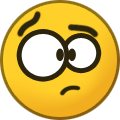 binbow got a reaction from raptor54 in TDU2VPE Release
binbow got a reaction from raptor54 in TDU2VPE Release
Does that mean that the External Color settings don't work?
The current version has bugs that may be related. I in the process of getting rid of the bugs, so please wait for the next version release.
Please give me a little more information about what, how and what goes wrong. Also, please tell me the model name of the vehicle that does not work.
-
 binbow reacted to StarGT in TDU2 Show-Off-Your-Mods thread
binbow reacted to StarGT in TDU2 Show-Off-Your-Mods thread
2009 International 3800 Caisson Elementary C Class School Bus for TDU2
https://vk.com/tdu2_carmods_by_stargt
-
 binbow got a reaction from Adm-RAL in TDU2 Camera Viewpoint Editor
binbow got a reaction from Adm-RAL in TDU2 Camera Viewpoint Editor
TDU2 CameraViewpointEditor ver1.0.0.0 released.
Changes - ver1.0.0.0
New: Two items "Range angle - LR" and "Angle inertia" added.
- Changing the values of these items allows you to adjust the degree of shakiness of the line of sight when you turn the car with steering.
About adjust the degree of shakiness:
- The value of "Angle inertia" was good about 90-100.
- It seemed to be good to set the value of "Range angle - LR" to be the same value as in the Hood view.
Download link : TDU2CVE_ver1.0.0.0.zip
I will be busy with Forza horizon 4, so may be no update except bug countermeasure for a while. :D
-
 binbow got a reaction from Vlvpsh in Change Biker Animation Harley
binbow got a reaction from Vlvpsh in Change Biker Animation Harley
The "db_data.cpr" you provided seems to be broken. However, I could not specify the broken data address. There is no abnormality in the data in the range handled by tdu2vpe. I recommend you to undo all the changes you've made to "db_data.cpr" (replace "db_data.cpr" with the original file) and make try to change again while monitoring the situation.
-
 binbow reacted to StarGT in TDU2 Show-Off-Your-Mods thread
binbow reacted to StarGT in TDU2 Show-Off-Your-Mods thread
2018 Ford Mustang GT Fastback DeBerti Design Gram Lights Rims TDU2 by StarGT https://vk.com/album-84102491_209498596