Consider supporting us by disabling your ad blocker / add to whitelist / purchasing VIP.
-
Posts
18,029 -
Joined
-
Last visited
-
Days Won
183
Content Type
Profiles
Forums
Blogs
Gallery
Downloads
Store
Lyrics
News
Guide
Calendar
Posts posted by Ryzza5
-
-
If you're able to share a video, that would be great. Funny to watch, if nothing else.

- andrey zyb and Milli
-
 2
2
-
Also try this
-
4GB Patcher for older games that require more than 2GB of RAM and crash to desktop
Use this tool if you have Windows 64-bit (x64) and wish to patch your older 32-bit (x86) game executables (*.exe files).
This is particularly useful for large and/or modified games that you feel are randomly crashing due to a lack of system memory (RAM). This has proven to be particularly useful for the Test Drive Unlimited games.
Original credit: https://ntcore.com/?page_id=371
 Quote
QuoteThis very little tool patches x86 executables in order to let them have 4GB (instead of only 2) of virtual memory on x64 platforms. This tool comes very handy for applications which need a great amount of virtual memory like games, 3D renderization, multimedia etc. To gain these 2GB, you just have to use this tool to patch the executable (*.exe file) of the software you want to have these additional GBs of virtual memory. It can be used by clicking on it and choosing the file or through command line (e.g.: “4gb_patch file.exe”). It automatically creates a backup copy of the original executable.
Why things are this way on x64 is easy to explain. On x86 applications have 2GB of virtual memory out of 4GB (the other 2GB are reserved for the system). On x64 these two other GB can now be accessed by 32bit applications. In order to achieve this, a flag has to be set in the file’s internal format. This is, of course, very easy for insiders who do it every day with the CFF Explorer. This tool was written because not everybody is an insider, and most probably a lot of people don’t even know that this can be achieved. Even I wouldn’t have written this tool if someone didn’t explicitly ask me to.
-
Submitter
-
Submitted02/21/2021
-
Category
-
-
Use another launcher that has offline mode support, such as the 'Universal Launcher'
-
If you play the game online using TDU World you should not see them any more.
-
I presume you have since found the files, but for anyone else reading this question, the DLC can be found here.
-
It can be hard to find the forum rules sometimes, so a link has been added under the Community tab.
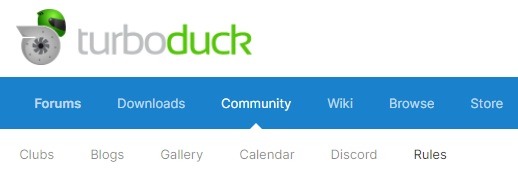
-
-
If the shortcut is not pointing to a file, maybe it was quarantined by your security software.
-
I'd say it would be very hard to estimate when features will be complete since they are reverse engineering existing code, some of which they cannot modify (i.e. game client behaviour). The feature they start working on next might not be the next one that is completed if they discover unexpected challenges.
- Aquarious and xXBeefyDjXx
-
 2
2
-
When TDU World supports the 'Friends list' and 'Clubs' features, those with old save-games may run into issues when their game attempts to find the information from the old official TDU2 server which does not exist on the TDU World server.
i.e.
Your game: Hey server, can you show me where on the map my friends are? Here are their names.
Server: Um, I don't know who any of these people are...
Your game: Oh, I wasn't expecting that result. Now what do I do? Crash to desktop maybe??? -
-
Try this (assuming you have 64-bit Windows).
Go to the folder when TDU2 is installed. Copy testdrive2.exe and paste in the same location to create a backup.
Then download this 4gb_patch.zip file, extract it, and run it. It will ask you to select an executable to patch. Select your original testdrive2.exe file (not the backup). After the successful message, try playing TDU2 again and note if the crashing goes away or reduces in frequency. Then report back here with the results.
Note - if you are unable to download this attachment, please make sure you have joined the TDU World club on these forums first.
-
TDU2 Official 'DLC2 v034' Update
Manually download and install the latest official patch for Test Drive Unlimited 2 using this link. The official TDU2 patch server is no longer available.
Installation:
Copy and paste contents to your TDU2 directory and overwrite.-
Submitter
-
Submitted02/07/2021
-
Category
-
-
Thanks for that. I can't say for certain, but I do know that TDU1 in particular did not do a good job of supporting integrated and laptop GPUs, even ones that had very good performance in other games. This could explain the issues you are seeing. There's no known fix besides using a dedicated nVidia or AMD graphics card that meets the system requirements.
-
Could you share the performance specs of your PC and if you have installed any other mods as well?
-
You could try looking into some software products that remap or merge physical inputs from one or more devices and merge them into one virtual device that the game then sees.
I have never used any of these myself, but some that you might try looking at include UCR, vJoy, and Joystick Gremlin. I'm taking the assumption that there's not a lot of significant deference between the digital + analog inputs of joysticks and racing wheels.
-
Some cars are only available via tuning one car to turn it into another. If you provide a list of some cars you believe are missing, this can be confirmed for you.
-
New wallpapers

-
I played with keyboard recently and found it quite easy and enjoyable to be honest. I was in hardcore mode with driving aids off for the most part. Perhaps try the Hyper driving aid selection, it will allow some slide. Just be sure to brake in a straight line before a corner and be definite/purposeful with your inputs. There's not much room for mid-corner adjustments if you get it wrong when using a keyboard.
-
37 minutes ago, ZororiSucks said:
I have two things to say, One why did you replace the music for car dealers and is there anyway to change it back? And Two why does car handling now feel very weird and off?
Instead of copying the entire TDU files from the platinum folder to your game installation folder, copy each folder selectively and ignore the music folder. If you backed up your game installation before installing the mod (as recommended), then you can restore the original game music files. I also prefer the original TDU1 dealership music compared to the NFS Porsche 2000 menu music. \Euro\Bnk\Sound\Musics is the subfolder.
You will need to explain which cars and handling modes, driver aids, and input device you are using before asking a handling question.
-
I'm using Hawaii Blis after Platinum ok. I ended up only using the weather files from Bliss and not the new Hawai map files.
-
Can you try scanning your PC for malware and viruses?
-
6 hours ago, HelloHi said:
I am coming, count me in!
I don't have a pursuit vehicle decided upon yet but I do have a red Mustang in D-class I could repaint and use... might go with that or just buy something else
Glad to have you on board. Say hi on Discord around the start time.
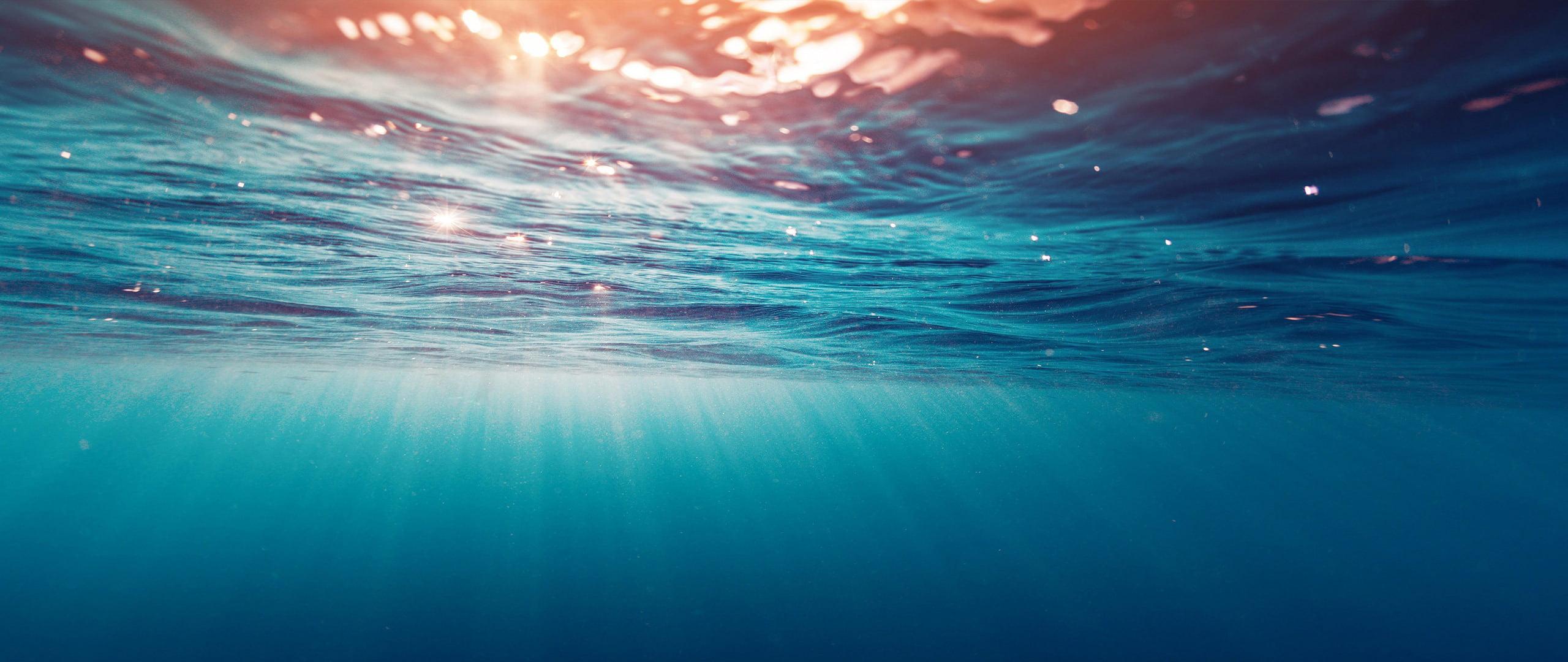

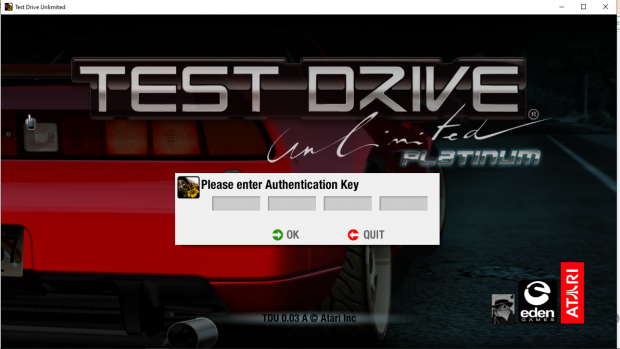

tduck Version 3 - Community Changelog
in News & Support
Posted
Dark Mode is now available again. Be sure to thank @Eudemon
The theme switcher is at the bottom of the page.