We promise no intrusive ads, Please help keep the community alive
Consider supporting us by disabling your ad blocker / add to whitelist / purchasing VIP.
Consider supporting us by disabling your ad blocker / add to whitelist / purchasing VIP.
-
Posts
1,904 -
Joined
-
Last visited
-
Days Won
84
Content Type
Profiles
Forums
Blogs
Gallery
Downloads
Store
Lyrics
News
Guide
Events
Everything posted by Minime891
-
Not sure what you mean. Object files is in the sector bnk named Sector-x-x-x-x-O.2dm/3dd/3dg and contains the roads and buildings according to Speeder. I have worked round it at the moment with zmodeler but it does't support the materials and UV sets required. So i am at a point that i can go no further. The library.2dm/3dd/3dg in commonworld.bnk has buildings, signs, trees etc in which are placed i supposed with coordinates inside the sector bnk. EDIT: I have kindly asked oleg if he could help so lets hope he can as we are so close.
- 227 replies
-
- test drive unlimited
- tdu
-
(and 4 more)
Tagged with:
-
I would say it's relatively easy though i can't get objects to export. Still not sure if this feature should work or not. Though the change log says it does. I have no problem with HeightMAP and Static Havok Roads but objects just doesn't want to work for me. So i must be doing some thing wrong. If only Speeder was around to help me out. :(
- 227 replies
-
- test drive unlimited
- tdu
-
(and 4 more)
Tagged with:
-
Update: I have now got car shadows, tire marks and road lines working. Not perfect but getting there. Will have to look at adding new bnks for new sectors after.
- 227 replies
-
- test drive unlimited
- tdu
-
(and 4 more)
Tagged with:
-
Still testing. There does some to be a limitation on the SHK file is all i have to share at the moment. :D
- 227 replies
-
- test drive unlimited
- tdu
-
(and 4 more)
Tagged with:
-
Just starting messing around. Has any one else given the tools a test?
- 227 replies
-
- test drive unlimited
- tdu
-
(and 4 more)
Tagged with:
-
TDUF - Most advanced modding tools for TDU so far!
Minime891 replied to Djey's topic in Tools / Others Mod
Finally we can move the damn steering wheel to the correct position. :D This has made me so happy. -
Here is the file if some one wants to try and fix it. GT4 If any one does fix this i would be more than happy to make a mod of your choice. FYI it only does this with CarPaint2 shader.
- 2,481 replies
-
I have no idea about Jorge. Thought i'd post this here just in case some other modder has come across this and has a method to avoid it. So i have always wondered why the dirt mapping looks different to what it is in zmodeler. So i applied the texture with the mesh over layed to see what happens in game. As you can see from the first pic that's what it's meant to look like and the second is it messed up. But it seems to work fine on a single quad, no distortion at all.
- 2,481 replies
-
Just noticed that i need to change all the mipmap numbers on the textures. And the material settings on the calipers. :o Good idea for the black rims they look great. :D
- 2,481 replies
-
It's a material setting in zmodeler that's incorrect that causes this. Check your PM
-
Some more wip pics
- 2,481 replies
-
Some more wip pics
- 2,481 replies
-
released DJoyTinnio - white, grey, & black tires
Minime891 replied to DJoyTinnio's topic in Car Customization Mods
Just fyi you can save the tire textures bigger for better quality, it doesn't have to be the same as original. All i could do was this, but i guess you also have but realized that the rim needs the texture.- 13 replies
-
- styling
- tire design
- (and 5 more)
-
Thank you. I thought it was about time i got round to adding the chrome outlines as it always bugged me. :D
- 2,481 replies
-
As always the answer is when it's done. That's very vague but it's all i have.
-
released DJoyTinnio - white, grey, & black tires
Minime891 replied to DJoyTinnio's topic in Car Customization Mods
I would model a new tire but zmodeler tdu1 filter doesn't support it. So we are stuck with what we have unfortunately. If you still have that problem with the texture pm me. I suppose you have tryed to make the gap between the rim and tire white.- 13 replies
-
- styling
- tire design
- (and 5 more)
-
BTRQ Editor v0.5 - Adjust the performance curves of car engines!
Minime891 replied to mcv100's topic in Tools / Others Mod
No problem :D -
Getting there.
- 2,481 replies
-
BTRQ Editor v0.5 - Adjust the performance curves of car engines!
Minime891 replied to mcv100's topic in Tools / Others Mod
Use this tool and extract it and put a BTRQ in it and repack. That's what i'd do. -
W.I.P Ferrari badge with the chrome outline.
- 2,481 replies
-
Thanks guys :D
-
I had a similar problem too. It kept using C:\Program Files (x86)\Atari\TDU2 and not C:\Program Files (x86)\Atari\Test Drive Unlimited. In the end i gave up trying to make it HD.
-
If you have a request it goes here instead of trying to subliminally put it in other threads.
-
It's just the 488 GTB.
-
Thanks, already working on another mod. :D

