We promise no intrusive ads, Please help keep the community alive
Consider supporting us by disabling your ad blocker / add to whitelist / purchasing VIP.
Consider supporting us by disabling your ad blocker / add to whitelist / purchasing VIP.
- 0
TDU won't save.
-
Topics
-
Top Downloads
-

Free
-

Free
-

Free
-

Free
-

Free
-

Free
-

Free
-

Free
-

Free
-

Free
-

Free
-

Free
-

Free
-

Free
-

Free
-

Free
-

Free
-

Free
-

Free
-
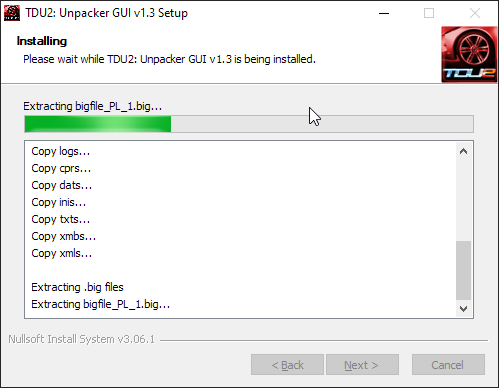
Free
-
-
Tell a friend



Question
AGentlemanInParis
I decided to come back for a second try at TDU Platinum after not connecting to the multiplayer servers. This time however, I have a different problem. Whenever I start a new game and create a profile as I should, it won't save, the little text would say that it's saving in the bottom, but whenever I restart the game it just puts me back into the profile creator. I've tried this with making a offline profile and an online one, the outcome is the same, I've tried completing the tutorial but it still won't save, what do I do? I got TDU from steamunlocked, but it used to work like a year ago.
Edited by AGentlemanInParis14 answers to this question
Recommended Posts
Join the conversation
You can post now and register later. If you have an account, sign in now to post with your account.
Note: Your post will require moderator approval before it will be visible.