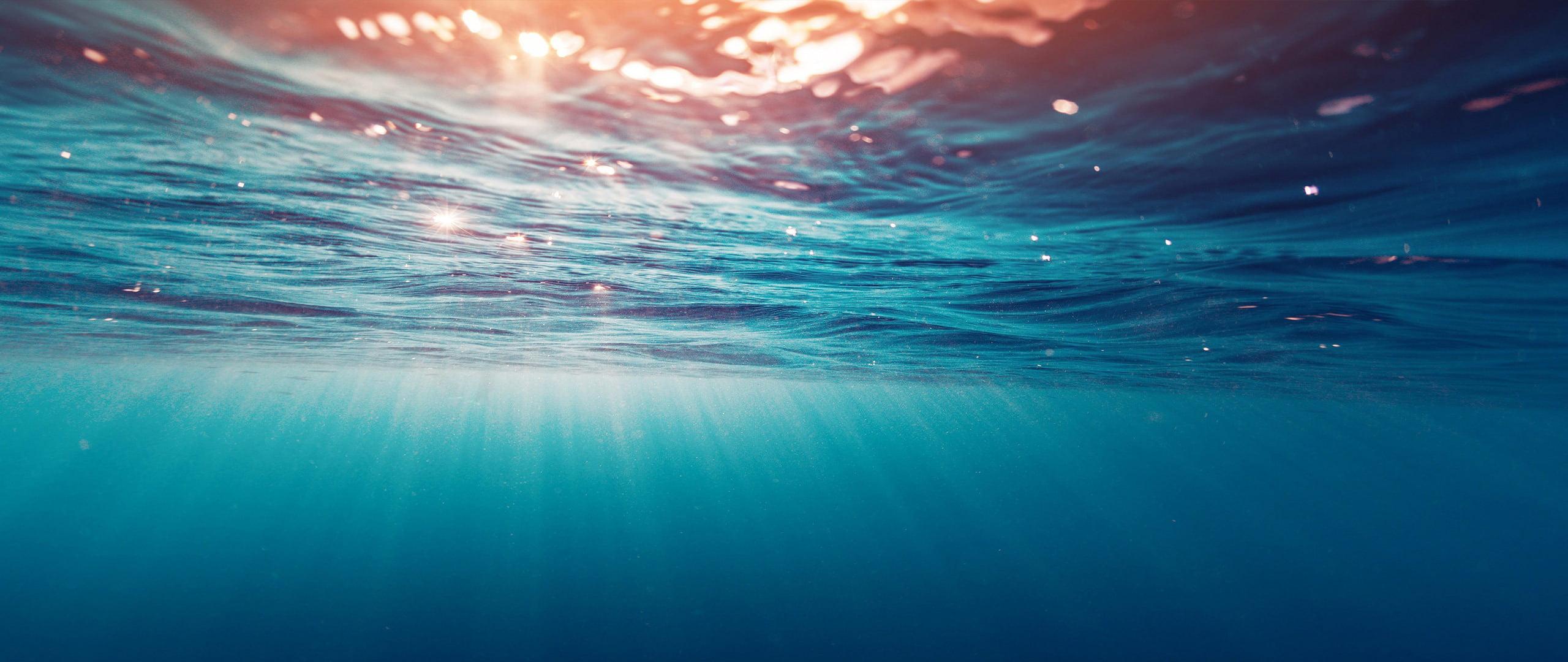We promise no intrusive ads, Please help keep the community alive
Consider supporting us by disabling your ad blocker / add to whitelist / purchasing VIP.
Consider supporting us by disabling your ad blocker / add to whitelist / purchasing VIP.
-
Posts
18,064 -
Joined
-
Last visited
-
Days Won
201
Content Type
Profiles
Forums
Blogs
Gallery
Downloads
Store
Lyrics
News
Guide
Events
Everything posted by Ryzza5
-

project cars Project CARS Fan-made Trailers
Ryzza5 replied to Ryzza5's topic in Driving & Racing Games
WMD member JonZ has spent many months working on his final trailer for pCARS -

Logitech G29 - First Photo Leaked ? [ISR Review]
Ryzza5 replied to Type-X's topic in General Discussion
Well at least most of your buttons were at hand on the G25/27 shifter. Not the case this time it seems. -
Oculus tease their Half Moon 'touch' controller prototype and the CV1 design (which will also ship with an Xbox One controller)
-
I think this completes my Steam Worms inventory, although odds are I won't play either that much. That said they should work on my office PC, so who knows
-

Gran Turismo 7 to be named Gran Turismo Sports?
Ryzza5 replied to The Compensator's topic in Driving & Racing Games
I must preorder this immediately :hmmh:- 16 replies
-
- gt7
- gran turismo
-
(and 1 more)
Tagged with:
-

Logitech G29 - First Photo Leaked ? [ISR Review]
Ryzza5 replied to Type-X's topic in General Discussion
I'm paraphrasing more modern legalese concerning the current gen. -

Post One Random Automotive Video Per Day
Ryzza5 replied to Soundwave's topic in Automotive Discussion
Some Polish chick rides around Aussieland on a BMW showing off some cool sights and scenery for charity- 1,648 replies
-

Logitech G29 - First Photo Leaked ? [ISR Review]
Ryzza5 replied to Type-X's topic in General Discussion
That is until you're trying to remember which one you mapped to be the pit speed limiter while turning with the buttons all moved. :lol: Project CARS Supports G29 G920 Driving Force wheels! - Project CARS -

Logitech G29 - First Photo Leaked ? [ISR Review]
Ryzza5 replied to Type-X's topic in General Discussion
Strange that the G920 says it works on PC but the G29 doesn't. I know many a PS4 player who would be outraged by this. The video is pretty cool though. At first I thought the Audi and driver model looked quite Gran Turismo-y. -

Logitech G29 - First Photo Leaked ? [ISR Review]
Ryzza5 replied to Type-X's topic in General Discussion
Hmm I remember saving a bit by paying $192 for a new G25 on ebay back ~2008. That price is getting pretty close to the Thrustmaster, although to date they've packaged theres' without a clutch pedal. Recall that MS/Sony will not allow any wheel to work with both platforms. At best, you have to have two different (detachable) rims with the Sony/MS logo on it. For something as expensive and niche as a steering wheel it's absolutely bonkers. -
SENA Prism action camera I really like the quality and FOV of the GoPro 4 but the SENA has a better helmet mount (clamps, no sticking anything to it which is a legal grey area), and it wirelessly connects to my headset for easier operation on the move and improved audio. It can also record intercom conversations with other riders. But I'm stuck with 138 FOV and 1080p30/720p60.
-

project cars Project CARS Post-Launch Discussion Thread
Ryzza5 replied to Ryzza5's topic in Driving & Racing Games
Some gents have created a stats & setups website at Unofficial Pcars setups -
-
Maybe I can fire up the game and do something there; mix up a video.
-
I notice more when walking down the street in my riding gear (i.e. got one at a lunch stop yesterday)
- 4,927 replies
-
- my vehicle
- my car
-
(and 2 more)
Tagged with:
-
From last week's ride to a random lighthouse
-
Quick snap from yesterday
- 4,927 replies
-
- my vehicle
- my car
-
(and 2 more)
Tagged with:
-
Good news bringing their tech into the 201st decade :) I thought their cars were supposed to look a bit second hand from the off, so surprised to see the word 'showroom'
-
I guess with that title they couldn't really expect you to pay for that update
-
Because it kept crashing into everyone at the Bathurst 12hr and everyone was drooling over it? I'll take it and the McLaren; I'm not hugely into LMP cars.
-
Recorded this many many months ago. Sped up and added music to keep it more interesting Here it is again for sale
-
Fun fact, I don't have either subscription currently active. Fortunately Sony couldn't pull another sly auto-renew on me this year as my card number changed.
-
Well if the DLC content is say 5% of the total game then why shouldn't the price be as well. Add in the lower cost of distribution (no discs). Just exposes some others I guess.
-
Copying this information that has been loving compiled by WMD member apophis on the official game forums About the DS: The Project Cars Dedicated Server is not a standalone server where you select car and track directly in the dedicated server configuration. It is a rebroadcaster, collecting information from each player and sends the information to the other players. This reduces network load of each client drastically and helps reducing lags and adds stability. More features will be added over time. Make requests on the official forum. Requirements: Most important is a good internet connection with a low latency (ping) and a high bandwidth, especially a high upload speed. Minimum Network upload bandwidth you need depending on player count, but mind that the latency can drastically rise, if you are at the limit of your connection: [TABLE=class: grid, width: 550, align: left] [TR] [TD=align: center]Players[/TD] [TD=align: center]Download (MBit/s)[/TD] [TD=align: center]Upload (MBit/s)[/TD] [TD=align: center]Comment[/TD] [/TR] [TR] [TD=align: center]10[/TD] [TD=align: center]0.3[/TD] [TD=align: center]1[/TD] [TD=align: center][/TD] [/TR] [TR] [TD=align: center]16[/TD] [TD=align: center]0.5[/TD] [TD=align: center]3[/TD] [TD=align: center][/TD] [/TR] [TR] [TD=align: center]24[/TD] [TD=align: center]0.8[/TD] [TD=align: center]7[/TD] [TD=align: center][/TD] [/TR] [TR] [TD=align: center]32[/TD] [TD=align: center]1[/TD] [TD=align: center]12[/TD] [TD=align: center][/TD] [/TR] [TR] [TD=align: center]48[/TD] [TD=align: center]1.5[/TD] [TD=align: center]25[/TD] [TD=align: center]not supported by the game at the moment[/TD] [/TR] [TR] [TD=align: center]64[/TD] [TD=align: center]2[/TD] [TD=align: center]45[/TD] [TD=align: center]not supported by the game at the moment[/TD] [/TR] [/TABLE] On the hardware side (CPU, RAM) the requirements are not very high at the moment. Install/Update DS: You can download "Project CARS - Dedicated Server" from Steam in the Library-Tools category, or via SteamCMD. Infos about SteamCMD here. AppId: 332670 Steam Library tools: After installation the DS should be in this folder: {yourSteamLibraryfolder}\steamapps\common\Project CARS Dedicated Server Steamcmd (Linux): Switch to the steamcmd directory and run (maybe change "./pcars_ds" to the directory of your liking): ./steamcmd.sh +login anonymous +force_install_dir ./pcars_ds +app_update 332670 validate +exit Steamcmd (Windows): TODO Configuration: Switch to your DS installation directory and copy the server.cfg from config_sample folder to the DS installation directory. optional: With blacklist and whitelist: copy the blacklist.cfg whitelist.cfg to your DS installation directory. Also copy the server_with_lists.cfg and rename it to server.cfg. Also, the server can now run from different config file than server.cfg in the current folder. Use -c (or --conf or --config) command-line option to tell it a non-default location of the config file. The server provides cmdline help automatically if you run it with -h (or --help). There are no other command-line options available yet. To quickly run/test a server you only have to change the name. The password you can set will be needed to create and to join the dedicated server. You can't change this password when hosting the session ingame (it will be ignored). You should also set the maximum player count to a number your internet connection supports. See 'Requirements'. The ports selected in the configuration file must be accessible from the internet. Configure your firewalls or routers if needed. Settings of config file (server.cfg): [TABLE=class: grid, width: 750, align: left] [TR] [TD=align: center]Setting[/TD] [TD=align: center]Description[/TD] [TD=align: center]values[/TD] [TD=align: center]default values[/TD] [TD=align: center]comment[/TD] [/TR] [TR] [TD=align: center]loglevel[/TD] [TD=align: center]logging level of the server. Messages of this severity and more important will be logged.[/TD] [TD=align: center] debug/info/warning/error[/TD] [TD=align: center]"info"[/TD] [TD=align: center][/TD] [/TR] [TR] [TD=align: center]eventsLogSize[/TD] [TD=align: center]number of gameplay events stored on the server. Oldest ones will be discarded once the game logs more.[/TD] [TD=align: center]Number[/TD] [TD=align: center]10000[/TD] [TD=align: center][/TD] [/TR] [TR] [TD=align: center]name[/TD] [TD=align: center]the server's name, this will appear in server browser (when implemented) and will be also the default name of sessions hosted on the server.[/TD] [TD=align: center]Text[/TD] [TD=align: center]"Unconfigured local testing server"[/TD] [TD=align: center][/TD] [/TR] [TR] [TD=align: center]secure[/TD] [TD=align: center]authenticate users with Steam to check VAC ban when set to true.[/TD] [TD=align: center]true/false[/TD] [TD=align: center]true[/TD] [TD=align: center][/TD] [/TR] [TR] [TD=align: center]password[/TD] [TD=align: center]password required to create sessions on the server as well as to join the sessions. The password set in Create options (ingame) is ignored on DS.[/TD] [TD=align: center]Text[/TD] [TD=align: center]""[/TD] [TD=align: center][/TD] [/TR] [TR] [TD=align: center]maxPlayerCount[/TD] [TD=align: center]maximum player count that can connect to this server at the same time.[/TD] [TD=align: center]Number[/TD] [TD=align: center]64[/TD] [TD=align: center][/TD] [/TR] [TR] [TD=align: center]bindIP[/TD] [TD=align: center]IP address of network interface, where the server's sockets should be bound. Leave empty for 'all interfaces'.[/TD] [TD=align: center]Text (IP address)[/TD] [TD=align: center]""[/TD] [TD=align: center][/TD] [/TR] [TR] [TD=align: center]steamPort[/TD] [TD=align: center]Port used to communicate with Steam and game, they must all be accessible on the public IP of the server.[/TD] [TD=align: center]Number[/TD] [TD=align: center]8766[/TD] [TD=align: center][/TD] [/TR] [TR] [TD=align: center]hostPort[/TD] [TD=align: center]Port used to communicate with Steam and game, they must all be accessible on the public IP of the server.[/TD] [TD=align: center]Number[/TD] [TD=align: center]27015[/TD] [TD=align: center][/TD] [/TR] [TR] [TD=align: center]queryPort[/TD] [TD=align: center]Port used to communicate with Steam and game, they must all be accessible on the public IP of the server.[/TD] [TD=align: center]Number[/TD] [TD=align: center]27016[/TD] [TD=align: center][/TD] [/TR] [TR] [TD=align: center]sleepWaiting[/TD] [TD=align: center]delay between ticks in milliseconds, when in idle mode (no one joined)[/TD] [TD=align: center]Number[/TD] [TD=align: center]250[/TD] [TD=align: center][/TD] [/TR] [TR] [TD=align: center]sleepActive[/TD] [TD=align: center]delay between ticks in milliseconds, when active (players on server)[/TD] [TD=align: center]Number[/TD] [TD=align: center]10[/TD] [TD=align: center]lower values could reduce latency, but will increase CPU load[/TD] [/TR] [TR] [TD=align: center]enableHttpApi[/TD] [TD=align: center]enable/disable HTTP API[/TD] [TD=align: center]true/false[/TD] [TD=align: center]false[/TD] [TD=align: center]warning: not secured, so don't make this accessable to the public[/TD] [/TR] [TR] [TD=align: center]httpApiLogLevel[/TD] [TD=align: center]logLevel http-access. Note that all logging still goes through the main filter (loglevel), so you won't be able to use more verbose logging here than the main level[/TD] [TD=align: center]debug/info/warning/error[/TD] [TD=align: center]"warning"[/TD] [TD=align: center][/TD] [/TR] [TR] [TD=align: center]httpApiInterface[/TD] [TD=align: center]IP address of network interface,where to bind the local http server providing the API and web-based controls[/TD] [TD=align: center]Text (IP address)[/TD] [TD=align: center]"127.0.0.1"[/TD] [TD=align: center]default: only localhost "0.0.0.0": any interface[/TD] [/TR] [TR] [TD=align: center]httpApiPort[/TD] [TD=align: center]port where the local http server listens[/TD] [TD=align: center]Number[/TD] [TD=align: center]9000[/TD] [TD=align: center][/TD] [/TR] [/TABLE] Running the DS: The DS only has a commandline version until now and cannot run directly from steam. Linux: Switch to your DS installation directory and run: ./DedicatedServerCmd Windows: Switch to your DS installation directory and start DedicatedServerCmd.exe Using DS: The dedicated server will not automatically be shown in the Multiplayer browser list. To use the DS you have to host a Multiplayer session ingame the same way how you would host a session without DS. To select a server, the session host has to add a command line argument (or Launch option) to Project Cars in Steam. Howto add command line option to steam games: https://steamcommunity.com/sharedfiles/filedetails/?id=116794507 Possible commandline options Searching for dedicated server by name: -searchds "Servername" (or a part of the name) Searching for a free dedicated server: -autods Example: Your servername is: "My super DS #1" Launch option: -searchds "My super DS #1" or -searchds "My super DS" Other players can join the game like in a normal multiplayer session. They don't need to add the command line argument. HTTP API: You can inform yourself here: http://forum.projectcarsgame.com/showthread.php?26520-Dedicated-Server-API (I had no time to read it until now :)) Additional Tools: (from community) Windows DS Configuration GUI: http://forum.projectcarsgame.com/showthread.php?29870-Project-Cars-Dedicated-Server-Configuration-0-1 FAQ: Why can't I configure cars and tracklist in the dedicated server? - The Project Cars DS works as rebroadcaster only at the moment. He collects information from each driver and sends it to all other drivers. Someone must host a session ingame, descriped in 'Using DS'. Is the DS working and finished? - The DS is working and ready to use. Additional features will be added. I have selected 64 players, but I can only host sessions with max 32 players!? - The dedicated server supports up to 64 players, but the game itself only supports 32 players in Multiplayer at the moment. I started my DS, but it is not shown in the DS browser (steam)!? - It can take some minutes after starting the ts, until your server will be shown in the DS browser. If I want to set-up a dedicated server, shall I own the game? Or the dedicated server app is free? - You do not need to own the game. But you need the game to play on it ;) From: Dedicated Server HowTo (Work in Progress)
-
Night at the Museum 3. You'll get the same amount of enjoyment from it as the first 2. Might have been Robin Williams' last movie, he was looking a tad more frail towards the end of the movie.