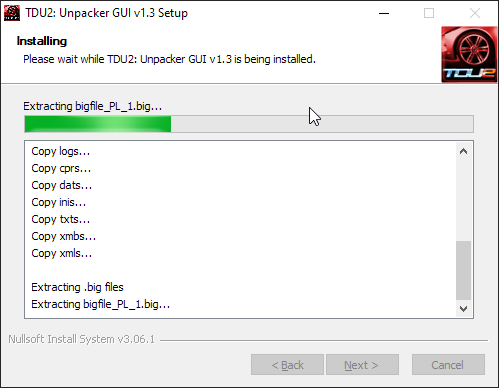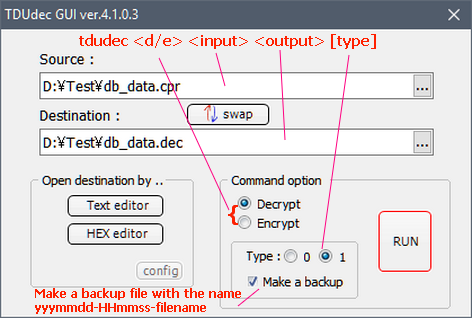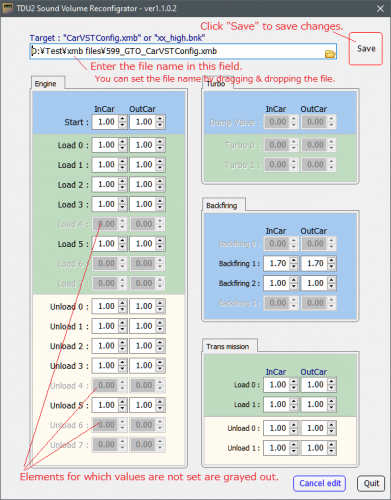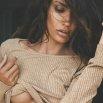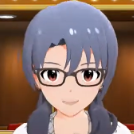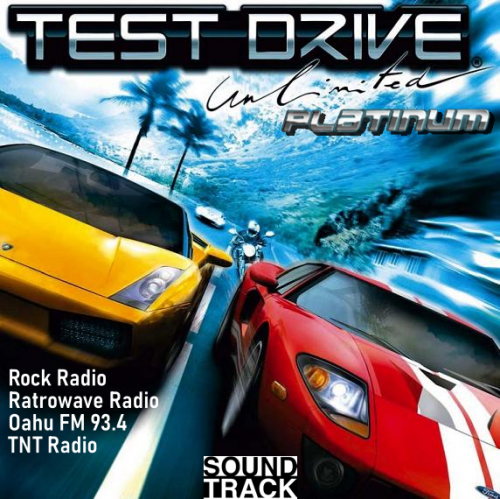Consider supporting us by disabling your ad blocker / add to whitelist / purchasing VIP.
-
If you're uploading new version, please edit the existing download
After upload and you want to link to existing thread, shoot me a PM
No files in this category yet.
Files From Subcategories
-
released Volkswagen Toureg R-Line
By VRSDESIGN
Общие данные/ Total information
Модель
Model
Volkswagen Toureg R-Line
Заменяет
Replaces
Volkswagen Toureg V10 TDi
Для игры
For game
Test Drive Unlimited 2
3Д модель из
3d model from
Hum 3D
Автор исходника
Source Author
Неизвестен / Unknown
Автор Конвертации
Author of Conversion
Руслан Винник / Ruslan Vinnik
Особенности / Features
Качество модели
Quality of the model
+++++
Качество кузова
Body quality
+++++
Качество салона
Interior Quality
+++++
Функция окон
Window function
+
Функция дверей
Function of doors
+
Рабочая приборная панель
Working dashboard
+
Рабочий навигатор GPS
Working GPS navigator
-
Индикатор поворотников
Indicator of turn signals
+
Освещение автомобиля
Car lighting
+
SAY THANKS IN PAY PAL: [email protected]
DOWNLOAD
0 downloads
- vrsimperium
- tdu2
- (and 2 more)
(1 review)Submitted
-
TDU2 Unpacker GUI
By Xarlith
TDU2: Unpacker GUI
Features:
User friendly interface Unpacks the game into selected directory (can run unpacked and packed game at same time) Support for all TDU2 versions (EU/RU/PL/ES/GE/FR/IT/JA) Built-in Uninstaller Instructions:
Download and run the Unpacker GUI Follow the installer instructions Unpacking process might take up to 30 minutes For Steam users:
To run the unpacked game via Steam additional post-install steps are required: Locate Steam TDU2 installation folder Copy "steam_api.dll" to unpacked folder Move/Backup original Steam TDU2 installation folder elsewhere (optional) Delete all content of the Steam TDU2 installation folder and paste the unpacked game files in the same place Run via Steam Crators:
Xarlith - GUI Interface and filelist updates qwerty - unpacker script, first filelist vagos21 - filelist updates Chipicao - filelist updates Kulczakk - filelist updates tomsolo - filelist updates binbow - filelist updates (Japanese) aluigi - QuickBMS author
REMEMBER!
Make regular backups of your savegames.
If you want to publish this program to another site please contact me before!
37,331 downloads
(3 reviews)Updated
-
TDU2 TurboRay RTX-like Reshade preset
By DΛN
This is a simple Reshade preset with non-RTX & non-DX12 RT ray tracing effect* that I tried to make it work with TDU2. Press shift + F12 to open the panel and adjust the graphics settings in-game.
Setup
Just move the files to where the actual game executable file is.
If you can't play TDU2 because you have an nVidia RTX graphics card then do the steps below!**
Delete D3D9.DLL, if it is in the TDU2 directory Get DirectX9 https://www.microsoft.com/en-us/download/confirmation.aspx?id=8109 Run directx_Jun2010_redist.exe. Extract the files wherever on your PC Out of the extracted files, find and run the DXSETUP.exe and finish installing the DX9. Install this ReShade mod and enjoy! Recommended to check the ReShade git for latest updates and guides ______________________________
* ReShade is a freeware for modifying shaders more about this tool is available here
** This guide is taken from "Mulano_iZz_LuEp" from here
THIS SOFTWARE IS PROVIDED BY THE COPYRIGHT HOLDERS AND CONTRIBUTORS "AS IS" AND ANY EXPRESS OR IMPLIED WARRANTIES, INCLUDING, BUT NOT LIMITED TO, THE IMPLIED WARRANTIES OF MERCHANTABILITY AND FITNESS FOR A PARTICULAR PURPOSE ARE DISCLAIMED. IN NO EVENT SHALL THE COPYRIGHT HOLDER OR CONTRIBUTORS BE LIABLE FOR ANY DIRECT, INDIRECT, INCIDENTAL, SPECIAL, EXEMPLARY, OR CONSEQUENTIAL DAMAGES (INCLUDING, BUT NOT LIMITED TO, PROCUREMENT OF SUBSTITUTE GOODS OR SERVICES; LOSS OF USE, DATA, OR PROFITS; OR BUSINESS INTERRUPTION) HOWEVER CAUSED AND ON ANY THEORY OF LIABILITY, WHETHER IN CONTRACT, STRICT LIABILITY, OR TORT (INCLUDING NEGLIGENCE OR OTHERWISE) ARISING IN ANY WAY OUT OF THE USE OF THIS SOFTWARE, EVEN IF ADVISED OF THE POSSIBILITY OF SUCH DAMAGE.
1,849 downloads
- test drive unlimted 2
- reshade
- (and 9 more)
(3 reviews)Updated
-
released 2019 BMW Z4 M40i [G29]
By Johny01
--------------------
BMW Z4 M40i [G29]
Vehicle replaced: Ruf RGT
Converted by: Irina Raevskaya ( https://vk.com/tdu2mods )
Credits: GTA SA
--------------------
Features:
- HQ model
- highpoly interior
- raindrops on windows
- working doors
- working lights
- working windows
- working GPS
- dirt, paintable, stickerable
- own rims
- own car sound
- own HUD car
- own CameraINT
--------------------
My mods : Моды для TDU 2 [ TEST DRIVE UNLIMITED 2 ]
[RU] Размещение данного мода на других сайтах и форумах запрещено! /// [ENG] Placement of this mod on other sites and forums is prohibited!
442 downloads
(1 review)Submitted
-
(0 reviews)
Submitted
-
tdudecGUI
By binbow
I created a GUI version of tdudec.exe. It is no longer necessary to prepare tdudec.exe separately.
Acknowledgments:
I thank the author of "tdudec.exe". I have ported the source code.
Usage:
1. Start tdudecgui.exe and drag and drop the "xxx.cpr" file on the form of tdudecgui.exe.
At this time, "Decrypt" should have been selected as the command option.
2. Click the "EXECUTE" button. "xxx.dec" file is generated.
3. Click the "Text editor" button to open notepad.exe and edit the generated "xxx.dec" file.
4. Make the desired edits and save and exit notepad.exe.
5. Click the "swap" button and swap "sorce" and "destination".
At this time, "Encrypt" should have been selected as the command option.
6. Clicking the "EXECUTE" button will generate a new "xxx.cpr".
At the same time, "yyyymmdd-HHmmss-xxx.cpr" should have been created as a backup.
2,600 downloads
(3 reviews)Updated
-
bmcf1lm: DeLorean DMC-12
By Anthony817
DMC Delorean
Vehicle replaced: Mustang GT
Converter/Creator: bmcf1lm
Credits: 3D Model, Wheels & Interior -Turn10
Sound mod by Audrey8
!!Please make sure to backup your original files before installing this mod and read the included README file!!
Mod History
v0.1 mod released (1/6/2014)
Terms of use:
------------
- The models, skins and other files are for private use only
- Commercial use of this modification is strictly prohibited
- All Registered Trademarks and Copyrights are property of their respective owners
Optional Terms of use (delete or leave what you wish)
------------------
- If you wish to edit this modification please contact me via pm: bmcf1lm
- You are allowed to edit this modification and it's contents for your own private use
164 downloads
- delorean
- back to the future
- (and 3 more)
(0 reviews)Submitted
-
TDU2 SoundVolumeReconfigrator
By binbow
This is a tool for changing the setting value of the volume such as the engine sound described in "CarVSTConfig.xmb".
Install:
- Store the file generated after extract zip file in a suitable folder.
Usage:
- Fill in the file name in the "Target : ..." field
- When you click the folder shape icon, the file selection dialog is displayed. You can also enter a file name by D & D a file.
- Either "CarVSTConfig.xmb" or the sound file "xxx_high.bnk" can be read.
- After changing the value of the element, click the "Save" button to save the value.
- After saving, "yyyymmmdd-HHmmss_file name" file is created as backup.
300 downloads
(2 reviews)Updated
-
Advertisment Billboards (Ibiza / Hawaii)
By MagicV8
Textures replaced: Ad Billboards on Ibiza amd Hawaii
Converter/Creator: MagicV8 aka CocoJambo
Credits: unknown
!!Please make sure to backup your original file/s before installing this mod and read the included README file!!
The pics have more details then the original ones!
The zip includes the following files:
sf_adpnl_d.2DB (for Ibiza) rs_bbrd_ad.2DB (for Hawaii) readme.txt ad_billboards_ibiza-hawaii.jpg Well, here is the explanation, how to replace the original ad billboards:
You have to unpack TDU 2. Locate the commonworld.bnk for Ibiza at %gamepath%\Euro\Bnk\islands\ibiza\level (or where you have unpacked the game). Backup that file!!! Replace the original file sf_adpnl_d.2DB in commonworld.bnk\5Prepared\PC\EURO\Decors\Ibiza\Objects\street_signs\Common_Maps with the one in the zip by using the TDU Modding Tools - Keep the file names! Locate the commonworld.bnk for Hawaii at %gamepath%\Euro\Bnk\islands\hawaii\level (or where you have unpacked the game). Backup that file!!! Replace the original file rs_bbrd_ad.2DB in commonworld.bnk\5Prepared\PC\EURO\Decors\Hawai\Objects\street_signs\Common_Maps with the one in the zip by using the TDU Modding Tools too - Keep the file names! Start TDU 2 and enjoy the new ad billboards. Mod History
v. 1.0.0 - first release
Terms of use:
-------------
The models, skins and other files are for private use only Commercial use of this modification is strictly prohibited All Registered Trademarks and Copyrights are property of their respective owners If you wish to edit this modification please contact me via e-mail: [email protected] You are allowed to edit this modification and it's contents for your own private use [If applicable] Before uploading work by another modder, permission must be granted by the original author
502 downloads
(1 review)Updated
-
IRN-BRU dispensor (Ibiza)
By MagicV8
Textures replaced: Dispenser on Ibiza
Converter/Creator: Magic V8 aka CocoJambo
Credits: 3D Model, Textures - Atari/Eden Games
!!Please make sure to backup your original file/s before installing this mod and read the included README file!!
The RAR includes the following file:
sf_drika_c.2DB readme.txt irn-bru_dispenser_ibiza.jpg Well, here is the explanation, what how to do, to replace the ugly original drink dispenser:
You have to unpack TDU 2. Locate the commonworld.bnk for Ibiza at %gamepath%\Euro\Bnk\islands\ibiza\level (or where you have unpacked the game). Backup that file!!! Replace the original file sf_drika_c.2DB in ...\commonworld. bnk\5Prepared\PC\EURO\Decors\Ibiza\Objects\street_signs\Common_Maps with the one in the zip by using the TDU Modding Tools. Keep the file name. Start TDU 2 and enjoy the new IRN-BRU drink dispenser. 🙂 Mod History
v. 1.0.0 - first release
Terms of use:
-------------
The models, skins and other files are for private use only Commercial use of this modification is strictly prohibited All Registered Trademarks and Copyrights are property of their respective owners If you wish to edit this modification please contact me via e-mail: [email protected] You are allowed to edit this modification and it's contents for your own private use [if applicable] Before uploading work by another modder, permission must be granted by the original author16 downloads
(0 reviews)Submitted
-
Pepsi Cola dispensor (Ibiza)
By MagicV8
Textures replaced: Dispenser on Ibiza
Converter/Creator: MagicV8 aka CocoJambo
Credits: 3D Model, Textures - Atari/Eden Games
!!Please make sure to backup your original file/s before installing this mod and read the included README file!!
The RAR includes the following file:
sf_drika_c.2DB readme.txt pepsi_dispenser_ibiza.jpg Well, here is the explanation, what how to do, to replace the ugly original drink dispenser:
You have to unpack TDU 2. Locate the commonworld.bnk for Ibiza at %gamepath%\Euro\Bnk\islands\ibiza\level (or where you have unpacked the game). Backup that file!!! Replace the original files sf_drika_c.2DB in ...\commonworld.bnk\5Prepared\PC\EURO\Decors\Ibiza\Objects\street_signs\Common_Maps with the one in the zip by using the TDU Modding Tools. Keep the file name. Start TDU 2 and enjoy the new PEPSI drink dispenser. Mod History
v. 1.0.0 - first release
Terms of use:
------------- -
The models, skins and other files are for private use only Commercial use of this modification is strictly prohibited All Registered Trademarks and Copyrights are property of their respective owners If you wish to edit this modification please contact me via e-mail: [email protected] You are allowed to edit this modification and it's contents for your own private use [If applicable] Before uploading work by another modder, permission must be granted by the original author55 downloads
(0 reviews)Updated
-
Aloha gas station (Hawaii)
By MagicV8
Textures replaced: Gas stations on Hawaii
Converter/Creator: MagicV8 aka CocoJambo
Credits: 3D Model, Textures - Atari/Eden Games
The zip includes the following files:
ss_oil_b.2DB ss_oil_b_lodc.2DB ss_oiln.2DB d1_brick.2DB d1_grille.2DB readme.txt aloha_gas_station_01.jpg aloha_gas_station_02jpg aloha_gas_station_03.jpg aloha_gas_station_04.jpg Well, here is the explanation, what how to do, to replace the ugly original gas station:
You have to unpack TDU 2 Locate the commonworld.bnk for Hawaii at %gamepath%\Euro\Bnk\islands\hawai\level (or where you have unpacked the game). Backup that file!!! Replace the original files ss_oil_b.2DB, ss_oil_b_lodc.2DB and ss_oiln.2DB in ...\commonworld.bnk\5Prepared\PC\EURO\Decors\Hawai \Objects\Buildings\buildings\suburbs_shops\ss_oil_ a\maps where you unpacked the bnk with the ones in the zip by using the TDU Modding Tools - Keep the file names! Replace the original files d1_brick.2DB and d1_grille.2DB in ...\commonworld.bnk\5Prepared\PC\EURO\Decors\Hawai \Objects\Buildings\Common_Maps where you unpacked the bnk with the ones in the zip by using the TDU Modding Tools - Keep the file names! Start TDU 2 and enjoy the new ALOHA gas station. 🙂 Mod History
v. 1.0.0 - first release
Terms of use:
-------------
The models, skins and other files are for private use only
Commercial use of this modification is strictly prohibited
All Registered Trademarks and Copyrights are property of their respective owners
If you wish to edit this modification please contact me via e-mail: [email protected]
You are allowed to edit this modification and it's contents for your own private use [If applicable]
Before uploading work by another modder, permission must be granted by the original author
113 downloads
(0 reviews)Updated
-
Agip gas station (Ibiza)
By MagicV8
Textures replaced: Gas stations on Ibiza
Converter/Creator: Magic V8 aka CocoJambo
Credits: 3D Model, Textures - Atari/Eden Games
!!Please make sure to backup your original file/s before installing this mod and read the included README file!!
Some textures (fuel dispenser, roof lights) have much more details then the original ones!
The RAR includes the following files:
sb_gazs_b.2DB sb_gazs_b_d.2DB ibiza_agip_1.jpg ibiza_agip_2.jpg ibiza_agip_3.jpg ibiza_agip_4.jpg readme.txt Well, here is the explanation, what how to do, to replace the ugly original gas station:
You have to unpack TDU 2. Locate the following files for Ibiza in the accordingly subdirectories at %gamepath%\Euro\Bnk\islands\ibiza\level (or where you have unpacked your game):
- sector-1-3-4-2.bnk
- sector-1-4-0-3.bnk, sector-1-4-2-2.bnk
- sector-2-1-7-4.bnk
- sector-2-4-4-1.bnk
- sector-2-4-4-3.bnk
- sector-3-0-2-7.bnk
- sector-3-1-5-2.bnk
- sector-3-2-0-7.bnk
- sector-3-3-2-2.bnk, sector-3-3-5-1.bnk
- sector-3-4-0-2.bnk
- sector-4-1-2-7.bnk
- sector-4-2-3-2.bnk Backup these files!!! Replace the original files sb_gazs_b.2DB and sb_gazs_b_d2DB with the ones in the zip by using the TDU Modding Tools - Keep the file names! Start TDU 2 and enjoy the new AGIP gas station. 🙂 Mod History
v. 1.0.0 - first release
Terms of use:
-------------
The models, skins and other files are for private use only Commercial use of this modification is strictly prohibited All Registered Trademarks and Copyrights are property of their respective owners If you wish to edit this modification please contact me via e-mail: [email protected] You are allowed to edit this modification and it's contents for your own private use [if applicable] Before uploading work by another modder, permission must be granted by the original author129 downloads
- gas station
- ibiza
- (and 1 more)
(0 reviews)Updated