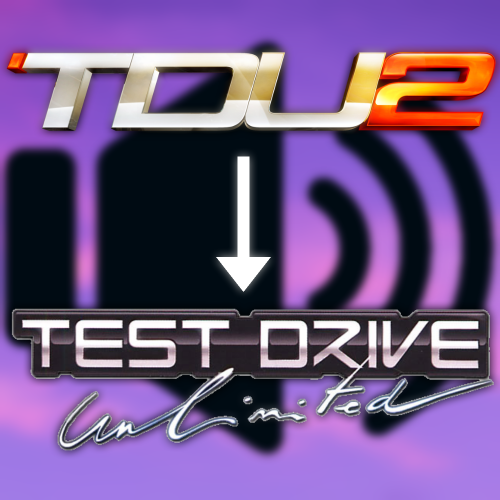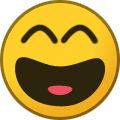Consider supporting us by disabling your ad blocker / add to whitelist / purchasing VIP.
-
Posts
6,569 -
Joined
-
Last visited
-
Days Won
327
Content Type
Profiles
Forums
Blogs
Gallery
Downloads
Store
Lyrics
News
Guide
Calendar
Everything posted by Milli
-

[RELEASED] Test Drive Unlimited Platinum - v1.21
Milli replied to Milli's topic in Tools / Others Mod
Depends on the car. Some vehicles have "overdrive" gears, which are meant to be used to save fuel in cruise speeds. A few to name are Dodge Viper and Corvette Z06. Dodge Ram SRT-10... -

[RELEASED] Test Drive Unlimited Platinum - v1.21
Milli replied to Milli's topic in Tools / Others Mod
Enable bigbnk in the launcher. You've changed any information when logging in? This profile were used where before? -
-

[RELEASED] Test Drive Unlimited Platinum - v1.21
Milli replied to Milli's topic in Tools / Others Mod
Imagina! Fico feliz que esteja gostando, é um trabalho longo, que ainda tem muito o que melhorar, mas estamos todos, fazendo o melhor que podemos! E vou te pedir um favor, que tente escrever em inglês no fórum, o Google tradutor ajuda bastante, sabe como é, regras do fórum onde tem gente de todo lugar do mundo. -

[RELEASED] Test Drive Unlimited Platinum - v1.21
Milli replied to Milli's topic in Tools / Others Mod
Enable Vsync in Project Paradise. Do not run the game above 60fps. -

[RELEASED] Test Drive Unlimited Platinum - v1.21
Milli replied to Milli's topic in Tools / Others Mod
Make sure you have project paradise working, (must say 0.03) in the main screen, and make sure to have bigbnk active in the Project Paradise launcher. -

[RELEASED] Test Drive Unlimited Platinum - v1.21
Milli replied to Milli's topic in Tools / Others Mod
Some progress. -

[RELEASED] Test Drive Unlimited Platinum - v1.21
Milli replied to Milli's topic in Tools / Others Mod
-

[RELEASED] Test Drive Unlimited Platinum - v1.21
Milli replied to Milli's topic in Tools / Others Mod
Enable BigBnk in the launcher. Also, make sure your Project Paradise is working. In the main menu screen, it must say 0.03a instead of 1.66. Also make sure you have d3d9.dll in your TDU main folder. If the game crashes with d3d9.dll, make sure to remove any compatibility mode of the .exe files. -

[RELEASED] Test Drive Unlimited Platinum - v1.21
Milli replied to Milli's topic in Tools / Others Mod
It's a left over from testings i was doing. Lol So, yeah, unfinished. -

[RELEASED] Test Drive Unlimited Platinum - v1.21
Milli replied to Milli's topic in Tools / Others Mod
1.22 is going to be called 1.25, and it's currently under development. Some stuff i've been posting on Discord about the update. Not to mention the "El Plan" project. -

[RELEASED] Test Drive Unlimited Platinum - v1.21
Milli replied to Milli's topic in Tools / Others Mod
From mega you need all the 5 files. I suggest get it from Torrent. Plus, do make sure you don't use a savegame from another TDU modpack, because the difference of cars in the database might, not always, but it might make your game crash on start-up. To use an existing save game, i suggest you to sell all the cars and have only an Alfa Romeo GT. So the savegame can be easily "ported" -

[RELEASED] Test Drive Unlimited Platinum - v1.21
Milli replied to Milli's topic in Tools / Others Mod
-

[RELEASED] Test Drive Unlimited Platinum - v1.21
Milli replied to Milli's topic in Tools / Others Mod
Actually install the base game from a .iso file. TDU Platinum is a mod, not a standalone game. Yet. -

[RELEASED] Test Drive Unlimited Platinum - v1.21
Milli replied to Milli's topic in Tools / Others Mod
In the controls menu, you have one labeled as "start". That is the button you need to press to turn your car ignition on. If you leave it unnassigned, throttle button with turn it on automatically. -

[RELEASED] Test Drive Unlimited Platinum - v1.21
Milli replied to Milli's topic in Tools / Others Mod
Do not delete d3d9.dll, run the game via Project Paradise Launcher and in the launcher, make sure to enable bigbnk. -

[RELEASED] Test Drive Unlimited Platinum - v1.21
Milli replied to Milli's topic in Tools / Others Mod
-

[RELEASED] Test Drive Unlimited Platinum - v1.21
Milli replied to Milli's topic in Tools / Others Mod
TDU Police Departament might get a new fleet. Watch out for speeding tickets, boys. -

[RELEASED] Test Drive Unlimited Platinum - v1.21
Milli replied to Milli's topic in Tools / Others Mod
You haven't updated it to 1.21 then. -

[RELEASED] Test Drive Unlimited Platinum - v1.21
Milli replied to Milli's topic in Tools / Others Mod
Buy a Chiron and take it to the tune shop. SSC Ultimate Aero was added in the US Dealership Update. -

[RELEASED] Test Drive Unlimited Platinum - v1.21
Milli replied to Milli's topic in Tools / Others Mod
Make sure d3d9.dll is in the folder, the game must say v0.03a instead of v1.66 and enable big bnk in the project paradise launcher. -
Sadly for you, we save the logs. Apparently the history isn't exactly like you said.
-
No. Only through zmodeler, which means it's only a visual change.