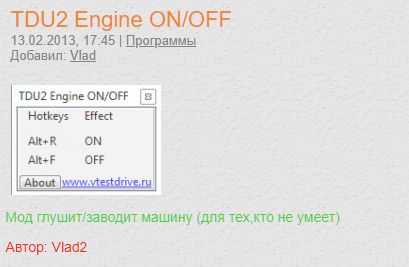We promise no intrusive ads, Please help keep the community alive
Consider supporting us by disabling your ad blocker / add to whitelist / purchasing VIP.
Consider supporting us by disabling your ad blocker / add to whitelist / purchasing VIP.
-
Posts
879 -
Joined
-
Last visited
-
Days Won
51
Content Type
Profiles
Forums
Blogs
Gallery
Downloads
Store
Lyrics
News
Guide
Events
Everything posted by binbow
-

Not getting any force feedback on TDU2 on a Logitech DFGT
binbow replied to DJKiske's topic in TDU2 - Support
The DFGT is a standard supported device, so it should have a reasonable amount of FFB. You may need to check the following points. (1) Does "DevicePC.cpr" use the original file? (2) Does setting "Force Feedback - Medium" in the in-game settings change the situation? -
If you need the GUI version, I can upload it to this site. I'm a nice guy too.
-
Maybe something has gone wrong somewhere. I suggest you start over from the unpacking process with the following topics.
- 1,759 replies
-
- gameplay
- tdu2 auotpack
-
(and 2 more)
Tagged with:
-
To begin with, TDU2 was not designed with the user's MOD in mind. So, we analyzed the TDU2 file, modified it forcibly, and applied the MOD. It is difficult to apply the MOD without damaging the original file, I think.
-
I think if you install Unofficial Patch v0.4 and then AutoPack ver. 1.xx, your desire will be almost fulfilled.
-
As a result of my experiments, I found that such data as driver arms and animations are embedded in the MOD itself. TDUZoqqer's other post also said that I need to reconfigure my MOD using ZModeler...I'll have to learn ZModeler...phew...I'll enjoy it for a while.
-
Could someone please tell me about it? Where can I find information on whether a particular vehicle is a left or right-hand drive vehicle? I want to somehow fix the very uncomfortable behavior of trying to shift with my right hand even though I'm in a right-hand drive car.
-
Sorry for the delay in replying. I'll send you a DM. @GADD3008; I will send it to you as well. --- Edit --- For some reason I can't send the DM well, so I uploaded it here. --- Edit2 --- @Vlad, the author, I'm sorry to say after the fact, but can you give me permission?
-
-

StarGT : 2014 Audi RS7 Sportback Liberty Walk Wide Body v.1.02
binbow replied to StarGT's topic in Vehicle Mods
Oh, so cool. -

released MINI COOPER S - Sound mod ver0.1
binbow replied to binbow's topic in Car Customization Mods
Leave the author as me for quick access to any bugs. Thank you. Thank you so much MagicV8. -
binbow: MINI COOPER S - Sound mod ver0.1 View File More details here: Submitter MagicV8 Submitted 03/14/2020 Category Environment
-
-

released MINI COOPER S - Sound mod ver0.1
binbow replied to binbow's topic in Car Customization Mods
Oh! thanks. no permission is required, please upload it. But when I saw the video I had, I was very disappointed with the sound. It may be difficult to meet his requirements. -

released MINI COOPER S - Sound mod ver0.1
binbow replied to binbow's topic in Car Customization Mods
I discarded all the sound MOD related files, so I can't upload again. I will try again sooner or later, so please be patient. -

Is it possible to increase TDU2 functionality offline?
binbow replied to Andrew's topic in Tools / Others Mod
Ah that's it. I was able to confirm. It seems we have to wait for someone to set up a private server. -

Is it possible to increase TDU2 functionality offline?
binbow replied to Andrew's topic in Tools / Others Mod
I seem to have completely mistakenly understood, sorry. Please let me know for my study. I can't find such a red icon in my TDU2's screen. Where is it? Could you please show a screen shot? -

Is it possible to increase TDU2 functionality offline?
binbow replied to Andrew's topic in Tools / Others Mod
Here's what you can do. ...... Was this irrelevant? I may have misunderstood your intendment. -

Is it possible to increase TDU2 functionality offline?
binbow replied to Andrew's topic in Tools / Others Mod
With Universal Launcher, you can continue saving online games even when you are offline. Isn't this a solution for you? -
The total file size of the files before/after unpacking is about 30 GB. Is it your worries about such a situation? The original files before unpacking are no longer needed for game play and can be deleted. ------------------------------------------ For reference : Follow the procedure below. After installing TDU2, launch the game once and complete the activation. Use TDU2 Unpacker GUI [v1.1] for unpack. Note: unpack in a folder different from the installed folder. After unpacking, confirm that the game can be started normally with the unpacked file. The original files before unpacking are no longer needed and can be deleted. However, it is recommended that you save them on a separate installation media in case you need to reinstall it.
-
The unofficial patch can be easily uninstalled, but it is difficult to uninstall the serenity pack. So, yes, installing it again from scratch is the easy way. By the way, on my computer, if install unofficial patch 0.4 after unpacking it will be 15.4GB. After that, if install the Serenity Pack (1.71), it will be 17.0GB. You may have made mistake installing the serenity pack.
-
@Kowa: Here, "unpacking" means the work of decrypting an encrypted file. Therefore, repacking it again does not save space on disk, I think.
-
Since Defender on Windows 10 does not detect anything, it may be a malfunction of VIPRE. I think it's better to double check using another anti-virus application.
-
I update tdudec GUI. It is no longer necessary to prepare "tdudec.exe" separately. Acknowledgments: I thank the author of "tdudec.exe". I have ported the source code. Download: https://turboduck.net/files/file/123-tdudecgui/