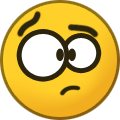Consider supporting us by disabling your ad blocker / add to whitelist / purchasing VIP.

andrey zyb
Members-
Posts
387 -
Joined
-
Last visited
-
Days Won
5
Content Type
Profiles
Forums
Blogs
Gallery
Downloads
Store
Lyrics
News
Guide
Events
Everything posted by andrey zyb
-
[RELEASED] Test Drive Unlimited Platinum - v1.21
andrey zyb replied to Milli's topic in Tools / Others Mod
use VPN it should help -
TDU - Goes over to the Speed Limit of 500 km/h
andrey zyb replied to Leonctrindade's topic in TDU - Support
The speed limit is strictly programmed for each vehicle in the game, it looks like you need to find the file of the car you need in the database and edit it there using https://turboduck.net/forums/topic/6702-djey-tdu-modding-tools-1163 / or https://turboduck.net/forums/topic/33423-tduf-most-advanced-modding-tools-for-tdu-so-far/ -
[RELEASED] Test Drive Unlimited Platinum - v1.21
andrey zyb replied to Milli's topic in Tools / Others Mod
It looks like steam deck doesn't support version 2.00 -
[RELEASED] Test Drive Unlimited Platinum - v1.21
andrey zyb replied to Milli's topic in Tools / Others Mod
Try to check your system for viruses and registry errors. Perhaps after installing Platinum, the registry data did not have time to update, which may also cause this problem -
General chat - So we don't flood the forums
andrey zyb replied to Milli's topic in TDU Platinum's Topics
Check your computer for viruses, as well as unnecessary files and registry errors, and software that optimizes the operation of RAM helps well. -
Tutorial: How to create startable custom races in the TDU Map
andrey zyb replied to Carda's topic in TDU - Support
previously, it was possible to share your races using drive-in, but they are now unavailable in the online game since the servers were closed, and for now there is no mod or launcher that could restore the missing functions -
[RELEASED] Test Drive Unlimited Platinum - v1.21
andrey zyb replied to Milli's topic in Tools / Others Mod
How bad is that? -
[RELEASED] Test Drive Unlimited Platinum - v1.21
andrey zyb replied to Milli's topic in Tools / Others Mod
it looks like the problem is in the game itself, or you need to install the latest version of the mod or wait for the next mod update that will fix this problem -
TDU PLATINUM is incompatible with patch 1.68 wait for the next update or fix
-
[RELEASED] Test Drive Unlimited Platinum - v1.21
andrey zyb replied to Milli's topic in Tools / Others Mod
Enable compatibility mode with Windows 7 -
[RELEASED] Test Drive Unlimited Platinum - v1.21
andrey zyb replied to Milli's topic in Tools / Others Mod
Check your system for viruses and errors -
[RELEASED] Test Drive Unlimited Platinum - v1.21
andrey zyb replied to Milli's topic in Tools / Others Mod
Check your internet connection and also make sure that your antivirus and firewall are not blocking the game -
[RELEASED] Test Drive Unlimited Platinum - v1.21
andrey zyb replied to Milli's topic in Tools / Others Mod
First download the TDU Platinum Mod from this link https://turboduck.net/files/file/81-test-drive-unlimited-platinum-v10-torrent / after that, download the update from this link https://turboduck.net/files/file/85-test-drive-unlimited-platinum-patch-update/ you can also install the add-on at this link https://turboduck.net/forums/topic/39277-tdu-platinum-dealer-updates/ -
Windows 11 / TDU 1 - Not detecting input from G29 / G920
andrey zyb replied to PsychoticMammal's topic in TDU - Support
Perhaps updating the drivers for Windows 11 will fix this problem- 2 replies
-
- logitech g27
- logitech g25
- (and 12 more)
-
[RELEASED] Test Drive Unlimited Platinum - v1.21
andrey zyb replied to Milli's topic in Tools / Others Mod
The seat position is changed in the game settings -
Make sure you have the latest version of Java and you can also enter the error code in Google this may solve your problem
-
Install the patch according to the instructions given here https://turboduck.net/forums/topic/33842-djey-tdu-community-patch-200a/
-
[RELEASED] Test Drive Unlimited Platinum - v1.21
andrey zyb replied to Milli's topic in Tools / Others Mod
Turn on big.bnk in TDU - Project Paradise Launcher -
No engine noise after installing modded file
andrey zyb replied to omar456321's topic in TDU - Support
Check the sound settings in the game -
[RELEASED] Test Drive Unlimited Platinum - v1.21
andrey zyb replied to Milli's topic in Tools / Others Mod
if the bad connection icon remains next to the player's name, then the problem is the names of the player above whose name this icon is displayed the date of the next update is still unknown -
[RELEASED] Test Drive Unlimited Platinum - v1.21
andrey zyb replied to Milli's topic in Tools / Others Mod
first, set 1. https://turboduck.net/files/file/81-test-drive-unlimited-platinum-v10-torrent / then https://turboduck.net/files/file/85-test-drive-unlimited-platinum-patch-update / and after https://turboduck.net/forums/topic/39277-tdu-platinum-dealer-updates/ -
Turning on the vert.synchronization eliminates traffic errors And also try to allocate one core for the game in the task manager
-
Edit races:How to Change the【Pagani Day】to 【McLaren Day】in TDU1?
andrey zyb replied to tdubot's topic in TDU - Support
D:\Games\Test Drive Unlimited Gold\Euro\Bnk so the path must be the file responsible for the race -
Edit races:How to Change the【Pagani Day】to 【McLaren Day】in TDU1?
andrey zyb replied to tdubot's topic in TDU - Support
It is in the game files that you need to find the race file and change it