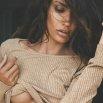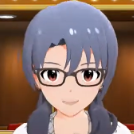Consider supporting us by disabling your ad blocker / add to whitelist / purchasing VIP.
-
If you're uploading new version, please edit the existing download
After upload and you want to link to existing thread, shoot me a PM
No files in this category yet.
Files From Subcategories
-
TDU1 Koenigsegg CCR improved textures
By Avrelivs
A set of custom-made textures for the second Koenigsegg car, the CCR.
Features:
new headlights with new glow new hood emblem new side markers darker wheels new wheel logos new fuel cap texture new CCR logo new rear Koenigsegg emblem new rear lights with new glow Installation:
Replace the original file (Euro/Bnk/Vehicules) and the wheel file (Rim/Koenigsegg subfolder) with the new files (make backups if you like). Enjoy Rate, like, comment
42 downloads
- tdu1
- koenigsegg
- (and 1 more)
(0 reviews)Submitted
-
TDU1 Audi A6 4.2 improved textures
By Avrelivs
A custom-made set of tweaked textures for Audi A6 4.2, a small piece of GTA 5 in TDU.
Features:
new headlights improved grille (however due to microscopic texture size of 11kb not much can be done about it) new front and rear emblems new wheel emblems with darker bolts new side repeaters headlight washers removed (due to bad lighting in the dark) tweaked body chrome reflections new body glass frames textures new taillights (bad one-sided glow removed) darker exhaust tips Installation:
Replace the original file (Euro/Bnk/Vehicules) and the wheel file (Rim/Audi subfolder) with the new files (make backups if you like) Enjoy36 downloads
(0 reviews)Updated
-
TDU1 Alfa Romeo Brera improved textures
By Avrelivs
A custom-made set of improved textures for Alfa Romeo Brera.
Features:
new front lights textures new grille textures new fender turn signal texture new body glass texture new rear lights textures (with new glow) new exhaust tips texture (with fixed holes shading) new Alfa Romeo front and rear emblems new textures for certain rim designs Installation
Replace the original file (Euro/Bnk/Vehicules) and the wheel files (Rim/Alfa subfolder) with the new files (remember to make a backup). Enjoy.37 downloads
- alfa romeo
- tdu1
- (and 2 more)
(0 reviews)Submitted
-
TDU1 TVR Tuscan S improved textures (and wheel gap fix)
By Avrelivs
A custom set of improved textures (and wheel gap fix) for the TVR Tuscan roadster.
Features:
new front lights new bonnet badge new side repeaters new wheel textures with darker backs new windscreen texture with clear glass new rear lights new exhaust new boot badge Installation:
Replace the original file (Euro/Bnk/Vehicules folder) and the wheel file (Rim/TVR subfolder) with the new files Enjoy ____
Wheel gap fix (for advanced users, make backups if you're not sure)
For this operation you will require TDUPE
1. Edit the rim size:
1.1. Open TDUPE (you need to create temp/debug.log file and browse game directory if it doesn't work)
1.2. Car > choose TVR Tuscan S > Load car
1.3. Miscellaneous tab > Default Rims > change "Tuscan S" to "288 GTO"
1.4. Click Save car
Launch TDU and check if the wheels look fine. If so - great, enjoy.
If not - keep reading.
2. Edit the tire size (only do this part if the rim edit didn't fix the gap)
For this operation you will require TDUMT and TDUdecGUI
2.1. Make a backup copy of your current Euro/Bnk/Database/DB.bnk file.
2.2. Open TDUMT
2.3. Via File Browser, find Euro/Bnk/Database/DB.bnk file
2.4. Within this DB.bnk contents, pick TDU_Rims.db file and click "Extract..." and get your unpacked file
2.5. Open TDUdecGUI
2.6. Browse and Decrypt your extracted TDU_Rims.db into TXT format (top line - Source DB file. Bottom line - specify the folder and TXT filename, choose Decrypt, click Execute)
2.7. Open this TXT file with Notepad or any other text editor.
2.8. Search for "56176512" line
2.9. Edit this line so the numbers look like this:
1176763980;53765512;56176512;6296562;225;35;18;255;35;18;0;7;53765512;581758512;581758512;0;
2.10. Save this TXT file
2.11. Using TDUdecGUI Encrypt this TXT into a new TDU_Rims.db file (top line - browse source TXT location, bottom line - browse DB folder and name, choose Encrypt, click Execute)
2.12. Using TDUMT File Browser, browse to Euro/Bnk/Database/DB.bnk file and inside its contents replace the previous TDU_Rims.db with your new DB file (Keep name)
Launch the game and enjoy your good looking TVR
Tool links:
TDUMT >>> https://turboduck.net/files/file/90-tdumoddingtools-first-gen-tools/
TDUdecGUI >>> https://turboduck.net/files/file/123-tdudecgui/
TDUPE >>> https://turboduck.net/files/file/91-tdupe-easiest-way-to-fine-tune-vehicle-physics/
33 downloads
(0 reviews)Updated
-
TDU1 Mercedes-Benz 300SL textures
By Avrelivs
A custom-made anniversary set of improved textures for the 70-year old legend, the 300SL.
Features:
new realistic front lights textures new realistic hood emblem texture new wheel textures (dark holes and resized star) new realistic side text and keyhole textures clear windows texture new realistic 300SL interior badge texture new realistic trunk emblems texture new realistic rear lights with new glow Installation:
Replace the old files (Euro/Bnk/Vehicules) and the wheel file (Rim/Mercedes subfolder) with the new files (make backups if you like). Enjoy P.S. This car looks much better with my classic tires textures https://turboduck.net/files/file/755-tdu1-realistic-tires-textures/
38 downloads
(0 reviews)Updated
-
TDU1 '57 Corvette C1 improved textures
By Avrelivs
A couple of textures for the 1957 Corvette.
Features:
clear windscreen glass improved rear chrome textures better emblem bump textures darker taillights and exhaust holes Installation:
Replace the original file (Euro/Bnk/Vehicules) with the new file (make a backup). Enjoy28 downloads
(0 reviews)Submitted
-
TDU1 Ferrari 250 GTO textures
By Avrelivs
A custom-made set of new textures for the most expensive car ever.
Features:
new front lights new grille emblem fender crests removed clear windows new door knobs new gas cap trunk emblem removed new rear lights with new glow dark exhaust holes improved steering wheel emblem Installation:
Replace the original files (Euro/Bnk/Vehicules folder) with the new files (Remember to make backups) Enjoy P.S. Tire textures are from my another texture mod here >> https://turboduck.net/files/file/755-tdu1-realistic-tires-textures/
47 downloads
(0 reviews)Submitted
-
TDU - Shell Gas Station + Locations
By DJ_Edyo
Re-Uploaded from the forums & Here it is, a nice and sexy texture mod for TDU !!! The Shell gas station remix !!!
This work is inspired out of the original work of Iced_Bullet and Carda's to make them look more familiar when using fuel mod.
Plus, for the ones using fuel mod, here is the map bookmarks to find the gas stations locations in-game !
All info on how to install is included in the readme.txt file.
Have Fun Folks !!!
1,057 downloads
(1 review)Updated
-
Aloha gas station
By MagicV8
Textures replaced: Gas stations on Hawaii
Converter/Creator: MagicV8 aka CocoJambo
Credits: 3D Model, Textures - Atari/Eden Games
!!Please make sure to backup your original file/s before installing this mod and read the included README file!!
Some textures (fuel dispenser, roof lights) are in much better quality then the original one!
The Zip includes the following files:
ss_gas.2DB ss_pomp.2DB ss_price.2DB ss_oiln.2DB ss_noby.2DB d1_brick.2DB d1_grille.2DB aloha_gas_station.jpg Well, here is the short explanation, howto replace the ugly original gas station:
Locate the files Commonworld.bnk and CommonWorldDiv2.bnk at %gamepath%\Euro\Bnk\Level\Hawai\ Backup these files! Replace the 2DB files in Commonworld.bnk and CommonWorldDiv2 with the same ones from this zip using the Modding Tools by Djey - Keep the file names while replacing! Start TDU and enjoy the new ALOHA gas station. 🙂 Mod History
v. 1.0.0 - first release
Terms of use:
-------------
The models, skins and other files are for private use only Commercial use of this modification is strictly prohibited All Registered Trademarks and Copyrights are property of their respective owners If you wish to edit this modification please contact me via e-mail: [email protected] You are allowed to edit this modification and it's contents for your own private use [if applicable] Before uploading work by another modder, permission must be granted by the original author280 downloads
(2 reviews)Submitted
-
environment Real Water Mod
By iLLusion
This texture mod changes the appearance of the water (oceans) in TDU.
Extract and run the EXE file to install.
863 downloads
(2 reviews)Updated
-
Container reskin
By MagicV8
Textures replaced: Container skins on Hawaii
Converter/Creator: MagicV8 aka CocoJambo
Credits: 3D Model - Atari / Eden Games; Textures - unknown
The zip includes the following files:
fu_cont.2DB readme.txt aloha_gas_station.jpg Well, here is the explanation, howto replace the ugly original gas station:
Locate the files Commonworld.bnk and CommonWorldDiv2.bnk at %gamepath%\Euro\Bnk\Level\Hawai\ Backup these files! Replace the fu_cont.2DB files in Commonworld.bnk and CommonWorldDiv2 with the same ones from this zip zip by using the TDU Modding Tools too - Keep the file names! Start TDU and enjoy the new container skins Mod History
v. 1.0.0 - first release
Terms of use:
-------------
The models, skins and other files are for private use only Commercial use of this modification is strictly prohibited All Registered Trademarks and Copyrights are property of their respective owners If you wish to edit this modification please contact me via e-mail: [email protected] You are allowed to edit this modification and it's contents for your own private use [If applicable] Before uploading work by another modder, permission must be granted by the original author153 downloads
(1 review)Submitted
-
2D trees supplemental
By Kishin
The supplemental trees for enriching TDU driving world.
Birch trees, Palm trees and the trees for Winter included.
641 downloads
- trees
- vegetation
- (and 2 more)
(1 review)Submitted
-
Hawaiian Bliss v4.0 (Textures & Weather Day and Night mod)
By kristiannn
This mod contains:
~100 new textures imported and edited from TDU 2 & Hawaii Beauty Enhancement - these include road, rocks, trees, grass, bushes and many more! 5 separate in game days (and nights). Nights have a moon (texture from TDU 2) Vastly improved reflections! Greatly improved water
How to Install:
Download the mod Choose draw distance settings Extract it into your main TDU folder Enjoy!
More info in the thread!
2,450 downloads
(6 reviews)Submitted
-
Road Texture Mega Pack
By Jack_Newl
Small package of amendments to the TDU from 45 different types of roads!
The archive contains 45 roads for the island,for the reason of saving space, I did not pack them in CommonWorld for it weighs too much ,I think most of washes to use TDUMT!
Author : Eugene (JackNewl)
726 downloads
(2 reviews)Submitted
-
[TDU 1] HD Graphics Mod for Low PC
HD Graphics mod for low PC.
A very simple weather mod with a great looking that doesnt require too much from your PC.
Put the files into Euro/BNK/FX
HDR not supported for obvious reasons.
484 downloads
(1 review)Submitted
-
Fix for Platinum's Halawai Boulevard race softlock
Platinum's Halawai Boulevard race softlocks when the race finishes. The race "continues" in the background with no way to close the results screen. It appears to be related to the number of AI drivers. With 5 it always works normally.
This file: Took the IGE from the vanilla game, extended the race to Platinum's layout (using less checkpoints), set to 5 bots, $10000 prize, other settings untouched.
Install: Just overwrite RSFE0024.IGE in \Euro\Bnk\Ige
102 downloads
(1 review)Submitted
-
TDU1 Platinum pack - no fog patch - remove fog - v2.zip
By vit-jan0
My TDU1 Platinum pack has a weather mod by DarkAvengerGirl
Here is where i have folder with the mod configuration files:
C:\Program Files (x86)\Atari\Test Drive Unlimited\Euro\Bnk\FX
Inside are files:
Weather.ini
Weather_HDRI.ini
(i think that the file depends on your graphics mode set - HDR or normal)
change all following variables values:
FOGSTART
FOGEND
FOGMAX
to become like this:
FOGSTART = 0.00000
FOGEND = 12500.00000
FOGMAX = 0.00000
or use the files from attached .zip archive to replace original files in mentioned directory (make a backup before replacing).
Result: you should no longer see the fog in the game and see more sunlight 🙂
194 downloads
(0 reviews)Updated
-
TDU1 Bush shrink fix
By Avrelivs
I don't know about you, but when I went 200MPH and glanced at those shrinking bushes in the distance, I immediately used to feel dizzy. Maybe it was caused by a custom FX file (I last played vanilla TDU years ago), but I wanted to fix that. So after few tests I managed to find some solution. At least it looks much better now.
Installation:
1. Replace FX.ini file in Euro/Bnk/FX (remember to make a backup)
OR
Copy [GRASS] section of the provided file in your FX.ini (in case it interferes with your mods)
2. Enjoy
111 downloads
- tdu1
- environment
- (and 1 more)
(1 review)Updated
-
MiniMap by Darkboy
By Darkboy
Mój nowy mod
Instalacja:
Skopiuj pliki do: (folder gry)/Euro/Bnk/FrontEnd/HiRes
Rozważ o kopii!
Wersja 1.0 Wydania
v1.1 (Poprawka) Działa w wyścigach, próbna
v1.2 Nowy układ
v1.3 brak ikon hc, nowa cienie, żadna ikona ziemi nie znajduje się w miniaturze
583 downloads
(1 review)Updated
-
[TDU 1] HD Realistic Graphics Mod + Textures (Low PC Compatible)
What is new?
-Added HDR Support
-Modified Road Textures
-Modified Vegetation
-Rearranged Weather
Times of day:
-Morning
-Midday
-Afternoon
-Evening
Installation:
Copy the files from FX folder to Euro/Bnk/FX;
Copy the .bnk files to Euro/Bnk/Level/Hawai;
Backup your files before replacing them.
BONUS TWEAKS:
Copy/Edit the lines you want (fx.ini)
GRASSENABLED = FALSE (disables the grass and increases FPS)
SUNENABLED = FALSE (disables the sun)
SPAWNDISTANCES = 1 (disables traffic and increases FPS)
3,370 downloads
(7 reviews)Updated
-
TDU1 - New Hawaii - ULTRA HD 4K Retexture (Gift from "Test Drive Unlimited 2 RS Project")
By Adm-RAL
Ретекстур для игры Test Drive Unlimited
Качество текстур мира игры улучшено в 6-8 раз по сравнению с оригиналом. Все текстуры и дизайн делались с нуля.
После установки мода, возможен выбор между - HiRes версией и LowRes. Ориентируйтесь на производительность вашего оборудования!
Посмотреть скриншоты обоих версий можно тут - https://drive.google.com/drive/folders/1wF38OQ4Pm_KB0eN6-Ud972tN0i3LXKIE
Установка - читайте в ридми в папке на Гугл-диске, рядом с архивом мода! ОБЯЗАТЕЛЬНО!
Обзорное Видео в 4К:
Translation:
Retexture for the game Test Drive Unlimited
The texture quality of the game world has been improved by 6-8 times compared to the original. All textures and design were made from scratch.
After installing the mod, you can choose between - HiRes version and LowRes. Focus on the performance of your equipment!
You can see screenshots of both versions here - https://drive.google.com/drive/folders/1wF38OQ4Pm_KB0eN6-Ud972tN0i3LXKIE
Installation - read the readme in the folder on Google Drive, next to the mod archive! NECESSARILY!
Google translator (с)
1,735 downloads
(7 reviews)Submitted
-
Dillingham Airfield Resurfaced (OBSOLETE) mod now merged with New Roads Project: Waialua backroads
By BEight
About:
This mod allows you to drive on Dillingham airfield.
This mod adds a collision surface to the far north-west airport of Ohau as well as sharper cleaner Hmap textures. The runway also has some markers for 1/4 mile and 1/2 drag racing. The airfield is enterable using the slip road already present in the original game, the barrier has been removed.
Installation:
Extract the Rar into your tdu directory.
WIP
I may make more changes to this when I get a chance, nothing is truly final.
617 downloads
(10 reviews)Updated
-
TDU1 Natural clouds for HD Realistic Graphics mod
By Avrelivs
I was making textures which clouds look better and so far this version really amazes me. It looks very natural for such an old game.
It has OEM clouds as a base, and a couple of good TDUPlatinum ones.
1. Install this mod first
(This way the weather is always nice, sky is very blue and only certain clouds are used)
I also recommend the Real water mod so in contrast with dark sea the clouds look really white.
2. Replace the clouds.BNK with the provided one (make a backup of your old file).
3. Enjoy
193 downloads
(0 reviews)Submitted
-
Radio Gran Turismo
By IvanZR1994
Hi, I share my first mod, is a New Radio with songs of Gran Turismo 2, 3 & 4.
Thanks
I hope that you like it
320 downloads
(2 reviews)Submitted
-
TDU1: Simple Contrast Reduction/Balancing *NOT HDR COMPATIBLE*
This is an incredibly simple modification for anyone tired of how intense the contrast is in TDU1. The photos show before/after shots (I haven't titled them but it should be really obvious which screenshots have less contrast). This isn't really a weather mod, because I haven't changed anything about the timings or colors of the weather itself. Instead, I simply applied the following values to all in-game weather patterns (as well as all outdoor environment like paint shops, car rentals, etc.):
CONTRAST = 1.12500
DESATURATION = 1.00000
BALANCE = 0.06310 0.06310 0.06310
CARGLOBALFACTOR = 200.00000
All this does is get rid of the nasty intense contrast, keeps colors looking balanced and natural across different weather patterns, and slightly brightens lighting on vehicles so you can see them properly from any camera angle. I intentionally didn't change any values that affect sunlight, clouds, or the like to preserve the game's general sense of weather (I'm not really a fan of any of the fancy "weather mods" I've tried, they never address the contrast issue and often have weird problems and drawbacks).
About HDR: I'm sure the changes I've made would work in the game's HDR mode, but I haven't bothered doing that because I don't ever use it, the whole point of this mod is to reduce contrast, whereas HDR mode increases contrast.
--------
INSTALLATION INSTRUCTIONS (FOR BEGINNERS):
1: Find the game files directory (by default it's "Program Files (x86)/Test Drive Unlimited")
2: Once you're in the game files directory, enter the "Euro" folder, then the "Bnk" folder
3: If you haven't installed any mods in TDU1 already, backup the "Bnk1.map" file somewhere safe (in case something goes wrong) and replace it with my version (all this change does is allow the game to read modified files. If you have already gotten other mods working, skip this step).
4: Now enter the "FX" folder
5: Backup "Weather.ini" somewhere safe (in case you want to revert changes or you don't like what my mod does)
6: Replace "Weather.ini" with the one I have provided
That's it! Cars should now be more visible and less highly contrasted.
However, if you use other mods that rely on edits to weather.ini, replacing yours with mine will break those mods. See below for a work-around.
--------
NOTES FOR EXPERIENCED MODDERS:
1: Do whatever you want with this, it barely took any work and I don't care about credit
2: If you want to use my contrast reduction without replacing the whole weather.ini file (if you already have other mods that changed it), first open weather.ini with notepad, then copy the 4 lines of values I listed near the top and use them to replace the values with the same names in the "DEFAULT" section at the top of weather.ini. as well as all 20 sections of "FREERIDEWEATHER_[afternoon/morning/etc]" located a little under the "DEFAULT" section.
[2a: If you have never edited weather.ini before, you might run into an issue where trying to save edits gets denied by your computer, even on an administrator account. To solve this, the first time you edit weather.ini, save your edits as a new entire copy to a non-protected folder, like your downloads folder. Then, place the original weather.ini in your recycle bin, and then move the new edited copy from downloads to the game's FX folder. Problem solved!]
--------
Feel free to reach out with any questions!
131 downloads
(1 review)Updated







.thumb.jpeg.f8a88e797d031d0d31aee1ca58877c95.jpeg)














.thumb.png.f40a2e5f0e594a52ccbe27b53e91393e.png)