We promise no intrusive ads, Please help keep the community alive
Consider supporting us by disabling your ad blocker / add to whitelist / purchasing VIP.
Consider supporting us by disabling your ad blocker / add to whitelist / purchasing VIP.
- 0
Problems with the site
-
Topics
-
Top Downloads
-

Free
-

Free
-

Free
-

Free
-

Free
-

Free
-

Free
-

Free
-

Free
-

Free
-

Free
-

Free
-

Free
-

Free
-

Free
-

Free
-

Free
-

Free
-

Free
-
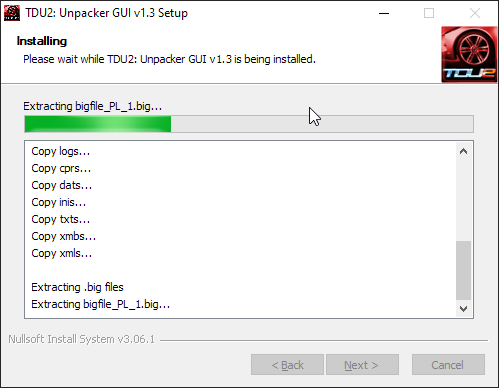
Free
-
-
Tell a friend


Question
Rodrighazzo
Well I'm getting some problems using Firefox 3.5.8, when I try to enter to the site, it says that the server doesn't exist.
Before was that the site appeared in blank, but now it says cannot find the server, but sometimes, because if i re-try i reach to enter here but not all the times.
Now Im using Internet Explorer to enter here, but about Firefox is strange this started to happen the first days of March I think...
10 answers to this question
Recommended Posts
Join the conversation
You can post now and register later. If you have an account, sign in now to post with your account.
Note: Your post will require moderator approval before it will be visible.