We promise no intrusive ads, Please help keep the community alive
Consider supporting us by disabling your ad blocker / add to whitelist / purchasing VIP.
Consider supporting us by disabling your ad blocker / add to whitelist / purchasing VIP.
- 0
Pages not updating when clicking links
-
Topics
-
Top Downloads
-

Free
-

Free
-

Free
-

Free
-
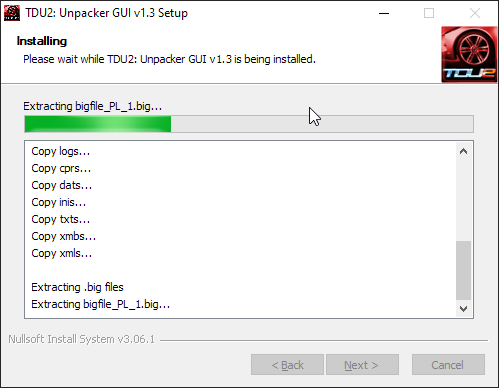
Free
-

Free
-

Free
-

Free
-

Free
-

Free
-

Free
-

Free
-

Free
-

Free
-

Free
-

Free
-

Free
-

Free
-

Free
-
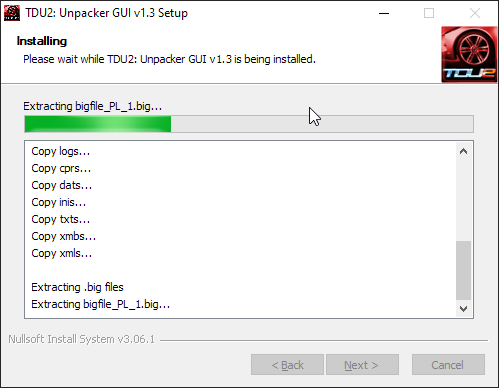
Free
-
-
Tell a friend



Question
Ryzza5
Not quite the explosion I was expecting but still an annoying problem I've come across this morning.
When I click a link in an email about a new comment, it loads the page (very quickly), but doesn't show any of the new posts since the last time I was there. I have to press F5 for it work.
I then went to Chatbox Full, then clicked the link to show my last message (which sould've only been about 1 or 2 pages away), but it took me to page 22 again (comment from last night). I clicked to go back to page 2, but that showed some of Diablo's messages from a few hours ago. Press F5, and then it shows the chat from a few mins ago, with my last message.
IE9 on Win7 Pro SP1 (@ work).
11 answers to this question
Recommended Posts
Join the conversation
You can post now and register later. If you have an account, sign in now to post with your account.
Note: Your post will require moderator approval before it will be visible.