We promise no intrusive ads, Please help keep the community alive
Consider supporting us by disabling your ad blocker / add to whitelist / purchasing VIP.
Consider supporting us by disabling your ad blocker / add to whitelist / purchasing VIP.
-
Posts
41 -
Joined
-
Last visited
-
Days Won
24
Reputation Activity
-
 BEight got a reaction from andrey zyb in SHKR Starter
BEight got a reaction from andrey zyb in SHKR Starter
View File SHKR Starter
Goes with the TDU1 Map-editing Walkthough by B-Eight (SHKR, HMAP) Guide.
This is basically a start-up. Blend file to get you started with TDU map modding. TDUWE only accepts a very specific set of names in an organised hierarchy, in the Z=Y axis format. This is extremely hard to get right and the results will be pretty much the same. So to save the headache, I’m just including this.
Blender is unable to export .daes properly. To counter this, I Included a Notepad++ macro I improvised months ago.
Submitter BEight Submitted 11/02/2022 Category Tools / Others
-
 BEight reacted to Milli in -> TDU Platinum Dealer Updates <- 01 - US Independents Dealership Update
BEight reacted to Milli in -> TDU Platinum Dealer Updates <- 01 - US Independents Dealership Update
View File -> TDU Platinum Dealer Updates <- 01 - US Independents Dealership Update
Good news!
I've been thinking about this for a while, and i finally decided to do it so. Everyone knows that Platinum 2.0 is under development, at a really not desired pace, but moving nonetheless, also, what not everyone knows is my progress schedule. I am working a dealer at a time, so i decided, why not release small updates once i finish these dealers?
This way, you guys not only will be able to follow my progress closely, how will also be able to enjoy new things without massive waiting times. Although, not everything is good, and there are compromises. One of them is, these updates are not cumulative and not single picked downloads, if you skip one, the next one might cause bugs and crash your game, so, download all of them and keep yourself up to date!
I mean, if you haven't downloaded and installed update 01, the following update (02), won't work. You will need to download 01, and 02, install both.
Another compromise, if you edit the database of the game, your personal changes will not be carried over.
Now, keeping that in mind, download it and have fun.
-> How to install <-
Just replace the files in the according folders.
-> 01 - US Independents Update Content <-
- Updated Shelby Series 1 with stripeless variation added as a tune
- Updated Saleen S7 Twin Turbo and Saleen S7 Twin Turbo Competition with fixed gauges and new tailight texture
- Updated SSC Ultimate Aero with fixed shadows, new tailight texture, paintable interior and GPS screen
Submitter Milli Submitted 10/23/2022 Category Tools / Others
-
 BEight reacted to TDUZoqqer in Community development: Project DRIVE (working title)
BEight reacted to TDUZoqqer in Community development: Project DRIVE (working title)
Some small update. Did the majority of the work behind the scenes on the scripts.
Visual updates are mainly:
Wheel UI is in the works. Rims can now be changed outside of debug tools
And, arguably one of the most important things, functions to change paint color are now working. Finally I can preview the car in anything else than pure white:
Not much, but the paint thing is a major update. Will post more updates as soon as there are any.
-
 BEight got a reaction from JagHond in Sector Map for TDU: Oahu
BEight got a reaction from JagHond in Sector Map for TDU: Oahu
View File Sector Map for TDU: Oahu
This is a high resolution map of all the sectors in TDU's Oahu. Use it as a guide for your own world editing.
Happy world building.
Submitter BEight Submitted 12/26/2021 Category Tools / Others
-
 BEight got a reaction from MagicV8 in Sector Map for TDU: Oahu
BEight got a reaction from MagicV8 in Sector Map for TDU: Oahu
View File Sector Map for TDU: Oahu
This is a high resolution map of all the sectors in TDU's Oahu. Use it as a guide for your own world editing.
Happy world building.
Submitter BEight Submitted 12/26/2021 Category Tools / Others
-
 BEight reacted to tasos007007 in shadowered road for tdu1
BEight reacted to tasos007007 in shadowered road for tdu1
while im searching for data to make Aclass bots faster i found a data that makes the roads shadowered that i like so let me share it here
so open tduexe[11.976mb] with hexeditor and make the line B41D00 00 00 00 00 00 00 00 00 00 00 00 00 00 00 00 00
-
 BEight reacted to binbow in TDU2VPE Release
BEight reacted to binbow in TDU2VPE Release
TDU2 VehiclePropertyEditor: Ver3.5.1.8 released.
I reverted public version to ver 3.5.1.8.
Ver3.5.1.9 released yesterday canceled because it turned out that I made a bug in "export all items to CSV" function.
Changes - ver3.5.1.8
Fixed: An error that "db_data.dec file is missing" occured.
FIxed: Brand name change function was not working properly.
Changes histry
Download link: TDU2VPE_ver3.5.1.8.zip
Requirement:
- TDUdec.exe; This tool change the db_data.cpr. So, this tool calls TDUDEC.EXE inside the program. Therefore, you must have tdudec.exe. You can download tdudec.exe from here: Luigi Auriemma
- V34 build 16 or later based unpacked game files.
Screen shot:
Installation:
Place TDU2VPE.EXE a suitable folder after extract the zip.
Important; It is desirable to copy all files to the newly created folder outside of "Program Files" or "Program Files (x86)".
Older version user, it is necessary to overwrite the TDU2VPE.exe.
Before Use:
Please specify the location of TestDrive2.EXE and TDUdec.exe at the "Setup" tab page before use.
After you have finished filling the respective folder name, please press the "Done,Save" button. The program will restart with the new configuration.
Usage:
- Read Vehicle data:
In the section of "Target vehicle", select the Vehicle, to read the data by pressing the "Load" button.
The current value is displayed in the column "Setting".
- Edit a data:
Enter a new value to "Modify to" column.
- Apply new value to db_data.cpr:
Press the "Apply" button.
- Export/Inport:
By pressing the "Export" button, you will be able to Export the data of the vehicle that is currently loaded.
The Export data can be read at any time by pressing the Import button. This feature may used to make a backup for the specific vehicle data.
- Copy/Paste:
By pressing the Copy button, you will be able to temporarily store the value of the page you are currently viewing.
By pressing a button Paste, the value is copied to the edit field if Saved value of the page.
Copy and Paste is performed for each page. And last stored value of each page is saved until the end of the tool.
If you use this feature, for example, you can work easily, such as to change the physical size of the vehicle to the same value as the other vehicle.
About changing the color:
About changing the tire size;
How to add new Rim set:
Removing assigned rim set:
Basis of how to add a vehicle to the new slot:
About brand name change:
How to set a sticker file name:
About using the "Unreleased vehicle":
Note:
- To restore the db_data.cpr, open "Other command" in "Setting" page, there is a button to restore the DB.
Then restore all the settings back to the initial
-
 BEight got a reaction from euphoric.cat in Can someone help me with TDU world editor?
BEight got a reaction from euphoric.cat in Can someone help me with TDU world editor?
Hi,
I'm planning to start a series of videos based on what I know about world-editing this weekend. The series of videos will go over:
Height map export and import SHK-R creation and Import(working shadows) Object creation, shaders, textures and import(building road mesh) PMI Hex editing(Removing and replacing certain objects) I know i said the exact same thing last year, but that's before i had to do my thesis. Now its over, and I just want to get back into TDU modding.
-
 BEight got a reaction from MagicV8 in Can someone help me with TDU world editor?
BEight got a reaction from MagicV8 in Can someone help me with TDU world editor?
Hi,
I'm planning to start a series of videos based on what I know about world-editing this weekend. The series of videos will go over:
Height map export and import SHK-R creation and Import(working shadows) Object creation, shaders, textures and import(building road mesh) PMI Hex editing(Removing and replacing certain objects) I know i said the exact same thing last year, but that's before i had to do my thesis. Now its over, and I just want to get back into TDU modding.
-
 BEight got a reaction from Darkboy in Can someone help me with TDU world editor?
BEight got a reaction from Darkboy in Can someone help me with TDU world editor?
Hi,
I'm planning to start a series of videos based on what I know about world-editing this weekend. The series of videos will go over:
Height map export and import SHK-R creation and Import(working shadows) Object creation, shaders, textures and import(building road mesh) PMI Hex editing(Removing and replacing certain objects) I know i said the exact same thing last year, but that's before i had to do my thesis. Now its over, and I just want to get back into TDU modding.
-
 BEight got a reaction from andrey zyb in Test Drive Unlimited World Editor V0.04
BEight got a reaction from andrey zyb in Test Drive Unlimited World Editor V0.04
Hey there,
If you need help in creating map mods, I'll be glad to help out. I got some experience making Surfer's Island and other projects.
-
 BEight got a reaction from Djey in Coconut Island (Another new island mod)
BEight got a reaction from Djey in Coconut Island (Another new island mod)
BEight submitted a file in Environment View File
-
 BEight got a reaction from MagicV8 in Coconut Island (Another new island mod)
BEight got a reaction from MagicV8 in Coconut Island (Another new island mod)
BEight submitted a file in Environment View File
-
 BEight got a reaction from andrey zyb in Test Drive Unlimited World Editor V0.04
BEight got a reaction from andrey zyb in Test Drive Unlimited World Editor V0.04
Yeah that'sa good idea. I'll post a link here when I'm finished.
Don't worry, ill try and make it as clear as I can.
-
 BEight got a reaction from TDU Iceman in Test Drive Unlimited World Editor V0.04
BEight got a reaction from TDU Iceman in Test Drive Unlimited World Editor V0.04
Yeah that'sa good idea. I'll post a link here when I'm finished.
Don't worry, ill try and make it as clear as I can.
-
 BEight got a reaction from -=[(ELVIS)]=- in Test Drive Unlimited World Editor V0.04
BEight got a reaction from -=[(ELVIS)]=- in Test Drive Unlimited World Editor V0.04
Yeah that'sa good idea. I'll post a link here when I'm finished.
Don't worry, ill try and make it as clear as I can.
-
 BEight got a reaction from Eudemon in Test Drive Unlimited World Editor V0.04
BEight got a reaction from Eudemon in Test Drive Unlimited World Editor V0.04
Yeah that'sa good idea. I'll post a link here when I'm finished.
Don't worry, ill try and make it as clear as I can.
-
 BEight got a reaction from euphoric.cat in Test Drive Unlimited World Editor V0.04
BEight got a reaction from euphoric.cat in Test Drive Unlimited World Editor V0.04
Hey there,
If you need help in creating map mods, I'll be glad to help out. I got some experience making Surfer's Island and other projects.
-
 BEight got a reaction from Eudemon in Test Drive Unlimited World Editor V0.04
BEight got a reaction from Eudemon in Test Drive Unlimited World Editor V0.04
Hey there,
If you need help in creating map mods, I'll be glad to help out. I got some experience making Surfer's Island and other projects.
-
 BEight got a reaction from pinci in Test Drive Unlimited World Editor V0.04
BEight got a reaction from pinci in Test Drive Unlimited World Editor V0.04
Hey there,
If you need help in creating map mods, I'll be glad to help out. I got some experience making Surfer's Island and other projects.
-
 BEight got a reaction from MagicV8 in Test Drive Unlimited World Editor V0.04
BEight got a reaction from MagicV8 in Test Drive Unlimited World Editor V0.04
Hey there,
If you need help in creating map mods, I'll be glad to help out. I got some experience making Surfer's Island and other projects.
-
 BEight reacted to kristiannn in Hawaiian Bliss v4.0 (Textures + Weather Day & Night Mod)
BEight reacted to kristiannn in Hawaiian Bliss v4.0 (Textures + Weather Day & Night Mod)
Hawaiian Bliss v4.0
This mod contains my old weather mod, Hawaii Beauty Enhancer, revamped and improved. If you liked my old mod, you'll absolutely love this one! 🙂
The mod contains:
~100 new textures imported and edited from TDU 2 & Hawaii Beauty Enhancement - these include road, rocks, trees, grass, bushes and many more! 5 separate in game days (and nights). Nights have a moon (texture from TDU 2) Vastly improved reflections! Greatly improved water
V4.0 Pictures:
Link to album of pictures (v4.0)
Pink Sunset:
Day 1 Sunset:
Purple Sunset:
Bright Sunset:
Day 1 & 2 (compared) :
Morning:
Night time :
Cloudy Morning:
Cloudy Day:
Cloudy Sunset:
All pictures were done with HD300 draw distance mod. Anisotropic Filtering x16 was forced through Nvidia Panel. In-game settings were HDR: ON, Texture Quality: High, Resolution: 1920 x 1080, Anti-Aliasing: x4.
Hawaiian Bliss v1.0 (OLD):
Link to album of pictures (v1.0)
The pictures were made using HDR Mode, standard/stock TDU textures and were not edited. Anisotropic x16 was forced through Nvidia Panel.
Download link for the v1.0 version mod.
The mod is made for and on HDR, but I've included a non-HDR version as well. It does work, but results may differ slightly from the HDR version. Especially during night time.
The mod is also made for and on standard/stock TDU textures, using a texture pack may give you significantly different results.
To get the same amount of clarity/detail in the game, you MUST force Anisotropic Filtering to x16 in your Nvidia Control Panel! Same goes for AMD alternative!
Hawaiian Bliss v2.0 (OLD):
Link to album of pictures. (v2.0)
Changes to V2.0:
Fixed bug with clouds not appearing on the Sky. Reworked HDR mode, no more constant change of brightness while using HDR! Completely reworked night mode for easier cruising and racing. Made changes to reflections, no more "glowing" cars on sunny days. Every weather has been fine-tuned for better cruising experience. Visibility increased. DOWNLOAD LINK V2.0 (OLD!)
Hawaiian Bliss v3.0 (OLD):
Link to album of pictures. (v3.0)
Changes to V3.0:
~100 new textures imported and edited from TDU 2 & Hawaii Beauty Enhancement - these include road, rocks, trees, grass, bushes and many more! Fine-tuned darker weathers for better visibility Nights have a moon (TDU 2 texture) This mod includes HD100 patch DOWNLOAD LINK V3.0 (OLD!)
Hawaiian Bliss v4.0:
Tweaks to most weathers - vastly improved visibility Better fit with the new textures from v3.0 Small fixes on saturation in some weathers A bit lighter effects, more emphasis on subtlety DOWNLOAD LINK V4.0
How to Install:
Download the mod (v4.0) Choose draw distance settings Extract it into your main TDU folder Enjoy! 🙂
If you don't like the Textures OR Weather mod, you can download the original/stock TDU ones with the links below:
Stock TDU Textures | Stock TDU Weather
FAQ
Q: Will I be able to play online with this mod?
A: Yes. The mod does work online, however since online time scale is static, in game days will pass very slowly.
Q: How long does it take to get through a whole day playing online?
A: A whole day (sunrise to next day's sunrise) should take about 4.5 hours according to my calculations.
Q: Can we make the days shorter?
A: Offline, yes. An offline day should take about 30 minutes. Online time, however, is static for everybody. We can only make the days longer, unfortunately..
Q: But, kristiannn, I see you've added two sunrises, three mid days and two sunsets each day, what if we delete them?
A: I've made it that way, so the proportions between morning, day, sunset and night are normal. Also, if we remove any weather sets and do not add more days into the rotation, this will only result in days being longer, not shorter.
Q: Will my game run slower with the new v3.0 textures?
A: Yes, there is an FPS drop between v2.0 and v3.0. If you are experiencing it, I would suggest using the stock TDU textures.
Q: Which version to choose? (OFF/HD100/HD300/HDU)
A: Pick the highest draw distance that can give you playable FPS. If game starts to lag, decrease the draw distance.
Q: Does this mod work with TDU Platinum / UCP / any car pack?
A: Yes! Install TDU Platinum (or any other car pack) and apply this mod after that.
Known Bugs as of v3.0:
- NONE
I think that's all, if you have ANY suggestions, I'd gladly consider them.
And please, leave a comment with feedback, I'm really curious to see if you like it as much as I do! 🙂
-
 BEight reacted to Djey in TDUF - Most advanced modding tools for TDU so far!
BEight reacted to Djey in TDUF - Most advanced modding tools for TDU so far!
Here are current notes about reverse-engineering of TDU files. They require a good knowledge in game and other topics.
https://github.com/djey47/tdu-cp/wiki/Reverse-Engineering-Notes
I will add more as soon as I can get my hands on them in my hard disk ...
-
 BEight reacted to Djey in TDUF - Most advanced modding tools for TDU so far!
BEight reacted to Djey in TDUF - Most advanced modding tools for TDU so far!
Problem is, PMI support is still very expermental, not sure current structure knows enough to decode this format...
You may try attached structure file with fixed field name for GAP3. I can't guarantee this will work however...
PMI-map.json
-
 BEight got a reaction from Djey in Smooth Roads Project
BEight got a reaction from Djey in Smooth Roads Project
View File Smooth Roads Project
This mod changes the surface of some of the roads to a much smoother ride experience.
Problems:
Shadows: Car shadows doesn't work on these new roads. They flicker like crazy: I believe this is due to the fact that the road mesh isn't aligned with the R.shk. However if you drive in 1st person view your fine.
Also, if your a photographer there are ways to make the shadow look normal, you just need to hit pause at the right moment.
Installation:
Extract to your TDU1 directory (same location of Euro file) Let it overwrite Area -2-4 contents.
Credit:
B-Eight
BetaTGC69: Beta testing and finding potholes.
if you have any trouble with this, please ask.
Submitter BEight Submitted 08/24/2019 Category Environment






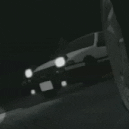
![-=[(ELVIS)]=-](https://turboduck.net/uploads/monthly_2019_02/10889.thumb.jpg.7e2de922229dbd60149c47f4a45a13f3.jpg)
