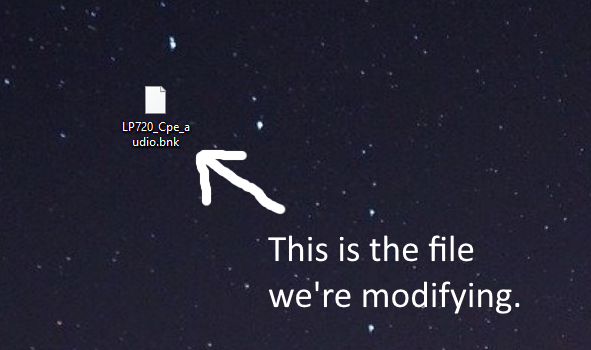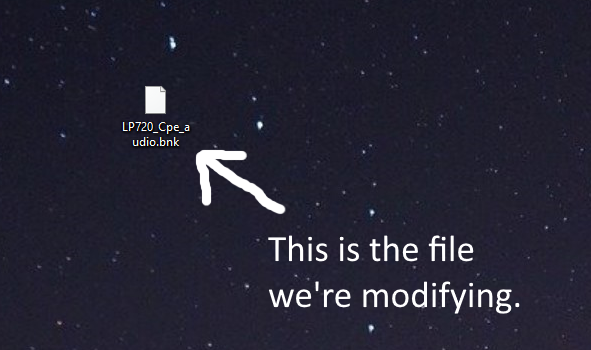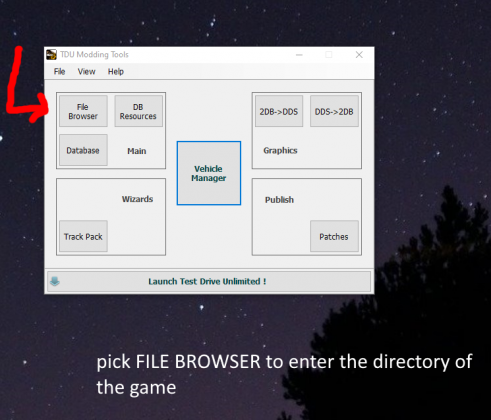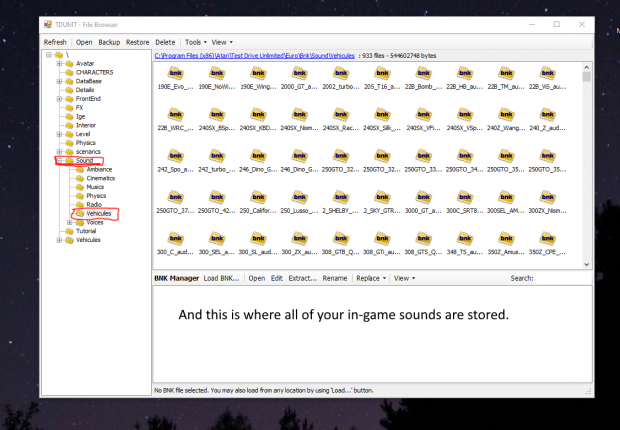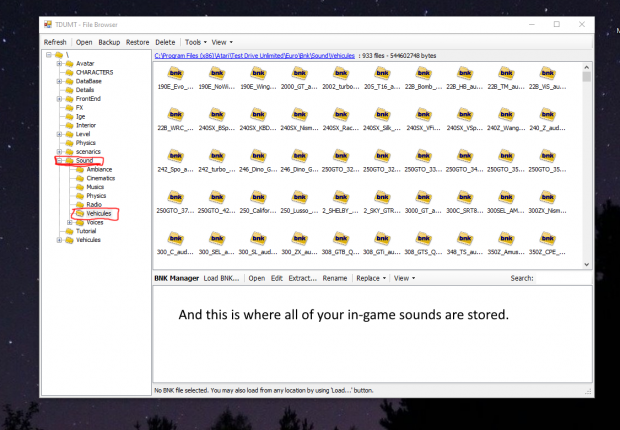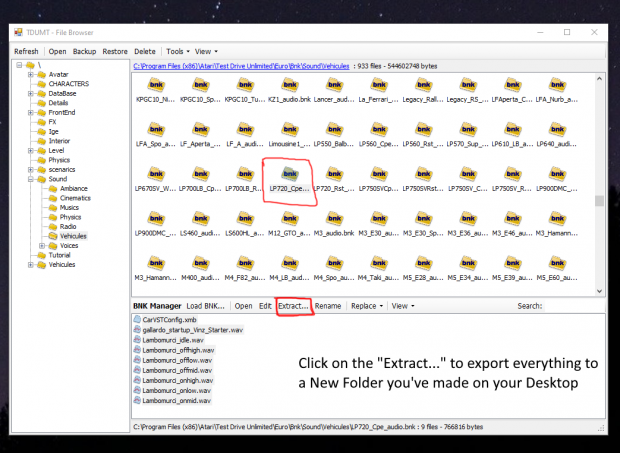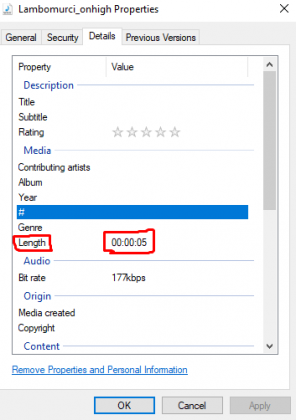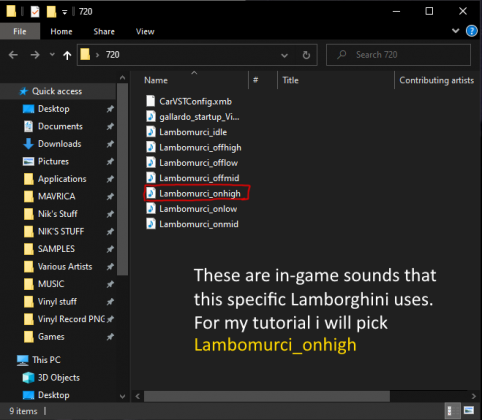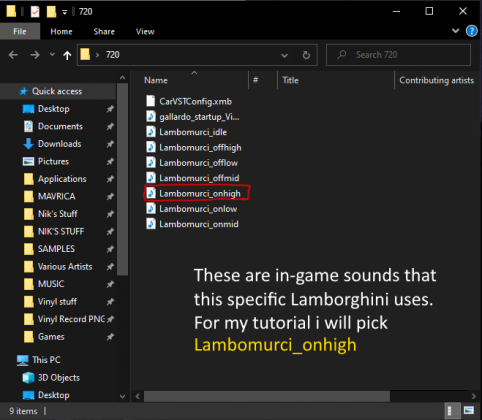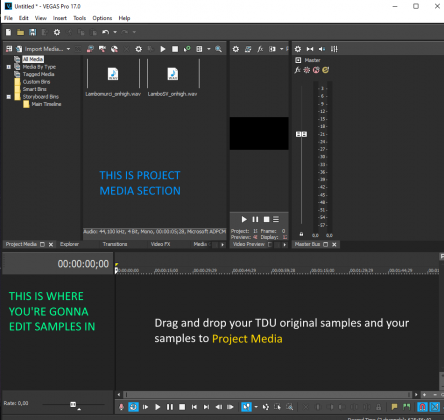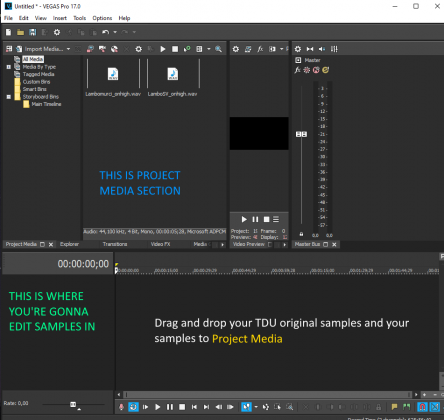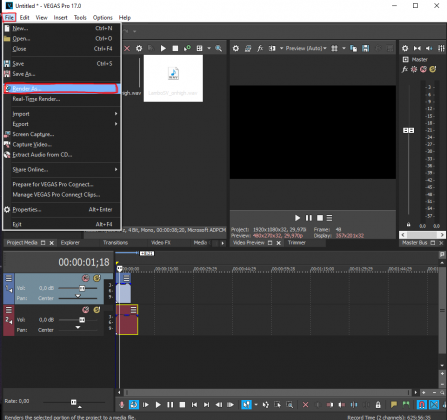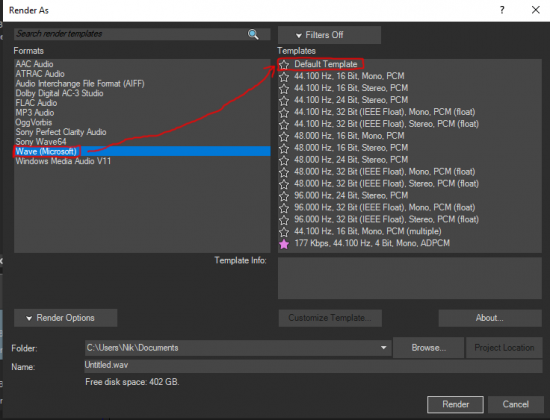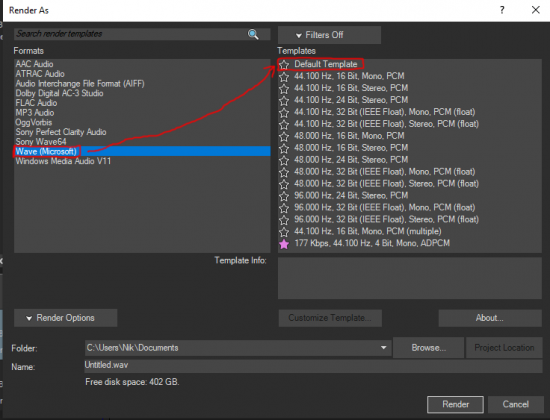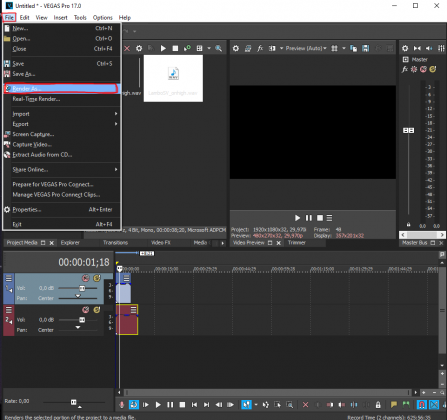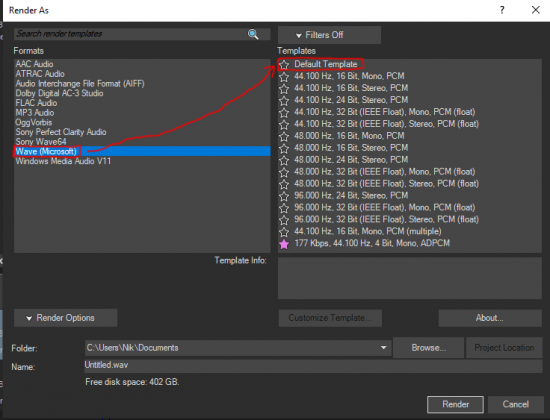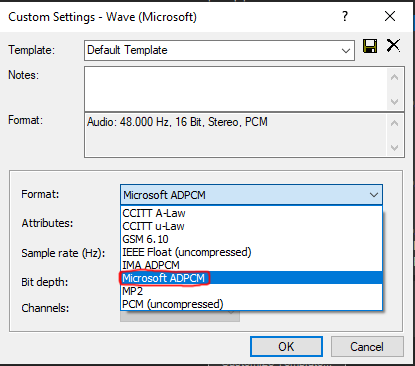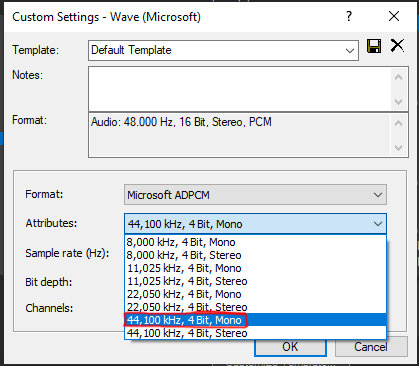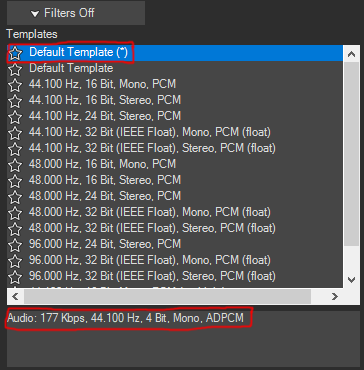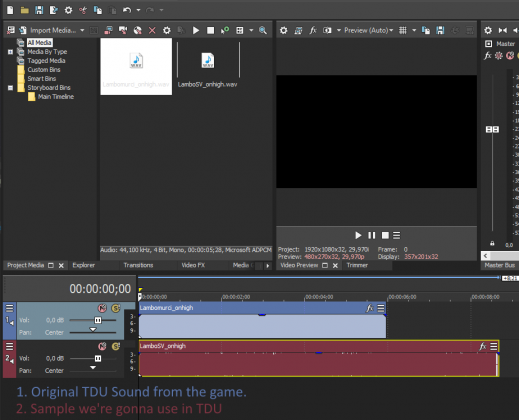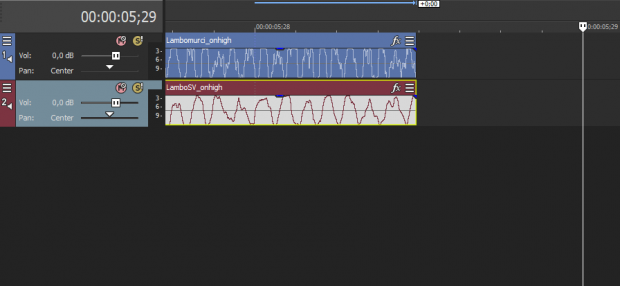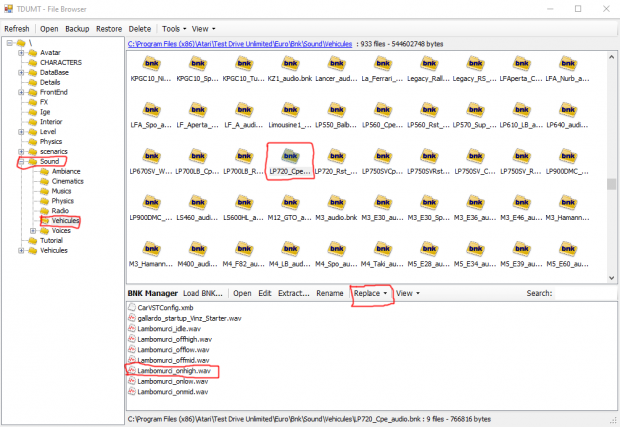Consider supporting us by disabling your ad blocker / add to whitelist / purchasing VIP.
-
Posts
141 -
Joined
-
Last visited
-
Days Won
6
Nick1999 last won the day on September 15 2024
Nick1999 had the most liked content!
Recent Profile Visitors
Nick1999's Achievements
-
 andrey zyb reacted to a review on a file:
TDU1 Reshade w/ Project Paradise
andrey zyb reacted to a review on a file:
TDU1 Reshade w/ Project Paradise
-
 andrey zyb reacted to a post in a topic:
Test Drive Unlimited Mega CarPack DLC Patch
andrey zyb reacted to a post in a topic:
Test Drive Unlimited Mega CarPack DLC Patch
-
 andrey zyb reacted to a post in a topic:
Test Drive Unlimited Mega CarPack DLC Patch
andrey zyb reacted to a post in a topic:
Test Drive Unlimited Mega CarPack DLC Patch
-
 andrey zyb reacted to a post in a topic:
Test Drive Unlimited Mega CarPack DLC Patch
andrey zyb reacted to a post in a topic:
Test Drive Unlimited Mega CarPack DLC Patch
-
 andrey zyb reacted to a post in a topic:
Test Drive Unlimited Mega CarPack DLC Patch
andrey zyb reacted to a post in a topic:
Test Drive Unlimited Mega CarPack DLC Patch
-
 andrey zyb reacted to a post in a topic:
Test Drive Unlimited Mega CarPack DLC Patch
andrey zyb reacted to a post in a topic:
Test Drive Unlimited Mega CarPack DLC Patch
-
 andrey zyb reacted to a post in a topic:
Test Drive Unlimited Mega CarPack DLC Patch
andrey zyb reacted to a post in a topic:
Test Drive Unlimited Mega CarPack DLC Patch
-
 andrey zyb reacted to a post in a topic:
Test Drive Unlimited Mega CarPack DLC Patch
andrey zyb reacted to a post in a topic:
Test Drive Unlimited Mega CarPack DLC Patch
-
 andrey zyb reacted to a post in a topic:
Test Drive Unlimited Mega CarPack DLC Patch
andrey zyb reacted to a post in a topic:
Test Drive Unlimited Mega CarPack DLC Patch
-
 andrey zyb reacted to a post in a topic:
Test Drive Unlimited Mega CarPack DLC Patch
andrey zyb reacted to a post in a topic:
Test Drive Unlimited Mega CarPack DLC Patch
-
Hellraisin_ started following Nick1999
-
yes you can yes you can i don't know how to help, i never had this issue
- 61 replies
-
- mega carpack
- atari
-
(and 3 more)
Tagged with:
-
It doesn't contain the virus as the installer itself is a legit DLC installer from Atari, but the file is so old that the modern Windows machines detect it as a virus. Sorry for a late response Don't know what issues you having there, but i've been using this patch ever since it came out and it always worked for me greatly. I did noticed that this patch isn't functional on "Portable" versions of TDU. I recommend to install an ISO of the game somewhere on your SSD or HDD and install the patch. Sorry for a late response
- 61 replies
-
- mega carpack
- atari
-
(and 3 more)
Tagged with:
-

released Doctor G - Nissan Skyline GTR R34 sound mod
Nick1999 replied to Doctor G.'s topic in Car Customization Mods
you need a moded Bnk1 file to make it work -

[RELEASED] Test Drive Unlimited Platinum - v1.21
Nick1999 replied to Milli's topic in Tools / Others Mod
it happens time to time. retry and retry. if that still doesn't work. use VPN -
-
- visuals ajudstment
- fix
- (and 5 more)
-
it is if you modify the sound file
-
Read more
With your Megapack thing, I recently reinstalled the game and got some cars from my previous save back.
Some of the others are that maroon/yellow placeholder that looks like an Audi.
I originally used a key someone bought back in the day.
How can I obtain the rest of the Megapack's cars?
-

TUTORIAL: HOW TO MAKE A SOUND MOD FOR TDU
Nick1999 replied to Nick1999's topic in Car Customization Mods
Thanks for this simple tutorial! I hope we can inspire many other modders to make more sound mods! -
obviously, cause you need to copy the .exe i provided to work
- 61 replies
-
- mega carpack
- atari
-
(and 3 more)
Tagged with:
-
then i dunno. it has to be something with your PC itself. for me it always installed nicely
- 61 replies
-
- mega carpack
- atari
-
(and 3 more)
Tagged with:
-
thats strange, never gotten that error before. you tried re-doing it perhaps?
- 61 replies
-
- mega carpack
- atari
-
(and 3 more)
Tagged with:
-
Greetings! Over the past week i've learned myself how to make sound mods for TDU and so will you! Anyway let's start with few basics tools you're gonna need; 1. Sony Vegas 17 (If you don't have legal copy, you can always get a free trial which lasts for 30 days, or you can crack it) 2. TDUMT (Test Drive Unlimited Modding Tools) 3. Samples from Video Games! I RECOMMEND GETTING SAMPLES FROM GAMES SUCH AS GRID, DIRT, GTR2, NFS, FORZA etc.. I'M USING SAMPLES FROM GTR2 FROM SIMBIN! BEFORE YOU DO ANY MODDING, PLEASE DO A BACKUP! Before we even start doing any modding itself. We have to be sure what audio.bnk are gonna modify today's example is LP720_Cpe_audio Now let's begin: PAGE 1: 1. Open TDUMT program and pick File Browser. 2. After you picked File Browser. On the left side of your screen you're gonna see a yellow file named Sound. As soon you click on it you will see few files but the one you're looking for is Vehicules. 3. We found the LP720_Cpe_audio in the program. Now we're gonna do a New Folder on Desktop and you can name it however you like. Let's call it 720 for our example. Then we will CTRL + A everything and click Extract... to your 720 Folder on your Desktop. NOW I'M GONNA TELL YOU SOMETHING ABOUT THE CarVSTConfig.xmb FILE. CarVSTConfig.xmb file is a coded file from Atari that regulates on what RPM the sounds activate in-game. I do NOT recommend messing with the file itself as it can break the whole sound. 4. Now that you extracted all your files to your 720 Folder. Now we have to check how long are the samples. For this example i will use Lambomurci_onhigh file. Now Right Click --> Properties --> Details and check Length. As you can see our file is 00:00:05 long which means it's a 5 second loop. 5. After we know how long the sample is we can now open Sony Vegas 17! PAGE 2: AUDIO EDITING SECTION!! TDU Recommend .WAV format is 177 Kbps, 44.100 Hz, 4 Bit, Mono, ADPCM. We can get that easily with these steps. 1. Open Sony Vegas 17. 2. Drag and Drop the Lambomurci_onhigh to the Editing Section so we can access Render As... options. 3. On top left you will see a tab called File. After you clicked on it. Click Render As... 4. As soon you click Render As... tab, you will be greeted with a rendering section. 5. Now find the Wave (Microsoft) tab and click Default Template. 6. After you clicked Default Template you can notice that you can notice that a new tab lighted up under the name Customize Template, click on the tab. 7. After you clicked on the Customize Template tab, you have to change the Format from PCM (uncompressed) to Microsoft ADPCM. 8. After you did that now we have to pick correct Attributes. We have to find 44,100 kHz, 4 Bit, Mono. Once you find it, click on it and then click OK. And we have our Template finished under the name Default Template (*) P.S YOU CAN ALSO SAVE THE TEMPLATE BY CLICKING ON THE STAR ON THE LEFT SIDE OF THE TEMPLATE BY CLICKING FILTERS OFF --> SHOW FAVORITES ONLY NOW LET'S GET TO THE REAL DEAL OF SOUND MODDING! PAGE 3: 1. Firstly let's put Lambomurci_onhigh on the 1st channel in Sony Vegas, then we put the sample to 2nd channel 2. As you can see that 2nd channel sample is too long. If the sample is too long the game cannot read the file and it won't work! So what we have to do is trim the to the lenght of the original TDU sample 3. Once you're done trimming the 2nd channel. Now you can delete the 1st channel and export the sound under the name Lambomurci_onhigh on 177 Kbps, 44.100 Hz, 4 Bit, Mono, ADPCM format P.S KEEP IN MIND THAT YOU HAVE TO REPEAT PAGE 3 FOR EACH SOUND YOU HAVE! SUCH AS; -idle -onlow -onmid -onhigh -offlow -offmid -offhigh -starter After you done with all the sounds in correct lenght and format now it's time to import the sounds back to LP720_Cpe_audio.bnk file PAGE 4: 1. Open TDUMT program and pick File Browser. 2. After you picked File Browser. On the left side of your screen you're gonna see a yellow file named Sound. As soon you click on it you will see few files but the one you're looking for is Vehicules. 3. Find your LP720_Cpe_audio.bnk file and find the tab named Replace and click Keep Name... 4. Now it's gonna ask you to find the Lambomurci_onhigh file 5. Repeat for every file 6. Once you're done replacing every file. Congrats, you've made yourself a sound mod!
-
Nick1999 changed their profile photo
-
cause you have to crack it. i included a crack in the file. overwrite it
- 61 replies
-
- mega carpack
- atari
-
(and 3 more)
Tagged with:
-
Nah, not really. A cracked version of TDU will work just fine
- 61 replies
-
- mega carpack
- atari
-
(and 3 more)
Tagged with:
-
Well good thing is that Platinum has an option where you can add 10 custom cars. But honestly i have no idea how that works. I recommend asking Millie for that on TurboDuck Discord channel
- 61 replies
-
- mega carpack
- atari
-
(and 3 more)
Tagged with: