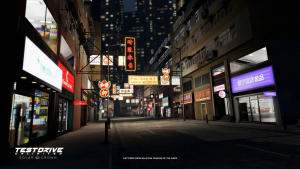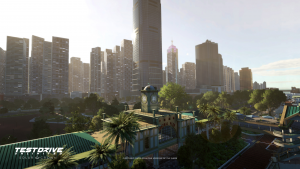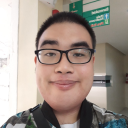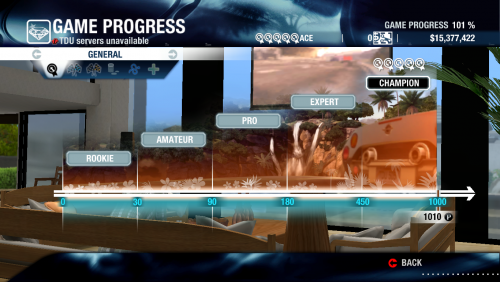Consider supporting us by disabling your ad blocker / add to whitelist / purchasing VIP.
Search the Community
Showing results for tags 'tdu'.
-

Game Crashed while visiting Italian Classics Platinum V1.21
Velo posted a topic in Gaming Discussion
so, you visited Italian Classics and it always crashed the game when loading the models? Here's the way to fix it 1. Open Euro>Bnk>Vehicules 2. Find these files : Mas_GT.bnk Mas_GT_I.bnk 3. Move these files to your backup folder 4. after you've done move these files, open the game and visit Italian Classic 5. and finally, the game didn't crashed. Q&A Q : Why Maserati 3500 GT model won't appear? A : because you moved the files to your backup folder Q : What causes the game crashed when visiting Italian Classic? A : the Maserati 3500 GT caused the game crashed, it probably the model has some error parts which is failed to load although the model perfectly shown when you showcase 360° another car beside 3500 GT. Q : is there any car which has a same issue? A : yep, the Shelby Daytona. it was in V1.0, it has been fixed, and it's available as car conversion through Shelby Cobra 427 upgrade -
When i discovered vehicules folder i saw Audi_A4_DTM.bnk and Sixteen.bnk files I'm shocked to see two cars that was only available for XBOX 360 in there. But, when i replace with another vehicle files. I got different car model, Sixteen was replaced into Bentley Continental GT if i remember because the file was modified in 2010 or 2013 and then Audi A4 DTM was replaced into RUF CTR2 which was modified in 2012 and then reworked in 2021 I downloaded XBOX 360 iso and extracted it. But, i got AUDIO_TS and VIDEO_TS folders only. I really want to drive them in Platinum. Can we get the original files of them as 2_Audi_A4_DTM.bnk and 2_Sixteen.bnk in next Platinum update? :3
-
- platinum
- testdriveunlimited
-
(and 3 more)
Tagged with:
-
View File TDU1 - New Hawaii - ULTRA HD 4K Retexture (Gift from "Test Drive Unlimited 2 RS Project") Ретекстур для игры Test Drive Unlimited Качество текстур мира игры улучшено в 6-8 раз по сравнению с оригиналом. Все текстуры и дизайн делались с нуля. После установки мода, возможен выбор между - HiRes версией и LowRes. Ориентируйтесь на производительность вашего оборудования! Посмотреть скриншоты обоих версий можно тут - https://drive.google.com/drive/folders/1wF38OQ4Pm_KB0eN6-Ud972tN0i3LXKIE Установка - читайте в ридми в папке на Гугл-диске, рядом с архивом мода! ОБЯЗАТЕЛЬНО! Обзорное Видео в 4К: Translation: Retexture for the game Test Drive Unlimited The texture quality of the game world has been improved by 6-8 times compared to the original. All textures and design were made from scratch. After installing the mod, you can choose between - HiRes version and LowRes. Focus on the performance of your equipment! You can see screenshots of both versions here - https://drive.google.com/drive/folders/1wF38OQ4Pm_KB0eN6-Ud972tN0i3LXKIE Installation - read the readme in the folder on Google Drive, next to the mod archive! NECESSARILY! Google translator (с) Submitter Adm-RAL Submitted 03/24/2022 Category Environment
-
Hello! Is there any solution how to remove limitations of buying a reward car like Alfa 8c or ME Four-Twelve? How can I modify this? I'm using the community patch 2.00A.
-
Hello everyone! I thought about whether someone once transferred a map from TDU to ETS 2? If not, how realistic is it to do so? The map in TDU is very large and cool, interesting road junctions, routes, detail and size of Honolulu, industrial area, airport and so on. For ETC 2 it was very cool! I'm not a developer, but I've been thinking about it for a very long time) And since this is the best forum on TDU, I decided to write here. If someone is interested in this idea, then write about it! Thank you for your attention! And excuse me for this text, I am writing through a translator, since I am from Ukraine.
-
From the album: TDU Solar Crown
-
- solar crown
- tdu3
-
(and 2 more)
Tagged with:
-
From the album: TDU Solar Crown
-
- solar crown
- tdu3
-
(and 2 more)
Tagged with:
-
From the album: TDU Solar Crown
-
- solar crown
- tdu3
-
(and 2 more)
Tagged with:
-
From the album: TDU Solar Crown
-
- solar crown
- tdu3
-
(and 2 more)
Tagged with:
-
From the album: TDU Solar Crown
-
- solar crown
- tdu3
-
(and 2 more)
Tagged with:
-
From the album: TDU Solar Crown
-
- solar crown
- tdu3
-
(and 2 more)
Tagged with:
-
From the album: TDU Solar Crown
-
- solar crown
- tdu3
-
(and 2 more)
Tagged with:
-
From the album: TDU Solar Crown
-
- solar crown
- tdu3
-
(and 2 more)
Tagged with:
-
From the album: TDU Solar Crown
-
- solar crown
- tdu3
-
(and 2 more)
Tagged with:
-
From the album: TDU Solar Crown
-
- solar crown
- tdu3
-
(and 2 more)
Tagged with:
-
From the album: TDU Solar Crown
-
- solar crown
- tdu3
-
(and 2 more)
Tagged with:
-
From the album: TDU Solar Crown
-
- solar crown
- tdu3
-
(and 2 more)
Tagged with:
-
From the album: TDU Solar Crown
-
- solar crown
- tdu3
-
(and 2 more)
Tagged with:
-
From the album: TDU Solar Crown
-
- test drive unlimited
- solar crown
-
(and 2 more)
Tagged with:
-
I just got TDU Platinum up and working and I've been enjoying it but every 10 minutes or so, the framerate just drops dramatically to eventually like 1FPS, and then it crashes. I have a gaming laptop with a I7-9750H (6C, 12T) with a RTX 2060 and 16GB RAM, which should be more than ample to run TDU Platinum. Anybody know why this is happening and what I can do to fix it? Also note: Before I got Platinum, I had the 1.66A Patch with the Megapack and I didn't experience any FPS issues or stutters.
- 14 replies
-
- mod
- mods for tdu1
-
(and 5 more)
Tagged with:
-
Hello i'm starting this topic because i played a lot of tdu when i was young and today i wanted to play so a re download it but the game won't start also i'm on win 10 sorry for me bad english i'm french Thank's you all
-
Version 1.0.2
16,521 downloads
Hello guys, I am Ztryka and this is my first file upload for TDU. Its a 100% TDU save file (tested and works with Original TDU and TDU Platinum) What's in here? + All single player and one multiplayer achievements accomplished! + Ace rank guaranteed in TDU Platinum! + All 400 clothing items bought + All houses bought + $15 million dollars to buy your 2nd vehicle, any car/bike guaranteed! + A starting car that works both in original TDU and TDU Platinum. + No cheats/trainers used in creating this file, just profile creation, conversions and tons of hard work! What are the drawbacks? - Its just a guy, no chick or gal file - I sold all the cars except one, to ensure that you create your own car list. Along with this file includes: - TDUAce100 Savegame Folder - Readme Install txt - TDU1 Offline to Online Profile Conversion Guide txt - TDU1 Online to Offline Profile Conversion Guide txt Race and cruise in O'ahu Paradise, e hau'oli! --- Ztryka ---Free -
So I recently found my TDU 1 box and decided to try it again. Sadly the CD was trashed so I found the game files on the internet. I disabled everything related to SecuRom, input my Product Key and went to the Tutorial. My car won't move. It can turn and brake, but the acceleration doesn't work no matter what button I assign to it. What can cause that? How do I fix it? I searched the web but it only gave me solutions for TDU2.
-
Today, we got the announcement that TDU3, or better said, Test Drive Unlimited: Solar Crown is actually a thing. It's not a rumor anymore! TDU is back on the field! It was announced today, at Nacon Connection livestream, their first live event they did, it featured a couple of games they are working on, but really, what we all have been waiting for was some news for TDU3. And we got it in a form of a teaser and information presented by Alain Jarniou, Creative Director at KT Racing Studio and a former TDU1 and TDU2 dev. Anyways, enough talk, here are the videos: This is the whole presentation of TDU Solar Crown. So, are you excited? Let us know about your opinions, ideas, discussions and give a go at guessing the cars that appear in the video, here in this thread. All i know is that i'm loving that Lamborghini Diablo!
- 107 replies
-
- solar crown
- tdu2
-
(and 4 more)
Tagged with:
-
Greetings! Over the past week i've learned myself how to make sound mods for TDU and so will you! Anyway let's start with few basics tools you're gonna need; 1. Sony Vegas 17 (If you don't have legal copy, you can always get a free trial which lasts for 30 days, or you can crack it) 2. TDUMT (Test Drive Unlimited Modding Tools) 3. Samples from Video Games! I RECOMMEND GETTING SAMPLES FROM GAMES SUCH AS GRID, DIRT, GTR2, NFS, FORZA etc.. I'M USING SAMPLES FROM GTR2 FROM SIMBIN! BEFORE YOU DO ANY MODDING, PLEASE DO A BACKUP! Before we even start doing any modding itself. We have to be sure what audio.bnk are gonna modify today's example is LP720_Cpe_audio Now let's begin: PAGE 1: 1. Open TDUMT program and pick File Browser. 2. After you picked File Browser. On the left side of your screen you're gonna see a yellow file named Sound. As soon you click on it you will see few files but the one you're looking for is Vehicules. 3. We found the LP720_Cpe_audio in the program. Now we're gonna do a New Folder on Desktop and you can name it however you like. Let's call it 720 for our example. Then we will CTRL + A everything and click Extract... to your 720 Folder on your Desktop. NOW I'M GONNA TELL YOU SOMETHING ABOUT THE CarVSTConfig.xmb FILE. CarVSTConfig.xmb file is a coded file from Atari that regulates on what RPM the sounds activate in-game. I do NOT recommend messing with the file itself as it can break the whole sound. 4. Now that you extracted all your files to your 720 Folder. Now we have to check how long are the samples. For this example i will use Lambomurci_onhigh file. Now Right Click --> Properties --> Details and check Length. As you can see our file is 00:00:05 long which means it's a 5 second loop. 5. After we know how long the sample is we can now open Sony Vegas 17! PAGE 2: AUDIO EDITING SECTION!! TDU Recommend .WAV format is 177 Kbps, 44.100 Hz, 4 Bit, Mono, ADPCM. We can get that easily with these steps. 1. Open Sony Vegas 17. 2. Drag and Drop the Lambomurci_onhigh to the Editing Section so we can access Render As... options. 3. On top left you will see a tab called File. After you clicked on it. Click Render As... 4. As soon you click Render As... tab, you will be greeted with a rendering section. 5. Now find the Wave (Microsoft) tab and click Default Template. 6. After you clicked Default Template you can notice that you can notice that a new tab lighted up under the name Customize Template, click on the tab. 7. After you clicked on the Customize Template tab, you have to change the Format from PCM (uncompressed) to Microsoft ADPCM. 8. After you did that now we have to pick correct Attributes. We have to find 44,100 kHz, 4 Bit, Mono. Once you find it, click on it and then click OK. And we have our Template finished under the name Default Template (*) P.S YOU CAN ALSO SAVE THE TEMPLATE BY CLICKING ON THE STAR ON THE LEFT SIDE OF THE TEMPLATE BY CLICKING FILTERS OFF --> SHOW FAVORITES ONLY NOW LET'S GET TO THE REAL DEAL OF SOUND MODDING! PAGE 3: 1. Firstly let's put Lambomurci_onhigh on the 1st channel in Sony Vegas, then we put the sample to 2nd channel 2. As you can see that 2nd channel sample is too long. If the sample is too long the game cannot read the file and it won't work! So what we have to do is trim the to the lenght of the original TDU sample 3. Once you're done trimming the 2nd channel. Now you can delete the 1st channel and export the sound under the name Lambomurci_onhigh on 177 Kbps, 44.100 Hz, 4 Bit, Mono, ADPCM format P.S KEEP IN MIND THAT YOU HAVE TO REPEAT PAGE 3 FOR EACH SOUND YOU HAVE! SUCH AS; -idle -onlow -onmid -onhigh -offlow -offmid -offhigh -starter After you done with all the sounds in correct lenght and format now it's time to import the sounds back to LP720_Cpe_audio.bnk file PAGE 4: 1. Open TDUMT program and pick File Browser. 2. After you picked File Browser. On the left side of your screen you're gonna see a yellow file named Sound. As soon you click on it you will see few files but the one you're looking for is Vehicules. 3. Find your LP720_Cpe_audio.bnk file and find the tab named Replace and click Keep Name... 4. Now it's gonna ask you to find the Lambomurci_onhigh file 5. Repeat for every file 6. Once you're done replacing every file. Congrats, you've made yourself a sound mod!
- 6 replies
-
- tutorials
- modifications
-
(and 5 more)
Tagged with: