We promise no intrusive ads, Please help keep the community alive
Consider supporting us by disabling your ad blocker / add to whitelist / purchasing VIP.
Consider supporting us by disabling your ad blocker / add to whitelist / purchasing VIP.
- 0
-
Topics
-
Top Downloads
-

Free
-

Free
-

Free
-

Free
-

Free
-

Free
-

Free
-

Free
-

Free
-

Free
-

Free
-

Free
-

Free
-

Free
-
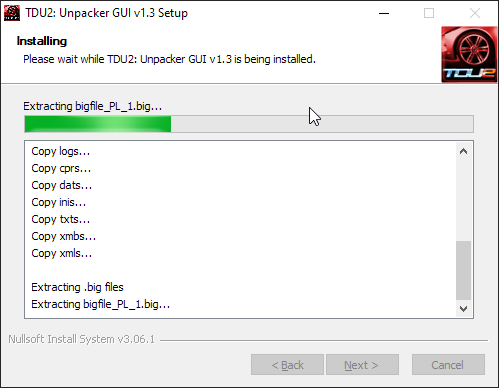
Free
-

Free
-

Free
-

Free
-

Free
-
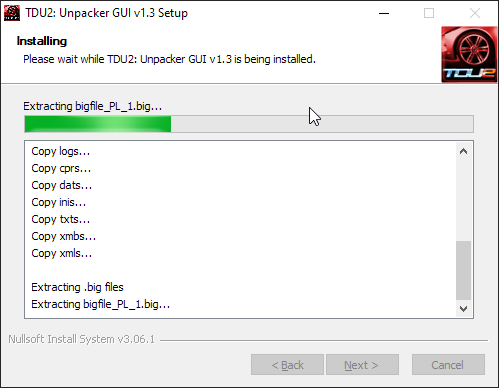
Free
-
-
Tell a friend
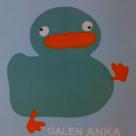




Question
Andreas¹
Hi people :D
Anyways, me thinks the forum has been acting wierd recently when it comes to thumbnail piccys :cheeky: The all have a grey border around them, and nothing happens when i click on it. Attached thumbnails, however, work fine. :oook: And yes, I do know I suck at explaining, so piccys are below :p
(Full-sized, of course :cheeky:)
http://i265.photobucket.com/albums/ii239/Spitfire_RT/hmm1.png
http://i265.photobucket.com/albums/ii239/Spitfire_RT/hmm2.jpg
Link to comment
Share on other sites
19 answers to this question
Recommended Posts
Join the conversation
You can post now and register later. If you have an account, sign in now to post with your account.
Note: Your post will require moderator approval before it will be visible.