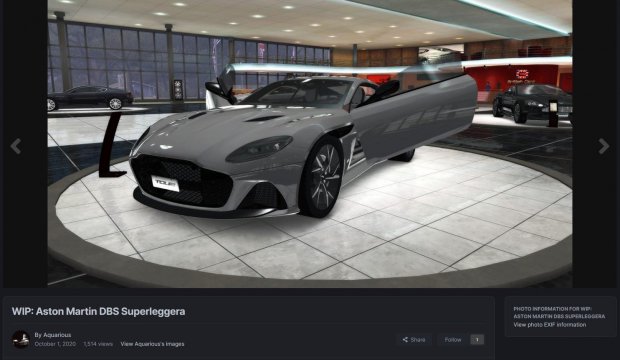After the positive feedback on the last car showcase, this week we bring you part 2! Featuring the amazing Aston Martin DBS Superleggera!
It is also your first look at something we have been working on for a while behind the scenes: the ability to add fully new colors into the game. Something that has been impossible for the longest time! Now you'll be able to configure your DBS Superleggera - and other cars in Continuity - with the exact colors they offer in real life.
Featured in the screenshots: Aston Martin Racing Green, 1959 Racing Green, Scorpius Red & Ion Blue.
"Introducing the 2020 Aston Martin DBS Superleggera: a pinnacle of British luxury and performance. Crafted with precision and passion, it seamlessly blends cutting-edge technology with timeless elegance, setting new standards in grand touring. With its striking design, exhilarating performance, and unparalleled craftsmanship, the DBS Superleggera redefines automotive exhilaration. Boasting a 5.2-liter twin-turbocharged V12 engine delivering over 700 horsepower, it accelerates from 0 to 60 mph in under 3.4 seconds, offering precision handling with adaptive damping and torque vectoring. Inside, luxury meets technology, customizable to suit every driver's taste. The DBS Superleggera isn't just a car; it's a masterpiece that reshapes performance and refinement."
Specifications: Engine: 5204cc twin-turbo V12 Power: 725 hp Torque: 900 Nm Acceleration: 0-100 km/h in 3.4 seconds Top Speed: 340 km/h Weight: 1693 kg Class: A2
Join our Discord to stay up to date with updates surrounding TDUniverse!
Also consider joining the TDUniverse Club on Turboduck!
Thank you for reading. Keep your eyes open for the next one!