We promise no intrusive ads, Please help keep the community alive
Consider supporting us by disabling your ad blocker / add to whitelist / purchasing VIP.
Consider supporting us by disabling your ad blocker / add to whitelist / purchasing VIP.

kristiannn
-
Posts
116 -
Joined
-
Last visited
-
Days Won
7
Reputation Activity
-
 kristiannn reacted to varad1223 in [RELEASED] Test Drive Unlimited Platinum - v1.21
kristiannn reacted to varad1223 in [RELEASED] Test Drive Unlimited Platinum - v1.21
oh yah i saw it later thnx
-
 kristiannn reacted to TDU Iceman in Test Drive Unlimited: Project Paradise [v0.03A PUBLIC BETA AVAILABLE!]
kristiannn reacted to TDU Iceman in Test Drive Unlimited: Project Paradise [v0.03A PUBLIC BETA AVAILABLE!]
Looks like its back up. Many thanks to lean and everyone else involved with the server.
-
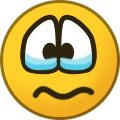 kristiannn reacted to lean in Test Drive Unlimited: Project Paradise [v0.03A PUBLIC BETA AVAILABLE!]
kristiannn reacted to lean in Test Drive Unlimited: Project Paradise [v0.03A PUBLIC BETA AVAILABLE!]
Unfortunately Project Paradise was hosted in the OVH data center that burned down last night, i don't know if or when it will be back online yet.
-
 kristiannn got a reaction from andrey zyb in [RELEASED] Test Drive Unlimited Platinum - v1.21
kristiannn got a reaction from andrey zyb in [RELEASED] Test Drive Unlimited Platinum - v1.21
Do you have MSI Afterburner running? Any overlay display may create issues with d3d9 injections. Try closing them.
If it works without MSI Afterburner running, go to "Riva Tuner" (it's in your bar next to the clock while MSI Afterburner is running). There's an option in there called "Custom Direct3D Support", see if it works after enabling it.
-
 kristiannn reacted to RexRacer77 in Hawaiian Bliss v4.0 (Textures + Weather Day & Night Mod)
kristiannn reacted to RexRacer77 in Hawaiian Bliss v4.0 (Textures + Weather Day & Night Mod)
Howdy Y'all!
I've been playing around with this mod for a bit and I absolutely adore it! In particular to the sky boxes, those are in it's own freakin' league in all honesty, however there has been one nasty issue that's been happening to me more often than not and I want to see if anyone else is experiencing it as well.
In random scattered locations, if you try to "fast travel" to an area or zoom out to see the map in certain locations, as you zoom in or out the game will crash abruptly. There's a few houses that are in these "dead zones" around the map and even the Ford Dealer in the Maunalani region is in one. I imagine the game is trying to load a transitioning map texture that maybe isn't there in the first place because of this mod.
Luckily, I solved that issue by simply just replacing the CommonWorld.bnk files from the mod now with the stock files that I think came with TDU Platinum/TDU in the first place.
It wasn't much of a loss for me because I mainly got this mod for the breathtaking skyboxes anyways, thanks for that!
-
 kristiannn got a reaction from faustylan in Hawaiian Bliss v4.0 (Textures + Weather Day & Night Mod)
kristiannn got a reaction from faustylan in Hawaiian Bliss v4.0 (Textures + Weather Day & Night Mod)
Maybe some files didn't get replaced or something. Anyway, I'm happy you got it working!
Don't forget you can force Anisotropic Filtering to x16 from Nvidia control panel, which has almost no performance cost (maybe 1-2 FPS at most?) and it makes textures a lot sharper!
I hope you enjoy it! 😊
-
 kristiannn got a reaction from faustylan in Hawaiian Bliss v4.0 (Textures + Weather Day & Night Mod)
kristiannn got a reaction from faustylan in Hawaiian Bliss v4.0 (Textures + Weather Day & Night Mod)
Hey!
It seems like you've messed around with the weathers, because what you're seeing is the moon, but as a sun flare. I think it was "sun_A" that I replaced for the moon. To fix it, go to the TDU Directory/Euro/Bnk/FX/ and open Weather or Weather_HDRI (for HDR) and find these lines
SUNHALO2DB = "sun_A" The halo is the sun flares that come out of the sun when you look at it. It seems like you've made your halo - the moon. On the weathers that you're using, replace "sun_A" with "sun_M" or "sun_I" depending on your preferences. If this doesn't work, just reapply the whole mod, something must have messed up in one way or another. Your HDR seems broken as well, because the sky is completely white, which I made sure never happens.
Hope this helps!
-
 kristiannn got a reaction from andrey zyb in [RELEASED] Test Drive Unlimited Platinum - v1.21
kristiannn got a reaction from andrey zyb in [RELEASED] Test Drive Unlimited Platinum - v1.21
You can use Cheat Engine, it's very easy. You can do it in several ways. I haven't used that in the longest time, so it may not be 100% accurate, however you'll be able to catch the logic.
Open the game and click "continue game", open cheat engine and look for the game in the app selection bar (I guess there is going to be one). I don't know if there will be a load function, if there is - click it. When the game's data is loaded, look for a "find" function. If it asks you the type of information you'd be searching select integer/int or numbers or however it may be listed, you will be looking for numbers. Then type in your money value, many results should show up. Now unminimize the game and do a short race, just so you win some money or spend some money on a car, your money just HAS to change. When you've won the race and received your reward, go back to cheat engine and and look for "find next" function. Type in your new money value there and results should drop down to 1 or 2. Now just edit the value (or two) which are left to your desired money amount (don't overdo it, 100 million is more than enough, game may have a limit which most likely is 2 bilion 147 million, but I don't know for sure). If there is an option to "freeze value" - you can click that too. Now go back in game, your money should have changed. If it has, go back to your house, so the game can save and turn off the game, turn off cheat engine and boot up the game again, you should have your cheated money there.
I don't have to say this, but MAKE A BACKUP OF YOUR SAVES BEFORE ATTEMPTING ANYTHING!!!!!!!
Also, what I have said may not be 100% correct or the same, since I haven't done anything with cheat engine for way over 5 years. You should be able to do it with this amount of info though.
EDIT: There seem to be tons of videos about this. This guy does it by changing the reward amount for races, not the amount of money you have, which works the same way, so it wouldn't matter how exactly you do it. You can follow this video:
-
 kristiannn reacted to TDUZoqqer in Hawaiian Bliss v4.0 (Textures + Weather Day & Night Mod)
kristiannn reacted to TDUZoqqer in Hawaiian Bliss v4.0 (Textures + Weather Day & Night Mod)
Then you did something wrong.
Have you installed everything in the correct paths?
-
 kristiannn got a reaction from Antonio Proiectio in Hawaiian Bliss v4.0 (Textures + Weather Day & Night Mod)
kristiannn got a reaction from Antonio Proiectio in Hawaiian Bliss v4.0 (Textures + Weather Day & Night Mod)
Hawaiian Bliss v4.0
This mod contains my old weather mod, Hawaii Beauty Enhancer, revamped and improved. If you liked my old mod, you'll absolutely love this one! 🙂
The mod contains:
~100 new textures imported and edited from TDU 2 & Hawaii Beauty Enhancement - these include road, rocks, trees, grass, bushes and many more! 5 separate in game days (and nights). Nights have a moon (texture from TDU 2) Vastly improved reflections! Greatly improved water
V4.0 Pictures:
Link to album of pictures (v4.0)
Pink Sunset:
Day 1 Sunset:
Purple Sunset:
Bright Sunset:
Day 1 & 2 (compared) :
Morning:
Night time :
Cloudy Morning:
Cloudy Day:
Cloudy Sunset:
All pictures were done with HD300 draw distance mod. Anisotropic Filtering x16 was forced through Nvidia Panel. In-game settings were HDR: ON, Texture Quality: High, Resolution: 1920 x 1080, Anti-Aliasing: x4.
Hawaiian Bliss v1.0 (OLD):
Link to album of pictures (v1.0)
The pictures were made using HDR Mode, standard/stock TDU textures and were not edited. Anisotropic x16 was forced through Nvidia Panel.
Download link for the v1.0 version mod.
The mod is made for and on HDR, but I've included a non-HDR version as well. It does work, but results may differ slightly from the HDR version. Especially during night time.
The mod is also made for and on standard/stock TDU textures, using a texture pack may give you significantly different results.
To get the same amount of clarity/detail in the game, you MUST force Anisotropic Filtering to x16 in your Nvidia Control Panel! Same goes for AMD alternative!
Hawaiian Bliss v2.0 (OLD):
Link to album of pictures. (v2.0)
Changes to V2.0:
Fixed bug with clouds not appearing on the Sky. Reworked HDR mode, no more constant change of brightness while using HDR! Completely reworked night mode for easier cruising and racing. Made changes to reflections, no more "glowing" cars on sunny days. Every weather has been fine-tuned for better cruising experience. Visibility increased. DOWNLOAD LINK V2.0 (OLD!)
Hawaiian Bliss v3.0 (OLD):
Link to album of pictures. (v3.0)
Changes to V3.0:
~100 new textures imported and edited from TDU 2 & Hawaii Beauty Enhancement - these include road, rocks, trees, grass, bushes and many more! Fine-tuned darker weathers for better visibility Nights have a moon (TDU 2 texture) This mod includes HD100 patch DOWNLOAD LINK V3.0 (OLD!)
Hawaiian Bliss v4.0:
Tweaks to most weathers - vastly improved visibility Better fit with the new textures from v3.0 Small fixes on saturation in some weathers A bit lighter effects, more emphasis on subtlety DOWNLOAD LINK V4.0
How to Install:
Download the mod (v4.0) Choose draw distance settings Extract it into your main TDU folder Enjoy! 🙂
If you don't like the Textures OR Weather mod, you can download the original/stock TDU ones with the links below:
Stock TDU Textures | Stock TDU Weather
FAQ
Q: Will I be able to play online with this mod?
A: Yes. The mod does work online, however since online time scale is static, in game days will pass very slowly.
Q: How long does it take to get through a whole day playing online?
A: A whole day (sunrise to next day's sunrise) should take about 4.5 hours according to my calculations.
Q: Can we make the days shorter?
A: Offline, yes. An offline day should take about 30 minutes. Online time, however, is static for everybody. We can only make the days longer, unfortunately..
Q: But, kristiannn, I see you've added two sunrises, three mid days and two sunsets each day, what if we delete them?
A: I've made it that way, so the proportions between morning, day, sunset and night are normal. Also, if we remove any weather sets and do not add more days into the rotation, this will only result in days being longer, not shorter.
Q: Will my game run slower with the new v3.0 textures?
A: Yes, there is an FPS drop between v2.0 and v3.0. If you are experiencing it, I would suggest using the stock TDU textures.
Q: Which version to choose? (OFF/HD100/HD300/HDU)
A: Pick the highest draw distance that can give you playable FPS. If game starts to lag, decrease the draw distance.
Q: Does this mod work with TDU Platinum / UCP / any car pack?
A: Yes! Install TDU Platinum (or any other car pack) and apply this mod after that.
Known Bugs as of v3.0:
- NONE
I think that's all, if you have ANY suggestions, I'd gladly consider them.
And please, leave a comment with feedback, I'm really curious to see if you like it as much as I do! 🙂
-
 kristiannn got a reaction from faustylan in Hawaiian Bliss v4.0 (Textures + Weather Day & Night Mod)
kristiannn got a reaction from faustylan in Hawaiian Bliss v4.0 (Textures + Weather Day & Night Mod)
Hawaiian Bliss v4.0
This mod contains my old weather mod, Hawaii Beauty Enhancer, revamped and improved. If you liked my old mod, you'll absolutely love this one! 🙂
The mod contains:
~100 new textures imported and edited from TDU 2 & Hawaii Beauty Enhancement - these include road, rocks, trees, grass, bushes and many more! 5 separate in game days (and nights). Nights have a moon (texture from TDU 2) Vastly improved reflections! Greatly improved water
V4.0 Pictures:
Link to album of pictures (v4.0)
Pink Sunset:
Day 1 Sunset:
Purple Sunset:
Bright Sunset:
Day 1 & 2 (compared) :
Morning:
Night time :
Cloudy Morning:
Cloudy Day:
Cloudy Sunset:
All pictures were done with HD300 draw distance mod. Anisotropic Filtering x16 was forced through Nvidia Panel. In-game settings were HDR: ON, Texture Quality: High, Resolution: 1920 x 1080, Anti-Aliasing: x4.
Hawaiian Bliss v1.0 (OLD):
Link to album of pictures (v1.0)
The pictures were made using HDR Mode, standard/stock TDU textures and were not edited. Anisotropic x16 was forced through Nvidia Panel.
Download link for the v1.0 version mod.
The mod is made for and on HDR, but I've included a non-HDR version as well. It does work, but results may differ slightly from the HDR version. Especially during night time.
The mod is also made for and on standard/stock TDU textures, using a texture pack may give you significantly different results.
To get the same amount of clarity/detail in the game, you MUST force Anisotropic Filtering to x16 in your Nvidia Control Panel! Same goes for AMD alternative!
Hawaiian Bliss v2.0 (OLD):
Link to album of pictures. (v2.0)
Changes to V2.0:
Fixed bug with clouds not appearing on the Sky. Reworked HDR mode, no more constant change of brightness while using HDR! Completely reworked night mode for easier cruising and racing. Made changes to reflections, no more "glowing" cars on sunny days. Every weather has been fine-tuned for better cruising experience. Visibility increased. DOWNLOAD LINK V2.0 (OLD!)
Hawaiian Bliss v3.0 (OLD):
Link to album of pictures. (v3.0)
Changes to V3.0:
~100 new textures imported and edited from TDU 2 & Hawaii Beauty Enhancement - these include road, rocks, trees, grass, bushes and many more! Fine-tuned darker weathers for better visibility Nights have a moon (TDU 2 texture) This mod includes HD100 patch DOWNLOAD LINK V3.0 (OLD!)
Hawaiian Bliss v4.0:
Tweaks to most weathers - vastly improved visibility Better fit with the new textures from v3.0 Small fixes on saturation in some weathers A bit lighter effects, more emphasis on subtlety DOWNLOAD LINK V4.0
How to Install:
Download the mod (v4.0) Choose draw distance settings Extract it into your main TDU folder Enjoy! 🙂
If you don't like the Textures OR Weather mod, you can download the original/stock TDU ones with the links below:
Stock TDU Textures | Stock TDU Weather
FAQ
Q: Will I be able to play online with this mod?
A: Yes. The mod does work online, however since online time scale is static, in game days will pass very slowly.
Q: How long does it take to get through a whole day playing online?
A: A whole day (sunrise to next day's sunrise) should take about 4.5 hours according to my calculations.
Q: Can we make the days shorter?
A: Offline, yes. An offline day should take about 30 minutes. Online time, however, is static for everybody. We can only make the days longer, unfortunately..
Q: But, kristiannn, I see you've added two sunrises, three mid days and two sunsets each day, what if we delete them?
A: I've made it that way, so the proportions between morning, day, sunset and night are normal. Also, if we remove any weather sets and do not add more days into the rotation, this will only result in days being longer, not shorter.
Q: Will my game run slower with the new v3.0 textures?
A: Yes, there is an FPS drop between v2.0 and v3.0. If you are experiencing it, I would suggest using the stock TDU textures.
Q: Which version to choose? (OFF/HD100/HD300/HDU)
A: Pick the highest draw distance that can give you playable FPS. If game starts to lag, decrease the draw distance.
Q: Does this mod work with TDU Platinum / UCP / any car pack?
A: Yes! Install TDU Platinum (or any other car pack) and apply this mod after that.
Known Bugs as of v3.0:
- NONE
I think that's all, if you have ANY suggestions, I'd gladly consider them.
And please, leave a comment with feedback, I'm really curious to see if you like it as much as I do! 🙂
-
 kristiannn reacted to BlakeBelladonna in [RELEASED] Test Drive Unlimited Platinum - v1.21
kristiannn reacted to BlakeBelladonna in [RELEASED] Test Drive Unlimited Platinum - v1.21
FAQ:
Q: I sometimes get sudden and massive FPS drops!
A: Use the 4gb exes provided in the patches.
Q: Is this online?
A: Yes. It requires Project Paradise to work, which is an online mod among other things.
Q: Can you add X car or change Z about Y car?
A: Nope! Milli isn't going to add any more cars to Platinum, and she didn't make any of the cars that are included. Adding them yourself isn't hard though, and there are several tutorials!
Q: Is there a way to haxor my way to max level?
A: Nope! Unless you use an uploaded max save, there is no way to cheat your way to max level.
Q: is there a way to haxor my monies to have unlimited funds?
A: Yes. There is one way. It involves Cheat Engine. Use Google 😉
Q: Alt-Tabbing crashes TDU!
A: Alt-tabbing crashes TDU. Always has, always will. On Windows 10 you can get away with using the Start button on your keyboard to accomplish the same thing MOST OF THE TIME though. The only real solution is to run windowed mode and use external software to force it to fullscreen borderless.
Q: Controller keybinds and mapping questions!
A: Any Xinput controller will work out of the box with TDU. For non Xinput controllers you will need an emulation software. All keybinds will work, except the map. For complicated reasons, just use your mouse to navigate the map.
Q: Halp my game is borked!
A: Very descriptive. In all seriousness though most issues with Platinum can be solved by simply reinstalling the mod. It overwrites nearly all of TDU's core files, so the act of installing it from your original download can fix nearly any issue with the install. There is a video with install instructions and a download for the original TDU. Follow the steps in either the video or in the readme of the download and you should have zero issues.
Q: Halp my game is still borked after I did what you said!
A: Gonna need more information than "it's broken" in order to even attempt to help you. There is literally millions of potential reasons for a game to break seemingly without cause. Could be anything from drivers to unsupported resolutions.
Hope that's helpful 😺
-
 kristiannn reacted to Norby931 in Norby931 Mod Shop
kristiannn reacted to Norby931 in Norby931 Mod Shop
Hey guys,
It's been a long time ago since i was here. Unfortunately i didn't finished my last projects as you know for sure, maybe because i've done a lot of mods and i was kinda get bored of it, also get other things in my life to do at that time and i just began to forget about TDU. Of course i don't make mods anymore, but i saw TDU Platinum project in the days and i got the feel to play TDU a bit again. 🙂 I just wanted to say "hi" again to the old good TDU community here, and apologize for my disappear without any words, i mean im sure there was at least a few people who may waited for the w.i.p projects. I want to give a huge thanks for everyone who use(d) and enjoy(ed) my mods, since i got a lot of positive feedbacks, what i really appreciate. Anyway, have fun everyone, maybe we will see each other sometime on the old little island... 😉
Cheers,
Norby931
-
 kristiannn reacted to Ztryka531 in [RELEASED] Test Drive Unlimited Platinum - v1.21
kristiannn reacted to Ztryka531 in [RELEASED] Test Drive Unlimited Platinum - v1.21
About the last 2, they are hardcoded features for TDU 2.
For day and night cycle, use the Hawaiian Bliss mod by kristiannn which can be found at the link above my post.
-

-
 kristiannn got a reaction from Sil3nc3r- in Hawaiian Bliss v4.0 (Textures + Weather Day & Night Mod)
kristiannn got a reaction from Sil3nc3r- in Hawaiian Bliss v4.0 (Textures + Weather Day & Night Mod)
I will check if Stock version works, I'm in an exam period atm though so I don't really have the time to do so right away. Photomode becomes available after one of the levels. I think at "Pro" level you unlock photomode as well. You can access it by pausing the game with "P", it should be the second option there.
Yes, it's pretty easy to do. Go to Euro/Bnk/FX and find the file called "WeatherDesc". Open it with Notepad or Notepad++ and you will see all the weathers there. They start with "StaticCfg" and are below "Name = "FREERIDE"". Sunrise is the sunrise obviously, DRYDAY1 and DRYDAY2 are the two different days. If a weather has more than one part (e.g. SUNRISE, SUNRISE2 or DRYDAY1, DRYDAY1P2, DRYDAY1P3), make sure to add all the parts of that day. This is vital, as if you don't, you will get the bug where clouds don't appear.
Make sure to not add any new weathers to FREERIDE mode, as there is a limit and I think I'm either on it or 1-2 weathers below it. If you add more than the maximum limit, your game will start to crash. If you want to add new ones, you'll have to delete some of the existing ones.
If you have any issues, feel free to ask for further assistance! 🙂
-
 kristiannn reacted to Darkboy in MiniMap v1.4 Darkboy (Update!)
kristiannn reacted to Darkboy in MiniMap v1.4 Darkboy (Update!)
I updating my little mod to v1.2 version 😁
-
 kristiannn reacted to big 206 fan in Hawaiian Bliss v4.0 (Textures + Weather Day & Night Mod)
kristiannn reacted to big 206 fan in Hawaiian Bliss v4.0 (Textures + Weather Day & Night Mod)
omg....this old dog hurrying home right now to try this mode 😋
-
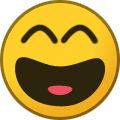 kristiannn got a reaction from Anthony817 in [RELEASED] Test Drive Unlimited Platinum - v1.21
kristiannn got a reaction from Anthony817 in [RELEASED] Test Drive Unlimited Platinum - v1.21
I think your game has been inspired by The Crew 2. 😂
It's weird, however on the second picture I notice some weird lines to the left side. Are you sure your GPU isn't overheating? Although it doesn't really look like it, however that is pretty damn weird 😀
-
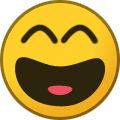 kristiannn got a reaction from Hubert1GT in [RELEASED] Test Drive Unlimited Platinum - v1.21
kristiannn got a reaction from Hubert1GT in [RELEASED] Test Drive Unlimited Platinum - v1.21
I think your game has been inspired by The Crew 2. 😂
It's weird, however on the second picture I notice some weird lines to the left side. Are you sure your GPU isn't overheating? Although it doesn't really look like it, however that is pretty damn weird 😀
-
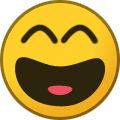 kristiannn got a reaction from tartanjeans in [RELEASED] Test Drive Unlimited Platinum - v1.21
kristiannn got a reaction from tartanjeans in [RELEASED] Test Drive Unlimited Platinum - v1.21
I think your game has been inspired by The Crew 2. 😂
It's weird, however on the second picture I notice some weird lines to the left side. Are you sure your GPU isn't overheating? Although it doesn't really look like it, however that is pretty damn weird 😀
-
 kristiannn reacted to DJoyTinnio in Hawaiian Bliss v4.0 (Textures + Weather Day & Night Mod)
kristiannn reacted to DJoyTinnio in Hawaiian Bliss v4.0 (Textures + Weather Day & Night Mod)
You don't need autohotkey for this. Press and hold the instant challenge button, hold it while going to the keybindings, click on the button for lights - instant challenge and release the instant challenge button. Save changes. Ingame your lights should be on now permanently. I like to see you adding a moon finally, years after i did that to my weather mod 😛 .
-
 kristiannn reacted to Milli in [RELEASED] Test Drive Unlimited Platinum - v1.21
kristiannn reacted to Milli in [RELEASED] Test Drive Unlimited Platinum - v1.21
Small update patch is released.
-
 kristiannn got a reaction from andrey zyb in Test Drive Unlimited: Project Paradise [v0.03A PUBLIC BETA AVAILABLE!]
kristiannn got a reaction from andrey zyb in Test Drive Unlimited: Project Paradise [v0.03A PUBLIC BETA AVAILABLE!]
Jesus. I really don't know what else to suggest.
Maybe try the game on a friend's PC and go from there. If it works on their PC - see if it's their PC that's the difference or their internet. You could bring your PC to your friend's house (where TDU works) and see if it still works. You could at least narrow it down to your PC if it doesn't. But I'm really out of ideas, sorry. 😣 Hopefully someone more knowledgeable may help you.
EDIT: Yeah, it makes sense to be the local Ip address which you need. I would still make sure you're opening the port for the correct IP address though. Also, don't count on that website to tell you if TDU is going to work, it says it's closed for me but I've never had issues connecting.
-
 kristiannn got a reaction from SkyNET in Hawaiian Bliss v4.0 (Textures + Weather Day & Night Mod)
kristiannn got a reaction from SkyNET in Hawaiian Bliss v4.0 (Textures + Weather Day & Night Mod)
Thanks!
And it includes 4 options - Stock draw distance, HD100, HD300 and HDU. You can choose any one of those when you download the archive. 🙂





