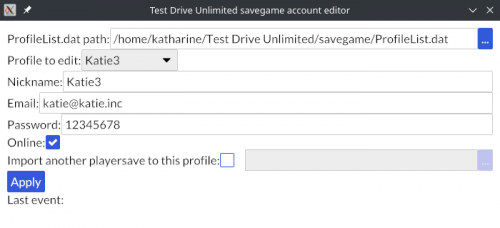Consider supporting us by disabling your ad blocker / add to whitelist / purchasing VIP.
Search the Community
Showing results for 'loading screen stuck'.
-
So, I attempted and installed TDU on my PC. I used an appropriate crack to remove the DRM, and am faced with this issue. The screen immediately turns to black without the intro playing at all, and stays that way indefinitely. I have to somehow dig my way through task manager without looking at it to end this task since I can't alt-tab out of this. Of all the bugs that TDU has with Windows 10, I don't see anything about this! Anyone know what's going on? EDIT: I FIXED IT. IT WAS A PROBLEM WITH REALTEK. THIS WILL BE HELPFUL TO EVERYONE WHO IS USING A PC WITH REALTEK AUDIO DRIVERS. TELL EVERYONE THIS FIX IF THEY FACE THIS STRANGE ISSUE. So, if you use a motherboard that uses Realtek as its on-board audio, first of all, avoid getting one with Realtek ever again as many games including Hotline Miami and Katana Zero hate Realtek, and second of all, the problem lies in your audio output. When you change your volume, you will face the option of picking out several audio outputs. CHOOSE THE "Realtek HD Audio 2 Output" OPTION. That is usually the computer's default audio output. TDU only recognizes this and will refuse to budge if it doesn't detect it. If that doesn't work, try the other output options. I'm sure you're bound to find the correct option. Hope this fix helps you out. p.s. just ignore the music if you'd like
- 4 replies
-
- crash
- test drive unlimited
-
(and 2 more)
Tagged with:
-
Same here. Windows 11, AMD Raden 6600, AMD R5 3600 - TDU crashes when opening. The strange thing is - I installed the game yesterday and it opened so that I entered my CD Key and created a new online profile. Now today I connected my steering wheel but the game never opened. Most of the time it showd the loading screen, animated to version info 0.03A and then closes. Now If I use Launcher - it just crashes without showing anything, while if I use TestDriveUnlimited.exe it does show the loading screen up to version info 0.03A and then closes. EXCEPT now I suddenly got the TestDriveUnlimited.exe to open in fullscreen, while through the launcher it still crashes! I have no idea why and what is happening. Should I go try with steering wheel again just to not be able to open the game the next day? Any advice with similar crashes welcome. Now went to my steering wheel rig (Thrustmaster TX + USB H-shifter + USB handbrake) with a different screen (Freesync, 34" ultrawidescreen) and again the same crash in TestDriveUnlimited.exe - it does show the loading screen up to version info 0.03A and then closes. OK, toggling Freesync OFF made no difference. Running with Desktop resolution at 1920x1080 like on the screen where it worked also did not help now I can get the same result with Platinum launcher or TestDriveUnlimited.exe if I run them in FULLSCREEN - it does show the loading screen up to version info 0.03A and then closes. If I launc in Windowed mode - I see nothing but black screen before a crash (even though originally I entered CD-key and created profile all in Windowed mode.) Still can not play on my steering-wheel screen. Maybe game crashes because of too many controllers? Or audio devices? Next update: disconnection the Handbrake USB device the game does not crash as before, now it "self-Alt-Tabs" and gets stuck with black screen as is typically the problem when running fulscreen and alt-tabbing. Then with a number of tricks I can get mouse and Task manager back to kill TDU to exit. Of course It still crashes directly if I try to run in a Window - so no luck staying in Fullscreen and crash in Windowed mode now with "D:\Games\Test Drive Unlimited\TestDriveUnlimited.exe" -w comman line option I can actaully start the game... and stay in it. It is stuck in 1270x800 resolution and I can't get my Thrustmaster steering wheel to map right turn direction, but I guess progress???
-
Still can't get the game to load on windows 11. Just hits the splash screen then crashes.
-
Version 1.15
171 downloads
This world is for those who want to experience and enjoy the atmosphere of Hawaii differently, to the full, with new colors and atmosphere. Changelog v.1.15: Update FX TDU_Daydream RC5 up to version RC6 Update GPS texture Update tire sliding sounds Delete obsessive texture of dust from under wheels Update texture of smoke from under wheels Added texture of broken glass of traffic cars Updated radio Custom Dealer 1: Added BMW M4 (G82) Competition Update BMW M4 (G82) CSL Added BMW M5 (F90-II) Competition Added BMW M5 (F90) CS Added BMW M8 (F93) Competition Custom Dealer 2: Added Audi SQ8 (4M) TFSI Update BMW 4-series Police Unit Update BMW 5-series Police Unit Porsche (North): Added 718 Boxster S (982) Added 911 Carrera 4S Cabriolet (992) Added 911 Carrera S (992) Added 911 Turbo S (992) Added 911 GT3 (992) Update Panamera Turbo S (971-II) Update Macan Turbo (95B-II) Update Cayenne Turbo (PO536) Update 918 Hybrid Spyder Update 718 Cayman S (982c) Update Cayman GT4 (981c) Added Cayman S (987c) Update RUF RK Spyder (987) Update 911 Targa 4S (991.2) Added 911 Speedster (991) Update 911 Carrera S (991.2) Added 911 Sport Classic (997) Update 911 R - 3 versions Update 911 Turbo S (991.2) Added 911 Turbo (997.2) Added 911 Turbo (997) Update RUF RT 12 R Coupe (997.2) Update RUF RT 12 (997) Update RUF R Turbo (996) Update 911 GT3 RS (991) Update 911 GT3 (991) Added 911 GT3 RS 4.0 (997) Update 911 GT3 RS (997) - 3 versions Update 911 GT2 RS (991.2) Update 911 GT2 (997) Update Panamera 4S (971) Added Macan Turbo (95B) Added Cayenne Turbo S (92A-II) Added Cayenne Turbo (92A) Update Carrera GT (980) BMW (City North): Update M3 (E92) Game update: - With each torrent you can download the entire build (already unpacked) or update the existing one version of this build. How to do it below: - If you are downloading a build for the first time, then simply choose the download path that is convenient for you and download the torrent completely - If you already have this (or any other) build and you just want to update (i.e., thereby installing a patch) on top of the build, IMPORTANT! indicate the path to the folder where the game folder is located! And not to the folder with game! The name of the game folder and the name of the downloaded torrent must match! Example: before downloading a torrent, you must specify a path other than "D:\Games\TDU Daydream", and this is "D:\Games" The main criterion that you did everything correctly will be a long check and loading with ~80% If the check goes quickly and the game starts downloading at 0%, it means the path is incorrect! - If you want to update any other build with this torrent, I strongly recommend either emptying your garage or creating a separate profile for playing this build. This is necessary to ensure that there are no mismatched (buggy) car slots.Free -
[RELEASED] Test Drive Unlimited Platinum - v1.21
kiancuddcfc replied to Milli's topic in Tools / Others Mod
im stuck on the loading please wait screen -
im running windows 10 so mine just says documents and its already in english. i already tried to run the game as an administrator while running it with compatibility mode for win xp fails (i get black screen for like 5secs and then it crashes to the desktop)
-
TDU2 VehiclePropertyEditor: Ver3.5.1.8 released. I reverted public version to ver 3.5.1.8. Ver3.5.1.9 released yesterday canceled because it turned out that I made a bug in "export all items to CSV" function. Changes - ver3.5.1.8 Fixed: An error that "db_data.dec file is missing" occured. FIxed: Brand name change function was not working properly. Changes histry Download link: TDU2VPE_ver3.5.1.8.zip Requirement: - TDUdec.exe; This tool change the db_data.cpr. So, this tool calls TDUDEC.EXE inside the program. Therefore, you must have tdudec.exe. You can download tdudec.exe from here: Luigi Auriemma - V34 build 16 or later based unpacked game files. Screen shot: Installation: Place TDU2VPE.EXE a suitable folder after extract the zip. Important; It is desirable to copy all files to the newly created folder outside of "Program Files" or "Program Files (x86)". Older version user, it is necessary to overwrite the TDU2VPE.exe. Before Use: Please specify the location of TestDrive2.EXE and TDUdec.exe at the "Setup" tab page before use. After you have finished filling the respective folder name, please press the "Done,Save" button. The program will restart with the new configuration. Usage: - Read Vehicle data: In the section of "Target vehicle", select the Vehicle, to read the data by pressing the "Load" button. The current value is displayed in the column "Setting". - Edit a data: Enter a new value to "Modify to" column. - Apply new value to db_data.cpr: Press the "Apply" button. - Export/Inport: By pressing the "Export" button, you will be able to Export the data of the vehicle that is currently loaded. The Export data can be read at any time by pressing the Import button. This feature may used to make a backup for the specific vehicle data. - Copy/Paste: By pressing the Copy button, you will be able to temporarily store the value of the page you are currently viewing. By pressing a button Paste, the value is copied to the edit field if Saved value of the page. Copy and Paste is performed for each page. And last stored value of each page is saved until the end of the tool. If you use this feature, for example, you can work easily, such as to change the physical size of the vehicle to the same value as the other vehicle. About changing the color: About changing the tire size; How to add new Rim set: Removing assigned rim set: Basis of how to add a vehicle to the new slot: About brand name change: How to set a sticker file name: About using the "Unreleased vehicle": Note: - To restore the db_data.cpr, open "Other command" in "Setting" page, there is a button to restore the DB. Then restore all the settings back to the initial
-
Been Stuck like this for ages. I have installed and dragged into directory the key files (Platinum, platinum patch and the US Showroom Mod)
-
Hi. While browsing around randomly, I saw that TDU2 had its own car pack mods much like TDU1 has its own (Platinum). I always thought TDU2 was a cool game with fascinating mechanics, but its car list was always really bland to me. I decided I'd try it out since I wanted to drive around Ibiza and Hawaii with my favourite cars (<cough> F50 <cough>). Unfortunately, because it seems I'm cursed with software and other electronics, it's not working. I used the unpacker, unpacked the game to a secondary directory, placed the unpacked Euro folder in the original directory, ran the Unofficial Patch's installer, installed the Auto Pack afterward, and ran it through the Universal Launcher, but it's as if the game just straight-up isn't loading the mods anymore. None of the new cars apppear in the dealers, be they from UP or AutoPack. I already asked for help in the discord server and in their respective threads, but I've noticed a lot of people have had the same issues as me and they've always been completely ignored when posting there. So I'm hoping that a thread like this could get the attention of someone who does know how to fix it, as well as possibly being a megathread for this bug in specific that people can later on find during google searches and discover a possible solution to this should they run into the same problem.
-
It has so many issues like a sudden crash, save game failure or just the splash screen then crashes.
-
So, I bought TDU several months back on eBay. Copy was in perfect condition, installed it, started playing for 2 or 3 hours, then went to bed since it was about 4 in the morning or so. Turn the game back on when I wake up, and the map information doesn't load. Instead, on the side where the information is supposed to appear, everything is blank and the place where the picture is supposed to be is just a grey square. Tried looking for solutions at the time and couldn't find any. Ended up buying the Russian Gold Edition just to check if maybe this particular version of TDU was causing the problem. Even the Russian release, which, as I understand, made some changes to the code (though my information there may be faulty), did the EXACT same thing. Played fine for a few hours and, upon restart, map information doesn't load. I then installed both versions of my terribly weak laptop just to see and, after torturing myself to about 2 hours on each version to low FPS in low resolution, neither version gave me the map information bug, so it's apparently a problem on my end, I'm just not sure what would be causing a problem. The main thing that's tripping me up is that the map works to begin with, as opposed to just not working from the start. And since no changes are being made to my computer between the time I start playing the game the first time to when I start it back up the second time, I have not even the slightest guess as to what the source of the problem may be. Oh, and I'm not the only one that's had this problem. Upon originally looking up the problem with the first version I bought, I found, after a lot of searching, someone else who had the exact same issue. Unfortunately, no one replied to him, so... But, yes, I would LOVE to play this game properly on my computer, because it's just so enjoyable when it works. Any help would be greatly appreciated.
-
Well the mod it's great, i've enjoyed a lot with it, but now i have a big problem. Here's the situation: I had the game uninstalled for a while, after some time I reinstalled and wanted to start a new game on a new profile, but I completely forgot that accidentally I had modified the Rookie's Race from the beginning with the editor, and now the game is stuck and it wont let me progress because the race requires another car class and level. I've tried EVERYTHING, from completely deleting all game data and re-installing it, to getting a 100% savegame so I can try to use the editor to solve the problem, but when I tried the editor on the external savegame I have the same problem that Offroad Ricer has, it says "no challenges". I need some help PLEASE I don't know what else I can do. edit: I tried reinstalling the ige and doens't work either, i will leave a screenshot attached. Edit 2: I MADE IT! I had to use the savegame i downloaded and get the editor to work by fixing the fx.ini, so now i've got through the tutorial. Now i've got to edit all the original challenges to its initial requirements to no affect the gameplay. Thanks though, I wouldn't have figured it out by myself.
-

[RELEASED] Test Drive Unlimited Platinum - v1.21
Alekchi.xyz replied to Milli's topic in Tools / Others Mod
When I open the game (The latest patch) all is good but when I am gonna select cars in the game in the intro, you would select three cars there Audi Porsche Mitsubishi The Porsche Cayman car is not displayed, and when I do select it the game crashes. It also happened when I got in the chevrolet car dealer in the intro part of the game too, wherein 240sx and a fiat is also missing. I used to play this game on windows 11 last year without these problems, but now I face these problems how do I fix it? Please do reply and help me with this issue. I have been looking at other identical problems and tried some soultions like reinstalling the game and enabling the BigBnk. None worked. And there is also an issue in the races, this might be connected to the missing cars issue. When I start a race the game does not load and is just stuck there, but when it loads it is again stuck on the startup (a NIS or Non-Interactive Scene where cars spawn in the start line of the race) and also the moment I select a rim for the Miata the game crashes. this wasn't even a problem when I played it last year, why is happening now????? I did this thing but it didn't remedied the problem of missing cars also I enabled bigbnk not solving my problems too or is it perhaps I haven't installed platinum 1.0?? -

[RELEASED] Test Drive Unlimited Platinum - v1.21
iFabz replied to Milli's topic in Tools / Others Mod
When you facing this problem again. You should be notice there'll no road or road got cutten that makes you fall into a endless loading screen. When you see that road, you should go to the Map Menu immediately. -

[RELEASED] Test Drive Unlimited Platinum - v1.21
Im_IsaacTRBO replied to Milli's topic in Tools / Others Mod
Hello milli today i wanted to share something, when i installed the mod, some parts of the map doesnt load and my car straight up falls and it stuck saying loading -
I installed the original game from it’s cd. However, when i try to launch, is first shows the animations then stuck at this screen. It’s somehow looks like ghost screen also. What the problem can be?
-

Any way to paint the motorcycles on the Deluxe Paint Shop?
Wise Omelette replied to 009SOUNDSYSTEM's topic in TDU - Support
Hey yeah no problem! I just took a deeper look on the computer I have TDU installed in, adding black to the ducati's purchasable colors should be a snap. Follow the steps I described above and let me know how it goes! Also I took a closer look at the colors sub-menu, what you want to do specifically is this: Look at the box labelled "Exterior Color Sets", and you'll see a button called "Rename". There's a green plus symbol to the left of it, click that. It brings up a list of the colors the game contains for vehicles, use the little "search" window in the bottom left corner, search "black", choose whatever appears that sounds goods (it should initially bring up "Basalt Black, maybe try that?), then click "ok" in the bottom right corner. The popup box closes, and you should now have the new color added to the drop-down list. Voila! Last thing, now click the big "save" button in the top right of the screen. Launch the game and go to the non-deluxe paint shop, the new color should work. I'll caution though, given it wasn't designed to be repainted, you might run into weird problems (if the game renders any details on the bike like carbon fiber as part of it's paint job, it might look weird replacing it with a solid car). Just try it and see. Make sure you backup your game's directory before doing anything in case it messes something up. Let me know how it goes! -

Any way to paint the motorcycles on the Deluxe Paint Shop?
Wise Omelette replied to 009SOUNDSYSTEM's topic in TDU - Support
I don't have an exact answer for you, but I might be able to offer some decently-related information, as well as a "better-than-nothing" fix. First, you need a utility called "TDUMT" (I think it's on this website somewhere?). Anyway find it and download it. When you run that program, the button in the middle should say "vehicle manager". Choose that, and scroll through the list of cars and bikes to the Ducati you wanted to edit. Once you find it, double click, there are sub-tabs lower down in the window that show various things you can edit. Most of it is trivial stuff, but there is a "colors" section for what paints you can select for that vehicle at a paint shop. You can even use the section to view and edit available interior colors for cars. Unfortunately, this section DOES NOT allow you to easily change if a vehicle can visit the deluxe shop. However, if you had a specific general color or colors in mind, you can use the buttons on the color menu to add new entries from a lot of different named colors in the game's code. (It's not hard to do, but annoyingly none of the buttons have labels, I think once you're on the colors menu and you can see the drop-down box with current paint options, there's a "+" button or "add" or something nearby. Use that to add any colors you want from a large list of names). That's the "better-than-nothing" fix, but no, it's doesn't exactly allow what you were hoping for. Documentation for TDUMT is weirdly hard to come by (a lot of guides are either incomplete or poorly translated and way too vague). However, through some messing around I've noticed there is a "Database" option or something on the main screen where you initially clicked "vehicle manager". If the game has any sort of "yes/no" coding about visiting the deluxe paint shop, I'm sure it's in there. One more bonus note: I once tested adding a light blue color as a purchasable option to the stock game's Ferrari 288 GTO. Interestingly, that vehicle normally cannot visit even the STANDARD paint shop because it only has one color available. Adding a second selectable color through TDUMT allowed that vehicle to visit the standard shop without a problem, because it now had more than one paint available. Sorry for the long message, hope some of this somehow helps. Good luck! -
Version 1.0.1
1,238 downloads
Welcome to the TDUniverse! The definitive online mod for Test Drive Unlimited 2 is launching as open beta. Bringing back all online functionality and improving on the original systems of TDU2, to create a more stable version of the servers than ever before. What is TDUniverse? TDUniverse is a project with the aim of restoring full online functionality to both Test Drive Unlimited 1 and 2. The project embodies an online server that enables players to create their profiles and participate in the universe of Test Drive Unlimited. Relive the classic days of TDU by getting behind the wheel of your favorite cars and cruising from the sunny boulevards of Ibiza to the endless highways of O'ahu. We are launching in Open Beta status since our work on the servers is not complete yet. We are working on each feature until they are 100% how we want it to be before we release a full version of TDUniverse. The players will be able to play just fine on our servers and are able to report any bugs they come across. We will then review/recreate this bug and see how we can fix it. This way we will be able to deliver a more and more stable experience every time. Installing TDU2 with TDUniverse: Install a fresh licensed copy of Test Drive Unlimited 2. Update your game to version DLC2 v034 by downloading this file and copying all files inside to your game directory. Launch the game to ensure its working correctly. Download & launch the TDUniverse Installer. Follow the instructions given to you by the installer. Launch the game! Creating an online TDUniverse account: To play online, you will need to create & verify an account on TDUniverse.org After having created your TDUniverse account, start the game and create a new online profile. When at the creation screen, enter your TDUniverse account username and password instead of the TDU2 ones. You now have created an online profile, happy racing!* * Note that online play only becomes available after the completing the tutorial (after obtaining the caravan). Thanks to our Lobby Karma System, TDUniverse provides a very solid online freeroam experience. Thanks to this system, players who have succesfully hosted previous sessions get prioritized over people who failed to host lobbies. This makes it so people with a strict NAT connection can only join lobbies, while people with a open NAT can also host lobbies. Online freeroam: Player syncing Stable lobbying Chat + Voice chat Co-op driving Instant challenges (PvP) Police chases Friends: Online status (Indicator) Inviting & accepting friends Online races: Pre-Race lobbies & Matchmaking Public racing Private racing Ranked racing TDU2 Clubs: Create & join a club Club Moderation Recruiting Club Leveling Buying & using Club cars Community Racing Center: Create and upload your own racing tracks Let others fight for the quickest time Join our Discord to stay up to date with updates surrounding TDUniverse! Also consider joining the TDUniverse Club on Turboduck!Free- 4 reviews
-
- tduniverse
- online
-
(and 1 more)
Tagged with:
-
Version 2023-05-25
680 downloads
Features Toggle on/offline Edit nickname, email and password Import progress from other saves (playersave files more specifically) ** you are advised to manually back up your saves at %USERPROFILE%/Documents/Test Drive Unlimited/savegame as well in case of unforeseen file corruptions ** Ghidra, x64dbg, ghex and vbindiff were used to inspect save file serialization, see https://github.com/Kethen/TDU_savegame_account_editor/blob/main/offsets_and_formats.md for a summary. iced-rs is used for the user interface, fs_extra is used for recursive file copying, rfd is used for providing a file picker, tar-rs is used for preserving bookmarks. tdudec on rust is ported from the source release of tdudec at http://aluigi.altervista.org/papers.htm#others-file. .exe for windows (win32 and win64), without for linux (x86_64 glibc). Alternatively the project can be built using cargo like other rust projects, it should build in MacOS as well. Alternative andraste plugin that allows loading any playersave on any profile: https://github.com/Kethen/tdu_andraste_playersave_validation_skipFree -
[RELEASED] Test Drive Unlimited Platinum - v1.21
Twitch1T replied to Milli's topic in Tools / Others Mod
Yeah it does, also I think I've found the issue. No matter what settings I use (including a variety of settings with Voodoo) the game changes to 120fps when in dealerships, the map, and in loading screens. It forces 60FPS everywhere else, but I'm nearly positive this is what's causing my issue. -
[RELEASED] Test Drive Unlimited Platinum - v1.21
Twitch1T replied to Milli's topic in Tools / Others Mod
when I play, 90% of cars are simply invisible. I feel like I've tried every possible combination of installation methods, even using different patches and fixes. Nothing seems to work. It also keeps cars from loading in on most races so I can't even start the race. I'm not sure what I've done wrong, but I even tried completely wiping my guest PC and installing the mods on there exactly as the instructions say and I still can't get it to work. I have everything from DirectX9 to MS Redistributables installed and I am having no luck, despite spending multiple days on attempting every combination I can think of with online sources. Please, if anyone knows the exact process of what I'm supposed to do I would greatly appreciate them sharing it. -
Hello, I'm Brazilian, I have the same situation, but it's different. I open it and the name disappears, it's on a black screen and it comes out what it could be in the first one, but in the second one, it doesn't work. like I start the game disappears the name stays on the black screen and after 5 seconds it disappears, a mod I wanted to play enjoy this thing happens, sadness
-
It sounds like you're running into a common bug in Test Drive Unlimited where parts of the map fail to load properly during races. A few things you could try to resolve this: Install the "TDU Platinum Mod" - this is a community patch that fixes many bugs and issues with the original game. It specifically addresses problems with roads not loading correctly. Lower your graphics settings - sometimes set too high, the game struggles to stream all assets for the large open world. Try lowering texture quality, draw distance etc to see if it helps. Drive the route slowly first before starting race - this allows the game to cache and load the entire area into memory before racing at high speed. Try clearing cached data - open game folder, delete files in Steam\steamapps\common\Test Drive Unlimited\cache. This forces a fresh load of assets. Update graphics card drivers - an outdated driver can also cause texture/map loading issues. Download latest drivers directly from Nvidia/AMD. I'd recommend trying the TDU Platinum Mod first, as that was created specifically to address problems like this. Let me know if the issues persist after trying some of these suggestions! The community has put out lots of fixes for the game over the years to help modders.









.thumb.png.58f14986981f0ea347e373a1352995d8.png)