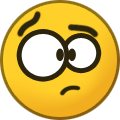Consider supporting us by disabling your ad blocker / add to whitelist / purchasing VIP.
Search the Community
Showing results for 'loading screen stuck'.
-
Ultra Community Pack v1.04! What is it? The Ultra Community Pack is like a box of goodies. It brings more than just new cars to TDU, that's why it's not called "Carpack". Like, new rims for original TDU cars, fixes on TDU Cars, new music, bots and etc. Installation is complicated? - Make a full backup of your game! (VERY IMPORTANT) - Unrar the files. - Replace the following folders and files accordingly. - Start the game. - Installation video (Thanks RealiZe for making it!) Which features does this pack have? - Project Paradise Ace -> Ace level at 88% - Over 450 vehicles - Edited and fixed a few of original TDU vehicles and previous Community Carpacks - 10 Custom Car slots - New Background music for House, Garage, Car Dealers and Map - Compatible TDU PE 2.77 and Modding Tools 1.16.2. (Showing all the added vehicles) - Nail polish for women characters :lol: - Works in all languages - New bots driving the new vehicles. - Fresh New Start, with 14 cars to choose as first vehicle (Good for new profiles and new players) - All previous hotfixes of v1.03 - DLC Pack included What i will need to run it? - An original copy of TDU - Patch 1.68b - Project Paradise with bigbnks activated Why should i get it? Well, because even with all those features i said, it has more things that i won't tell you guys, because well, would ruin the surprise! The idea is like, re-discover TDU. ;) :lol: Gallery: Car List: Thanks to: I would like to thank every modder out there, without them, this project wouldn't be anything else than a dream! - Speeder - DJey - xtenso978 - Comb@t-$hotgun - Miha2795 - Norby931 - Pator5 - Minime891 - DriverTDU - Kvrt666 - Takumi - TDUZoqqer - Tool381 - Reventon09 - DjoyTinnio - Urban - Acvet06 - t0m3k911 - scuderia458 - iLLusion - And many others that i can't remember. Download Link: 10th Dez 2016 - Ultra Community Pack v1.04 Download DLC Pack for v1.03: Fixes: - Most recent bugs. - Brings 11 new vehicles. Timeline: 25th Nov 2016 - Ultra Community Pack v1.03 got released 10th Dez 2016 - v1.04 got released Hope you guys enjoy it! F.A.Q - - Cockpit view is not right. Not every car has a 100% perfect centred camera, and not all of them have a perfect fit, so, you MUST adjust the seat position in TDU menu in order to make it work better for every vehicle. How? While in the street, press Esc then go to Options -> Seat Position and move the sliders. - I Alt+tabbed and the game is now in a black screen. Well, that is a problem, and i honestly have no idea what so ever how to fix that. Sorry, but untill i or someone else, figures it alt, avoid use alt+tab or play in windowed mode. Bugs - Fixed ones: Unfixed ones:
-
[RELEASED] Test Drive Unlimited Platinum - v1.21
NintyGamer replied to Milli's topic in Tools / Others Mod
Managed to get it all installed. Come up against the black screen of doom. I've read this is a compatibility issue with Windows 10. I've tried the suggestions I've seen about Magic Map and removing the d3d9 file. Neither worked unfortunately. So looks like the end of the line. Thanks for the help -

[RELEASED] Test Drive Unlimited Platinum - v1.21
IvanZR1994 replied to Milli's topic in Tools / Others Mod
I also have the same problem, besides that the route of the races does not appear, the information keeps loading Sorry for my bad english -
Anyone played it yet? Nothing but a black screen for me, good ol' Ubisoft
- 8 replies
-
- announcement
- video
-
(and 1 more)
Tagged with:
-
So. Hadn't played TDU for a while, so, as I'm trying to understand a little more about, I decided to play on a copy of the vanilla install (1.66A) I had and make a new profile. But when I try to get to the map, the game has a map tip, and underneath it, it say game is saving, then the game close. I know TDU2 have issue with a map crash, but I couldn't find anywhere here something about TDU1 having the same issue. So, is this something "normal", if so, what's the fix. I'm asking as, else, I have to delete all and re-install, but I want to see if there's a fix before that. Thank you.
-
I have the exact same problem: Steam version running Project Paradise 2 with the Unofficial Patch installed from the Paradise launcher. Tried with a unpacked version, the vanilla game and started a new save for the unofficial patch. Nothing works. Were you able to fix the issue? Thank you. EDIT: Issue is related to the Unofficial Patch sadly. Started a new save on vanilla game no issue. Loading the same save with only the patch freshly installed, issue is back. Maybe the Steam version is not the latest?
-
I have some car mods in my TDU2 mod specifically the autopack 2.1, the porsche 718 cayman mod and the recend 911 gt2 car mod. When I enter any car dealership in online mode the same cars appear every time becouse it's something related to the Project Paradise 2 game servers, but when I am in offline mode the delaership show the right cars listed so if I have to buy a car it must be in offline mode. Recently when I enter the european A car dealerships to buy one of installed my porsches or when goinjg inot the european C car dealership to buy the S1 quattro inclued in the autopack the game just creashes before even loading. Is there a way to fix it, hope I made my point.
-
Hey everyone! so recently I bought myself a quest 2 and that gave me the idea to work on making some of my favorite games work in VR. Test Drive Unlimited 2 was especially interesting to me, driving around in such a big map with VR is amazing! This guide took me 3 days to make and I went through a few headaches and hoops until it finally worked. But the result is amazing. If my tutorial doesn't work for you, just let me know and we can try to find a solution together. This was tested on the steam release of TDU2. Other releases should also work but maybe you have to manually add TDU2 to steam to make use of SteamVR I tested this with a Quest2, but it should theoretically also work with other VR headsets You need 1. SteamVR (standalone) 2. OVR Advanced Options on Steam 2. TDU2 Cam Hack (from ToCA EDIT) 3. Opentrack (from GitHub) 4. DXVK(from GitHub) 5. Large Address Aware (from TechPowerUp) 6. TDU Universal Launcher (made by Knyazev) !UpLauncher will NOT work! 7. ReShade 5.7.0 or newer (optional) RESHADE SETUP (must be done before next step) 1. Download ReShade 2. Start it and select your tdu2.exe 3. (IMPORTANT) Select VULKAN as the API 4. Install the effects you want VULKAN SETUP (this will fix the map crash and make VR work properly) 1. Download DXVK from GitHub (its a tar.gz file) 2. open it with 7zip or WinRAR 3. inside the file go to x32 and copy d3d9.dll from there into the main game directory 4. install large address aware. just execute the file, point it to tdu2.exe and patch it to use more than 2gb (this should remove most stutters) 5. put the universal launcher in your game install folder (whitelist it if you have an antivirus). execute as admin. make sure in options that the game path is correct. start in offline mode 6. check if it works before proceeding RESULT The game should launch now as a VULKAN application (you can check it with afterburner) (usually the API change means you have to readjust the resolution and Hz in game settings) If you use reShade: please make sure to set a button in reShade to toggle the effect off. You need to turn ReShade effects off temporarily if you want to tab out of the game!! VR TUTORIAL IMPORTANT: in test drive unlimited 2 steam properties TURN OFF steam overlay and desktop game theatre 1. Connect your headset to the PC and start virtual desktop 2. On your PC, start SteamVR in steam - make sure it has all the permissions it needs and detects your headset 3. Download OVR Advanced Settings in Steam and launch it 4. Open opentrack, set its input to SteamVR + (set hotkey buttons to center and restart tracking) 5. Start tracking 6. Open the camera hack and enable trackIR + use limits + disable steerlook (the mod should register your headset movement) 7. In your headset, you should now see your desktop in SteamVR. Press the desktop button on the bottom left. 8. Launch TDU2 via universal launcher on your PC screen (you have to use your mouse NOT your VR controller) 9. Go back into your headset. The game should open in VR - now we can adjust the screen to be immersive MAKE IT IMMERSIVE VR In steamVR in your headset should be an options button on the bottom left (from OVR) 1. Go to OFFSET and change the Z-axis so that the SteamVR window is VERY CLOSE to you (so you don't see borders while gaming) and press apply (sadly you have to redo this every time you wanna play) 2. Press the desktop button in steamVR (next to settings) 3. On your desktop tab back into test drive unlimited 2 (with keyboard NOT your VR controller) 4. Adjust the zoom level in SteamVR (its a slider) 5. Get into gaming position, recenter opentrack with the hotkey. Then adjust the camera with your numpad (the hotkeys are labelled within the camera hack tool) until you're happy -> then press 7 And that's it, now you should be able to play in full immersive VR! Potential Issues I encountered ISSUE: Game doesn't register your Controller/Keyboard input SOLUTION: You probably tabbed/launched into the game with your VR controller. use your keyboard and mouse instead. Simply close the game and restart from there ISSUE: Map Crash SOLUTION: Make sure you installed DXVK(after ReShade) and that your game really runs in VULKAN ISSUE: Alt+Tab Crash SOLUTION: Toggle Off Reshade (it may rarely still crash, proceed with caution) ISSUE: Game won't launch SOLUTION: Please launch the game using the universal launcher and with admin privileges / Make sure that your card actually supports VULKAN Happy playing!
-
Hi guys. I managed to get a nice Supra vehicle mod and Urban's sound, but the link for his Supra's physics is down, so I thought maybe some of you guys still have it and are willing to re-upload it? And on a side note: Is there any special way to work on physics? My Supra is on the Jaguar XKR slot and it can take around 700 HP before getting stuck at 7000 RPM (once revved up, it won't go down again) So I have to put acceleration on 150 to make it act like a 1000 WHP ++ Supra which kind of sucks. Tried to get a UGR Lambo done but as soon as the Gallardo's HP numbers exceed 800 HP, it all goes crazy (does 0-100 in 2.5 seconds but BARELY accelerates once it climbs 290 KMH) Thank you in advance.
-
Title pretty much says it all, I just installed everything, and it runs fine, but the minute I open the map, the screen goes black and I am unable to do anything but close it. I tried a file fix I found on Steam, but that was causing it to crash at random times for no reason. So now I am back to a fresh install and wondering what I can do to fix the black screen.
-
Hello everyone and the modding community.I am a fan of tdu platinum after watching it's playthrough and downloaded it on my pc but I the game gets stuck at "loading".Please help I am very eager to play this game.
-

Tdu2 v34 build 16 crash when entering bike dealership
Anonymous posted a topic in Driving & Racing Games
I've tried entering the bike dealership many times but as soon as i do the game starts the loading page and then after like a second or two it opens the crash report log and closes the game. I run windows 10, which doesnt seem to affect the game, the game sometimes doesnt let me open the pause menu, the map etc... sometimes when i enter a race the car looks like it's idling from the rpm gauge but it doesnt run -
The game goes into a black screen freeze and stops responding when i press enter after arriving at a race location. There is one race just outside the house (the first house we get), that race goes into the starting screen and gets stuck on the sky can. the game functions (all animations on the start line work, the mini map can be adjusted etc. but the race won't start. PLEASE HELP!
-
Yup, the file size is correct for both the "db_data.cpr" and "db_data.dec". I have tried using the 3.5.1.9 version too but has the same error. Loading a modified specific car model does save the changes but won't apply in the game. In order to close the application, I have to force close it using Task Manager.
-
So I downloaded the mod correctly and ready to play, but then I tried to load up the game but it’s stuck on the loading screen and I don’t know how to fix it. Can you guys help me please?
-
View File -> TDU Platinum Dealer Updates <- 01 - US Independents Dealership Update Good news! I've been thinking about this for a while, and i finally decided to do it so. Everyone knows that Platinum 2.0 is under development, at a really not desired pace, but moving nonetheless, also, what not everyone knows is my progress schedule. I am working a dealer at a time, so i decided, why not release small updates once i finish these dealers? This way, you guys not only will be able to follow my progress closely, how will also be able to enjoy new things without massive waiting times. Although, not everything is good, and there are compromises. One of them is, these updates are not cumulative and not single picked downloads, if you skip one, the next one might cause bugs and crash your game, so, download all of them and keep yourself up to date! I mean, if you haven't downloaded and installed update 01, the following update (02), won't work. You will need to download 01, and 02, install both. Another compromise, if you edit the database of the game, your personal changes will not be carried over. Now, keeping that in mind, download it and have fun. -> How to install <- Just replace the files in the according folders. -> 01 - US Independents Update Content <- - Updated Shelby Series 1 with stripeless variation added as a tune - Updated Saleen S7 Twin Turbo and Saleen S7 Twin Turbo Competition with fixed gauges and new tailight texture - Updated SSC Ultimate Aero with fixed shadows, new tailight texture, paintable interior and GPS screen Submitter Milli Submitted 10/23/2022 Category Tools / Others
- 14 replies
-
- dealer updates
- tdup
- (and 14 more)
-
.thumb.jpg.01b83a2ccee5557377b5e41c0c37d65b.jpg)
[RELEASED] Test Drive Unlimited Platinum - v1.21
Blobbem replied to Milli's topic in Tools / Others Mod
I can't see to get this mod to work on my PC (Windows 10). I've tried all that I can think of to get it to work and followed all the instructions to the letter. I've downloaded Test Drive Unlimited ISO that's been patched to 1.66A, I've installed DirectX9 and made sure that DirectPlay is enabled, installed the Megapack, installed the NoDVD for 1.66A, made the program use Windows XP (Service Pack 3) compatibility and ran as administrator, used the TDU Registry Fixer, made sure to install TDU Platinum 1.0 first and then installed TDU Platinum 1.21, ensured that the Project Paradise Launcher pointed to the correct TestDriveUnlimited.exe file, made sure that "Big .bnk" was checked, and even turned on Vsync. The game tries to launch, but I am instantly met with a black screen for like a second before it crashes to the desktop. Bollocks, I got it to work. Turns out, Compatibility Mode was messing with it. Well, I feel like a right tosser. -
Hey Milli, I recently downloaded Tdu platinum and the most recent patch updates but for some reason i was spawning in the ocean and after a restart I am now stuck on the loading pleasse wait screen after starting up a new game. I was thinking maybe installing all of the older patch updates may fix the problem, but I don't know where to find them, as only version 1.12 is showing up. When i try to tun the regular version of the game it works with no problems, it's just when i try to run platinum problems start. Im assuming though that verison1.12 already has all of the recent updates added, and if thats the case can you please help me with troubleshooting? But yeah now im just stuck on "loading please wait screen" even after reinstalling tdu and tdu platinum
-
I'm sorry, I don't know the solution. The error should be related to the language environment of your PC, but I don't know how to deal with it, so I'm in trouble. --- edit --- Please let me know. When does that error occur? For example, does an error occur at tdu2vpe boot time? Or when loading specific vehicle data?
-
I updated my tdu platinum to 1.21 because I was playing a earlier update and some things were glitching so I thought let's update so I followed a tutorial to get v1.21 by car games velz on YouTube I followed the steps that he showed on screen but then I loaded up my tdu via the platinum launcher it loads up in this sort of russian and when I select a language eg Italian and then go to select English it takes me back to this Russian any clue on what's going on
-
Today I downloaded tdu platinum and I encountered a big problem, namely when I wanted to start the game, it was loading for a very long time (over 10 minutes), please tell me how to fix it
-

Test Drive Unlimited Platinum v1.0 - Torrent
ayrtonjurajuria4 reviewed Milli's file in Tools / Others
-

Game Crashed while visiting Italian Classics Platinum V1.21
Velo posted a topic in Gaming Discussion
so, you visited Italian Classics and it always crashed the game when loading the models? Here's the way to fix it 1. Open Euro>Bnk>Vehicules 2. Find these files : Mas_GT.bnk Mas_GT_I.bnk 3. Move these files to your backup folder 4. after you've done move these files, open the game and visit Italian Classic 5. and finally, the game didn't crashed. Q&A Q : Why Maserati 3500 GT model won't appear? A : because you moved the files to your backup folder Q : What causes the game crashed when visiting Italian Classic? A : the Maserati 3500 GT caused the game crashed, it probably the model has some error parts which is failed to load although the model perfectly shown when you showcase 360° another car beside 3500 GT. Q : is there any car which has a same issue? A : yep, the Shelby Daytona. it was in V1.0, it has been fixed, and it's available as car conversion through Shelby Cobra 427 upgrade -
The download button will take you to a page where you can immediately obtain latest Clash of Clans mod apk. Before clicking the download button on the downloading screen, you must first open the app.
-
Love all of the hard work and dedication that went in to make this mod possible. Have a question, after installing Platinum + latest 1.21 patch, the game start up screen begins to load but ultimately closes out after about 15 seconds. I get the faintest outline of the TDU text and then it ends. Anyone have a similar problem to this? Any help is greatly appreciated.