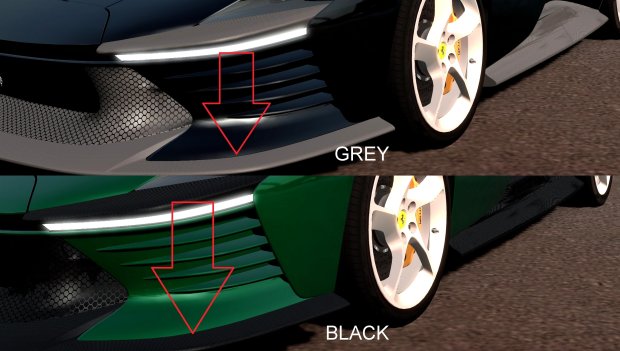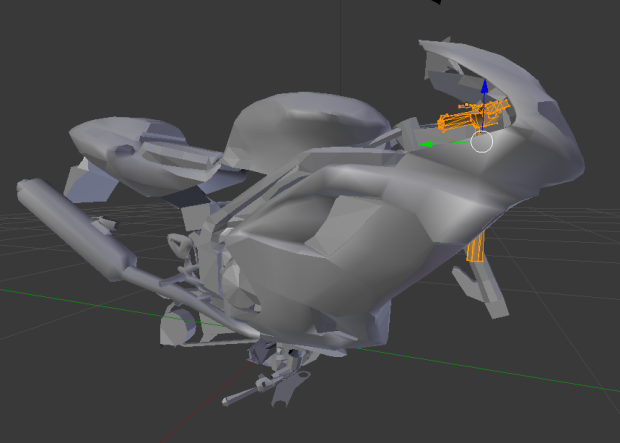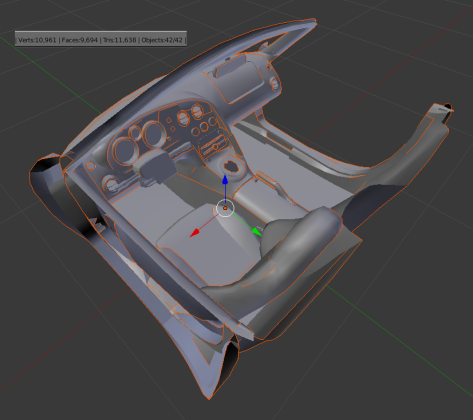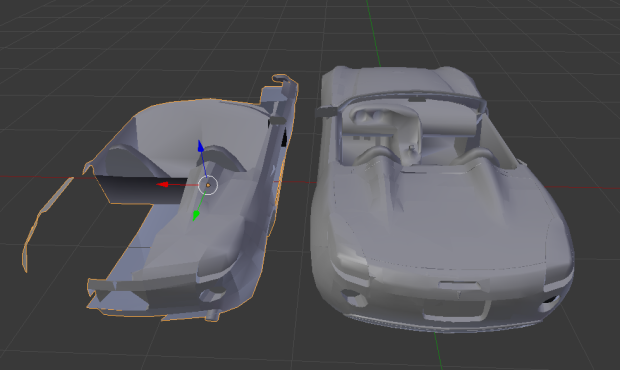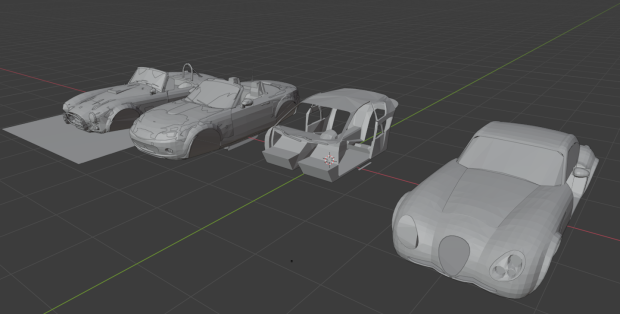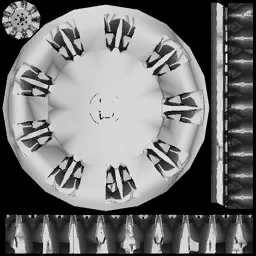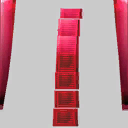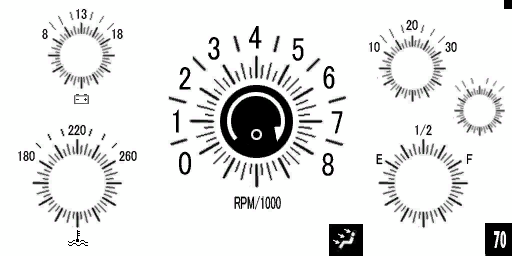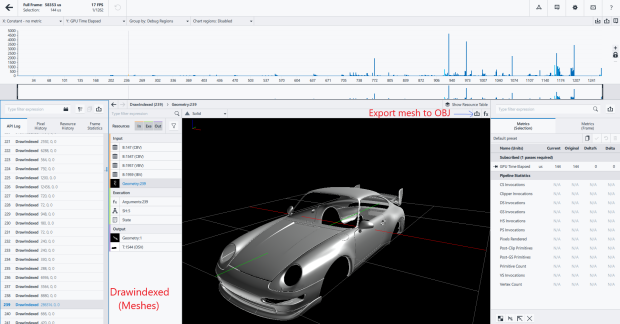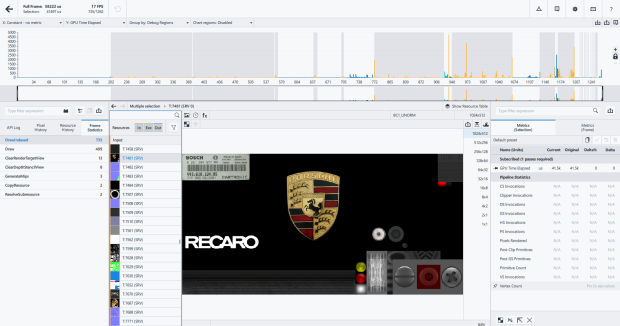Consider supporting us by disabling your ad blocker / add to whitelist / purchasing VIP.
Leaderboard
Popular Content
Showing content with the highest reputation since 12/07/2024 in Posts
-

[RELEASED] Test Drive Unlimited Platinum - v1.21
ferdimaulana119 and 22 others reacted to Milli for a topic
23 points -
OpenTDU - Open Source port for Test Drive Unlimited 1 (2006)
Kobanchegus and 9 others reacted to opentdu for a topic
Hello everyone, I have started a rather ambitious project: a decompilation of TDU1! My current progress can be found on Github: https://github.com/opentestdriveunlimited/opentdu What does it mean? A decompilation project goal is to convert the assembly (machine code) of the shipped game into "readable" high level code (C++). Why? My main motivation is to provide a modern, cross-platform game client with quality of life improvement (e.g. remove framecapping for AI, remove WinAPI/D3D9 dependencies, fix existing security issues, etc.) as well as restoring cut content left in the game (e.g. pedestrians, boat tour, dirt system). Roadmap The goal is to get basic systems running first; then basic game modes (e.g. Sandbox or CarShowcase) and finally start working on FreeRide/implement the world streaming system/online/etc. Stretch goals would be to have native mod support (directly integrated in the game), TDU2 asset support, state of the art rendering pipeline (move from the D3D9-era pipeline and use a fancy BRDF; photorealistic atmosphere rendering; etc.). But this is far far away, as decompiling a game is already a long term project (and a hobby project; I am not working full time on this!) I will try to keep this thread alive with update/progress (so far I only have a blank window with a Vulkan context running; and I am actively moving and cleaning all my decompilation progress from Ghidra to my C++ project).10 points -
[Modders needed!] DLC 6 Vehicles have been converted.
transam33o and 7 others reacted to dragster666 for a topic
Well folks looks like its possible to convert the exclusive DLC 6 vehicles into a readable FBX or OBJ format thanks to shak-otay's Hex2obj and make H20 tools. Exteriors: Interiors: Rims: This is what the H20 and Hex2obj were able to extract I'm guessing that it managed to extract them completely however some of these might need some fixups here and there... The Textures were ripped from the Xenia emulator using Intel GPA (NOTE: The textures are flipped this is because of the UVs on the meshes seemingly flipped so i had to flip all of the textures which i managed to extract. Unflipped textures are in a separate folder if you want to use those you'd need to flip the UVs correctly so they fit.) Also the meshes might seem a bit blocky, you need to set smoothing groups in blender or in 3DS MAX wield the vertices and set the smoothing groups. The rim files with the '''fixed''' are my attempts to fix some of the rims which had issues.... The rim for the Pontiac Solstice had an missing polygon I've attempted to add it back and tried to make the UVs to not look distorted but if you don't like it you can redo it yourself. The rims for the Daytona were a bit confusing at first for some odd reason the H20 and Hextoobj tool couldn't export the rim_r mesh correctly so what i did was i used rim_f and placed it and resized it as much as i could to look like rim_r. As the rims for the Daytona look identical on the front and rear its just that ones are a bit wider.... Blender can read both FBX and OBJ files properly however 3DS MAX has an issue with opening the OBJ files for some reason so just use FBX if you are using 3DS MAX.... Some textures might have duplicates also If there are any missing textures please notify me. EDIT: You can use the rims from the PC version for the Pontiac Solstice, Lamborghini Diablo GT and the Cadillac Sixteen if you wish not sure if the UV's are flipped for those like for the X360 version.... CREDITS: shak-otay for the amazing tools. Getting the 3D models would have been almost impossible without his tools. Jco_176 for organizing the original files. Dragster666 for ripping the textures from xenia. Link to the files: https://drive.google.com/file/d/1PIqn1e3l0jB0D32KYeKnfVxABJ2bbUmS/view?usp=sharing8 points -
.thumb.png.b8196496a8ce5018ff1c43b7d920ea07.png)
[RELEASED] Test Drive Unlimited Platinum - v1.21
panditagamer147 and 4 others reacted to PhanTimo for a topic
Glad to hear it dude. These look amazing! These combined with good sound mods will make this game in some ways better than forza horizon.5 points -
I can assure you that this year a big update will sure be released.5 points
-
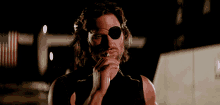
Lamborghini Classics Sound Pack For TEST DRIVE UNLIMITED PLATINUM by Snakepilão
MagicV8 and 3 others reacted to 𝓢𝓷𝓪𝓴𝓮 𝓟𝓲𝓵ã𝓸 for a topic
View File Lamborghini Classics Sound Pack For TEST DRIVE UNLIMITED PLATINUM by Snakepilão This is a MUST HAVE for guys who digs old v12 engines! THANKS FOR DOWNLOADING MITSUBISHI GTO/3000GT FOR TEST DRIVE UNLIMITED! VALEU POR BAIXAR ESSE MOD DUCAS! INSTALL/ INSTALAÇÃO: just drag the folders to your main tdu directory and replace when it asks to! Só jogar as pasta na pasta do seu jogo e substituir! IF YOU WANT TO REPLACE THE SOUND OF ANOTHER WITH THIS ONE, JUST RENAME IT TO THE CAR SOUND FILE AND REPLACE IT SE TU QUISER SUBSTITUIR O SOM DE OUTRO CARRO SÓ ENCONTRAR O NOME DO SOM DO CARRO, RENOMEAR O ARQUIVO E SUBSITUIR! IF YOU WANT TO USE IN ADDITION TO ANOTHER CAR MOD, GO FOR IT, BUT IT WOULD BE COOL IF YOU MENTION WHERE YOU TOOK IT FROM, I DON'T CARE JUST DON'T CLAIM ITS YOURS. SE TU USAR ISSO JUNTO ALGUM MOD DE CARRO, A VONTADE, MAS SERIA LEGAL ME CITAR NOS CRÉDITOS, só n falar que é teu HAVE FUN! SE DIVIRTA ###################################### NOW FOR THE BORING PART: ###################################### Pretty neat huh? This pack was crafted carefully to fullfill classic and raw power engines along the lamborghini history, at least the ones that's present on TDU PLATINUM mod XD But i did my best to resemble to the real counterpart, again with the test drive unlimited file limits in mind, which nobody knows yet how to surpass or add certain effects to the VST, but who cares? it sounds awesome and you must try! Now let's take a close look in those engines: Countach: The countach sound file was based on real life DYNOS like the one below and the sources from Forza Motorsport 7, i know forza sounds all the same, but the reverb it got has enough to create some distortion it deserves, there'ss the QV version and the 25th anniversary which is the same but with more noticible turbo injection LM002: The Rambo's Car has the same engine of the Countach so i kept as the 25th anniversary, it has more of a bonus car and since there's no much about it i didn't add other details to the sound Miura: This is the one i spend more of my time trying to perfect the final result, miuras are harder to do specially when you have a game which uses the same file for internal and exterior sounds, this sound was based on the crew motorfest and the source came from dyno test of the video below, keep in mind i never heard any of those cars personally so i tried to guess as much as i can about the original, not to mention many times i was lured by custom exhausts XD Diablo SV: Oh the diablo! this is my favorite car of the golden lamborghini era, although the SV is not my favorite of them diablos, still was a pleasure to try to get as much i can of this car, now this car tone was based on NEED FOR SPEED HOT PURSUIT and reuses sources from the countach leftovers i made, i downed the equalizer a bit to make it gain some boost while you change gears, i made it in a way it can serve as well in other diablos like GT, VT etc, here's a dyno of the car i based myself Diablo GTR: This is the goat, THE GOAT! I assure you it's the most pleasent sounding car of this pack, i reused some of my early murcielago leftovers and downpithc a little to make the bass sound like a racing car, car sound was based on dynos like these: HAVE FUN AND ROCK ON! /m/ Submitter 𝓢𝓷𝓪𝓴𝓮 𝓟𝓲𝓵ã𝓸 Submitted 10/22/2025 Category Vehicle4 points -
@opentdu @fvever So it took me a while but I finally made the basic wiki at https://wiki.tduniverse.org (https://github.com/TDUniverse/EdenTduWiki and npm run build to compile it locally). I thought git is perfectly suited for such a wiki, compared to someone just hosting it, because that way the knowledge can't get lost that easily and we have better collaboration than on a github wiki alone. The file format is kind of markdown with extra features. Currently all articles are stubs, I'll see what I can contribute over the next few days. There you'd probably have more success with WebGL2/openGL ES 3.0 though probably, for old phones and because Vulkan may otherwise tempt you to write a modern rendering backend It's interesting anyway because due to both games having a "shared" xbox and pc renderer, you can see the xbox command list architecture, e.g. in tdu2 there's just a list where they append I think around 150 integers and sometimes some pointers and then number XY is means "bind index buffer", so you can probably abstract quite a bit, at least for those old APIs.4 points
-
Please move the topic to TDU 2 / Tools --------------------------------------------------------------------------- If you find any bug like game not launching or something don't hesitate to inform me. Controls : [Enter] Save (but I strongly suggest you to backup the sector files you edited) [Left click] Increase height [Right click] Decrease Height [Left] Circle smaller [Right] Circle bigger [Right Shift] Open 2D Map [A & Z] Zoom 2D Map [Left click] Move to this position Before using : Change the "ibiza path" into settings file Special thanks to : - DJey for TDU 2 BNK file structure discovery - Vagos21 for TDU 2 meshes reverse engenering TDU 2 WE alpha 0.3.zip4 points
-

Ferrari Daytona SP3
big 206 fan and 3 others reacted to galucinogen platinum for a topic
4 points -
4 points
-
TDU 1 .big file extractor? (Volume 6 DLC)
AlaXXel and 3 others reacted to dragster666 for a topic
Looks like we have some progress on the ResHax forum! Apparently the meshes can be extracted from the bnk files with shark-otay's hex2obj _0.25b_TDUnl and his make_H2O_TDU_bnk script However the problem here is that the meshes need to be assembled (need to be placed properly) and the UV maps are non existent as of now. (They either would have to be recreated or ported somehow...) The Triumph Daytona 955i has some problems with the script... I'm a bit busy right now so if anyone wants to try it out here's the thread about it. Thread:https://reshax.com/topic/1831-test-drive-unlimited-xbox-360-bnk-files Porting will have to be done this way or either with Ninja Ripper 2.0.10 onwards (requires a paid key to work)4 points -
4 points
-

Lotus Sound Mod Pack
tdubot and 3 others reacted to BlakeBelladonna for a topic
View File Lotus Sound Mod Pack Sound mod for Lotus cars. Currently covering Elise 111R, Exige 240R, and Esprit V8. May be updated in the future to include the newer Lotus Exige S V6. Elise and Exige: Styled after stock examples with Larini aftermarket exhaust. Features mild exhaust resonance, full range burble (more subtle on Elise), and supercharger whine with high rpm boost hiss on Exige. Esprit V8: Styled after lightly tuned example with high flow exhaust, vent to atmosphere blow off valve, and upgraded Garrett turbos. Features subtle exhaust resonance, full range burble, turbo spool and spool down, and two stage bov sound. Easily back up original sounds by renaming them x_audiobackup.bnk. Install to Euro\Bnk\Sound\Vehicules, replace when prompted. Credit to Turn10 Studios and Slightly Mad Studios for the original samples and sound effects as well as EA Black Box for additional sound effects. Special thanks and shout out to Remondox and EJS5000 for their help and patience, as well as Thunderlizard, EvenFiringV10 for their feedback and support! Submitter BlakeBelladonna Submitted 03/14/2025 Category Vehicle4 points -

[RELEASED] Test Drive Unlimited Platinum - v1.21
ZeeBMR and 3 others reacted to dj_psycho_c1 for a topic
Thank you @Milli for an amazing mod, I just can't get enough of cruising around in platinum. So can't wait for the release, keep on keeping on, you're doing amazing work!4 points -
No you don't. And stop spreading fake news.4 points
-
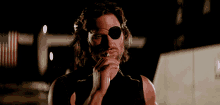
TDU - .WAV ADPCM causing a gap/silence at the end of the loop when i try to export.
tdubot and 2 others reacted to 𝓢𝓷𝓪𝓴𝓮 𝓟𝓲𝓵ã𝓸 for a question
Hello, Snake here! So i was making another sound mod as usual when suddenly a problem that happened before occured me, everytime i export a sound loop for a car sound file it leaves a silence gap at the end of the loop which obviously breaks the whole mod experience, i was using the audacity to make those sounds, i tried to use wavepad as one suggested and other programs even using online converter and nothing has changed, so i think it maybe has nothing to do with software issue to that format, other formats works fine, only the adpcm one does that. Also i'm noticing also everytime i loop it sounds like a click at the end of the audio, i trimmed it a bit to see if the resolves but no sucess, don't know if it's the audio file i'm using or something in my system doing that, i really would be glad if someone could help in this. Thanks for reading.3 points -
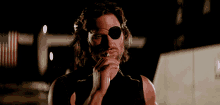
MITSUBISHI 3000GT/GTO/DODGE STEALTH TWIN TURBO SOUND MOD by SnakePilão
MagicV8 and 2 others reacted to 𝓢𝓷𝓪𝓴𝓮 𝓟𝓲𝓵ã𝓸 for a topic
View File MITSUBISHI 3000GT/GTO/DODGE STEALTH TWIN TURBO SOUND MOD by SnakePilão ---------------------------------------------------------------------------------------------------------- THANKS FOR DOWNLOADING MITSUBISHI GTO/3000GT FOR TEST DRIVE UNLIMITED! VALEU POR BAIXAR ESSE MOD DUCAS! INSTALL/ INSTALAÇÃO: just drag the folders to your main tdu directory and replace when it asks to! Só jogar as pasta na pasta do seu jogo e substituir! IF YOU WANT TO REPLACE THE SOUND OF ANOTHER WITH THIS ONE, JUST RENAME IT TO THE CAR SOUND FILE AND REPLACE IT SE TU QUISER SUBSTITUIR O SOM DE OUTRO CARRO SÓ ENCONTRAR O NOME DO SOM DO CARRO, RENOMEAR O ARQUIVO E SUBSITUIR! IF YOU WANT TO USE IN ADDITION TO ANOTHER CAR MOD, GO FOR IT, BUT IT WOULD BE COOL IF YOU MENTION WHERE YOU TOOK IT FROM, I DON'T CARE JUST DON'T CLAIM ITS YOURS. SE TU USAR ISSO JUNTO ALGUM MOD DE CARRO, A VONTADE, MAS SERIA LEGAL ME CITAR NOS CRÉDITOS, só n falar que é teu HAVE FUN! SE DIVIRTA ###################################### NOW FOR THE BORING PART: ###################################### There's no much to say about it, only that i feel like to make this, the car was confortable to drive around the island, while when stock is not the best pick for race, is great to cruising and stuff, this sound is meant to suit every vr4 turbofied engine so i made it ambigual, and of course, it's soft yet powerful, wish i could do something about the revving thing but i think it's something beyond the sound file. This sound has: - Editted sound from forza motorsport 7 crafted to resemble the real sound counterpart - Realistic turbo sound and whistle from NFS MOST WANTED - Realistic idle sound and start have fun Submitter 𝓢𝓷𝓪𝓴𝓮 𝓟𝓲𝓵ã𝓸 Submitted 09/03/2025 Category Vehicle3 points -
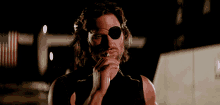
TDU - .WAV ADPCM causing a gap/silence at the end of the loop when i try to export.
PhanTimo and 2 others reacted to 𝓢𝓷𝓪𝓴𝓮 𝓟𝓲𝓵ã𝓸 for a question
Hi, good afternoon. sorry for the delay. First i would like to thank you for your patience for answering me, that's means a lot, even on audacity community didn't gave me that much of information i could rely on. Second it took me a while to know what you're talking because i'm kinda new in audio mixing terms XD, sorry if i don't get it, but i will try to clarify what i tried to do: Never used HEX program to see if a wav file was compatible with those on bnk, never knew it was even a thing, what i used since the beginning was tdu modding tools, which was faster and the only source i knew i used the same setting you mentioned above, except from block allign, i already have that problem before but didn't know what i did to stop it from happen, i remember i had to set all the samples at 2,22 seconds to be synced correctly. So what really helped a lot was the amplification db at 0, didn't know amplication db cause that trouble at wav files, of course it reduced some of the audio impact but i prefer that over a broken loop, and the zero crossing saved a lot, i already read about the zeroing thing but didn't know i have to export that part instead of cropping it. Now the loop is better although it's not perfect but it reduced the gap a lot and it's far less noticible thanks to you. I'm trying to make it better by making it seamless as i intend to be. Again thank you very much, you saved my projects from certain death of my trashbin, i don't know how i will spell your username but i will give the credits for helping me out, god bless you. I will maintain it in case someone have the same problem as me. Peace.3 points -
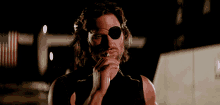
FERRARI 812 SUPERFAST AND F12 BERLINETTA/TDF SOUND MOD
MagicV8 and 2 others reacted to 𝓢𝓷𝓪𝓴𝓮 𝓟𝓲𝓵ã𝓸 for a topic
View File FERRARI 812 SUPERFAST AND F12 BERLINETTA/TDF SOUND MOD WE ALL KNOW WHAT YOU GONNA DO AT THE TUNNELS OF HONOLULUH WHEN YOU DOWNLOAD THIS XD ---------------------------------------------------------------------------------------------------------- THANKS FOR DOWNLOADING FERRARI 812 SUPERFAST AND F12 SOUND MOD FOR TEST DRIVE UNLIMITED! VALEU POR BAIXAR ESSE MOD DUCAS! INSTALL/ INSTALAÇÃO: just drag the folders to your main tdu directory and replace when it asks to! Só jogar as pasta na pasta do seu jogo e substituir! IF YOU WANT TO REPLACE THE SOUND OF ANOTHER WITH THIS ONE, JUST RENAME IT TO THE CAR SOUND FILE AND REPLACE IT SE TU QUISER SUBSTITUIR O SOM DE OUTRO CARRO SÓ ENCONTRAR O NOME DO SOM DO CARRO, RENOMEAR O ARQUIVO E SUBSITUIR! IF YOU WANT TO USE IN ADDITION TO ANOTHER CAR MOD, GO FOR IT, BUT IT WOULD BE COOL IF YOU MENTION WHERE YOU TOOK IT FROM, I DON'T CARE JUST DON'T CLAIM ITS YOURS. SE TU USAR ISSO JUNTO ALGUM MOD DE CARRO, A VONTADE, MAS SERIA LEGAL ME CITAR NOS CRÉDITOS, só n falar que é teu HAVE FUN! SE DIVIRTA ###################################### NOW FOR THE BORING PART: ###################################### You don't know how much excitement i was in to deliver this sound, and man, what a trip! You know, with great engine comes great responsabilities, and trouble with the neighborhood...anyways, if you loved my murcielago v12 sound you gonna adore those ferraris, have no fear downloading this! So well, where should i begin with....i took the murcielago lp670sv v12 sound from the previous files (since it's the same platform and sounds very alike) and started editing in audacity there and there, i could just ended over there and the sound was gonna be the laziest thing ever! not to mention a desservice to the particular v12 ferrari provides for that car, so i start to look up on dynos, have no lucky to source it since it was too loud and unconsistent, sadly. I was going to rely on other source like video games and that was going to be it, until i saw this video and it saved my project: Pretty dope huh? it had consistency, it wasn't too loud beyond understandable, it was perfect! perfect! then i recorded from this video (thanks fastmedia) and started adding effects like pops, bangs and an unique deceleration sound, i know i know my sound mod may not be the stockiest one but it have a balance between stock and custom exhaust, and if it wasn't satisfying enough, i was in a mood to include another ferrari sound: the ferrari f12 6.3 v12! This one i gather from project cars 2 f12, wasn't that complicated to do so. So be sure to rock the hell of these cars! This sound got: 812 superfast engine sound were based on a real sound thanks to fastmedia, i couldn't find many stock 812 since it's seems that everyone puts the largest exhaust they could find on this ferrari, so i tried to balance these two producing an unique sound The f12 was based on the sound from Project Cars 2, only a bit altered to give it a boost on the test drive sound system amusing sound when decelerates pops and bangs from forza horizon 2 Real life idle and start sound! Have fun like it did making it /m/ Submitter 𝓢𝓷𝓪𝓴𝓮 𝓟𝓲𝓵ã𝓸 Submitted 08/02/2025 Category Vehicle3 points -
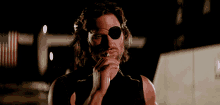
LAMBORGHINI MURCIÉLAGO SOUND PACK by Snake Pilão
MagicV8 and 2 others reacted to 𝓢𝓷𝓪𝓴𝓮 𝓟𝓲𝓵ã𝓸 for a topic
View File LAMBORGHINI MURCIÉLAGO SOUND PACK by Snake Pilão ⠀⠀⠀ ⠀⢀⣀⣀⣀⣀⣀⣀⣀⣀⣀⠀⠀⠀⠀⠀⠀⠀⠀ ⠀⠀⠀⠀⠀⠀⠀⠀⠀⣠⣶⣿⣿⣿⣿⣿⣿⣿⣿⣿⡉⠙⣻⣷⣶⣤⣀⠀⠀⠀ ⠀⠀⠀⠀⠀⠀⠀⠀⣼⣿⣿⣿⡿⠋⠀⠀⠀⠀⢹⣿⣿⡟⠉⠉⠉⢻⡿⠀⠀⠀ ⠀⠀⠀⠀⠀⠀⠀⠰⣿⣿⣿⣿⠀⠀⠀⠀⠀⠀⠀⣿⣿⣇⠀⠀⠀⠈⠇⠀⠀⠀ ⠀⠀⠀⠀⠀⠀⠀⠀⢿⣿⣿⣿⣷⣄⠀⠀⠀⠀⠀⠉⠛⠿⣷⣤⡤⠀⠀⠀⠀⠀ ⠀⠀⠀⠀⠀⠀⠀⠀⠈⠻⣿⣿⣿⣿⣿⣶⣦⣤⣤⣀⣀⣀⡀⠉⠀⠀⠀⠀⠀⠀ ⠀⠀⠀⠀⠀⠀⠀⠀⠀⠀⠈⠙⠻⢿⣿⣿⣿⣿⣿⣿⣿⣿⣿⣿⣦⡀⠀⠀⠀⠀ ⠀⠀⠀⢀⣀⣤⣄⣀⠀⠀⠀⠀⠀⠀⠀⠉⠉⠙⠛⠿⣿⣿⣿⣿⣿⣿⣦⠀⠀⠀ ⠀⠀⣰⣿⣿⣿⣿⣿⣷⣤⡀⠀⠀⠀⠀⠀⠀⠀⠀⠀⠀⠙⢿⣿⣿⣿⣿⣧⠀⠀ ⠀⠀⣿⣿⣿⠁⠀⠈⠙⢿⣿⣦⣄⠀⠀⠀⠀⠀⠀⠀⠀⠀⠀⢻⣿⣿⣿⣿⠀⠀ ⠀⠀⢿⣿⣿⣆⠀⠀⠀⠀⠈⠛⠿⣿⣶⣦⡤⠴⠀⠀⠀⠀⠀⣸⣿⣿⣿⡿⠀⠀ ⠀⠀⠈⢿⣿⣿⣷⣄⡀⠀⠀⠀⠀⠀⠀⠀⠀⠀⠀⠀⠀⠀⣰⣿⣿⣿⣿⠃⠀⠀ ⠀⠀⠀⠀⠙⢿⣿⣿⣿⣶⣦⣤⣀⣀⡀⠀⠀⠀⣀⣠⣴⣾⣿⣿⣿⡿⠃⠀⠀⠀ ⠀⠀⠀⠀⠀⠀⠈⠙⠻⠿⣿⣿⣿⣿⣿⣿⣿⣿⣿⣿⣿⣿⡿⠟⠋⠀⠀⠀⠀⠀ ⠀⠀⠀⠀⠀⠀⠀⠀⠀⠀⠀⠈⠉⠙⠛⠛⠛⠛⠛⠛⠉⠁⠀⠀⠀⠀⠀ ⠀***⠀by Snake Pilão - ALL DESGRAÇAS RESERVED *** IF YOU LOVE WILD AND SCREAMING V12's, YOU GONNA LOVE THIS SMOL PACKAGE! ---------------------------------------------------------------------------------------------------------- THANKS FOR DOWNLOADING OPEL SPEEDSTER/VAUXHALL VX220 TURBO SOUND MOD FOR TEST DRIVE UNLIMITED! VALEU POR BAIXAR ESSE MOD DUCAS! INSTALL/ INSTALAÇÃO: just drag the folders to your main tdu directory and replace when it asks to! Só jogar as pasta na pasta do seu jogo e substituir! IF YOU WANT TO REPLACE THE SOUND OF ANOTHER WITH THIS ONE, JUST RENAME IT TO THE CAR SOUND FILE AND REPLACE IT SE TU QUISER SUBSTITUIR O SOM DE OUTRO CARRO SÓ ENCONTRAR O NOME DO SOM DO CARRO, RENOMEAR O ARQUIVO E SUBSITUIR! IF YOU WANT TO USE IN ADDITION TO ANOTHER CAR MOD, GO FOR IT, BUT IT WOULD BE COOL IF YOU MENTION WHERE YOU TOOK IT FROM, I DON'T CARE JUST DON'T CLAIM ITS YOURS. SE TU USAR ISSO JUNTO ALGUM MOD DE CARRO, A VONTADE, MAS SERIA LEGAL ME CITAR NOS CRÉDITOS, só n falar que é teu HAVE FUN! SE DIVIRTA ###################################### NOW FOR THE BORING PART: ###################################### MAN! OW MAN! Everytime i try something new i always gets mezmerized on how can it be even better with only 700kb sound limit! Now i tried to make an lamborghini Murcielago, the absolute classic supercar of the 2000's! An icon of many automobile calendar of this era XD Jokes apart, if you played the hell of the best era of NEED FOR SPEED you're not strange to this car, so it doesn't need any presentation! This 6.2 v12 was a little challenging to make at first, remember what i said about dyno sources be so loud to make a loop? it was not different, not to mention many of the decent ones were with a custom exhaust kit that make the car sound more like a f1 car, like it wasn't pitched enough XD so i had to rely on Forza motorsport and NFS again, this time i used the Hot Pursuit one, pitched it correctly, reverbed and put a little of bass, and then i thought: well, i wanted it to sound like a FI exhaust too XD so i made it that close and thought it would be a good idea to put that sound on the lp640 and LP670sv which sounds very close to this exhaust! This sound got: Engine sound from Forza Motorsport 7 lp670 and Need for speed hot pursuit 2010 with a corrected pitch that makes the sound loud without blowing up your ears like my previous sound mods XD smooth traction and pop ups when you decelerates In the OG murcielago 2005 you can notice how smooth it is, and how naturally it revs without sounding lame Real idle and start sound! Have fun like it did making it /m/ Submitter 𝓢𝓷𝓪𝓴𝓮 𝓟𝓲𝓵ã𝓸 Submitted 07/25/2025 Category Vehicle3 points -

No sound when opening game
Kjstancedz and 2 others reacted to Karkinos010 for a topic
just realised that the game sounds just fine when playing the platinum mod its the original game that has this problem3 points -
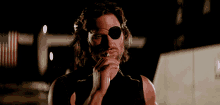
OpenTDU - Open Source port for Test Drive Unlimited 1 (2006)
PhanTimo and 2 others reacted to 𝓢𝓷𝓪𝓴𝓮 𝓟𝓲𝓵ã𝓸 for a topic
wish i knew some c++ to help, but boy that's awesome! can you imagine the potencial of this not only restoring old content but creating content? right now i'm learning how to make cars with some guys but i really see potencial in both tdus yet not explored, script mods is the future of test drive modding community3 points -
TDU 360 Recomp
tdubot and 2 others reacted to drive_novelrace for a topic
I have a wish to return the amazing moments, when we were young. When I was a child it was one of my favourite games, but when I hadn't been enough competent in PC, due to I hadn't played online mode, but when I remembered about this game, it was to late, servers was closed... I think, what I'm not alone with this wish... Idea of this project Idea of this project is use XenonRecomp to get XBOX 360 PC port. When we can understand how net connection works and re-write cpp to PC. Current stage: PPC cpp files can build in x86, but now stages for video, input and audio working (maybe 30% of work) Program needs some skill in C++ (but less than advanced. more understanding of memory working): (later I'll release next parts of guide) https://youtu.be/mHjUSoK_mqU Some repositories: https://github.com/testdriveupgrade/TDU_rev https://github.com/testdriveupgrade/TDURecomp https://github.com/testdriveupgrade/XenonRecompUnlim - Fork of XenonRecomp specially for Unlimited (with necessary PPC instructions) some guides for XenonRecomp:3 points -
Oh definitely not! I am planning to use something like HLSLcc (or re-use the DXVK shader translation logic if the code license allows it) to directly translate the shader bytecode (and not having to hand translate the +5k permutations the game uses ). HLSLcc (while pretty old and buggy at times) should be good enough to translate shaders from the SM2-era (if I can figure out wth the lexer crashes from time to time) and has some compatibility options to reduce friction between APIs. My main complain is the quality of the output The only challenge for shader modding would be to figure out what each shader is doing (I've only managed to to label each "shader group" based on Ghidra and RenderDoc outputs). @andrey zyb Yes, although it will require some minor changes to properly load assets (as TDU1's file formats are 32bit and require extra care when supporting 64bit)3 points
-
I've also finally setup a CI to automatically create binaries for Windows (will add Linux and macOS later). You can find those binaries on the release page: https://github.com/opentestdriveunlimited/opentdu/releases While there is no client available yet, you can use the asset extractor binary to extract the .ini files from your original TestDriveUnlimited executable and tweak the configuration of your game (this is the same files as the ones existing in TDU2). To use the extractor, copy the executable next to your TestDriveUnlimited.exe one and run it (./opentdu_assetExtractor -executable "./TestDriveUnlimited.exe"; using either Powershell or cmd.exe). The executable will extract .ini files (as well as DX9 shaders). You can then run TestDriveUnlimited and use specific command line switches to use the extracted .ini. For reference: -game "./GamePC.ini" -system "./SystemPC.ini" -audio "./Audio.ini" -devices "./DevicesPC.ini" -replay "./Replay.ini" -physics "./Physics.ini" e.g. ./TestDriveUnlimited.exe -w -game "./GamePC.ini"3 points
-
I'd be more than happy to contribute to any kind of document/wiki! I've made some rather interesting findings during the decomp that could help other modders projects (eg. the PC executable supports zlib compressed banks and has a bunch of helpers to reverse endianness; the game looks for DLCs in the savegame folders (and will install anything present in the marketplace subfolder; as long as the .big, .map and .xml inside the archive are valid)). Rewriting everything from scratch sounds also pretty exciting, hope it will get somewhere3 points
-
Hey @opentdu and @fvever! It seems we're 3 persons trying to achieve something similar or at least having the same requirements! That means if we're collaborating/open sourcing our findings, everyone could profit. To summarize: @fvever is working on getting TDU2 to run on PSP, right? @opentdu Your motivation is outlined in this post, + it could help building Andraste Mods, I am just a bit confused by the mix of ground truth decompilation and a vulkan rendering instead of the DX9 first. Then there's "us" (Me and the TDUniverse Team): We have a bare bones TDU1.5, which kind-of shares openTDU's goals, but not the way. The idea is to reimplement the game but without relying on decompilation and instead develop things from scratch in a modern way (and language, Rust). By that, I take the freedom to also implement things differently (maybe non p2p networking?). The name comes from the fact that it tries to bridge the gap between TDU1 and 2, too, reading both asset formats and databases but pulling the physics from TDU1 etc. Besides that we've been working in tooling since a while, we have the non-public "Modding Studio" that converts a few file formats (into gltf, e.g., for a blender pipeline) and database editing capabilities (adding cars). It doesn't support world editing, though and especially not the havok collision shapes, e.g. My suggestion would be that we at least work on a wiki documenting the file formats together, I guess we could already achieve 80% completion with our combined knowledge. TDUniverse also has "TDUFileFormats", a C# reference implementation for those files, but I guess everyone of us is working in a different language anyway. What do you think in general? WE can also provide a discord channel at TDUniverse and I guess Turboduck would do the same.3 points
-

Aston Martin V12 Sound Mod
PhanTimo and 2 others reacted to BlakeBelladonna for a topic
View File Aston Martin V12 Sound Mod Sound mod for AML V12 powered Aston Martins. Currently covering the DBS, Virage, Vanquish, Vanquish S, V12 Vantage, as well as the DB7 Zagato, V12 Zagato Villa d'Este Edition, and One-77. V12 Zagato: Styled after the race prepped examples. DBR9 used as reference. All others: Styled after unmodified examples, with minimal burble and rasp. One-77: Clean version of V12 Zagato reused temporarily until a better source can be found. Subtle midrange burble. Easily back up original sounds by renaming them x_audiobackup.bnk. Install to Euro\Bnk\Sound\Vehicules, replace when prompted. Credit to the authors for the original samples and sound effects. Special thanks and shout out to Remondox and EJS5000 for their help and patience while I learned, as well as Thunderlizard and EvenFiringV10 for their feedback and support! Submitter BlakeBelladonna Submitted 05/27/2025 Category Vehicle3 points -
TDU 1 .big file extractor? (Volume 6 DLC)
AlaXXel and 2 others reacted to dragster666 for a topic
3 points -

TDU 1 .big file extractor? (Volume 6 DLC)
andrey zyb and 2 others reacted to iFabz for a topic
Anyway. Maybe someday....can you digging about this beta build. Maybe you can finding the Wiesmann GT Coupe even AC 427 right there. Greeting https://hiddenpalace.org/Test_Drive_Unlimited_(Jun_6,_2006_prototype)3 points -
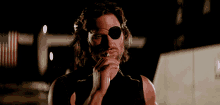
[Modders needed!] DLC 6 Vehicles have been converted.
PhanTimo and 2 others reacted to 𝓢𝓷𝓪𝓴𝓮 𝓟𝓲𝓵ã𝓸 for a topic
so the fabulous lamborghini diablo gt is going to come out the light? sick3 points -
TDU 1 .big file extractor? (Volume 6 DLC)
MagicV8 and 2 others reacted to dragster666 for a topic
New thread opened:3 points -

Ford Mustang GT-R Concept Sound Mod
andrey zyb and 2 others reacted to BlakeBelladonna for a topic
View File Ford Mustang GT-R Concept Sound Mod Sound mod for the Mustang GT-R Concept. Will be moved to a sound pack in the future. I decided to release this now as it is finished and the other vehicles in the pack will take much longer to complete and I don't know when that will happen. The Mustang GT-R Concept was equipped with the, then brand new, 5.0L "Cammer" V8 racing engine. Developed for the Ford SVT/Performance parts catalogue in conjunction with the Ford Racing division to be the heart of the new Mustang FR500 and made available as a crate engine. The 5.0L Cammer was first shown in the Mustang GT-R. While the concept car was never meant to be produced in any way, it was fully functional and race ready. The GT-R was equipped with a unique near straight through exhaust system that was never produced, either for production vehicles or the parts catalogue. Styled after racing cars and the uniqueness of the GT-R's setup. Features decel resonance, backfire, and volume adjusted gear whine. Note: For the time being the cabin audio is slightly incorrect. The game thinks the car has windows but does not allow them to be opened. This is not fixable by a sound mod. TDUF must be used to either allow the windows to be opened or set the Body value to Roadster (value: 5666317) to not have them. Easily back up original sounds by renaming them x_audiobackup.bnk. Install to Euro\Bnk\Sound\Vehicules, replace when prompted. Credit to Turn10 Studios and Slightly Mad Studios for the original samples and sound effects as well as EA Black Box for additional sound effects. Special thanks and shout out to Remondox and EJS5000 for their help and patience, as well as Thunderlizard and EvenFiringV10 for their feedback and support! Submitter BlakeBelladonna Submitted 03/23/2025 Category Vehicle3 points -

2JZ Sound Mod Pack
MagicV8 and 2 others reacted to BlakeBelladonna for a topic
View File 2JZ Sound Mod Pack Sound mod for the 2JZ powered cars. Primarily the Toyota Supra and it's tuned variants, also including the IS300 TRD. Three stage style progression; from the lightly tuned stock Supra which includes TRD high flow exhaust and a vent to atmosphere blowoff valve, a street spec modified style with more aggressive details, up to the wild and powerful max spec as used in the Abflug variant. Each stage with their own flair and detail. Multi stage turbo spool and unique detail sounds for each. Apologies for the long delay in this upload. Real life drama and loss of data prevented a timely release. No ETA on the next project yet for various reasons, but there will be more! Easily back up original sounds by renaming them x_audiobackup.bnk. Install to Euro\Bnk\Sound\Vehicules, replace when prompted. Credit to Turn10 Studios and Slightly Mad Studios for the original samples and sound effects as well as EA Black Box for additional sound effects. Special thanks and shout out to Remondox and EJS5000 for their help and patience, as well as Thunderlizard and EvenFiringV10 for their feedback and support! Submitter BlakeBelladonna Submitted 02/26/2025 Category Vehicle3 points -
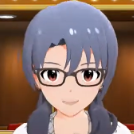
[RELEASED] Test Drive Unlimited Platinum - v1.21
Mikedistizike91 and 2 others reacted to Gabriel Alfonso martin for a topic
By January 29 2025 Added Lambborghini Huracan STO Added Chevrolet Corvette C7 ZR1 Added Ferrari 488 Spider Added Ferrari 599XX Added Porsche 911 Carrera S (992) Added Porsche 911 Turbo S (992) Added Porsche 911 Speedster (991.2) Added Lamborghini Aventador SVJ Roadster Added Audi R8 V10 Decennium Updated Ferrari F40 Updated Audi RS6 (C6) Updated Road Textures Dragster Cars Can Be Automatic And Manual Transmission Audi RS5 Can Be Automatic Transmission Bentley Continental Supersports Can Be Automatic Transmission Bentley Continental GT Supersports Can Be Automatic Transmission BMW M3 GTR Renames BMW M3 E46 GTR Custom Car 1 Replaces BMW Z4 M40i Custom Car Replaces BMW M2 F87 Custom Car 3 Replaces BMW 760Li xDrive Custom Car 4 Replaces MINI Cooper JCW GP Added MINI John Cooper Works Countryman Added MINI John Cooper Works Convertible Added Ferrari FF Added Ferrari GTC4Lusso Added Ferrari F8 Tributo Added Ferrari Roma Added Ferrari SF90 Stradale Added Ferrari FXX-K Added Ferrari Portofino Updated Traffic Added Nissan GT-R (R35) Pure Edition Added Nissan GT-R (R35) Spec-V Added Nissan GT-R (R35) Updated Toyota GT86 Rocket Bunny Added BMW i8 Added BMW M2 F87 M Performance Updated Mercedes-Benz S65 AMG Added McLaren Speedtail Updated Lamborghini Gallardo LP570-4 SuperLeggera Added Lamborghini Gallardo LP570-4 Super Trofeo Stradale Added Mercedes-Benz AMG GT Black Series Added Mercedes-Benz CLK63 AMG Black Series3 points -

[TDU Platinum] Engine Sound Pack - December Edition!
big 206 fan and 2 others reacted to Reymondox for a topic
View File [TDU Platinum] Engine Sound Pack - December Edition! Merry Christmas to everyone ! This time we are getting A TON of new sounds (50+) complemented with some other sounds that I have been uploading. Countless hours have been invested in the development and publication of this pack, for you, completely for free! Download and let me know what you think! *This is not the final pack, there are still many car sounds left to be made and there are many others I have uploaded that are not in this pack. I have a full package pending to be made. Check out the changes ingame: This pack also includes the previous pack, check it out : ⓞ-------------------Credits-------------------ⓞ Thanks to GADU Boyz for the Ferrari F355 samples Channel: https://www.youtube.com/channel/UC8g6Q888KULRAdxpDgivT4Q Page: https://www.patreon.com/user?u=50283907 Thanks to Kunos Simulazioni for the stock RX7 FD / RX7 FD Spirit R / RX8 samples Page: http://www.kunos-simulazioni.com/main/ Game: Asetto Corsa Thanks to Kunos Simulazioni for the stock GTR R34 samples Page: http://www.kunos-simulazioni.com/main/ Game: Asetto Corsa Thanks to Espirit3905 for the stock GTR R32 samples Channel: https://www.youtube.com/user/Esprit3905 Mod: https://www.youtube.com/watch?v=kd8HNP_p5f8&t=19s&ab_channel=Esprit3905 **The rest of the samples were obtained by me from Youtube videos (dynos/test drives/etc.) ⓞ--------------------------------------------ⓞ ⓞ----------------Information----------------ⓞ This is a sound mod pack for Test Drive Unlimited with Platinum mod. It includes a variety of sounds. The download includes the mod pack and a copy of the original files in case of uninstall. Sound 1: -BMW M3 E30 (Completely new sound) Sound 1.1 (tuned): -BMW M3 E30 Drift (V8 Swap taken from my previous BMW M5 E39 Sound Mod) Sound 2: -BMW M3 E92 (Completely new sound) Sound 3 (Tuned): -BMW M3 E46 GTR -BMW M3 E46 GTR Most Wanted (Completely new sound based on the IRL V8 M3 GTR Racecar) Sound 4: -BMW M6 F13 (Completely new sound) Sound 5: -Lexus LFA (Previously uploaded) Sound 6: -Porsche 918 (Completely new sound) Sound 7: -Ferrari F40 (Completely new sound) Sound 7.1 (Tuned): -Ferrari F40 LM -Ferrari F40 P (Previously uploaded) Sound 8: -Ferrari 348 GTS (Completely new sound) Sound 9: -Ferrari F355 (Previously uploaded) Sound 10: -Alfa Romeo 4C (Completely new sound) Sound 11: -Alfa Romeo Giulia Quadrifoglio (Previously uploaded) Sound 12: -Aston Martin Vanquish S -Aston Martin DB7 Vantage Zagato (Completely new sound) Sound 13: Aston Martin Vantage V600 (Previously uplodaded, new supercharger whine added) Sound 14: Aston Martin One-77 (Completely new sound based on A.M. Vulcan one) Sound 15: Aston Martin Vulcan (Previously uploaded) Sound 16: Audi S4 B8 (Completely new sound) Sound 17: -Audi R8 FSI -Lamborghini Gallardo -Lamborghini Gallardo Spyder (Completely new sound) Sound 17.1 (Tuned): -Audi R8 FSI Rocket Bunny (Previously uploaded) Sound 18: -Jaguar XK -Jaguar XK Convertible (Completely new sound) Sound 19: -Shelby Mustang GT500 (Previously uploaded. Now fixed and improved) Sound 20: -Lotus Elise 111R -Opel Speedster (Completely new sound) Sound 21: -Mazda RX7 FC (Completely new sound) Sound 22: -Mazda RX7 FD -Mazda RX7 Spirit R -Mazda RX8 (Previously uploaded) Sound 22.1 (Tuned):: -Mazda RX7 FC Venus -Mazda RX7 FC Vis -Mazda RX7 FD Bomex -Mazda RX7 FD Fast And Furious -Mazda RX7 FD RE Amemiya -Mazda RX8 Invader -Mazda RX8 Vis (Completely new tuned sound) Sound 22.2 (Tuned): -Mazda MX5 Miata Coupé 20B -Mazda MX5 Miata Roadster 20B -Mazda RX7 FC 20B -Mazda RX7 FD 20B -Mazda RX8 20B (New tuned sound based on the 3 rotor 20B) Sound 22.3 (Tuned): -Mazda RX7 Rocket Bunny -Mazda RX7 C2 (Previously uploaded. 4 rotor 26B sound) Sound 23: -Mazda MX5 Miata (Previously uploaded) Sound 23.1 (Tuned): -Mazda MX5 Miata Xtreme Coupé -Mazda MX5 Miata Xtreme Roadster -Mazda MX5 Miata Wings Coupé -Mazda MX5 Miata Wings Roadster (Previously uploaded) Sound 23.2 (Tuned): -Mazda MX5 Miata RE Amemiya Coupé -Mazda MX5 Miata RE Amemiya Roadster -Mazda MX5 Miata NC RE Amemiya (Previously uploaded. Rotary swap) Sound 24: -Mazda MX5 Miata NC (Previously uploaded) Sound 25: -Mitsubishi Lancer Evolution 6 (Completely new sound) Sound 26: -Mitsubishi Lancer Evolution 8 -Mitsubishi Lancer Evolution 9 (Completely new sound) Sound 26.1 (Tuned): -Mitsubishi Lancer Evolution 8 Time Attack (New tuned sound with lots of effects) Sound 26.2 (Tuned): -Mitsubishi Lancer Evolution 9 GSpeed -Mitsubishi Lancer Evolution 9 Tracer -Mitsubishi Lancer Evolution 9 Fast And Furious -Mitsubishi Eclipse GSX Blitz -Mitsubishi Eclipse GSX Bomex -Mitsubishi Eclipse GSX Invader -Mitsubishi Eclipse GSX Kaminari -Mitsubishi Eclipse GSX Talon (Completely new tuned sound) Sound 27: -Mitsubishi Eclipse GSX (Completely new sound) Sound 28: -Mitsubishi Eclipse GTS (Completely new sound) Sound 29: -Mitsubishi GTO Twin Turbo (3000 GT) (Completely new sound) Sound 30: -Honda S2000 (Completely new sound) Sound 30.1 (Tuned): -Honda S2000 Amuse (Completely new sound) Sound 30.2 (Tuned): -Honda S2000 Spoon (Completely new sound) Sound 31: -Honda NSX (2017) (Previously uploaded) Sound 32: -Nissan Skyline GTR R32 (Previously uploaded) Sound 32.1 (Tuned): -Nissan Skyline GTR R32 DoLuck -Nissan Skyline GTR R32 Trial -Nissan Skyline GTR R32 Abflug -Nissan Skyline GTR R33 Abflug -Nissan Skyline GTR R33 Jun (Completely new tuned sound) Sound 32.2 (Tuned): -Nissan Skyline GTR R32 Mines -Nissan Skyline GTR R32 Top Secret -Nissan Skyline GTR R33 Top Secret (Completely new tuned sound) Sound 33: -Nissan Skyline GTR R33 (Previously uploaded) Sound 34: -Nissan Skyline GTR R34 (Previously uploaded. Now fixed and improved) Sound 34.1: -Nissan Skyline GTR R34 Mines -Nissan Skyline GTR R34 2Fast 2Furious -Nissan Skyline GTR R34 Autech (Completely new tuned sound) Sound 34.2: -Nissan Skyline GTR R34 VeilSide -Nissan Skyline GTR R34 Viper -Nissan Skyline GTR R34 Cwest (Completely new tuned sound) Sound 35: -Nissan GTR R35 (Completely new sound) Sound 36: -Mclaren 570s (Completely new sound) Sound 37: -Mclaren MP4 -Mclaren 650s (Completely new sound) Sound 38: -Mclaren 720s -Mclaren 675lt (Completely new sound) Sound 39: -Mercedes Benz AMG E63 -Mercedes Benz AMG ML63 (Completely new sound) Sound 40: -Mercedes Benz AMG C63 (Previously uploaded) Sound 41: -Mercedes Benz AMG CLS63 -Mercedes Benz AMG SLK55 (Previously uploaded) Sound 42: -Mercedes Benz CL65 -Mercedes Benz S65 -Mercedes Benz SL65 (Completely new sound) Sound 43: -Pagani Zonda C12s -Pagani Zonda C12s Roadster (Completely new sound) Sound 44: -Pagani Zonda F -Pagani Zonda F Roadster -Pagani Zonda Cinque (Previously uploaded) Sound 45: -Pagani Huayra (Previously uploaded) Sound 46: -Dodge Charger R/T 426 -Dodge Charger R/T Super Bee 426 -Dodge Coronet R/T Super Bee 426 -Dodge Charger R/T TorqueFlite 426 (Completely new sound) Sound 47: -Dodge Challenger R/T 426 -Plymouth Cuda 426 -Plymouth GTX Hemi -Plymouth Superbird Hemi (Previously uploaded) Sound 48: -TVR Sagaris -TVR Tuscan S -TVR Tuscan Convertible (Completely new sound) ⓞ-------------------------------------------ⓞ Submitter Reymondox Submitted 12/26/2024 Category Vehicle3 points -
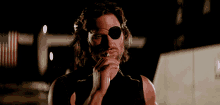
How do I play TDU Platinum online?
PhanTimo and one other reacted to 𝓢𝓷𝓪𝓴𝓮 𝓟𝓲𝓵ã𝓸 for a topic
try using vpn set to France, try to check if the firewall or antivirus is blocking tdu and project paradise, also, try to create a new online profile2 points -
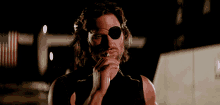
No sound when opening game
Kjstancedz and one other reacted to 𝓢𝓷𝓪𝓴𝓮 𝓟𝓲𝓵ã𝓸 for a topic
maybe has to do with patch version of the game or where you download that, i've played the original version didn't have the same issue but mine was with random fps gaps dgvoodoo does the magic too2 points -
There isn't (I am running Renderdoc on Linux (using Wine and DXVK)). On Windows you can use PIX (as long as you patch the executable to bypass D3DPERF_SetOptions)2 points
-
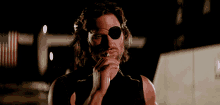
BMW M3 GTR P60B40 V8 SOUND MOD
MagicV8 and one other reacted to 𝓢𝓷𝓪𝓴𝓮 𝓟𝓲𝓵ã𝓸 for a topic
View File BMW M3 GTR P60B40 V8 SOUND MOD ⠀⠀⠀⠀⠀⠀⠀⠀⣠⣶⣿⣿⣿⣿⣿⣿⣿⣿⣿⡉⠙⣻⣷⣶⣤⣀⠀⠀⠀ ⠀⠀⠀⠀⠀⠀⠀⠀⣼⣿⣿⣿⡿⠋⠀⠀⠀⠀⢹⣿⣿⡟⠉⠉⠉⢻⡿⠀⠀⠀ ⠀⠀⠀⠀⠀⠀⠀⠰⣿⣿⣿⣿⠀⠀⠀⠀⠀⠀⠀⣿⣿⣇⠀⠀⠀⠈⠇⠀⠀⠀ ⠀⠀⠀⠀⠀⠀⠀⠀⢿⣿⣿⣿⣷⣄⠀⠀⠀⠀⠀⠉⠛⠿⣷⣤⡤⠀⠀⠀⠀⠀ ⠀⠀⠀⠀⠀⠀⠀⠀⠈⠻⣿⣿⣿⣿⣿⣶⣦⣤⣤⣀⣀⣀⡀⠉⠀⠀⠀⠀⠀⠀ ⠀⠀⠀⠀⠀⠀⠀⠀⠀⠀⠈⠙⠻⢿⣿⣿⣿⣿⣿⣿⣿⣿⣿⣿⣦⡀⠀⠀⠀⠀ ⠀⠀⠀⢀⣀⣤⣄⣀⠀⠀⠀⠀⠀⠀⠀⠉⠉⠙⠛⠿⣿⣿⣿⣿⣿⣿⣦⠀⠀⠀ ⠀⠀⣰⣿⣿⣿⣿⣿⣷⣤⡀⠀⠀⠀⠀⠀⠀⠀⠀⠀⠀⠙⢿⣿⣿⣿⣿⣧⠀⠀ ⠀⠀⣿⣿⣿⠁⠀⠈⠙⢿⣿⣦⣄⠀⠀⠀⠀⠀⠀⠀⠀⠀⠀⢻⣿⣿⣿⣿⠀⠀ ⠀⠀⢿⣿⣿⣆⠀⠀⠀⠀⠈⠛⠿⣿⣶⣦⡤⠴⠀⠀⠀⠀⠀⣸⣿⣿⣿⡿⠀⠀ ⠀⠀⠈⢿⣿⣿⣷⣄⡀⠀⠀⠀⠀⠀⠀⠀⠀⠀⠀⠀⠀⠀⣰⣿⣿⣿⣿⠃⠀⠀ ⠀⠀⠀⠀⠙⢿⣿⣿⣿⣶⣦⣤⣀⣀⡀⠀⠀⠀⣀⣠⣴⣾⣿⣿⣿⡿⠃⠀⠀⠀ ⠀⠀⠀⠀⠀⠀⠈⠙⠻⠿⣿⣿⣿⣿⣿⣿⣿⣿⣿⣿⣿⣿⡿⠟⠋⠀⠀⠀⠀⠀ ⠀⠀⠀⠀⠀⠀⠀⠀⠀⠀⠀⠈⠉⠙⠛⠛⠛⠛⠛⠛⠉⠁⠀⠀⠀⠀⠀ ⠀***⠀by Snake Pilão - ALL DESGRAÇAS RESERVED *** Preview: FIRST I'M GONNA TAKE YOUR RIDE AND I WILL TAKE YOUR GIRL! BE READY FOR THAT! THANKS FOR DOWNLOADING CORVETTE C3 1969 STINGRAY SOUND MOD FOR TEST DRIVE UNLIMITED! VALEU POR BAIXAR ESSE MOD DUCAS! INSTALL/ INSTALAÇÃO: just drag the folders to your main tdu directory and replace when it asks to! Só jogar as pasta na pasta do seu jogo e substituir! IF YOU WANT TO REPLACE THE SOUND OF ANOTHER WITH THIS ONE, JUST RENAME IT TO THE CAR SOUND FILE AND REPLACE IT SE TU QUISER SUBSTITUIR O SOM DE OUTRO CARRO SÓ ENCONTRAR O NOME DO SOM DO CARRO, RENOMEAR O ARQUIVO E SUBSITUIR! IF YOU WANT TO USE IN ADDITION TO ANOTHER CAR MOD, GO FOR IT, BUT IT WOULD BE COOL IF YOU MENTION WHERE YOU TOOK IT FROM, I DON'T CARE JUST DON'T CLAIM ITS YOURS. SE TU USAR ISSO JUNTO ALGUM MOD DE CARRO, A VONTADE, MAS SERIA LEGAL ME CITAR NOS CRÉDITOS, só n falar que é teu HAVE FUN! SE DIVIRTA WARNING: VERY LOUD SOUND! DON'T EXPECT KINDNESS OF THIS SOUND MOD ###################################### NOW FOR THE BORING PART: ###################################### Finally the bmw m3 gtr wlll get a verocious sound it deserves! This is the most challenging sound mod so far since i started doing sound mods for test drive unlimited, in fact this is the first mod i ever wanted to do to for the game but instead i've done the iconical 612 scaglietti sound, when it come to my mind to make this sound i had so many ideas, sources and testing every source i could get before coming into something ORIGINAL and that sounds PLEASING to my ears (or what was left of it XD) Before i started recording and analysing real life sounds from the p60b40 engine i went thru a dilemma: "Do you want it to sound like the original bmw m3 gtr or the one from nfs mw?" so i thought: WHY NOT BOTH? BUT SNAKE, SNAKE, THE MOST WANTED ONE WAS RECORDED FROM A CERBERA oh yeah?! already know that, the fact is: if you pitch a cerbera v8 engine in a very high tone you'll get as a result the most close sound of the real thing! (Black Box were very clever) Then i started modding and testing the results, at the beginning i was having a hard time pitching and recording, because it didn't sounded that good like in the 2004 dashcam cameras. In other hands i got some good results but it was off from what i was expecting to be. To be more precisely, the version of the bmw m3 gtr i used as reference was the 2004 bmw m3 gtr powered by the infamous P60B40 DOHC V8 engine: So i almost went crazy trying to replicate that, until i had a idea to take a look on nfs mw sound mods and i was watching an M3 GTR sound mod from Kingslayer that sounded the way i wanted, and i though: THAT'S IT! I WANT IT TO SOUND LIKE THIS! but..of course i wouldn't just import that sound and post it like was mine, not only because of mod fairness and morality but because, IT WOULD NOT BE FUN! So i created the sound from scratch, picked some v8 sound from v8 dynos until i get one who sounded alike, pitched them up, reverbed 'em, added a gearbox noise from most wanted mixed with asseto's transmissions, until i get it right, when i say right i mean: revving like it should!! But i'm still not satisfied: the internal transmition sound should sounds louder, you may don't know but tdu sound files doesn't has an internal/external sound, it's all controled by i configuration inside the file, then due to the carvst i chose i had no idea how to bring that iconical transmission sound. In the future, when somebody gives me a hinch on how to edit carvst i will release a version 2.0! so this sound took: - bmw m3 gtr sound from v8 dyno from the real p60b40 mixed with other v8's - real life startup and idle sound - it revs pretty hard - gearbox noise from nfsmw and assetto - a holla lotta work - and of course inspiration from the Kingslayer m3 gtr sound mod, without it i wouldn't have something to base of! have fun like i did! /m/ Submitter 𝓢𝓷𝓪𝓴𝓮 𝓟𝓲𝓵ã𝓸 Submitted 06/10/2025 Category Vehicle2 points -

Test Drive Unlimited World Editor V0.04
andrey zyb and one other reacted to BEight for a topic
Close, Its 257 x 257 vertices2 points -

Shelby Concepts Sound Mod
MagicV8 and one other reacted to BlakeBelladonna for a topic
View File Shelby Concepts Sound Mod Sound mod for the pair of Shelby concept cars. Works for GR-1 Concept and Cobra Concept. Both cars share many parts with the Ford GT, and both cars are equipped with the same bespoke 6.4L Shelby V10 designed for the Cobra with help from Ford's performance team. While technically concepts, the more accurate term would be engineering prototypes. The Cobra has the full fat 645hp and, while the engine was allegedly capable of upwards of 700hp without forced induction, the GR1's example was detuned to 605hp. It was hoped to produce the GR-1 Concept as a 2007 or 2008 model year Ford Daytona Coupe with some changes from the concept including raising it's 45 inch height, lengthening the chassis somewhat, overall lightening of the car with a goal of 3500lb, and replacing the expensive and heavy V10 with a Shelby uptuned version of the Ford GT's supercharged 5.4L V8. Ford determined the viability of the project to be too low to justify the cost of continued development, and the project was terminated. No plans to produce the Cobra Concept were ever discussed. Superformance announced plans to produce a near 1;1 low volume production version of the GR1, which is on temporary hold due to legal changes in the united states, featuring a significant weight drop, option for a full carbon body, and a 750hp Ford derived supercharged V8. Styled after theoretical stock examples with the V10 engine. Features mild volume exhaust backfire, straight cut gears, and rev-limiter pop. Easily back up original sounds by renaming them x_audiobackup.bnk. Install to Euro\Bnk\Sound\Vehicules, replace when prompted. Credit to Turn10 Studios and Slightly Mad Studios for the original samples and sound effects as well as EA Black Box for additional sound effects. Special thanks and shout out to Remondox and EJS5000 for their help and patience while I learned, as well as Thunderlizard and EvenFiringV10 for their feedback and support! Submitter BlakeBelladonna Submitted 04/07/2025 Category Vehicle2 points -

TDU 1 .big file extractor? (Volume 6 DLC)
andrey zyb and one other reacted to najp1234 for a topic
hi all, not sure if this helps. Ive been messing around using TDU F and found that some textures especially the wheels are working fine, as OAM to other cars. For example ive added the cadillac sixteen wheels as options for the cien and they work fine2 points -
TDU 1 .big file extractor? (Volume 6 DLC)
andrey zyb and one other reacted to dragster666 for a topic
And yup as expected it didn't manage to extract the meshes it always says '''index buffer out of range''' however the textures can be ripped.... Here are some ripped textures from the Cadillac Sixteen now if we could get the meshes somehow.... rims : logos: interior and ambient occlusion: Tail lights: Gauges: Normal maps are also included but i don't want to bloat this post.2 points -
TDU 1 .big file extractor? (Volume 6 DLC)
tdubot and one other reacted to dragster666 for a topic
At this point it would be easier to attempt to rip the 3D models in Xenia... Ninja Ripper 2 can rip from Xenia although it requires a newer version of Ninja Ripper 2 which requires a paid key to use. A free and much more safer way to rip is with Intel GPA however I'm not sure if it can rip from xenia as i tested it and from what it seems it only works on DirectX11 games and earlier (xenia builds use Vulkan?) once it rips them the meshes are all separate and need to be reattached and resized correctly and textures can be exported however it doesn't export UV data from the meshes.... A custom CMD script is required to extract the UV data from the meshes that is on GITHUB... Renderdoc can also apparently rip meshes but i haven't tried it yet but some people say that can rip meshes too... However it seems that Intel GPA doesn't set antivirus alarms off like Ninja Ripper and Renderdoc.... The problem here is that Xenia uses Vulkan and only some rippers support it for intel GPA to work correctly it would need a DX11 build of Xenia to work properly... Might attempt to rip with Intel GPA but at most it could rip is the textures and meshes if I'm lucky. Here's an example as to how Intel GPA rips.... Textures are stored in Drawindexed and can be exported.... 350Z Roadster and Dino 246 GTS should be the easiest to export and port over as you just need the convertible parts and use the normal non convertible variants as a base. Solstice could use the Saturn Sky as a base as the cars share platforms.. Diablo GT maybe could use the Countach as a base A4 Touring car,Truimph Daytona 955i and Cadillac Sixteen don't have anything similar so you'd be on your own....2 points -

TDU 1 .big file extractor? (Volume 6 DLC)
andrey zyb and one other reacted to Jco_176 for a topic
The issue is the file endianness is flipped. The 360 uses big endian while PC uses little endian. You need to convert each file to little endian to make them compatible with PC tools. Plus, the files themselves might be different formats like they are on the PS2 port so it could be quite a big job honestly. There's some things you can take, the database is unencrypted on 360 for example and while you can't extract the bnk because of the endianness, you can open it with Notepad++ and read all the data, but yeah big effort.2 points -

TDU 1 .big file extractor? (Volume 6 DLC)
andrey zyb and one other reacted to Jco_176 for a topic
Funny, stumbled across this thread randomly while doing the same thing. All the files are in the `CarPack.big` archive, just when extracted they lose their names and folder structure, linked here is my archive of everything named correctly and the folder structure restored. Sadly since the `bnk` archive format between PC and 360 is just different enough to where PC tools can't load 360 files, and copy pasting the file header wasn't the quick fix I was hoping for, so getting any of this to work may take a fair amount effort from someone with reasonable knowledge of the game and its file formats.2 points -
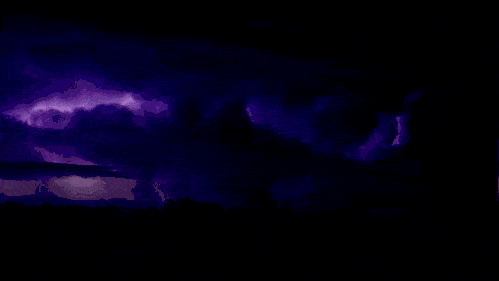
Offline to Online profile conversion
Efini_611 and one other reacted to Thunderlizard for a topic
Take a look at this tool:2 points -

[TDU Platinum] Engine Sound Pack - December Edition!
andrey zyb and one other reacted to big 206 fan for a topic
Santa Claus suit for 2025 wears Reymondox.Thank you for your passion and hard work!!!2 points -
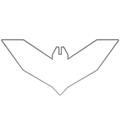
iLLusion: Real water mod v0.9
andrey zyb and one other reacted to iLLusion for a topic
@Eathan Hunt Mind you, I've spent only few minutes working on it so it's far from a final. I guess it looks like ice on that screenshot but it looks at least 10 times better once you see it ingame. :) Either way, IMO it's going to be far better than default TDU water. ;) @Incognito Thanks Inco. ;)2 points