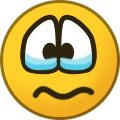Consider supporting us by disabling your ad blocker / add to whitelist / purchasing VIP.
Search the Community
Showing results for 'loading screen stuck'.
-

[RELEASED] Test Drive Unlimited Platinum - v1.21
Lyka4 replied to Milli's topic in Tools / Others Mod
"Make sure you have d3d9.dll in the game folder. Also, run the game via Project Paradise launcher." The game does not want to work with "d3d9.dll". It tries to start, blinks the screen(in fullscreen mode) several times and crashes. In windowed mode, the game tries to start, but crashes on a black screen. In *.dmp file of crash: "0xC0000005". -

[RELEASED] Test Drive Unlimited Platinum - v1.21
ismailduger1 replied to Milli's topic in Tools / Others Mod
Hi guys, i cant see some cars on dealer. And i also still see a 1.66 on game main screen. I already setup test drive unlimited platinium v1.21 and i change the folder correctly. Plase help me -
Hi,I just downoloaded the platinum mod!My cars wont load neither.I have the Project paradise and big bnk selected i downoloaded the latest patch!Please help me as soon as possible!Cars in the dealers are not loading when i try to buy one of them my game crash!Please help me as soon as possible i want to play.
-
-
Version 1.0.0
47 downloads
Textures replaced: Login screen Converter/Creator: MagicV8 aka CocoJambo Credits: 3D Model, Textures - Atari/Eden Games !!Please make sure to backup your original file/s before installing this mod and read the included README file!! Some textures (fuel dispenser, roof lights) are in much better quality then the original one! The Zip includes the following file: fla_0013.2DB Lamborgini_Login_Screen_by_MagicV8_01.jpg Lamborgini_Login_Screen_by_MagicV8_02.jpg readme.txt Well, here is the short explanation, howto replace the login screen: Locate the files LOG_IN.bnk at %gamepath%\Euro\Bnk\FrontEnd\HiRes\ Backup these file! Replace the fla_0013.2DB file in LOG_IN.bnk with the same one from this zip using the Modding Tools by Djey - Keep the file names while replacing! Start TDU and enjoy the new login screen. Mod History v. 1.0.0 - first release Terms of use: ------------- The models, skins and other files are for private use only Commercial use of this modification is strictly prohibited All Registered Trademarks and Copyrights are property of their respective owners If you wish to edit this modification please contact me via e-mail: [email protected] You are allowed to edit this modification and it's contents for your own private use [if applicable] Before uploading work by another modder, permission must be granted by the original authorFree -
View File Lamborghini login screen Textures replaced: Login screen Converter/Creator: MagicV8 aka CocoJambo Credits: 3D Model, Textures - Atari/Eden Games !!Please make sure to backup your original file/s before installing this mod and read the included README file!! Some textures (fuel dispenser, roof lights) are in much better quality then the original one! The Zip includes the following file: fla_0013.2DB Lamborgini_Login_Screen_by_MagicV8_01.jpg Lamborgini_Login_Screen_by_MagicV8_02.jpg readme.txt Well, here is the short explanation, howto replace the login screen: Locate the files LOG_IN.bnk at %gamepath%\Euro\Bnk\FrontEnd\HiRes\ Backup these file! Replace the fla_0013.2DB file in LOG_IN.bnk with the same one from this zip using the Modding Tools by Djey - Keep the file names while replacing! Start TDU and enjoy the new login screen. Mod History v. 1.0.0 - first release Terms of use: ------------- The models, skins and other files are for private use only Commercial use of this modification is strictly prohibited All Registered Trademarks and Copyrights are property of their respective owners If you wish to edit this modification please contact me via e-mail: [email protected] You are allowed to edit this modification and it's contents for your own private use [if applicable] Before uploading work by another modder, permission must be granted by the original author Submitter MagicV8 Submitted 02/09/2019 Category Others / UI
-
[RELEASED] Test Drive Unlimited Platinum - v1.21
Flow22 replied to Milli's topic in Tools / Others Mod
hello milly look when I start the paradise.exe when I'm going to start a new game it stays loading and it doesn't go beyond that, what could be the cause? -
Today we’re here to spill some much-needed hot news to your screens with the release of version 0.21! Featuring a complete Jungle Rock Island map renovation, bringing new locations to explore and a myriad of updated roads for that sunny winter getaway, as well as revamped vegetation and a brand-new waterfalls zone. If a tropical paradise isn’t up your alley, you’ll be happy to hear that West Coast USA received an improvement pass, including multiple new locations and the addition of two new roads – City and Highway Tunnels. The long-awaited Gavril D-Series Remaster Part 2 is finally here with updated interiors, lights, revised configurations, and several new D45 variants. This isn’t all for the D-Series, however, hold on to your pedals because the D-Series Prerunner & Crawler models are now available and ready to conquer anything you throw at them (or them into). We’ve also improved our tire model with new tire-ground contact physics. This has slashed long standing limitations in rolling resistance, high speed grip, and cambered tire behavior. With all tires retuned to take advantage of these changes, our vehicles are handling better than ever. Last but not least, we’ve polished official localization for the languages listed below; for more information on how to provide feedback and report issues, please keep an eye on the official Discord server. Spanish (Spain) French (France) Japanese (Japan) Korean (South Korea) Portuguese (Brazil) Portuguese (Portugal) Russian (Russia) Chinese – Simplified Chinese – Traditional As always, we would like to thank everyone for your continuous feedback, suggestions, and bug reports! We hope you enjoy the update and wish you Happy Holidays! HIGHLIGHTS Jungle Rock Island Remaster West Coast USA Improvements Gavril D-Series Remastered Part 2 Gavril D-Series Prerunner & Crawler VEHICLES Bruckell Legran Light Jbeam rework Restructured rear frame to be more physically accurate Front frame tuned for better deformation, new bumper support design Rear doors now have 2 full jbeam segments Fender structure improved, simplified Headlights and taillights are now separate and detachable Fixed roof mesh spiking issues Added disc brakes Added lifted springs and shocks Fixed rear drum brakes using disc thermals Bruckell Moonhawk Added front guard Cherrier FCV Increased amount of added floor strength when a battery is fitted Civetta Bolide Polizia config changed to use same wheels and tires as the 350GT. The previous tire setup did not suit the chassis and proved to be too oversteery Fixed headlights values ETK 800-Series Reduced gear whine volume Redesigned Driving Experience skin Replaced old ESC/TC system with advanced Driving & Safety Electronics Added various drivemodes Added ActiveLocking differential Added adaptive dampers Fixed missing windshield node ETK K-Series Reduced gear whine volume Redesigned Driving Experience skin Added Driving Academy skin Added ETK Signature skin Replaced old ESC/TC system with advanced Driving & Safety Electronics Added various drivemodes Added ActiveLocking differential Added TorqueVectoring differential Added adaptive dampers Added adaptive swaybars Gavril Barstow Fixed triangulation issue with front fenders Taillights are now detachable Added front subframe brace Gavril Bluebuck Bodystyle slot replaced with individual bodies Fixed rear wheels breaking off on some offsets Gavril D-Series Updated body material and meshes Updated all lights Updated glass materials Replaced “Rusty” skin with new “Old Paint (Colorable)” skin Updated Park Ranger skin Added 423 Sport skin Reworked Flatbed Added D45 Added 6.9 V8 Added race N/A intake Added front guard Added rear marker lights for dually trucks Added drum brakes Increased torsional rigidity of heavy-duty frames Modular Desert Truck Parts 3 new custom offroad frames Long travel offroad suspensions, with Independant (4WD/2WD) or solid axle from suspension options all with bypass shock abosrbers Bobtail rear end, dove-cut front and rear ends, or full wide body fenders 2 Pre-Runner configurations: Standard length frame and extended frame 2 Crawler configurations: a crew cab crawler and the Superpig 1 Hybrid 4WD IFS Desert Rock Racer configuration Gavril Grand Marshal Changed drift config to use 6.9L natural aspirated v8 Updated BCPD skin Updated Police skin Added Police Interceptor skin and configuration Added 6.9 V8 Added race N/A intake Gavril H-Series Updated all lights Updated glass materials Added “Street Tuned” config Added “Old Paint (Colorable)” skin Added derby config Added Rollback Added 6.9 V8 Added race N/A intake Added front guard Added drum brakes Fixed cab roof accessory slot Increased torsional rigidity of heavy-duty frames Gavril Roamer Added BCPD skin and configuration Updated Sheriff skin Updated taillights and signals Updated glass materials Added “Old Paint (Colorable)” skin Added derby config Added 6.9 V8 Added race N/A intake Added drum brakes Increased torsional rigidity of heavy-duty frames Hirochi SBR4 Replaced old ESC/TC system with advanced Driving & Safety Electronics Added various drivemodes Added ActiveLocking differential Added TorqueVectoring differential Added adaptive dampers Added adaptive swaybars Hirochi Sunburst Renamed old police configuration to Firwood Police Added Generic Police skin and configuration Added Police Interceptor skin and configuration Ibishu 200BX Fixed headlights values Added “Old Paint (Colorable)” skin Added drag configuration Added “Trackday Beater” skin Added automatic drag transmission Added adjustable wheelie bar Ibishu Covet Added “2.0 GTz” and “2.0 GTz Special Edition” configs Added various sport exterior parts Added 2.0 engine from the Ibishu Pessima Added drag configuration Replaced beater with derby and skidplate configurations Reworked rear end jbeam structure for better node density Front and rear fascias, headlights and taillights now separately detachable Removed “blown” engine and suspension parts Added 5 lug hubs Added heavy duty and ultra-heavy duty engine mounts Added hood exhaust for 2.0 turbo and 1.5 N/A Added headlight air intake Added headlight blanking plates Added drag rear bumper Added lightweight glass Added carbon tailgate and spoiler Added sport brakes Ibishu Hopper Fixed 6 lug locking hub unlockable Reduced braking force of standard brakes to prevent locking too easily Added Sheriff and Park Ranger skin and configuration Ibishu Miramar Increased the stiffness of the steering box structure for better steering feel Ibishu Pessima (1988) Added “Old Paint (Colorable)” skin Added derby configuration Trunk lights are now removable Fixed collision fighting when door glass is removed Small Flatbed, Box Utility and Large Box Utility trailers Added pre-loaded configurations Wheels Added “Gavril Momentum” wheels Added chrome “GP Wrestler” version Added “Gavril HD350” wheels Added “Alder Special 423” wheels Added “Wangan-2P” wheels Added 13×5 size for TIMS Egota wheels Misc Updated light materials for ambulance and cargobox upfits Added Truck It Up skin for cargobox upfit Improved colors for Navigation Unit map for better contrast between road and background Aerodynamics tuning of all vehicles: Drag, lift and downforce values to more realistic values now that top speeds are not hampered by high tire rolling resistance Minor suspension retuning on various cars to suit improved tires All cars with independent suspension halfshafts: fixed issue where breaking a halfshaft would break off the wheel Added 265/75R16 and 245/76R16 dually rear tires Reworked the texturing on the rock crawling tire (offroadtire_06a) LEVELS Adjusted time scale on all levels: It now takes 18 minutes for a full cycle Automation: Fixed several AI path issues Derby Arenas Updated map with new buildings and clutters Reworked the arena with new textures and some small modeling changes Fixed some decals issues East Coast Fixed floating bushes and tree Fixed some AI road issues Fixed floating trash objects Gridmap: Fixed a collision issue causing inaccurate collisions Hirochi Raceway: Fixed pole through tents Industrial Site Fixed floating decalroad in container land Fixed port crane width Italy Minor fixes: road markings, deleted stray AI paths Fixes to AI paths to improve the performance of traffic Added anisotropic filtering to container materials Jungle Rock Island Laid down Peninsula terrain layout Updated industrial site with new buildings and layout Updated Mine zone Built abandoned Fortress and bridge Rebuilt the Airfield (Tower, Hangar, Abandoned control building and airstrip) Rebuilt bridges and tunnels Added the Abandoned Resort Reshaped the area at the Volcano top Added abandoned bunkers and cannons Created waterfalls zone Rebuilt all beaches and coast cliffs Reworked vegetation and road textures Renovated old observatory Renovated port area Utah: Improved AI paths to solve some vehicles crashing into obstacles West Coast: Fixed some AI issues on highways SCENARIOS Industrial Shakedown Scenario: Updated the ramps models and textures Jungle Rock Island: Revamped existing Time Trials and Scenarios DRIVING DYNAMICS Implemented new differential types: Active Locking Differential Torque Vectoring Differential Fixed wrong rear wheel angle calculations Implemented motor torque control for yaw adjustments Exposed drivemode color to electrics ( electrics.values.dseColor ) Adjusted body slip angle calculations affecting throttle control too much in low speed + high steering angle scenarios POWERTRAIN Improvement to clutch angle calculation affecting behavior when partially clutched in Fixed “Fundamental Frequency” setting not working in Engine Audio Debug app Pefrormance optimization of various devices Fixed possible NaN source in electric motor load calculation Improved DCT shifting smoothness for low load applications Combustion engine now additionally exposes actual idleAV min/max values Combustion engine now gains ignition issues when damaged Combustion engine now starts to stutter when the fuel tank is almost empty RENDER Added new Screen Space Ambient Occlusion with better quality and better performance with high resolutions OLD NEW OLD NEW OLD NEW Added support Sun’s shadows in translucent materials OLD NEW Added automatic enhancement of shadows when using Driver camera: Shadows closer to the camera will appear more defined OLD NEW Reduced memory used to render grass by 75% SMAA is now the default Antialiasing mode when using Normal or Higher quality Added ability to adjust color correction strength AUDIO Brake squeal for all vehicles – silent for stock vehicles, progressing up to race spec vehicles Discrete volume balancing between all engine/exhaust sample sets in FMOD. New default ratio load/offload curves in jbeam. All engine/exhaust jbeam volumes adjusted to compensate. Direction-based filtering for ambience sounds Rumblestrip improvements Kickup/Skid/Roll tweaks (ongoing) plus higher pitch skid for extra smooth surfaces Support for different tyre size/volume/tread/stiffness altering pitch of asphalt skids (ongoing to include other surfaces, and volume) Reworked ambiences for Jungle Rock and West Coast USA Improved energy calculation of break sounds Implemented brake squeal logic Added brake squeal to glazed brakes to convey their state more easily to the driver TRAFFIC Implemented smarter initial spawn points of traffic vehicles Improved respawning of traffic Improved default generated selections of vehicles for traffic Added player infractions to the police mode in traffic; they are listed in the Messages UI after you get pulled over AI Bug fix for nan value in traffic avoidance force coefficient Fixed issue where AI could not resolve sharp angle of plan line and got stuck Added AI follow mode for following a target vehicle Bug fix to AI chase mode where the AI vehicle would not update its path under certain high velocity conditions Improved ability of AI when chasing a target vehicle at close proximity Pathfinding: Improved traffic AI pathfinding and following Added a pathinder that calculates a navgraph shortest path between a graph node and a (vec3) position (and vice versa) Added a pathfinder that calculates a navgraph shortest path between two (vec3) positions GAME ENGINE Faster file comparison for Texture cooker Fixed old console overwriting console history Fixed GPU performance counter displaying 0 Implemented hot loading of texture for TerrainMaterials Fixed switchable material getting in previous state when recovery was used Implemented error mesh showing if mesh failed to load or is missing (no_mesh.dae) Fixed glowmap that didn’t work in replay Steam Rich Presence: Fixed status not being cleared when disabling Fixed parts list not being refreshed after activating/deactivating a mod Added improved spawning system that prevents vehicles from spawning inside level objects or vehicles PHYSICS Optimizations on all parts of the physics core. Now it’s more than +10% faster Added calcCenterOfPressureRel, calcTotalAeroForces, calcTotalAeroTorque core functions that calculate aerodynamic properties of the vehicle Added isNodeColliding(nodeId) core function. It returns if a node is colliding right now with a solid object Added hasNodeCollidedDuring(nodeId, timeDuration) core function. It returns if a node has collided in the last timeDuration with a solid object Fixed a crash in static collision subsystem that happened when a node’s position was at infinity UI Fixed minor issues with Traffic UI app Added new differential torque vectoring icon Added new differential active lsd icon Fixed ordering of vehicle configs, so that it does not change randomly, in the vehicle chooser Added new icons for electric motors, active locking & torque vectoring differentials in the powertrain app Added new loading screen images Fixed freecam not working in the Navigation app Added a warning to the long-time deprecated Themes feature Photomode V2 Overall improvements to interface Added ability to control various parameters and effects temporarily (reset when closing photomode) Added control for Time of Day Added Filters (color corrections) with adjustable strength. Filters selection can be expanded by adding more textures in art\postfx Added option to toggle Dynamic Reflection Added controls for Ambient Occlusion Added controls for Depth of Field Added tooltips Added button to open the screenshots folder Repository Overall improvements, added icons Added button to clear search entry Double-click is now required to use the ‘Delete All Mods’ button Graphics Menu Added tooltips to most settings, improved existing ones Improved look of the Dynamic Reflections settings Improved look of Display settings Added button to reset PostFX settings to default Renamed a few options to be easier to understand Level, Campaign, Scenario and Quickrace Selector Moved search bar location, added button to clear search entry Thumbnails grid will now only show the main thumbnail of the level. The slideshow for the level’s thumbnail has been moved to the description panel Vehicle Selector Improved scaling of top-row buttons Parts Selector Parts’ dropdowns in Vehicle Customization menu now scale vertically along with the available screen space Vehicle Save/Load Menu Overall improvements to interface Added button to open the current vehicle’s configuration folder Added button to clear search entry Added icon showing the source of configuration (BeamNG, User, Mod) Added ability to delete User configurations by double-clicking the related button Added option to disable automatic thumbnail when saving a configuration Environment Menu Time is now displayed in 24 hours format Renamed Wind Speed option to Cloud Speed Added ability to insert custom values for Fog Intensity UI Apps Fixed font issues on ‘Simple Pitch’ and ‘Simple Roll’ apps Navigation app will now move the view according to your speed, improved zoom levels Converted Rangebox and 4WD Mode buttons in Radial Menu to toggles, removing one step to operate them Localization– Updated translations to include missing strings: Spanish (Spain) French (France) Japanese (Japan) Korean (South Korea) Portuguese (Brazil) Portuguese (Portugal) Russian (Russia) Chinese – Simplified Chinese – Traditional CAMERA Added collision detection for ‘Chase’ and ‘Orbit’ cameras INPUT & FORCE FEEDBACK Added new steering lock angle behavior 1:1 (can only reach full lock if your steering wheel turns as much as the current vehicle’s) Added dropdown to choose between the three-steering lock behaviors Improved various texts in force feedback menu Added extra logs in some corner cases where an input device fails to work WORLD EDITOR V2 Added new preferences system and Preferences window (will reset all user editor preferences on first run) Added an autosave level system, found in Preferences->Files Added fine rotation and scale scalars when pressing Ctrl and using axis gizmo Added shortcut Ctrl+Wheel to modify fade icons distance Added smooth camera move and rotate checks in Camera menu Added camera zoom (move forward/back) on mouse wheel Added additional visualization modes for the navgraph Various Inspector droplists are now sorted and work properly (materials, sfx items, etc.) Toolbar now dynamically changes height when there are buttons in the second row Scene Tree Improved scene tree node context menu with various new items (locking, hiding) Added sort menu items for groups in scene tree window node context menu Scene tree items will show (clickable to clear) hidden and locked icons next to them if they are in those states Mesh Road/River Editor Add new nodes with “Shift” and using axis gizmo Forest Editor Added multi selection with Ctrl Added brush keyboard shortcuts (keys 5 – Asset Browser Added drag and drop to scene for prefab assets Added “Spawn prefab at camera” Material Editor Added Color Palette UV selector Improved Advanced submenu Added vehicle aero debug app to the vehicle editor “Raycast test tool” now includes a mode for static object raycasts Various other bug/UX fixes LUA Updated SBR4 spoiler logic to be adjustable by driving modes Fixed wrong default value handling for custom shiftLogic files TwoStepLaunch is now active by default on cars equipped with it Added Tools > “Log gelua profile” option to Performance Graph menu, provides an overview of time and GC costs Fixed performance profiler attributing input costs to physics section Fixed LUA’s global variable detector skipping checks on all extensions. If you’re an author of LUA extensions, you might start seeing new warnings Fixed speedometer getting stuck with a NaN value after a physics instability Added triangleBarycentricNorm, altitudeOBB_Plane, intersectsRay_Plane, intersectsRay_OBB, intersectsRay_triangle functions to mathlib.lua Optimized minheap that is used by AI’s graphpath. It is both faster and does less memory allocations now Added doubleExponentialSmoothing filter Added a function to evaluate whether a position is appropriate for spawning a vehicle as regards to the trajectories of surrounding vehicles. Added ‘type’ field in map edge data. It allows for the definition of different types of roads by use in the map data. BANANABENCH Reduced variance of the speed measurements by using the best time out of 100 tests Removed speed measurements with collision disabled. They are not as useful any more PERFORMANCE GRAPH Fixed Physics Other calculation (showed huge negative number) Added transparent background Moved buttons around to clear some space Stabilized graphs for better readability MISC Recovering a vehicle now places it on the ground if possible Fixed issue where certain props could spawn in the air Path Camera: Fixed error in some cases when two markers were on the same position Fixed issue where changing the camera mode could make the game stutter Updated warn textures Cleaned up old PostFX presets, renamed default preset file An up-to-date list of known issues can be found in the dedicated Feedback & Bug Reporting Thread here. Instructions on how to update the game here. More info: The 2020 Winter Release – BeamNG v0.21
-
Hello, I've been running into multiple issues with the publicly released TDU World mod. The past few days I've been troubleshooting/understanding some problems and seems to get worse the more I play to test stability. I really want to do a let's play on twitch to revisit TDU2 (with online working), but feels like it really hates new pc hardware compared to playing TDU1 Platinum with no hiccups on game problems. Game version: TDU2 DLC2 v034 | TDU World Launcher v0.061R ---------- Issue 1: Map freezing/hanging or flatout crashes to desktop while in map screen. I'm aware of switching out dll files (dxvk 1.7.3) for RTX gpu's and do have them located inside the modded folder. They seemed to work for about an hour or two while reloading the game a few times, but issues returned the very next day during more tests and been that way ever since. Also done the tab out method from the video posted here, which rarely worked before the next problem below happens. Issue 2 - Main problem: Random game crashes. Doesn't matter if I run the lowest quality settings... it will still crash at random times if I race, drive in freeroam (usually within 2-5 minutes) or attempt watching most cutscenes. The videos I have attached shows a basic routine after my second reinstall and it's absolutely horrid. Right now the intro is crashing from the house, garage and trying to leave the cutscenes before I could even drive. 5th crash (on 2nd reinstall) - Locked up while driving the Ferrari California https://youtu.be/SMffgBmerqs 13th crash (on 2nd reinstall) - Couldn't even start the engine and fully move (don't think I can leave past this spot now) https://youtu.be/LFZ4M-RTwWs Issue 3: Game crashes to desktop while pressing start in-game before loading your save file. Did see there was a thread about this as well, but my game is like russian roulette to see if it wants to load the gamesave or not. Sometimes it works, sometimes it doesn't. ---------- Main things I've done so far: 1: Replaced DLL files 2: Tried multiple screen resolutions and quality settings across 720p to 1080p while testing lowest to highest quality. 3: Freshly downloaded and reinstalled the game twice (And yes.. it's a steam copy and not pirated) 4: Everything hardware wise is up to date ---------- PC Specs: GPU: Nvidia RTX 3090 FE CPU: AMD Ryzen 9 3950X Ram: Corsair Vengeance LPX 64GB (2x32GB) - 3600MHz Motherboard: MSI MAG X570 Tomahawk OS: Windows 10 Home With standard Xbox One controller
-

[RELEASED] Test Drive Unlimited Platinum - v1.21
MagicV8 replied to Milli's topic in Tools / Others Mod
Why do you not use the search function? https://turboduck.net/search/?q=loading screen stuck&quick=1 -

[RELEASED] Test Drive Unlimited Platinum - v1.21
Guest replied to Milli's topic in Tools / Others Mod
Hello for me the game is stuck in loading screen even though it is still using cpu and memory and it just stays in that state. -
I remember when I acquired the site, previous buyer (not Diablo the 1st) was running it on a dirt cheap shared hosting with a manage layer called cpanel for those of you don't understand what means, it is basically hundreds and in some cases thousands of websites cramped into one single dedicated server with a management layer on top, basically a UI that translates user options into server command for those who don't know how to build, manage and maintain servers, it comes with many limitations, often time un-optimized and require additional resources to run when I ran through some stat checking sites, the speed was in the range of slowest site, behind 90% of all sites on the internet (don't remember the exact number) running the same checkers recently, result came in as 'very fast', sitting at top 5% of all sites on the internet Just curious how you feel on a side note: any feature do you want to be implemented? for example I was thinking a vehicle stat search, that will return all specific parts, rating, related news, reported issues, recalls, variations all in one page some of your might know I am researching vehicle to purchase recently, and I think this will be useful (let me know if such site already exist, and how do you currently find those information, as it will help me built the API) On a side note side note: do you prefer dark or light website theme?
-

[RELEASED] Test Drive Unlimited Platinum - v1.21
pranav replied to Milli's topic in Tools / Others Mod
my game is stuck on loading screen? it gets into an infinite loading screen after clicking on new game or continue game -

[RELEASED] Test Drive Unlimited Platinum - v1.21
Guest replied to Milli's topic in Tools / Others Mod
I have some troube getting the mod to work. I have done everything that the tutorial said including checking all the boxes but everytime I try to make a new profile or continue profile it gets stuck on the loading screen like it isn't able to find the game. Any solutions for this? -
TDU World News: August 2022 Hello Everyone! Yes we know it’s been a while however Team TDU World has a whole lot of news to cover, so let’s begin! What’s going on with Team TDU World? The first half of 2022 has been a bit of a crazy time for Team TDU World, and we're aware that there've been lots of rumours, controversial moments and changes both within our Team, and across both the TDU World and general TDU2 communities. For those of you who haven’t been following the news as it happened across the TDU World Community Discord here’s the rundown: April 2022 saw Team TDU World experience a significant change in management and staff: A discussion was held internally which raised some important points within the team, primarily around management and timings, but also around the work being carried out at the time since it was quickly becoming a point of contention. Unfortunately, whilst an agreement was extremely close between the team as a whole, plans fell through and some of the team decided to part ways. This meant a majority of the talented members working on the Website, Game Server, Launcher and the ModPack had moved on to form various groups of their own, which have now subsequently become competitors within the TDU2 Community. This change ultimately reduced the amount of time the team can put into the project as we now have the same workload but a smaller team, however we are still well invested into the project and are keen to deliver on our promise to the community: To provide an improved experience for the TDU2 Community that provides the most stable and secure Game Server, a fluid Mod Pack with some of the best hand picked mods, reinvented physics/handling and much more into the future, and a well rounded Launcher to provide a quick and easy solution to manage your game. The remaining members of Team TDU World came together, reformed under the same name, and currently consists of the following members: xXBeefyDjXx - Founder of TDU World, Launcher/Server/Website Project Manager + Developer Xarlith - Co-Manager of TDU World, Mod Pack Project Manager + Developer GeeTee - Beta Project Manager Esurient - Website Developer/Design Manager Introvert3D - Mod Pack Clothing Designer Kurya - Mod Pack Vehicle Skin Designer 25 Beta Testers and counting! So, What has Team TDU World been working on? We’re pleased to say that over the past few months the team has been hard at work across all areas. Whilst this is not quite ready for release, we’re getting ready to move a significant amount of changes to Beta shortly and anticipate that testing shouldn’t take too long. Without further ado, let’s get stuck into one of our biggest updates yet! TDU World Game Server for TDU2 Current Status As of right now, the following is available on TDU World’s Game Server: Free Roam (Port Forwarding 8889 Required) Friends including searching for players to add and basic presence Basic Multiplayer Racing (Known bugs, start ASAP to bypass issues) Whilst we are well aware that this seems a little basic at the moment, Team TDU World are pleased to announce that our resident developer Beefy has been hard at work over the past few months and the following will be coming out of Beta in our next update: Lobbying 2.0 Lobbying 2.0 has been in release status since April, and since then we have identified the remaining issues, which have been related to the current version of the TDU World Launcher. As such, the next Lobbying Update will be released, and subsequent improvements will be worked on after the launch of the new TDU World Launcher later this year. Free-Roam Lobbying has been improved and should be more reliable. This will further be improved by the release of the new TDU World Launcher (explained below) Racing has been overhauled: Matchmaking has been overhauled and now completely works as intended for Public/Private Races and Mini Games such as Follow the Leader. Map Tracking has been improved and should no longer result in random game crashes caused by tracking players who have gone offline Support for 32 Player Casino Lobbies has been implemented in preparation for the release of TDU2: Casino Online DLC Clubs We’re also pleased to announce that Clubs in TDU2 will finally be making a return! As of this news release, players in Beta have been testing out the Club features and we’re able to confirm that creation and management of Clubs in game is working as expected. In the next update you will be able to: Create and Manage your Club as the president View your Club Statistics in detail and compare with others Invite up to 32 friends to join your Club (Max Level Clubs only) Search for and Join or Switch between a Club if you’re already a member elsewhere Manage Club Ranks for all members Earn XP and Donate to your Club Upgrade your Clubs once you earn enough XP and Donations Purchase all 4 exclusive Club vehicles with enough donations at Level 3 We haven’t yet been able to confirm if we will have Club vs Club Matchmaking ready in time for the next update, and know that there is also work still to be done to ensure the appropriate news notifications pop to Club Members, however we will keep everyone updated as soon as we have more information. DLC The DLC Service on the TDU World Server has been overhauled however we are still experiencing issues with DLC Vehicles unlocking on players running DLC2 v034. As a work around until it is resolved, all DLC Vehicles will be unsupported by the server, meaning that they will show as regular vehicles and will not turn into Miami’s Mustang if purchased. The Casino Online DLC has been fixed, and will be available in the next update. TDU2: Casino Online TDU2: Casino Online will finally be opening its doors on the TDU World Server very soon! We have been hard at work with our beta testers to ensure that the Casino Slots Games are working at their best, with multi line bets, variable payouts, winning animations and more all now working as originally intended by the developers. At it’s launch, the TDU World Casino Server will be able to support up to 32 players per Casino Room, however only the Casino Slots will be available. Roulette, Poker and the VIP Tournament area will be locked upon the initial release, and will open up as soon as each game mode is ready. Work in progress, showing final Beach Slots, and the rest of the Slots Games being tested during development can be found on Beefy's channel here More Features As of this news release, we can also give some more updates about some features that won’t be ready for the next update, but progress is being made… MyTDULife/Statistics Unfortunately we haven’t yet been able to get MyTDULife working stable so this is currently on the backburner until further notice. This means that at the moment, only very basic statistics in the game will work, such as Player Money, and Vehicles/Houses owned. On the subject of Statistics, we have managed to get the Leaderboards working in game; as of the next update, all the Leaderboards will temporarily show a placeholder until we’re sure that the appropriate anti-cheat measures are in place to avoid people cheating their way to the top. Official/Community Racing Centres Whilst they will not be opening their doors on the next update, We’re pleased to announce that solid progress is being made on the Official and Community Racing Centres. As of this update, we’ve been able to successfully upload races to the Community Racing Center and browse the available challenges, however downloading Challenges has not yet been completed. So close, yet so far! The lack of ability to download races means that we’ve been unable to test out the Official Racing Center yet either, however we’re anticipating this can be fixed up relatively soon. Leaderboards will spring into life alongside the Statistics update for general races in game, however the same issue stands where we must ensure that appropriate Anti-Cheat is in place before the Community Racing Center can be opened or this will have a negative impact on the competitive aspect of this feature. In Game News Progress has been made on In Game News and we are hopeful that towards the end of the year we will be able to fully implement this feature. It will cover quite a few online aspects including Clubs as mentioned above, several reports for the Racing Centers and in the future, custom news for TDU World. Most notably, it will be used to push notifications if the game server is due to reboot for an update, as shown in the sneak peak below TDU World Launcher Team TDU World have been hard at work preparing the next major update for the TDU World Launcher and we’re pleased to announce that in the next update, the following will be coming: A new, improved and simplified Installation experience Support for Automatic Updates to the Launcher Improved NAT Detection to improve support for newer/locked down network devices TexMod support Improved Settings: Offline Mode, and the ability to switch between Game Servers Improved Discord Presence In later updates, we will be implementing even more options into the TDU World Launcher such as a dedicated Troubleshooting tool, Mod Manager supported by TurboDuck, and even support for launching the original Test Drive Unlimited. Stay Tuned for more to come later in the year! TDU World Website After months of long work between Beefy and Esurient, we’re pleased to announce that in the next update, We will be releasing the new TDU World Website to the public! Whilst our current website gets the job done whilst looking rather sleek, we’re very quickly outgrowing the current back end that runs it, meaning we’re having to spend longer working on making sure that everything on our Launcher and Server works with the current Website code. Rather than stretch development time and make the community wait longer for a release, we went back to the drawing board, completely rebuilding the Web Server and planning the Website Design from scratch. The rebuild has helped us to move forwards at a significant pace, allowing us to incorporate a more interactive experience between the Website and the Game Server. For players, this will come in many ways, including but not limited to: Quickly and easily manage your TDU World Account and Game Profiles Get Password Resets, Email Changes and Recovery Requests faster Improved API Support for Game Server Status, Launcher Updates + Mod Downloads View Leaderboards and Statistics across the TDU World Community View Photos taken in game online and export them Manage your Friends, Clubs and Community Challenges (Some features will be released once the appropriate feature is released on the Game Server) For Moderators, support for In Game Reporting and General Management will also be improved significantly, making sure we can provide the best experience for our community where clean competition is strongly encouraged! TDU World Mod Pack Since we launched the TDU World Game Server for TDU2, we promised to develop the ultimate modpack/expansion this game deserves. It's a big responsibility and not an easy task. Over the last 2 years, we started three times from scratch. For many reasons. The former team did not have much experience at modifying TDU2. Our internal tools were also acquiring more and more new functionalities, which meant that what we created earlier was not as good as it could be now. New modders also joined us, The concepts have also changed, and not everyone was keen on that which presumably became one of the reasons for the original team disbanding, so on and so forth. The bottom line is that what doesn't kill us makes us stronger. Currently, the work on the mod is at an advanced stage and we are very proud of the outcomes. Thanks to our efforts, the game looks and feels more polished than ever and soon its condition will allow us to just freely focus on expanding the vehicle selection. Current Status Better physics, better tires & better steering assists Thanks to the experience of our modders and the effort they put into learning how physics in TDU2 actually work, we managed to overcome many of its shortcomings while maintaining the spirit of TDU2. By selecting full assistance and default settings, the driving experience is similar to the original but by choosing hardcore the physics changes dramatically, is more challenging, much less grippy and unlike original it actually allows you to have some control over the car while drifting. Yes, with some practice, drifting/power sliding is possible. It's a tribute to the TDU1 fans but of course, due to the engine limitations it is not the same, one would say not even close. Anyway, we are having a lot of fun with it and hope you will have also. It is not only a global change. Each of the 180 cars have been tested and tweaked accordingly! Real-world performance of all vehicles First, with the help of our beta testers, we did a huge amount of research and collected very detailed info about the in-game vehicles such as stats and real-world performance tests from reliable sources. Then, within the game's limitations we did our best to reproduce that. No more artificial speed limiters, no more weirdly fast or slow cars. No more underperforming gearboxes. Balanced vehicle classes Our top tier beta testers thoroughly tested the vehicle's performance and with a help of a well thought set of rules we reorganized the vehicle classes. If you are curious how we are doing this here is a sneak peek from our testing sheet. We did censor some stuff and won't show the new vehicles because we don’t want to reveal all of them just yet. After all, the best part of the new stuff is first hand discovering which car is the best and what's at the dealers. Balanced time trials and harder AI opponents We have spent time playing through all the events in the game, including driving schools, cups and championships to make them more challenging but fair. Forget about difficult license tests and boringly easy championship time trials. We made the AI opponents significantly faster. Winning is not a piece of cake anymore. A little sweat won't hurt while winning those millions, right? New vehicles TDU World's Modpack will be modest in the regard of the amount of new vehicles but that will change with future regular content updates. Modest means over 40 hand picked additional community sourced vehicles with our tweaks at your disposal (including vehicles introduced with the Unofficial Patch) right after the release. Here's a selection of the vehicles that you should expect to see in the upcoming pack: Chevrolet Camaro IROC-Z Aston Martin DB4 GT Zagato Jaguar XJ220 Mclaren F1 Porsche Cayenne GTS Jeep Wrangler Koenigsegg CC8S Pagani Zonda R Porsche Cayman R And many more Optional graphic overhaul mods A set of optional graphical and ease of use mods will be adapted to work flawlessly on top of our basic, mandatory patch. Mandatory because we do not want you to experience any injustice in competitive play modes. Thus each of the players will have to run the same TDU2 version to be able to compete. Optional mods are optional because they do not interfere with the vehicle's performances. So, Release when?! We hear each and every one of you who come by to ask when the next update is coming to TDU World. We’d absolutely love to promise a specific time frame for the next update however due to the limited resources of the team and the amount of work required to squash the final bugs that we may find, we cannot do so quite yet. We’re hopeful that we can provide a major release by the end of the year, we’ve smashed out a significant chunk so far and believe that this is easily achievable. As always, continue to stay tuned here on TurboDuck, and on Discord over at the TDU World Community for the latest updates, we promise we will provide future news on a semi regular basis! Patreon A huge thank you to anyone who still continues to pledge as a patron to Team TDU World! Without our Patrons, Team TDU World would be in a completely different situation. If you can, consider becoming a Patron today to show your support for the team, it helps us to cover the costs of hosting this project and continue expanding to ensure that we can provide the best experience. All Patrons get access to “The Quiet Zone” on the TDU World Discord where you can chat to fellow Patrons, have direct chats with Team TDU World, access to the TDU World Beta including early access to the newest features and TDU World Mod Pack. Super and Ultra Fan Tiers also get merchandise, A Sticker and a TDU World T-Shirt as an extra thank you! Click here to visit our Patreon Page
-
Hey you're still active??! Dude let me tell you I've been playing since 2006 and TDU 2 in my books has absolutely nothing on TDU with Platinum Mod. That said, I'm currently stuck with Megepack 1.66+ with Island Paradise mod... Truly nothing to complain about but TDU Platinum is better hands down. I can't find a 1.68b download that isn't a dead end or I'd be running that. A) could you help me out? B) sincerely, you made the best game ever even better man. No I'm not forgetting you work with a team. Every compliment to you extends directly to them too.
-

Hello, thanks.
I'm not active anymore, in particular I'm not modding nor playing TDU/TDU2. Just here to help when I can.
If you need patch 1.68, there's a link down here:
But as I understand you're running platinum or not?! If that's the case platinum is built on top of 1.68 so there's no need to.
-
.thumb.png.c058266a16e702fe66814240d1f21fc0.png)
I have a data limitation currently that precludes me from downloading Platinum. I have the Island Paradise 0.9.5 mod without the Autumn and Winter Add-ons. Completely revitalised the environment appearance from the standard game. I also have real water mod for enhanced visual effect. I'm running a sort of hybrid with Hawaiian Bliss 1.0 so there are improvement to a ton of textures, though I'm not having the awesome day night cycle in favour of a clearer environment. I installed 1.68b now, but it doesn't show up in the splash screen. Nonetheless, hopefully my invisible traffic issues will be gone now.
-
-
OMG! Is this news?! Yeah, we know it's been a while since we've done a proper news announcement. We're often extremely busy! Let's begin shall we? What is going on with TDU World now? TDU World and its staff have not gone anywhere, in fact in the last 6 months we've grown to almost 50 members including our Beta Testers! We want to assure the community that there is almost always something being worked on in the background. If we're quiet it usually means we're working on something major. Unfortunately, a project of this scale means that now and again, we have to re-evaluate our work to ensure we're on track to release good quality content per our promise. With this, we’re announcing that there will likely not be any updates coming to the Public Servers, at least for another 3 months. We have had to rewrite a lot of fundamental features in the last 6 months including but not limited to Lobbying to ensure they work as planned, with no issues that may restrict other features as we expand. This work is still ongoing, as discussed later in this announcement. Remember: As long as you are patient, we promise the wait will be worth it! Our promise to the community as always, is that when things are ready, we will release them. This is never going to change. So, what's been worked on? Between the Server Developers and the Mod Pack team, the following has been worked on: Server News The TDU World Server Development Team have been extremely hard at work over the past few months, implementing new features and expanding currently implemented features. Here's a run-down of the current status: Public Servers: Over the last few months, we've made many smaller changes behind the scenes to improve the Public TDU World Servers, most notably when we accidentally broke our Server Status page moving over to Linux. We're well aware that TDU World hasn't received any major public updates since release in February. Despite our best efforts to try to release content, it has become an increasingly difficult task due to many factors, most notably how busy our teams can be at any moment with their own lives. Remember, there’s only 4 of us working on the server at any given moment and we not only have to create the server, we have to pull apart the game’s inner workings first and this is no easy task. The following is Live on the Public Servers: Freeroam: Including Co-Op Driving, and Police Chases No other features are currently due for release yet, and until Lobbying 2.0 is ready there won’t be any further Server Updates. Coming Soon: Lobbying 2.0: One of the biggest and most important changes to TDU World's Servers is Lobbying 2.0: Lobbying 2.0 will bring better, faster in game lobbies, no more false sessions, no more dead lobbies. Multiplayer Racing will make a return too, including head-to-head, all mini games, and Matchmaking. (Support for Clubs, CRC/ORC and Casino Races not included) Lobbying 2.0 will also bring with it better user tracking on the Map, and improve the ability to join player’s sessions on the fly. Friends: The ability to use the Friends List will be making a return soon. The team have almost completed work on this with just a few bugs to iron out. DLC: We're pleased to announce that work on the DLC portion of the TDU World Servers has almost been completed. TDU World Players will be gifted the total amount of TDU World Tokens to unlock every DLC Item in the game, including Casino once we release support for it. As we have warned in the past, if you haven't unlocked the DLC after this update and you sign in to a profile with DLC Vehicles, they will be reset to Miami's Mustang! You do not have to sell your vehicles though. We will release a workaround when we release the DLC Update. Weather: Behind the scenes, a lot of testing and trials have taken place to test out new Weather code for the Server. Whilst there has been improvement, this is still a while away from completion and may take time. Once finished, we hope to tinker with the timings to allow players to unlock the photo achievements whilst online. In the meantime, if you really want to unlock the photographer awards, please launch TDU2 offline for the best results. Stats: Player Stats including Leaderboards is currently undergoing a complete rewrite. The original code simply wasn’t working as expected, and considering stats covers almost every single function in the game, this is a large task to complete. Due to the complexity around Stats, we cannot promise this will come soon. Other Features: Clubs, Casino, and the Community/Official Racing Centers are continually being worked on, features such as MyTDULife (Photos), News, and other smaller but equally important features are also being worked on in stages, however these are all a long way from completion. Over time we hope to continue getting all these features working and will be posting more updates soon. The TDU World Mod Pack for TDU2: Yes it's still being worked on! In order to bring the community the absolute best we can, some of the Server Development Team Members and our Mod Pack Team have been working to produce brand new and exclusive tools for TDU2 with the aim of achieving complete control over the game’s content. We're pleased to announce that we will be releasing further news regarding the initial release of the Mod Pack within the next 2 months. (And yes we mean within 2 months, We're confident as a team that this goal can be achieved!) For now, here’s what you can expect in the first TDU World Mod Pack release: Approximately 30 vehicles including officially unreleased, and a handful of vehicles chosen by the TDU World Team Misc bug fixes TDU World Launcher with TexMod support + lots of bug fixes and improvements The Mod Pack will be updated on a regular basis to include more content including: More vehicles: Themed Packs will be released on a timely basis. Improved Physics: General world physics and a complete rework of all current and future vehicles. Unreleased Content: This isn’t a promise, but the more we’re tearing apart the game, the more we’re seeing the Auction Center and new buildings such as Night Clubs being a possibility. Over time as our tools improve we will see what we can do about potentially releasing these features depending on how much work they need to finish. Alongside this awesome news, we've got some upcoming features for the TDU World Launcher: We’ve gone back to the drawing board with the TDU World Launcher and it has undergone a major transformation. The next release of the TDU World Launcher will provide: Better loading, no more “UpLauncher” errors! Better support for Offline Play Improved NAT/Port Forwarding detection A working Server Status indicator TexMod Support New and improved updater for the Launcher, Base Game and the Mod Pack The new TDU World Launcher will make its debut alongside the Mod Pack, of which the release date will be confirmed within the next 8 weeks. Finally, We'd like to thank our Patrons, new and old for supporting us with your donations. We're extremely thankful there's still so many dedicated fans to the TDU Franchise and cannot wait to bring the TDU World Community more content as tome goes by. Our promise to all patrons is to continue providing more early access news releases as a way of saying thanks, and as always you will receive merchandise if you're a Super or Ultra Fan. If you're not already a patron and would like to see more details, please follow the link below: https://www.patreon.com/OfficialTDUWorld
-
[RELEASED] Test Drive Unlimited Platinum - v1.21
dyllenger replied to Milli's topic in Tools / Others Mod
having an issue , stuck on loading screen never even got to try er yet .. an i turned off all online stuff on tdu and i checked offline on the launcher , any help would be awesome -
I don't recommend to install this patch because as soon as I installed it, my game began to crash. Before I was playing in vanilla 1.66A with the megapack and not once my game crashed. Now, it loves to crash when it's loading (starting a race, buying a house, etc) and sometimes it makes the traffic disappears and then it crashes the game at the next loading.
-
Here it is, my custom login screen for TDU !!! It has one of these nice, dark and sexy looks ! :) All info about how to install is included in the readme.txt file. Have Fun Folks !!! DOWNLOAD LOGIN SCREEN
-
Greetings! Over the past week i've learned myself how to make sound mods for TDU and so will you! Anyway let's start with few basics tools you're gonna need; 1. Sony Vegas 17 (If you don't have legal copy, you can always get a free trial which lasts for 30 days, or you can crack it) 2. TDUMT (Test Drive Unlimited Modding Tools) 3. Samples from Video Games! I RECOMMEND GETTING SAMPLES FROM GAMES SUCH AS GRID, DIRT, GTR2, NFS, FORZA etc.. I'M USING SAMPLES FROM GTR2 FROM SIMBIN! BEFORE YOU DO ANY MODDING, PLEASE DO A BACKUP! Before we even start doing any modding itself. We have to be sure what audio.bnk are gonna modify today's example is LP720_Cpe_audio Now let's begin: PAGE 1: 1. Open TDUMT program and pick File Browser. 2. After you picked File Browser. On the left side of your screen you're gonna see a yellow file named Sound. As soon you click on it you will see few files but the one you're looking for is Vehicules. 3. We found the LP720_Cpe_audio in the program. Now we're gonna do a New Folder on Desktop and you can name it however you like. Let's call it 720 for our example. Then we will CTRL + A everything and click Extract... to your 720 Folder on your Desktop. NOW I'M GONNA TELL YOU SOMETHING ABOUT THE CarVSTConfig.xmb FILE. CarVSTConfig.xmb file is a coded file from Atari that regulates on what RPM the sounds activate in-game. I do NOT recommend messing with the file itself as it can break the whole sound. 4. Now that you extracted all your files to your 720 Folder. Now we have to check how long are the samples. For this example i will use Lambomurci_onhigh file. Now Right Click --> Properties --> Details and check Length. As you can see our file is 00:00:05 long which means it's a 5 second loop. 5. After we know how long the sample is we can now open Sony Vegas 17! PAGE 2: AUDIO EDITING SECTION!! TDU Recommend .WAV format is 177 Kbps, 44.100 Hz, 4 Bit, Mono, ADPCM. We can get that easily with these steps. 1. Open Sony Vegas 17. 2. Drag and Drop the Lambomurci_onhigh to the Editing Section so we can access Render As... options. 3. On top left you will see a tab called File. After you clicked on it. Click Render As... 4. As soon you click Render As... tab, you will be greeted with a rendering section. 5. Now find the Wave (Microsoft) tab and click Default Template. 6. After you clicked Default Template you can notice that you can notice that a new tab lighted up under the name Customize Template, click on the tab. 7. After you clicked on the Customize Template tab, you have to change the Format from PCM (uncompressed) to Microsoft ADPCM. 8. After you did that now we have to pick correct Attributes. We have to find 44,100 kHz, 4 Bit, Mono. Once you find it, click on it and then click OK. And we have our Template finished under the name Default Template (*) P.S YOU CAN ALSO SAVE THE TEMPLATE BY CLICKING ON THE STAR ON THE LEFT SIDE OF THE TEMPLATE BY CLICKING FILTERS OFF --> SHOW FAVORITES ONLY NOW LET'S GET TO THE REAL DEAL OF SOUND MODDING! PAGE 3: 1. Firstly let's put Lambomurci_onhigh on the 1st channel in Sony Vegas, then we put the sample to 2nd channel 2. As you can see that 2nd channel sample is too long. If the sample is too long the game cannot read the file and it won't work! So what we have to do is trim the to the lenght of the original TDU sample 3. Once you're done trimming the 2nd channel. Now you can delete the 1st channel and export the sound under the name Lambomurci_onhigh on 177 Kbps, 44.100 Hz, 4 Bit, Mono, ADPCM format P.S KEEP IN MIND THAT YOU HAVE TO REPEAT PAGE 3 FOR EACH SOUND YOU HAVE! SUCH AS; -idle -onlow -onmid -onhigh -offlow -offmid -offhigh -starter After you done with all the sounds in correct lenght and format now it's time to import the sounds back to LP720_Cpe_audio.bnk file PAGE 4: 1. Open TDUMT program and pick File Browser. 2. After you picked File Browser. On the left side of your screen you're gonna see a yellow file named Sound. As soon you click on it you will see few files but the one you're looking for is Vehicules. 3. Find your LP720_Cpe_audio.bnk file and find the tab named Replace and click Keep Name... 4. Now it's gonna ask you to find the Lambomurci_onhigh file 5. Repeat for every file 6. Once you're done replacing every file. Congrats, you've made yourself a sound mod!
- 6 replies
-
- tutorials
- modifications
-
(and 5 more)
Tagged with:
-

TDU World: Test Drive Unlimited 2 Multiplayer Mod
racetrackk1ng replied to xXBeefyDjXx's topic in Tools / Others Mod
I have the same problem. When I played for the first time last night, it worked perfectly. Now, I get stuck in a loop of receiving the error message below, then being sent back to the "Press the Start button" screen. This happens when I try to load my profile or create a new one, so the game is unplayable unless I create an offline profile. I've deleted my save data from My Documents and my profile on the TDUWorld site, uninstalled/reinstalled the game, and nothing seems to fix it. I have a non-Steam online activation code and the RU version of the game. If anybody knows anything about this and could help us out, that would be awesome Thanks! Edit: I found another post that mentioned it was solved by adding the key.txt file with the activation code to the game directory. I already have it in there with my code, so I'm not sure what else to do.- 34 replies
-
Thanks for your work, friend, it's the very interesting project! I have an issue though, maybe you could advise me with this. It's not directly related to bots speed, but their ability to drive the Oahu Raceway. They cannot do the full lap , and always get stuck at the checkpoint placed near the entrance to the raceway. They drive the rest of the track no problem, but just can't get past this part of the raceway, no matter how I place the checkpoints, so there's no way to race them with multiple laps. Is this a fundamental game flaw or there may be a way to fix this, how do you think?
-

[RELEASED] Test Drive Unlimited Platinum - v1.21
kulabin replied to Milli's topic in Tools / Others Mod
I downloaded the torrent file and when i try to go into the game after pressing continue game it is stuck on loading please wait. game does not crash and when i alt+f4 its says saving game for 2 seconds and turns off idk what the problem is. Hoping for a quick answer because i really wanna play the game -
[RELEASED] Test Drive Unlimited Platinum - v1.21
hoyoyoyoy replied to Milli's topic in Tools / Others Mod
Hi, I can't play test drive unlimited platinum : I am stuck on the loading screen. I had an existing profile with the alfa roméo gt like you said and i can't play. Can you help me?