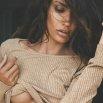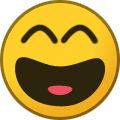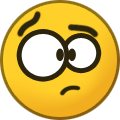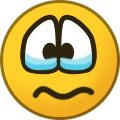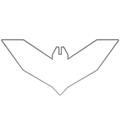We promise no intrusive ads, Please help keep the community alive
Consider supporting us by disabling your ad blocker / add to whitelist / purchasing VIP.
Consider supporting us by disabling your ad blocker / add to whitelist / purchasing VIP.
Search the Community
Showing results for tags 'tdu'.
-
-------------------- BMW M5 F90 Vehicle replaced: Aston-Matrin V12 Vantage Converted by: Irina Raevskaya ( vk.com/tdu2mods ) Credits: other game -------------------- -------------------- Features: - HQ model - highpoly interior - raindrops on windows - working doors - working lights - working windows - working GPS - dirt, paintable, stickerable - own rims -------------------- Download My mods : Моды для TDU 2 [ TEST DRIVE UNLIMITED 2 ]
-
Hey people, I'm seriously having a blast with Test Drive Unlimited Platinum. Loving the nods to other popular culture in terms of the upgrades, too. The only thing that honestly surprises me is just how... Lacking the customization still is, in terms of updated clothing. So I'm not sure if this is possible, but I'm requesting some new biker gear and custom clothing, like this: Biker helmets: - Shoei Xspirit 3 (Color variations could include the latest Marc Marquez design, as well as John McGuiness's 2019 helmet) - AGV Corsa R (With some variations based on Valentino Rossi's designs from 2019 and earlier, also featuring Barry Sheene and Guy Martin's design) - Arai RX7-V - Shark Race R helmet (Featuring a color variation based on Lorenzo's 2019 helmet) Biking suits are whatever, though some updated texturing + more color variations wouldn't hurt. As for clothing mods in general... Hmmmm, I'm thinking an Austin 3:16 t shirt for one. And for another, maybe some shirts based on music artists like Megadeth and such? Unsure really, but I'd appreciate it if you're able to mod and replace the Redrabbit helmets, even moreso if you were to do the clothing mod as a bonus of sorts. Thanks for reading in advance.
-
Test Drive Unlimited Platinum is a project developed for the game Test Drive Unlimited (2006). The project was totally fan-made and was released in 20th April, 2019, and it features 882 vehicles, some being newly added, some being old vehicles but replaced and some being from the original game, a new weather system, new music and radio stations and other minor fixes, improvements and tools. Contents Gameplay History Additional links Original TDU Platinum thread Test Drive Unlimited Guide Gameplay As gameplay goes, it is not much different than original Test Drive Unlimited, the game still features the same island, same achievements and same events, although, some events have been tweaked, in order to make it more interesting or less repetitive to grind. Also, the project has tweaked all vehicles individual physics, trying to achieve a more accurate matching to the real data. The physics engine remains untouched. History The idea of the project started when Milli learnt how to create an additional vehicle slot in the game, around August 2016, but the incovenience of this new slot not being seen by other players, made her decide to make a car pack and release it to the public. That's how UCP - Ultra Community Pack v1.04 was released in December 2016. Although, despite many issues and errors, an update work has begun around February 2017, meant to be UCP - Ultra Community Pack v1.05, but the update grew a lot larger than intended, that it got a new name, as TDU Platinum. Additional links Original TDU Platinum thread Test Drive Unlimited Guide
-
Contents General FAQ How do I obtain the base game How do I run the game on Windows 10 Recommended settings for Project Paradise Launcher Can I still play online How do I find a specific vehicle that I want to purchase How do I enter the race track at the southern-central part of the map I see other players in the airport or in other fenced-off locations. How do I get in there How do I level up.. What is required for Ace rank How do I use the G-Meter How do I deal with people I do not want to drive with How to adjust car handling How do I drift How do I sell cars The car I want to sell isn't on the list of cars to sell Official User Guide Official Walkthrough Videos Issues and Troubleshooting How to set up a DS4 Pad (and CALIBRATE PEDAL TRAVEL) I accidentally selected NEW GAME and my save file got deleted I am unable to start the car engine or move anywhere in free-ride I am having problems using the game with my Logitech G27 steering wheel Gameplay Performance Improvement Tips Configure Your Firewall or Router for Internet Play: Port Forwarding Multi-Core Processor Support (addressing framerate loss) I'm having alt-tabbing issues: the screen goes black Playing the game in windowed mode (using BorderlessGaming app) lowers the games brightness and it cannot be adjusted in-game. Anti-aliasing is not working properly, or lowers the framerate My gamepad isn't working properly I cannot connect to my friend online How can I join a club in-game d3d9.dll keeps getting removed from my system My game keep crashing while connecting to TestDrive server General FAQ How do I obtain the base game A game this old published by a company (Atari) who went bankrupt will be hard to find so many years after the initial PC release in 2007, but it is possible to find some preowned copies. You might try Amazon or eBay, for starters, or simply search on Google.. Here is one seller that I found: https://www.thegamecollection.net/test-drive-unlimited-pc/ TrustPilot AU gives this store a 94% Excellent rating for safety. This forum will not permit links to illegitimate sources of the game. How do I run the game on Windows 10 The PC-DVD version of the game comes with SecuROM security, which is blocked by Microsoft in Windows 10. The only known workaround is to use a No-DVD patch. Please find and use one at your own risk, and do not link to such a file on these forums. Alternative, download and install the community mega-mod 'TDU Platinum' and make use of the included '4GB patch' which as a side-effect bypasses the SecuROM check. Recommended settings for Project Paradise Launcher Make sure Vsync and Big .bnk are checked. It is necessary to prevent serious in-game bugs. For example, invisible collisions and erratic traffic bugs, or the game not loading properly. In the case of TDU Platinum, make sure FX Tweak is set to OFF. This ensures the lighting displays properly. Don't make the mistake of setting it to on and then thinking you need a weather mod to fix things. Also it is recommended to have Windowed and Unlock Settings (Windowed) checked and to run the game in borderless windowed mode via the Borderless Gaming app. This allows for alt-tabbing without potentially crashing the game. Can I still play online Yes, thanks to the incredible work of some community modders. While the game servers officially went offline years ago, you can make use of the Project Paradise mod for TDU. This includes a Launcher with various parameters and a d3d9.dll file which should be saved in the same folder as your game executable. Please follow the installation instructions included with this mod. If you begin a new savegame profile, you will need to complete a tutorial before you can play online. This includes renting a car, buying a house, buying a car, completing a race, and entering your house. When you leave your house you will be able to free-ride with other players. Some multiplayer aspects of the game, such as Online Races and Clubs will not work. How do I find a specific vehicle that I want to purchase Explore the island of O'ahu in free-ride and look for dealerships. As you discover them, they will appear on your map allowing you to fast travel to them later. How do I enter the race track at the southern-central part of the map This can be unlocked by reaching a certain level of the game (before Champion) by completing achievements. You can view your achievement progress from inside one of your houses. I see other players in the airport or in other fenced-off locations. How do I get in there Firstly, you must reach the 'Champion' level in the game by completing various achievements. When you reach this level you unlock Hardcore Mode. You can switch to Hardcore Mode via the main menu after selecting your savegame. This mode attempts to offer more simulation-style handling and physics but has the side effect of 'moon gravity'. You can drive into certain plants/gardens at high speed to jump over various fences. Or you wheelie a motorcycle as you crash into a friend parked in front of a fence with a low, ramp-like bonnet. Once you enter a fenced-off area, pause the game and save a Bookmark. You can teleport to your Bookmarked locations from the map. How do I level up.. What is required for Ace rank Check your rank progress when you're in your house. It's under the info tab. Leveling your rank is all about completing specific tasks. You have to gold cup all the missions, buy 15 houses, buy 50 cars, buy 3 cars of certain brands, buy clothes, drive the whole map, and log 5k miles to reach Ace. Multiplayer tasks have been modded out, so you'll reach 100% completion and Ace rank if you just complete all the singleplayer tasks. Everything should be buyable without having to grind missions if you buy cheap tuners for the races, and cheap houses and cheap cars to fulfill the progress requirements for Ace rank. Afterwards, you can just sell all the filler cars and clean out your garage. How do I use the G-Meter Use hardcore mode then press Ctrl+G How do I deal with people I do not want to drive with There is an ignore option. You have to go into the auxiliary menus while in the car. The options are Radio, Chronopack, Driving Aid, and Free-Ride Players. Go to Free-Ride Players and invite everyone you want into the group. When they're all linked to the group, select ISOLATE. When ISOLATE is selected, the people who aren't in the group disappear after a few moments. Note this only works in a group of 2 or more people. If you are alone, then map out to somewhere else or pause until that person leaves. How to adjust car handling Remember to set your steering sensitivity in Options. It can be the difference between a nice feeling car and a car that handles like poop. The ideal is to make it responsive yet also smooth and stable. How do I drift Use hardcore mode, no assist, manual. How do I sell cars You can go to your house, into "Trade", sell car or sell bikes, and direct sell it for half-price. Or you must fill up all your house slots with cars. When you try to purchase a new car at a dealership, the option to sell your car will pop up. At this time you can select multiple cars to sell if you want. The car I want to sell isn't on the list of cars to sell Sometimes when you want to sell a car, its not there on the list. You have to go back to your house garage and move that car to a different house. Now when you go back to the dealership, it should show up as sell-able. Official User Guide Click to download the official TDU1 User Guide for PC in English: Manual GB.pdf Official Walkthrough Videos Issues and Troubleshooting How to set up a DS4 Pad (and CALIBRATE PEDAL TRAVEL) Using DS4 Windows, bind the L2/R2 triggers to "right stick right" and "right stick up" to give them recognizable analog functionality for TDU. In TDU game options, set the triggers to brake/accel accordingly. They should show up as "right analog stick" bindings. Also there is a general issue with DS4 triggers not having full analog travel. Firstly, unlock TDU Hardcore mode (by achieving Champion rank), then open the in-game telemetry by pressing Ctrl+G. Use this to confirm whether or not the analog inputs are reaching full pedal travel. If not, then you need to recalibrate the triggers at the Windows OS level. Follow the guide for the DIview app here. Its a simple and one-time process: https://www.youtube.com/watch?v=b3Ut4R1O-Sw I accidentally selected NEW GAME and my save file got deleted Go into your Documents folder to "Test Drive Unlimited", and right click on the "Savegame" folder. In its properties, click on "Restore previous versions" and pick a date from before the save got wiped. If it worked, breathe a sigh of relief and go make a backup copy on a separate drive. I am unable to start the car engine or move anywhere in free-ride Check your game control options - you might have a button mapped to 'Engine Start' I am having problems using the game with my Logitech G27 steering wheel There is a mod available for that: Gameplay Performance Improvement Tips 1. If you are suffering from poor performance, you might want to disable the HDR feature that can be accessed by accessing Options>Video in the game. The game world might not look as beautiful as with HDR enabled, but it should run at a smoother rate for you to enjoy the game. 2. You also may want to disable the Anti-Aliasing feature as this will lighten the load on your video card and your CPU a lot. 3. You may also reduce the resolution, and/or use the level of detail slider in video options. 4. Rename Particles.bnk in Euro\Bnk\Fx to disable various fx (smoke, sparks, etc.) 5. Use the the 4GB executables provided in the TDU Platinium's lastest patch. Configure Your Firewall or Router for Internet Play: Port Forwarding When you play on a system that is behind a firewall or proxy, certain ports may need to be opened to connect to multiplayer games. (Note: Doing this may also resolve issues with lagging players.) You must be able to access these external ports: UDP 8880->8889 UDP 8890 UDP 27000->30000 TCP 6667 TCP 27000->30000 You have to open the following local port: TCP8889 Ports 17475 and 9961 (TCP/UDP) must be opened. If you are unfamiliar with port forwarding, search for basic guides on how to do so. Generally, you just have to access your router and/or firewall's settings and manually add permissions for the ports listed above. Multi-Core Processor Support (addressing framerate loss) With the release of multi-core processors, some titles that were designed for single-core processors are having issues. These issues can manifest as the following: - Choppy and/or stuttering performance, sometimes manifesting as random pausing, during gameplay. - Gameplay performing at hyper speeds making it impossible to play. These issues are being caused due to the timestamp counter not always being read correctly (more specifically, different timestamp counters in the system may contain different values) by the game. To prevent this, you can try setting what is called the thread affinity for your game. To do this please do the following: 1. Start your game. 2. Once you have reached the main menu press ALT+TAB (press and hold the ALT key while pressing the TAB key) which should then minimize your game to a window on your taskbar. 3. Press CTRL+SHIFT+ESCAPE to bring up your Windows Task Manager. 4. Click the tab 'Details' and locate the executable file for your game. Typically this will be named after the game you are running. 5. Select the application by moving your mouse pointer and pressing your right-mouse button. 6. This should then bring up a menu and select 'Set Affinity'. From this window make sure that only CPU 0 is selected and no others and click 'OK'. 7. Once this is completed press ALT+TAB to return to your game. Should your game crash during this process your settings will still be saved and you should be able to re-launch the game without an issue. I'm having alt-tabbing issues: the screen goes black Use Borderless Gaming, set the in-game display to windowed mode, and it will become fullscreen and alt-tabbable without crashing. Playing the game in windowed mode (using BorderlessGaming app) lowers the games brightness and it cannot be adjusted in-game. There are a couple of options here, and they both involve using an overlay to set a custom color profile for TDU. The first option is to use the TDU Reshade file located here at Turboduck to readjust the brightness back. However if you experience performance issues with the reshade, or if you would prefer a lower-spec approach, then try using your video card's overlay app to make the color profile: for Nvidia users: Geforce Experience (Alt+F3) > Contrast / Brightness for AMD users: Radeon Overlay (Alt+R) > Display Settings > Color Anti-aliasing is not working properly, or lowers the framerate Try forcing it in Nvidia control panel if its not working in-game. Borderless Gaming might cause this issue. Also, its been said that forcing AA in Nvidia control may have better quality and use less resources than in-game AA, particuarly in the case of older games. Another option is to use the tdu reshade and use its AA setting as well. My gamepad isn't working properly For DS4 controllers, a workaround to get fully functional analog triggers is to use DS4windows and map the right stick x and y axis to the L2/R2 triggers. This is the quick and easy solution. The following solution is better because its native, but its hit and miss, and also not very easy to set. The DS4 triggers actually count as both analog and digital buttons. In most games which lack DS4 support, when you set the triggers they will show up as Button 7/8 instead of an axis. Sometimes its possible to bind them as analog if you hold the trigger halfway and then select to bind it in the game options. This general method is hit or miss depending on the game, and may take a lot of tries to get the axis to show up.. but it is a possible solution. (As for TDU, this has yet to be tested, but I'm posting this info here anyway for the time being.) NOTE: In regards to DS4windows, newer builds may not run, but older Jays2Kings versions might work for you (ex. Version 1.4.52). More info here and here. I cannot connect to my friend online Try meeting up and waiting somewhere remote on the map to increase your chances of being in the same session. And sometimes if someone just won't show up, try rebooting the game. If this problem is persistent, refer to the Port Forwarding section in this FAQ. How can I join a club in-game Online features are not working in Project Paradise, only free roam. d3d9.dll keeps getting removed from my system When installing Project Paradise, be sure to deactivate any realtime antivirus function. It may be detect the d3d9 files as a virus and immediately delete them. You can go to the quarantine area in your antivirus software, make an exclusion for them, and restore them. Also, any overlay display may create issues with d3d9 injections. Try closing them. Or, if you have MSI Afterburner running, go to "Riva Tuner" (it's in your bar next to the clock while MSI Afterburner is running). There's an option in there called "Custom Direct3D Support", see if it works after enabling it. My game keep crashing while connecting to TestDrive server 1.) Set your textdriveunlimited.exe to "Run this program as Administrator", and/or set game compatability to WinXP/Vista. 2.) Try repairing your redist versions: Visual C++ 2015-2019, both x64 and x86 3.) You can use a VPN to bypass the Connecting to TestDrive server screen. Once it loads to main menu, you can exit and remove the VPN then boot the game again. For a free VPN, consider a free-trial service like TunnelBear. Apparently it doesn't require much info to set up an account. 4.) Also, check to make sure V-sync is enabled on the Paradise Launcher. Its been reported that uncapped framerates can also cause an inability to connect to the server.
-
Version 1.21
187,949 downloads
------------------------->>> ATENTION <<<--------------------------------- This is an Update patch. If you don't have TDU Platinum installed, make sure to install it before you get this patch. TDU Platinum Download link here. ----------------- TDU Platinum Update Patch v1.01 ------------------------- List of fixes in the patch: - Fixed the Caterham RPM gauge, where it went over than 8000rpm. - Fixed the issue with the BMW M4 Liberty Walk (Livery on) and BMW M4 Liberty Walk Akrapovic. - AI Bots have been re-worked. - New GPS now is displayed on challanges. ----------------- TDU Platinum Update Patch v1.02 ------------------------- - Fixed Jaguar F-Type R Coupe displaying name as F-Type R Coupe (997.2). ----------------- TDU Platinum Update Patch v1.03 ------------------------- - Fixed Russian language resources. - Replaced Mercedes-Benz SL65 AMG Black Series sound. ----------------- TDU Platinum Update Patch v1.04 ------------------------- - Fixed the race "The Dream in Your Fingertips" because it was not starting. - Fixed one apartament price in the database. ---> Extra features updated: - All fixes been added to the "Extra" database, for multiple prize cars. - Added a new extra and optional Expert level AI Bots. - Added 4gb Executables, as it fixed the issue with some vehicles dropping the fps, glitching the textures and crashing the game. (P.S. Thanks to Mondodimotori for founding this out! ) ----------------- TDU Platinum Update Patch v1.05 ------------------------- - Fixed the wheels on the tuned versions of the Skyline GT-R R33 V-Spec - Removed the duplicated Triumph from the dealer. - Added 10 seconds extra in the gold time to the race "A Serious test of car control". ----------------- TDU Platinum Update Patch v1.06 ------------------------- - Fixed Tesla tuning, where they could get in the tune shop, but not get tuned. - Fixed the lighting of the dealerships, reducing the intense brightness. - Added 2-Step tuning for FXX and Gemballa MIG-U1. - Added 2-Step tuning for Pagani Zonda R. ----------------- TDU Platinum Update Patch v1.07 ------------------------- - Fixed rarity of Audi Quattro Sport. - Fixed engine type of BMW M4 F82. - Fixed and replaced some car sounds. - Reworked dealership lighting. - Re-ordered the days, so fog weather won't be displayed so often when you start the game. ----------------- TDU Platinum Update Patch v1.08 ------------------------- - Replaced the sound of Mercedes-Benz SLR Mclaren and Audi R8 V10 Plus - Reworked the physics of BMW 850csi. - Fixed an issue with BMW M4 F82 Liberty Walk, where it couldn't shift gears when you retry an event in automatic gearbox settings. ----------------- TDU Platinum Update Patch v1.09 ------------------------- - Fixed the pricing of Kit 2 for Ferrari F430 Spider. - Improved the handling for bikes. ----------------- TDU Platinum Update Patch v1.10 ------------------------- - Added 2-step tuning for Brabus E63, Brabus SV12 S and Brabus ML63. - Reworked textures for Ferrari F355, Ferrari 348 TS, Ferrari F50 and Ferrari 599 GTB. ----------------- TDU Platinum Update Patch v1.11 ------------------------- - Reworked textures for BMW M3 E36, BMW M5 E39, Mclaren Senna. - Reworked texture of silver BMW Style 27 rims and BMW M3 E46 GTR standard rims. - Fixed the issue of missing material for Ford Focus RS, Nissan Fairlady Z (Z32) and Mitsubishi GTO Twin Turbo. - Added new set of rims for Audis and Ferrari Testarossa. - Added Lamborghini Huracán Performante Spyder and Mercedes-Benz 190E 2.6l (W201) - Fixed sound issue with BMW M635csi - New license plate added ----------------- TDU Platinum Update Patch v1.12 ------------------------- - Rework on Mercedes Benz 190E 2.5-16 Evolution II, Lamborghini Huracan LP610-4 and Lamborghini Aventador LP700-4 tunes. - Added True Blue color for Ford Mustang SVT Cobra R. Install: Just replace the files in the according folders.Free -
Version 1.0.0
95,861 downloads
Time to re-discover the island of Oahu. Test Drive Unlimited Platinum pursue the objective to be more than a collection of many different mods in a pack, the objective is to deliver a whole new experience, a whole new way to play with endless possibilities to choose at your own demand, ready to go. The work being done is beyond the gathering of different vehicles, sounds and gauges from different online websites and packing them together, it goes further to new physics, brand new weather, compatible with HDiR, new world textures and also new music for background and radio statios. Test Drive Unlimited Platinum is a non-profitable project, made with the intention to enhance the gameplay of Test Drive Unlimited.Free -
Hi there! Can anyone makes or has an GTR R34 either Left Hand Drive (LHD) or Right Hand Drive (RHD) with working functional MFD (Multi Function Display) display? If you don't know what i'm talking about here's the video It would be nice if you make the boost gauge act as an RPM gauge and Torque gauge acts as a speedo. For me or everyone/anyone would look nice if you're in POV and you see the Boost gauge goes up and down as the RPM rises, same story with Torque gauge also Have a good one! Also this videos shows a great represantation of how the display works as in RPM Gauge
-
Welp, this page need a Clothe mods, but, everybody dont love clothes, in my case, i request my favorite helmet, And appeared in the anime: DuRaRaRa, the Helmet with cat-ears, The Company make thosse helmet, is Nitrino, a Russian helmet Company, here a examples: is easy, (maybe) is only add the Cat Ears in the helmet: Welp, Sorry for my bad english, anyway, any can make? and... for TDU2 too
-
I stumbled across this video which shows just how revolutionary our beloved Test Drive Unlimited game was (for 2006-7). Fast forward 12 years later and some of these features are yet to be given to Forza players: And before you go on about how FH4 has winter... What are some of your favourite features from older games like TDU1 that you'd like to see make a comeback?
-
I've got some good R34 sound files for a sound mod, but i have no idea what program do modders use to open .xmb files. Anyone has ideas? It's kinda urgent Nick1999
-
I've been driving a lovely car called Lexus SC300, and i've installed a good sound mod for it, but i realised theres no turbo spool for it. Is there something wrong with the car itself or the sound mod? Anyone knows how to get that lovely turbo spool back? Nick1999
-
Version 1.0.0
61 downloads
Hi there! I've made a simple mod that replaces car horns into working car blinkers! It's a really easy to install under 2 minutes of your time this mod was inspired by another mod that i saw, but the links were deleted, so i've technically resurected the mod back from the dead PREVIEW: Horn Mod by Nick1999.zipFree -
Hi there! I've made a simple mod that replaces car horns into working car blinkers! It's a really easy to install under 2 minutes of your time this mod was inspired by another mod that i saw, but the links were deleted, so i've technically resurected the mod back from the dead PREVIEW: LINK: http://www.mediafire.com/file/30d9duux524ki3u/Horn+Mod+by+Nick1999.zip P.S Can any moderator move this topic to Released Sounds? I cannot make a post there...sorry
-
is it possible to change the car horns in the game? I find them quite blank, and i wanna change them. Are there any specific file format the sounds use? if anyone knows it would help me allot Nick1999
-
Is there a modder or a guy who has these Bugatti's with movable rear wings somewhere on their PC? I recently started to like Bugatti's more, but i wan't it to be realistic by having an option that it's wing opens up when you put down the window. It would be nice if anyone sends 16.4 version and Super Sport (SS, the black n orange one). If you have any files from TDU central or anywhere really, i would be extremely happy. Source of the request: http://www.drivers-paradise.com/index.php/tdu-1/cars/119-tdu-1/cars/bugatti/1176-bugatti-veyron-eb-16-4-v1-5-1-tduzoqqer.html http://www.drivers-paradise.com/index.php/tdu-1/cars/119-tdu-1/cars/bugatti/1175-bugatti-veyron-eb-16-4-v1-5-tduzoqqer.html Have a good day/evening! Nick1999
-
From the album: Exclusive Club Images
-
-
Version 1.0.0
285 downloads
Textures replaced: Gas stations on Hawaii Converter/Creator: MagicV8 aka CocoJambo Credits: 3D Model, Textures - Atari/Eden Games !!Please make sure to backup your original file/s before installing this mod and read the included README file!! Some textures (fuel dispenser, roof lights) are in much better quality then the original one! The Zip includes the following files: ss_gas.2DB ss_pomp.2DB ss_price.2DB ss_oiln.2DB ss_noby.2DB d1_brick.2DB d1_grille.2DB aloha_gas_station.jpg Well, here is the short explanation, howto replace the ugly original gas station: Locate the files Commonworld.bnk and CommonWorldDiv2.bnk at %gamepath%\Euro\Bnk\Level\Hawai\ Backup these files! Replace the 2DB files in Commonworld.bnk and CommonWorldDiv2 with the same ones from this zip using the Modding Tools by Djey - Keep the file names while replacing! Start TDU and enjoy the new ALOHA gas station. Mod History v. 1.0.0 - first release Terms of use: ------------- The models, skins and other files are for private use only Commercial use of this modification is strictly prohibited All Registered Trademarks and Copyrights are property of their respective owners If you wish to edit this modification please contact me via e-mail: [email protected] You are allowed to edit this modification and it's contents for your own private use [if applicable] Before uploading work by another modder, permission must be granted by the original authorFree- 2 reviews
-
- tdu
- gas station
-
(and 2 more)
Tagged with:
-
Hello Everyone! Can any experienced modder can do a repaintable Volkswagen W12 Syncro and Volkswagen W12 Roadster? Us, as in TDU players know that VW W12 and Roadster cannot be repainted (unless you take it to a paintjob shop that lets you respray any color you technically want) Since VW W12's are in 2 main colors; Red and Yellow, while interiors are Blue and Orange-ish. Anyone would be happy to get a car that you can repaint in 2-4 colors. Exterior and interior of course, If anyone can or does that everyone will be happy to cruise in a car with their desired color of choice.
-
Hi friends, im having some trouble to play online this game, im brazilian and im trying to cruise online with some friends but i just can connect with just one player and other players are broken for me. Can someone help me? I have using a connection of 50mb.
-

Does anyone know how to perfectly sync the sounds?
Nick1999 posted a topic in Car Customization Mods
I'm making a sweet RB26DETT sound mod, and i got all the sounds. The issue i'm having is that when i put it in and start up my car, it gives me random pops and squeals in the sound. What is the perfect .WAV format for the sound? How do you make it sound clean and not glitchy? please this is urgent as ive been working on this really badly -
Hi! I wanna export a sound mod ive made to Microsoft ADPCM 44khz 4bit mono does anyone know how to do it? please it's urgent, as it sounds really good. Audacity doesn't have it but ive seen many people use it for TDU modding. any tutorials anywhere? thanks Nick1999
-
Hey guys i'm back! Ive recently installed some Porsche car mods (cause why not) despite me being a JDM fan i would like to enjoy some German Speciality. But anyway does anyone have this sound mod laying around their PC? it's an old video but here's the link! ive clicked the mod file itself and apparently that site has been down since 2010 so IF anyone has any kind of Porsche sound mods for TDU. Please send them down in the comments! Thank you for reading and have a good day! Nick1999
-
So I recently found my TDU 1 box and decided to try it again. Sadly the CD was trashed so I found the game files on the internet. I disabled everything related to SecuRom, input my Product Key and went to the Tutorial. My car won't move. It can turn and brake, but the acceleration doesn't work no matter what button I assign to it. What can cause that? How do I fix it? I searched the web but it only gave me solutions for TDU2.
-
Hello everyone. I wanted to properly set my settings to play with a steering wheel. But TDU's steering wheel settings are kinda confusing. Does anyone have any advices or a tutorial about those? I remember seeing some few years ago but i cant find that thread. I cant seem to make them right. I have this wheel: Enzo Ferrari Force Feedback PC PC | Thrustmaster its 180 degrees as far as i am aware. It works great for GT4.